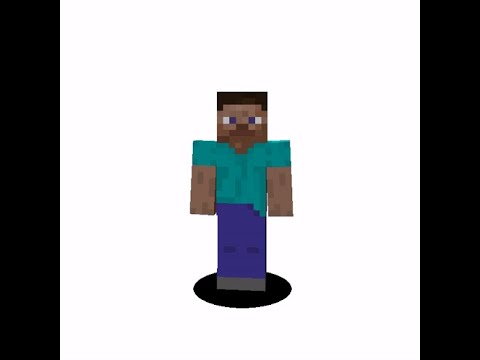Hello and welcome back my name is loopy and today I will be showing you guys how to make an elevator in Minecraft bedrock edition let’s get into the video so here it is fully constructed and as you can see if we step inside and press this Button we should start to move up like so should eventually reach the top and walk out onto the platform and then go back down so now I will be going on to how you can build it for yourselves for this build we will need a sticky piston and Normal piston an observer a button an obsidian block a slime block and a block of choice what we want to do is get our piston place it facing up and on the right side of this put a sticky piston facing up then put slime blocks on both Of these and dip down here this is so that we can place piston facing down here and a sticky piece of piston facing down there then slowly block through slime block then you want a miner all of this like so and place some obsidian block there And there then – this and this and place a slime block and slime block with our block of choice here then put a slime block here and slime block here with block of choice here and here then go around this side and place an observer with the dot facing this way then a Sticky piston facing us here then put an observer here with the dot facing us here and an observer with the arrow facing this way and the face facing this way then what we want to do is go one two and – block this observer must have The arrow facing this way and then if we place the arrow facing so at the moment we’ve got it like this and if we place it like this so that the arrow is facing this way it should work so oh yeah then we’ll grab our city block and when it Gets to the desired height place the obsidian like that then place it here and here to neaten it up then what we want to do is place a doorframe like this but on this block place a sticky piston like this carry on our doorway and we can place a Block here like this and keep going with a button here and if you want a platform like this then we want to place a sticky piston here with a button on top of a tip then get rid of the button then if we press this button the elevator should Go down again when it gets to the bottom we select a sticky piston actually first we combine this it’s not of any use anymore sticky piston and place that there then make another doorframe like this like And place a button here now that should work so and it’s reached the top and stops and we can get in to block left so that we can move around or it could have multiple people in it there we go okay now if you want to make Some more additional extras such as if the lift is on the top floor like that but you want it from the bottom floor all you have to do is press this button and come down and that works the same if it was on the top floor I mean on the Bottom floor for example so say it’s on the bottom floor press the button thumbs up okay so to make this all you need is from this button play redstone and one block which is next to this and then glass ladder all the way up glass is transparent so that you can do that Because if you did it with a normal block if I show you the redstone signal will not go through it as you can see there these are single ones because these are not transparent and anyway then this leads all the way along to this one which will power this and it’s Basically just the same as pressing this button but it’s pressing it from down here and the same work from here it travels all the way up here and down to this block I mean yeah this block which powers this which is basically pressing this button from up here so I hope that Additional extra is cool and it was my own design and people may improve on it but its just a cool extra now unfortunately that brings an end to the video but thank you very much for watching and if you liked it do not forget to subscribe or leave a Comment down below if you want any of your redstone builds or ideas to be featured in my videos thanks for watching Video Information
This video, titled ‘How To Make An Elevator In Minecraft Bedrock Edition’, was uploaded by Loopy on 2020-05-19 00:05:52. It has garnered 452792 views and 10889 likes. The duration of the video is 00:06:45 or 405 seconds.
A way to get up small areas in fashion for Minecraft. Build this Redstone piston elevator in MC Bedrock edition. Works on PE, PC, Xbox one, PS4, Switch.