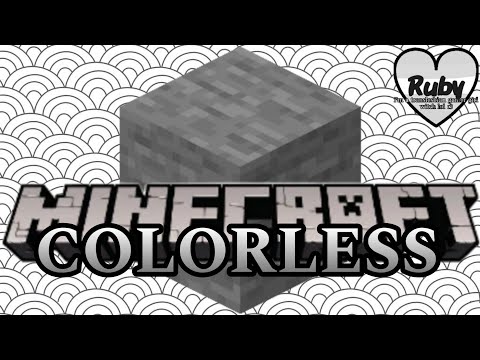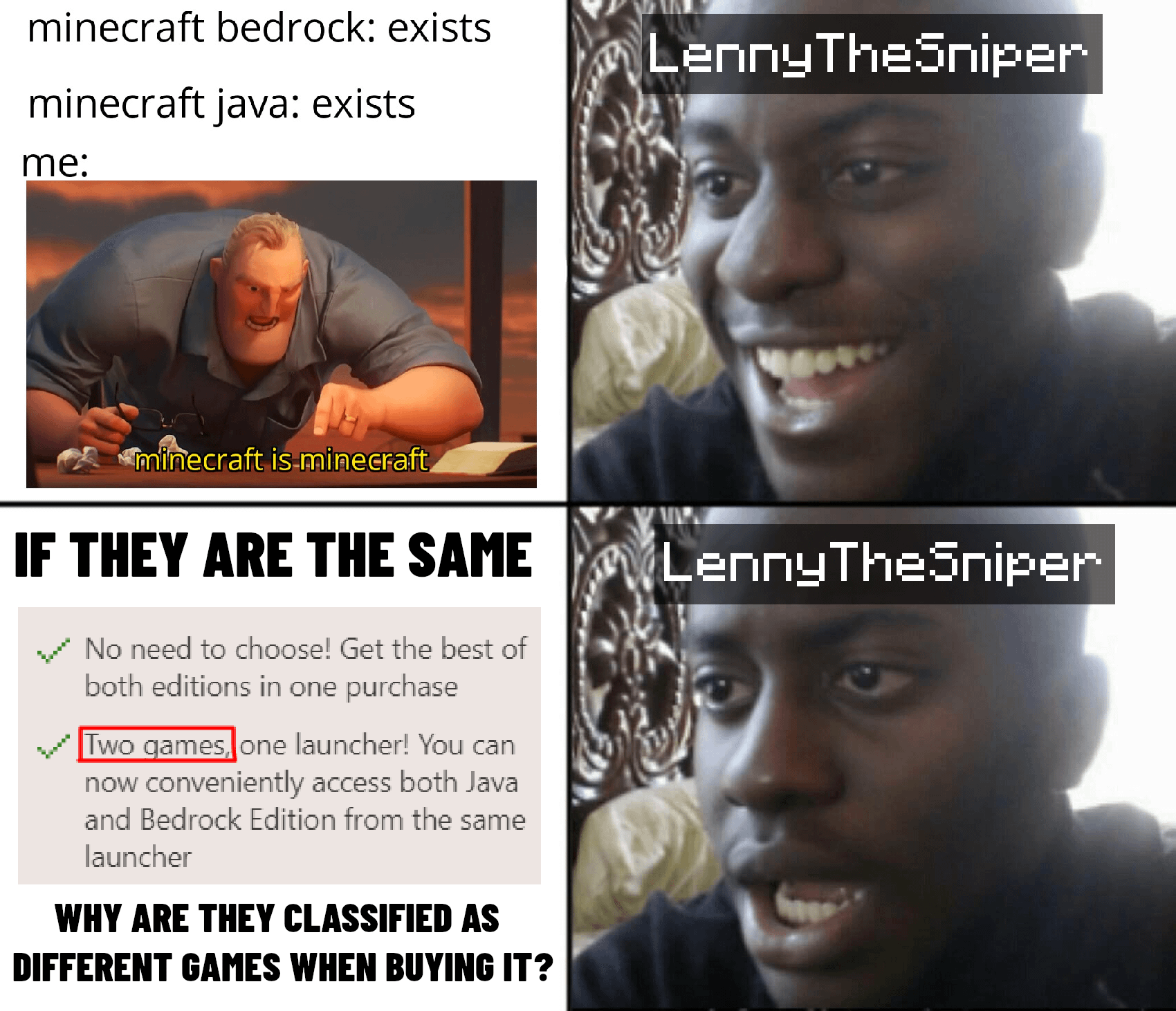Hey guys what’s going on today we are showing a video of how to use bug perms I have no idea what’s going on with that squid behind me there anyways aside from that distraction I want to be sure you guys how to setup block perms to get for Your minecraft server this is where you can add ranks as well as permission notes to your minecraft server so let’s go ahead and get right into it so getting started with love perms you need to have at least luck perms a vault as well as some sort of chat plugin i’m Gonna be using essentials and essentials extra chat for my chat plugin and so you need these plugins in order for everything to work properly with bookworms if you do not have these plugins then luck firms will not load and it will not show prefixes as it should so make sure you have those Plugins installed and then once you have those in plugins installed we can go ahead and do LP and then help now go show you your main help menu there’s a lot in here and a lot that bug prims offers we’re gonna be just doing some of the core features of making groups Adding prefixes and permission nodes so let’s go ahead and do that so if you do LP it lists groups this will show you the groups that are on the server and there’s a default one and this is where everyone will be played when they join the server you cannot delete this Default group and so what we’re gonna be doing is I’m gonna actually changing the name of to default so it will have like a member tag and you can make a member group if you do want to do that as well but for easier purposes I’m just gonna Head to rename this as a prefix and then everyone when they join the server will be in this group automatically so we don’t have to worry about anything like that so let’s go ahead and start making some new groups so we can do an LP and Then a create group and this will go ahead and create a new group so let’s go ahead and do VIP and then we’ll do like MVP and then we’ll do owner so you can make as many groups as you want and it’s very easy to create the group so now if You do LP list groups this will go ahead and list all the groups so there we go we have all our groups set up so now when the player first join server they’ll be in the default group let’s go ahead and change their prefix or their Display to have a member okay so to do that we can do LP and the group the name so it’ll be group so once you select the group there’s a whole bunch of various things that you can do within this and so you can see weights you can show tracks you can see Permission notes so we’re gonna head and select the one called meta so we’ll do a meta and then here is where you can set different things and so you can set and unset different things you can move or prefix you can add a temp prefix so there’s quite a bit of various commands We’re going to be going head and setting using that set prefix and then now we can go ahead and insert the prefix that we want and now we need to use color codes within our prefix so this is gonna be what’s gonna be showing in chat so we Can go and do a grey parenthesis and then we’ll just go ahead and call it member so now that is what the prefix is gonna look like so we should be in the breeding default prefix and if we type in chat as you see it does appear right There so that is a perfect so that is working out so now let’s go ahead and set our prefixes for each one of our different group so I’m just gonna head and change the group and so we can go ahead and do VIP and then let’s go ahead And make this green and then we’ll do a VIP go ahead and add the VIP and then now we can go ahead and do the MVP and then we’ll make this I don’t know we’ll make this we’ll make this gold and then we’ll do MVP and then now we can do the Last one which is owner and then we would go ahead and change this let’s make this we’ll make this red so we’ll do owner okay so we’ll go ahead and set that so there we go we have all our groups and now all set up so the next Thing that you want to do is add an inheritance to your groups and so what inheritance does basically a VIP will be able to inherit every permission note that we added to member so that way we don’t have to add every single permission note from member to VIP and MVP all manually they can all inherit from one another which is really nice and so for example we’re going to be adding all our permission notes to member and then then VIP would get all the permission notes from member group added to as VIP from the inheritance so Hopefully that makes sense so I’m gonna head and set there heritance now and then we’ll add permission notes after and so well we can go ahead and do a LP and then now we need to specify our group so we’re gonna be looking at our VIP group and then We’re going to do a parent and then you can either asset or add and so set removes all your previous inheritance and add just adds it to whatever is there already so if you don’t have anything you can just go ahead and set it to from the default group so go ahead And enter that once you enter that command it does say you know it cleared all the previous ones and then now edit parents from the default group in contact level so that means that that worked properly and so we’re pretty much gonna be doing that the same thing to Each one of these groups and so for example now MVP will inherit everything from a VIP group and then now the owner rank will also inherit everything from the MVP group so you pretty much just a stepping up one group at a time so go Ahead and hit enter and so now let’s go ahead and start adding permission notes and so one thing is really really nice with luck perms is their built-in web editor and so we can do LP editor and this will send you a link in chat go Ahead and click it and we’ll take you to the website so this is what the web editor looks like and it’s really really nice and so you can have quick access to go to the wiki to see you know what for having any trouble or any questions you Want answered and so over here you have your groups and then you also have the users that are currently connected and so if we go to our default group this is as you see we have the prefix already and if we go to our VIP I’ve been as you See it also has some other default permission notes that we have added so this group not default basically is that inheritance that we added so everything that we add to a default will be inherited in a VIP group so let’s go ahead and start adding permission notes From our various plugins so plugins I’m using is this ex Altima kits as well as my pet and so uh ultimate kits is on the Sanada marketplace and that is it is video sponsored so be sure you check the links out down in the description the Sanada marketplace offers a wide Variety of plugins Fred both Sagada as well as new and unique developers and so there’s a ton of plugins on there to choose from some that you can’t find on the spigot and some that you can so make sure you go check out the links down in the description so specifically for Ultimate kits you can come down here and go to a documentation and then you can go and see pretty much all the commands information notes so sometimes permission notes will be on the specific site itself it just depends on the developer and how they want to do It but first I gotta you can go to their wiki and then they usually have a section commands – permission notes and we’ll go ahead and show you all the permission nodes and so if you see a permission that says default that means you don’t have to have anything added And so for example here is a preview a specific kit and so there is ultimate doc kits dot preview and then dot KITT name and so if we go ahead and just copy this real quick we can go ahead and copy that and then go to our web editor for Luck perms if you go ahead and just paste that in there as you see there is sort of a highlighted syntax are ready and so now we can go ahead and select the kit so let’s go ahead and just do like a PvP or something and so you can Go ahead and hit enter so now we added that permission note so we can go back and check more permission notes and so this is all grouped within admin permission notes we don’t want users to be able to have that and then so here is some more that you can have people by Specific hit and also claim one and so let’s go ahead and actually copy this so users can actually be able to claim it so go back to our web editor and you go ahead and just paste that the same thing in again so if we go ahead and type in At PvP go ahead and hit enter it is sort of registered to be uploaded to the permission note one thing I really love about the the editor is that it automatically hooks in and read some of those plugins that you have and so here is a some for example so let’s say We want to give permission to message each other for the default group so we go ahead and that so that is added and then we can let’s say we want to pay the other people and then we also have ability to read the rules and so let’s go ahead and Add that so once you have added this section right here it is not fully added yet you need to come over here and click this Add button on the right hand side that will fully add it to the permissions so now we go ahead and add That so that will add it to the permission notice list you’re not quite done yet you need to go ahead and click Save and then now once you have that saved go ahead and just click apply edits it’s going to copy it to your clipboard and then we’re gonna go back Over to Minecraft and go ahead and paste that in it and there we go you just added all your permissions that you have for your default group so that is working properly if you don’t want to use the web editor for some reason you Don’t want it use it you can do LP and then the specific group and then now we can do a default group and then we can do permission and then go ahead and set and then we can go ahead and set specific permission nodes so for example We want to do my pet and then my pet dot will do like everything just for this video and then we can set that to true so this command pretty much does the same thing as the web editor it just adds the permission to your default Group so I have went ahead and idiotic myself so as you see I don’t have any anything any commands or permission notes is set for what we added so if we go ahead and do slash rules as you see I do have the ability to do the rules and It generates the rules for me and for you try something else like /tpa as you see I don’t have access to that command that’s because we did not add it to the essentials permission note that we added we can do slash message and then that will work we also have the pay command So if we do slash pay then I will pay others if they do slash balance or a slash about so I do not have access to that command either so let’s go ahead and add slash balance to our VIP group and so let me go back into our web editor real quick So switching back to our web editor let’s go to the VIP group and let’s go ahead and add essentials and then we’ll do dot balance and then let’s go ahead and select the balanced one so that it’s added let’s go ahead and do we’ll do like Balanced hop as well so let’s go ahead and add the balanced hop and let’s see anything else in here that we went to give we can go ahead and do a slash jump all right so now we’ll go ahead and add slash jump to the VIP so let’s go ahead And add that real quick so I’m gonna head and add one more so we’ll do the essentials dot feed and then let’s go ahead and actually add a context to this and so we would do a world and then let’s go ahead and add this only to the World nether and so we can go ahead and click add context so that we have a context let’s go ahead and add that and as you see right here it says here is that world so let’s go ahead and save those and then let’s test these out in Game and so now we need to go ahead and add on myself to those specific groups and so to do that we can do an LP user and then you can go ahead and specify the user so now we need to set the parent so we’ll do a parent can be set Or add and so we can go ahead and then set myself to the VIP group so now if we go ahead and type in chat as you see we have our VIP prefix that we set beforehand and so let’s go ahead and actually Diop myself and see what we Have so we have the jump so we should have jumped so if we go ahead and go jump as you see that is working properly as well as bowel and a bowel top and so there we go as you see everything is working properly let me go ahead and add Myself to at the MVP group real quick I added myself to the MVP via the console so as you see now we are in MVP group and we should have the rest of these so if we do a slash EC that will bring out their in their chest and then heal and Then every do slash feed here as you see I do not have access to that command that’s because that is only specifically for role that neather so let’s go ahead and a teleport to the world nether all right we are in the nether and if we go Ahead and try a slash feed as you see it does work properly because that is why we are in the nether so that is how you set up permissions Perl the last thing I want to show you guys is how to add user permissions and so we can do that with LP user the specific user name is which it’s gonna be me soul striker and I know do a permission and then set and then now we go ahead and set a specific permission and so this is useful when doing like create keys if you want to have access to a specific Command or even when you have donator perks as well so you would add specific permissions to that user so we can do essentials and then dot I don’t know let’s do like B’s Luca okay so I don’t know what that is but let’s go ahead and Add it so that would go ahead and add that specific permission to my user only so now if we go ahead and do Diop myself and then I assume a bee-zooka so we shot a I shot a parrot out there oh that’s pretty funny so There we go my user only has access to that permission note and then I am in VIP group and so there we go as you see we have the the bazooka but that’s pretty funny so that wraps up my showcase of luck perms how to add that Groups as well as permission of two groups as well as users so let me know if you have any questions down below I will see you guys in the next video Video Information
This video, titled ‘Luckperms Plugin Setup | Minecraft Plugins’, was uploaded by SoulStriker on 2020-05-23 16:00:05. It has garnered views and [vid_likes] likes. The duration of the video is or seconds.
Luckperms plugin is advanced permissions plugin! I show you how to go over in details how to setup your ranks and permissions …