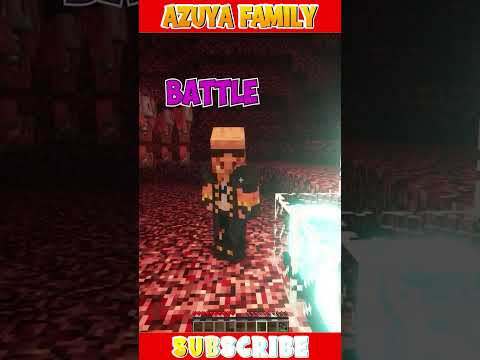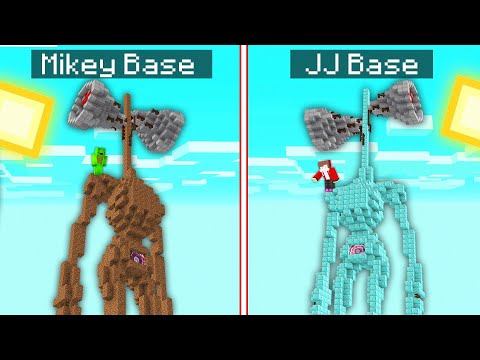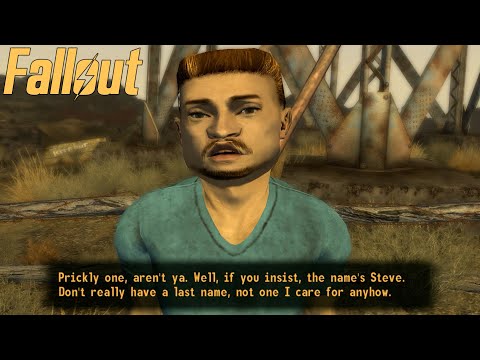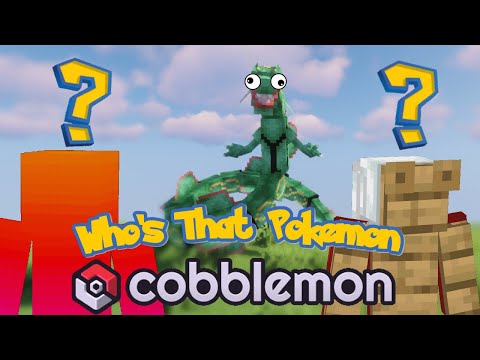Hi George here and I’ll be showing you how to make a custom title menu screen here for Minecraft this is Minecraft Java let’s just quickly get back to the title screen to hit the Escape key and save and quit to title here we go here is the regular one right now and let’s Change this over to my new custom one go down to options and I have it set up as a resource pack and it’s right there just load that resource pack in now these are all red because they just changed the pack format number in pack m M I’ll have to change all of those get those updated again I’ll do that for a different video choose done let this load in chose done again and there’s my new custom background I see there are two things about this it’s my own picture and also it’s not a Scrolling Panorama any ler it’s just that in a different video I’ll show you how you can recolor or change the title up here and also how you can put color onto the buttons as well it’s are all easy to do but I’ll do those each as a Separate video okay let’s see how I did this the first thing we need to do is to get out of Minecraft is just quit that game and get back here to the Minecraft launcher there we go again I’m playing in Java right now now we need to get the Vanilla or standard resource pack out of the game let me show you where that is right now this is 120.4 the same trick applies to most versions of Minecraft so the only reason that the version matters here is you get the right number inside of pacam meta And I’ll talk about that in just a bit but for first let’s go over here to installations and you want to go into latest release and over here where it says play just to the right there’s a little folder icon click on that folder icon that opens up the Minecraft folder In here then come down to versions it’s right there open that up and in here find your current version again we’re in 124 so I’ll just scroll down for that now ignore all of this stuff ignore anything that has a pre- on or anything like that you want the one that just Says the version that you’re in 124 that’s our current version right here open this up and you should see a jar and a Json file in here if you only see one file that’s because you haven’t played this version yet so if you’re only seeing just the Json file or seeing Just that one file make sure you run the game at least as far as a title screen and then close it down again that’s because right before the title screen loads that’s when the jar file is downloaded so you have to run it to get that jar file if you’re not seeing the Json or the jar after it these are the file name extensions go here to view come down to show and check phom extensions right here this is again Windows 11 if you’re on Windows 10 go up to the top click on The View Tab and then click on phom extensions put a Check mark next to that you’ll then see those extensions okay let’s go ahead we’re going to be copying this out I’ll bring up another Drive window in here so we can copy this here we go and I have a folder that I made on my hard drive I Just named it package just do a new folder call it whatever you want I call it pack nothing special about that and that’s just a place for me to work on my resource packs and I also have a new file here this is just an image I did This over in Photoshop you can do it any graphics program you want it doesn’t matter just a flat image and the size on this is 1280 by 720 and it’s a PNG file that’s all you need just something to put in the background you can use a Photograph you know anything you want I just made my own graphic for that and then take the jar file over here and I’m going to right drag this and copy over there don’t move it make sure you’re just copying that jar file okay we’re done with this for right now now we need To get into this get the files that we need to build our new resource pack so for that click into the name click it once click it a second time and you should be able to type in here then just backspace over the jar and make that say Zip instead click outside hit this warning just choose okay so it now converts that to a zip file actually it always was a zip file it just had a different name on it we can now open this thing up right click and I’ll open this up in a new window just makes it Easier there we go here’s our new window now you’re also going to need a pack PNG file and you’ll find that right in here you can make your own if you want to or you can use the regular one we’ll just come down it’s pretty far down on the List in here just find where the P’s are sitting right there pack PNG right drag it over here and choose copy that’s just that grass block image right there okay back in here again scroll back to the top and then go inside of assets inside of Minecraft come down here and go Inside of textures right here and then go inside of GUI and then inside of title there we go and here go inside of background and you want that file right there Panorama overlay.png same thing I’m just going to right drag it over here and we’ll copy that okay that’s our little thing we’re Going to be replacing this with this now we need to make our folders in here for our resource pack and that’s this stuff up here assets Minecraft textures gii title and background that’s what we went into to find that file we just change the view here to a little bit smaller Make this large icons there we go and we’ll go up to new folder the first one is assets go inside of assets same thing new folder this one is Minecraft go inside of that folder new folder this next one is textures there we go inside of this one New folder GUI inside of that one new folder title inside of title new folder and background there we go inside of here is where our other file goes so go ahead and we’ll do that we’re now done with this ZIP fight I can close that out of The way let’s go back here to the basic folder that’s my pack folder and this file goes inside of there and it gets named this we’ll do that as a separate pass on this I’m just going to drag and drop or you can right click and copy if You want to let’s we’ll do it that way right click and let’s copy right here I’m in Windows 11 so if you’re on Windows 10 you may just see the word copy in there let’s go all the way inside and right click and we’ll paste That in right here there we go let’s go back out again and come over here and click in once clicking a second time that gets the name selected right click and copy the name and then back inside again there we go all the way in and Then click in once click a second time right click and paste and that’s now renamed the right name okay so that’s all that has to do back out to pack again so we have our images all taken care of in here we have our pack PNG Taken care of in here we need one more thing in here and that’s a pack MC metal a file and that kind of runs everything so I had to have that file Minecraft doesn’t include that file in their vanilla resource pack so I just put it Up on my website let’s go ahead and switch over to that I’ll bring that site up here we go and I’ll put this link in the description so you can just click on that and get right to this page and then right down here I have all the different Pacam meta files in here they’re all inside of zip files going clear back to 161 you want the top one here the 123 to 124 right now it’s pack format 22 so just so just download this click on that use our download button and I’ll save it Back to my same pack folder so it’s in the same location choose save there we go we can close this down now and here’s a zip file now right click on this let’s open this up in a new window which is right here then take this file just drag It over here that’s what you want get rid of this and that’s all set to go if you’re using Minecraft 123 or 124 this is all set now if you’re using something else you can edit that I I always like to edit mine inside of notepad++ me Bring that up as a great little editor that’s just the number right here the pack format number right now it’s at 22 this changes all the time it keeps getting higher jumps by several numbers on each new version coming out so the next new version comes out that may Change again if you want to give your pack a name you can do it right here this just shows up in the list of packs inside of the game so up to if you want to do that or not I’ll just leave mind saying custom pack that’s fine this is Correct for the current version of Minecraft and we’re all set to build our resource pack that’s all we actually need now over here on the pack PNG if you want to use a different picture it’s okay this is just a 128x 128 PNG file any picture you want doesn’t matter just Put it at that size and a PNG and you’re all set I’ll leave that at that pack PNG now we need the assets hold the control key down need that pack PNG and we need that pack MC meta everything else we don’t need it’s all taken care of right Click and then going to press to zip file and I’ll just put in here 1.2.4 title screen okay that’s all set to go we now need to get this into the game and for that we’ll go back over here to the Minecraft launcher we’re still in installations and let’s go back Here to that folder icon right there and come down here to Resource packs there it is right here go inside of that and you put it right here and I’ll just take this I’m just going to drag and drop like that there it is inside we’re all Set to go these are the packs that I have to fix the pack PNG number those are ones that are showing up red right now I’ll go back and I’ll do that some point I’ll put that in a different video that’s all set to go close that down Let’s close this down now we need to launch the game and then activate that resource pack so go here to play launch the game to the title screen here’s Minecraft come down into options and then resource packs and look for your new pack right here here it is custom Pack there’s the name of the pack right there just bring that over it’s loaded in choose done and then done one more time it’s going to load that pack in and there we go there’s that new screen I haven’t changed the color up here for a Minecraft yet on this one and I haven’t changed the button colors any of those things but there’s a new background picture so we’ve stopped that Panorama and put in a new background picture in the next few videos I’ll show you how to recolor or change the title up here also How to change the button colors right in here make those look a lot nicer if you like this video hit that like button click on share click on subscribe of course I’m still about 25,000 subscribers away from hitting that magical 100,000 subscriber number which I’m really trying to get so make sure You just hit that subscribe button and help me out there and I’ll see you next time with some more great customizing videos Video Information
This video, titled ‘How You Can Make a Custom Minecraft Title Screen Background with a Still Image’, was uploaded by HTG George on 2023-12-18 01:44:40. It has garnered 93 views and 5 likes. The duration of the video is 00:10:46 or 646 seconds.
🔴 If you enjoy this video show your support by clicking on the Thanks Button Minecraft Still Title Screen. I show you how to make a custom Minecraft Title Screen using a still image instead of the standard scrolling panorama using a custom resource pack. This easy to do Minecraft Title Screen project is a great way to personalize your copy of Minecraft.
INDEX 00:00 A still image as the Minecraft Title Screen 01:09 Get the vanilla resource pack 02:50 The new background image 03:27 Copy and Open the .jar file 04:10 The pack.png file 04:36 Get the vanilla image and make the folders 05:57 Move and rename new image 06:55 Get the pack.mcmeta file 08:48 Compile resource pack to zip 09:41 Test new pack 10:28 Subscribe
If you liked this Custom Title Screen video make sure to click Like, Share, and don’t forget to Subscribe.
#minecrafttitle #minecraftcustom #minecraftresourcepack #minecraftjava #minecraftjavaedition #minecraftjavabuttons #minecraftpc #customresourcepack #minecraftmods #howtogurus #georgepeirson