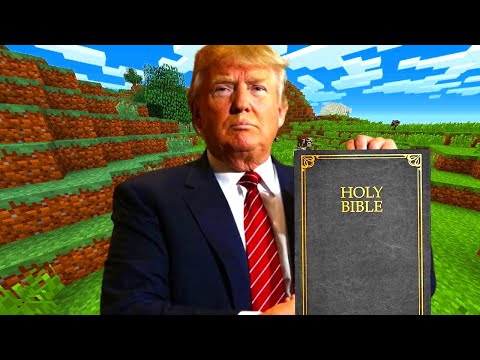Hey guys welcome back to the timber forge today I’m gonna be starting off a little mini series about how to add your very own custom mobs into Minecraft so with the things I’ll be covering in this mini series is how to choose which mob to use as your base mob how to add Custom attributes and custom effects to your mob to make it a little bit more special and how to apply custom models that you would have learned how to make in the custom item series and how to apply that on to your custom mob and have it properly rotate and everything Like that then I will also go over how to make your mob naturally spawn in a few different ways and how to give it your very own custom attacks so that it doesn’t just use already existing attacks in the game and I will also go over how to make custom animations for Your model and how to update the model to reflect certain states like taking damage so with that said let’s start with episode 1 which will be focused on making the core summon command for the main mob itself already so let’s get on with one of the most important steps for Creating your custom mob and this is choosing your base mob so if you didn’t see the custom item series where I chose the base item the base item in that case was basically what I wanted to use in order to give the base attributes are the most important features of it so in That case it was more about like stackability or the enchanted model animation kind of thing but in this case what you want to think about when choosing your base mob which is going to be the underlying mob that your custom mob is going to be based off of you have To consider the important special attributes that certain things have so for example a pig is passive so maybe that’s something important you want or maybe you want to consider the hitbox this is something you always have to consider for your custom mob because you can’t really change that in other any Other way other than choosing a different base mob so for example in my another mobs + datapack the crimson serpent had a very small hitbox just for the head of the serpent so I wanted to use a silverfish and if you want it to be a pet for example then you want to Use a wolf for the base mob because that’s like the only one that will actually attack for you and can be tamed or maybe you want it to hover with a fire effect then instead of implementing that yourself you could just choose a blaze or even if it’s something that would be Easy to implement with something else maybe you are too lazy to do that and you might as well just build off of an existing mob so if you want it to explode on impact maybe you want to use a creeper now these are all things that you want to consider when you are Choosing a base month however there are other things that you do not want to consider and examples of those would be the health of the mob don’t not choose a silverfish because it has low health that’s something you could change later on so you have to be able to recognize Which things you should be considering such as the hitbox and which things you should not be considering such as anything that you can change with NBT data so if you go to MC soccernet this is a very useful tool for generating commands if you don’t know all the Syntax you can see a lot of the examples that you could have so if I just for example infant zombie a deer you’ll see all this stuff you could change so you don’t want to choose your base mob based on anything that you could easily change See as you can see here max health follow range movement speed attack damage you don’t want to base it off of that now if you’re looking at all of these base mobs and you’re like well none of these has the attack that I want to do then stay tuned for the next Episode where I’ll to show you how to make your own custom attacks but if you have something that has gonna have an attack that could be based off of one of these base mobs it’s better to just choose a base mob that will make it so That you have to do less work later on so now that you chose what you want to do I’m going to be using the example of my crimson serpent from now on so let’s say I want a small hitbox so I have to use the silver fish or endermite because Those are like the only ones with a small hitbox and are hostile so let’s say I choose the silver fish so now I can just input that into MC stacker and just get started right silver fish now I’ll show you the things that you need To have on there later on but now let’s get into the custom model okay so the two main ways to put a custom model on to your mob is to one just put it on the head of your mob such as with this zombie here or number two you use a mob With an armor stand with an item on top now you might be like well why would you need an edit another entity there with another item that would cause lag wouldn’t it well it’s necessary when you have a certain mob that cannot display things on its Head so I tried using the same command but for a silverfish as you can see here it says minecraft Flint and displayed on the armored items for the head and for this one it has the same thing Flint except it’s also on the head but as you Can see it didn’t display the model and that’s because it has no actual displayable head slot so if you are using something like a zombie husks tray a skeleton or anything like that where you can display something on the head then it’s better to use this model on The head because you don’t have to add an extra entity on the other hand if you have something like this you’ll have to have a passenger armor stand with an item on its head so it will create a little bit more lag but it’s not too bad Since this armor stand doesn’t have any real calculations being put on it I’m pretty sure so I’ll show you what this looks like inside of MC stacker so let’s say this was a zombie all I would have to do is open up this head slot right Here just click the S and then put in a model so if you don’t know how to make an item that has a custom model make sure you go check out episode 3 of my custom item series where I show you how to create a model and assign it to an Item using custom model data but for this example let’s pretend that a piece of Flint has the model on it with the custom model data of 1 2 3 4 5 6 but if we have a silver fish like I actually do here this won’t work so let me delete This what I have to do is go down to this bottom left section here where it says passengers and hit the plus and I will create a passenger armorstand and then on the armor stand I’ll make sure that it is small I will make sure That it is a marker which means that it has no hitbox because you don’t want the armor stand to block the hitbox of the mob and then on the head I will put the Flint here so Flint custom model data of 1 2 3 4 5 6 so now if we get this guy just to test this command and I use it as you can see the silver fish has the armor stand on top punch it and moves with it now the only issue is that with this the model aligns With it but with a silverfish or any a mob with an armor stand the armor stands rotation doesn’t always match so if I go into survival here you might be able to see yeah as you can see he’s facing this way but the but the armor stand is not Actually turning properly so you’ll have to change that manually and I’ll show you that later on but now that you have the model assigned and you have your base mob chosen we can move on to adding all the custom effects and attributes on to your mob and I’ll also show you how To properly position the model on the mob so let’s get the rest of the attributes onto your custom mob now so the important ones that you need to have are silent unless you want to use the default mob sounds but more likely than not you’re probably going to want to add Either your own sounds or just not use those sounds you want it to be silent and you also want to make sure that it is invisible so go over to active effects right over here click show and go down to invisibility wherever that is here it is invisibility and just turn it On – like amplifier 0 or 1 and go to duration and go to maximum which I believe is 9 9 9 9 and 9 and then you want to click show particles – no because you don’t want it to be releasing bubbles just because it happens to be invisible to display the Model and for the model display you want to make sure that it is small just so it’s easier to run the commands on it if you need to and you want it to be a marker so the hitbox doesn’t interfere and you want it to be invisible and make Sure of course that you do what I said earlier you put the custom model data on to the head and then from here you can just mess around with the rest of these so if you want your custom up to have any of these effects then make sure you Turn those on however you probably if you’re going to do speed you probably don’t want to do it through here you can just try to mess around with movement speed here however there’s something very important for all of these here I’ll turn these ones on as you can see Here for all of these ones that say attributes there has changed from 1.16 I think so I’ll show you how to change that exactly but anything in attributes here be careful you have to make sure that you change the syntax so I’m just gonna go and copy This just to explain what I mean by that so let’s get this paste it in actually let’s get a command command block so all of these are under the attributes section so as you can see it says attributes and then it says colon and then goes with the square brackets and Curly brackets and it says name generic dot max health and this is in camel case so this is actually different so what you have to do is go to the attribute from generic dot whatever put quotes around the entire thing and then change max health instead of having it be camel Cased you want it to just have max underscore health lowercase so if the other one for example is follow range with the capital R just to follow underscore range with lowercase F and lowercase R so then go before generic and do minecraft : so it’s gonna go from generic dot max Health to quote minecraft : generic dot max underscore health so it might seem confusing but just to try to keep the two examples in your mind this is the after and the before was and this is the before so just try to compare the before and afters and see if you can just Properly correct the syntax since MC stock was just a little outdated but that’s because FC that’s just because 1.16 just came out okay so this is my mob imported from my another mobs plus data pack so this is the actual command and something cool about empty stacker Is you could use this import button you just click it and paste in your command and press import here and you’re able to import it and it just puts all the attributes back into the table here so you could easily adjust it without having to manually type everything in so This is my actual command that I used for my another mobs plus data pack so I’ll walk you through everything that I have here so these are just some coordinates that I added and ignore no AI because that was just for the display but silent I don’t want it To make solar fish noises death loot table I am just setting the loot table to drop the drops that I want it to from the nether plus data pack if you don’t know how to do loot tables go check out my video on that and I turned so the Custom name is not visible because I don’t want it to show up when you’re fighting it because it’s not a boss and I only do that for bosses and I set the custom name to crimson serpent because if you get killed by it I want to make Sure that it says killed by crimson serpent and not killed by silverfish I have the active effects of this is fire resistance and invisibility because I don’t want it to burn because it attacks me with fire and it would be pretty stupid if it burned in his own fire and I gave it health of 20 because silverfish normally have very low health so I upped its health but if you up the health you also need to up the max health attribute because then it won’t actually do anything and I also have the tag of crimson snake just so it’s Identifiable in your commands that is also something that you really want to add is for tags make sure you add some sort of tag if you need so your commands to access it if you don’t need your commands to access it you don’t really need the tag but it’s always good just In case you need your commands to do something with the mob then I have the attribute of max health and no other attributes you could easily add your own attributes if you want just make sure that you change the syntax and I have the passengers of an armor stand for the Model since you can’t display it on the head of a silver fish and that armor stand is invulnerable you can’t kill it it’s a marker and it’s small and invisible and it also has the tag of crimson snake now even though the silver fish and armor stand both have the tag Of crimson snake it’s okay because I could differentiate by type silver fish or type armor stand in my commands and then of course I have the item on its head so that’s it for the command so now if I go over here you can see that when I press this the snake summons now the model I’ll show you quickly how you have to orient the model in order for it to properly all you have to do is go into block bench and just move it around until it looks right and it’s pretty simple but I’ll show you it anyway now I’m in block bench so what you want to do in order to properly display your model on the head of whatever mob you have what you want to do is go over to the top right and click on display and then change on the Left side here instead of third person right which it normally is on go over to head and this is how it displays now if you want better reference you could change the reference model to a small armorstand because that’s normally what you use so all you have to do is Position it anyway where it would be correctly positioned directly underneath your armor stand if you’re using an armor stand or if it’s on the head of your zombie or whatever then you want to make sure that the model aligns so the head would align with the head so it’s Pretty simple just move it around until you like it and there’s not much to it so now let’s get the proper rotation for the armorstands model display so as you can see the issue we have right now is that when it chases after me the rotation doesn’t properly match so watch the head And notice how it like slides sideways sometimes and it’s the head isn’t always pointed towards me now that’s an issue we have to fix and we also have to fix the fact that the model stays after it dies so I changed the entity tag to custom a mob one for both the silverfish And for the model just for this demo so with that this is a data pack so if you don’t know how to create a data pack make sure you go create go watch my video on how to create your own data pack and this is just the loop function For now it’s because there’s only a few commands so I’m just going to shove them all into the loop so I’m gonna make a long command and then I’ll explain to you what exactly does and how it fixes the rotation so just bear with me while I type it out and I’m gonna kind of partially explain it while I do it so I’m gonna do execute as all entities who have the tag of custom mob one that I gave to both the silverfish and the armorstand but specifically I’m gonna target the silverfish mob itself and I will execute Out the position of all of those silverfish and then I want to store the result of this data get command that I’m going to run into the all of the entities that are the type of armor stand oops type type of armor stand and the armor Stand has to have the tag of custom mob 1 and it also has to be just a 1 and the nearest one and then I will run data and get out and then I and then the location and the location that I’m going to be storing this data is into rotation 0 and I’m storing it as a float and it’s being multiplied by 1 because they don’t want to change the value in any way and then I have to get the actual data command so run data and get entity @s so it’s a very long command but basically what it Is doing is it is running as all of the custom mobs so in this case the silverfish that has the tag of custom of one at their position and it is getting the data oh I have to rotate add rotation on here rotation rotation 0 so Misha add that so it is executing as all silverfish at their position that’s a custom mob and it is getting the rotation of that mob and then it is storing that data into the nearest armorstand which has the tag of custom mob 1 and so that’s basically fixing the Rotation because it’s forcing the rotation of the armorstand to match the rotation of the silverfish I will have a full execute video eventually but it’s probably not coming anytime too soon ok so now if I try it again let’s see okay now it’s facing me let’s See if I go sideways yep and it’s not drifting sideways anymore so the direction it’s moving is the so direction that it’s facing so now that that problem is fixed we have to easily fix the problem of the models thing and all we could do is just kill All of these armorstands that don’t have the entity near them so I’m just going to go execute as all entities tag equals custom mob one type equals armorstand and I’m going to go at their position so I could see if there’s a nearby entity then it run nope unless entity @e type Equals silverfish tag equals custom one distance equals let’s say within a block you could change that depending on what you want and unless entity though of that and then run kill s so unless there’s a silverfish custom mob near them it’ll kill itself so now when I reload these should kill themselves There we go and they killed themselves the only ones that are left are the ones from before you change the tag but that doesn’t matter so now if I summon it again it should disappear yep it disappears right after you kill it so that’s basically all you Need to know in order to set up the basics of your own custom mob stay tuned for future videos where I go over how to make them spawn naturally and how I’ll do the custom attacks and custom animations and model updates so see you guys neck Video Information
This video, titled ‘Make Your Own CUSTOM MOBS [1] || Minecraft Data Pack Tutorial’, was uploaded by Timber Forge on 2020-04-29 17:29:02. It has garnered 272706 views and 5951 likes. The duration of the video is 00:19:21 or 1161 seconds.
This is the first episode of the mini series where I will go over how to make your own custom mobs in Minecraft. This video was during the 20w17a 1.16 snapshot but should work in all versions past 1.13. The first episode covers: – Choosing your base mob – Adding effects and attributes to your mob – Adding and positioning your custom model – Making sure the model rotates and is destroyed with the mob
To skip the example, go to 13:00. I changed parts of the video, so the timestamp is wrong but im too lazy to reexport it.
Check out my new website! https://tinyurl.com/timberforge
The two commands: execute as @e[tag=custom_mob1,type=minecraft:silverfish] at @s store result entity @e[type=minecraft:armor_stand,tag=custom_mob1,limit=1,sort=nearest] Rotation[0] float 1 run data get entity @s Rotation[0] execute as @e[tag=custom_mob1,type=armor_stand] at @s unless entity @e[type=silverfish,tag=custom_mob1,distance=0..1] run kill @s
JOIN MY DISCORD FOR DATA PACK CREATION: discord.gg/bwBsSbr
THANKS TO GRAVITOWL FOR THE SNAKE MODEL FROM MY NETHER MOBS+ DATA PACK: https://www.youtube.com/channel/UCnwwNuHXu2on_yDo4pTr85g
#datapacks #minecraftmods #minecraftdatapacks