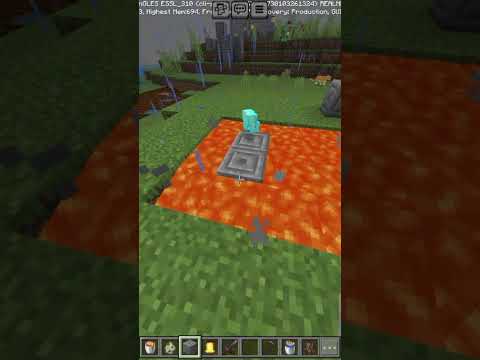Hey guys micah here and i’m back with another tutorial for you guys i know a lot of you have been eagerly waiting so finally i shall deliver now what i have for you guys here today is a walk cycle tutorial now you might be thinking micah you jump Straight from importing worlds to walk cycles that’s too hard well that’s where you’d be wrong making a basic walk cycle like this one is actually very easy when i got my walk down i was surprised how easily and fast i could make a really nice smooth looking walk cycle the walk You see right here only took me 20 minutes i could typically do one in about 7 to 10 minutes but i had to slow things down for tutorials sake so i’m going to be showing you how to animate your own walk cycle just like this one without further ado let’s get started so The first thing you’re going to want to do is make sure the timeline timeline is make sure that the timeline is set to zero at the start because if you have it at one and don’t realize it you could possibly mess something up and ruin the whole walk cycle loop Once you’ve done that make sure you turn on the fk switch on our rig because we’re going to be animating with fk in this walk cycle you can do it with ik or fk but for the purper but for the purposes of this tutorial we’re going to be using fk And with that out of the way we’re ready to begin so the first thing we’re going to want to do is to set up our contact poses you might be asking what are contact poses well to that i say let me explain my dear child your contact poses are the start middle And end frames of your walk the pose as he takes his first step second step and third step now let’s set up this first contact pose follow along as i pose the character first we’re going to want his legs spread a good distance apart from each other And have his ankle and heel position like so minecraft characters don’t have feet so this is the best we can do next you’re going to want to rotate the main torso control ever so slightly so that his body is following the movement of his leg make sure his body is rotating towards The front leg next we’re going to want to set up his arms an important thing to know is that the arms always swing in the opposite direction of the adjacent leg try it yourself you’ll see your right arm swings opposite of your right leg and vice versa actually pause the video Real quick if you’re going to try that in real life because you don’t want to miss anything important next up is the forearms there’s not really much to say here other than just copy the positions i have them in here they don’t need to be exactly like mine So don’t worry if it’s a little off okay now that we have our first contact pose created we’re going to want to keyframe the main torso control and the legs to the position they’re currently at once you have them keyframed move your timeline over to frame 12 And do your best to make the legs perfectly mirror each other in the opposite direction and then keyframe them the reason we’re setting them to frame 12 is i found that about 12 frames per step just looks like a good speed when it’s done and animated now it’s important That the legs are nearly in the exact same position as the opposite leg doing this accurately will prevent foot sliding which is distracting on an animation once you’ve mirrored the legs rotate the body to be facing the other leg this time at about the same angle and keyframe it After you’ve keyframed the main torso and legs to be opposite from the first contact pose use b to drag a box around the first set of keyframes then press shift d and drag them to frame 24. now if you set your timeline to end at frame 23 and play the animation You’ll see that we have a perfectly seamless loop but as you can also see the feet are just shuffling back and forth and we’ll fix this in a second but right now we’re going to set up the arms for their loop so what we’re going to do is Select his upper right arm move your timeline to frame 12 and then try and mirror the position of the opposite arm as best as possible don’t worry about the lower arm controls yet we’ll get to that later now select his left arm and move it backwards to the same position the right Arm was at before and keyframe it good job the basic building blocks for our walk is done get it building building blocks cause minecraft what we’re gonna do now is make the character bob up and down with each step this is an important step a lot of beginners have trouble with or just Completely forget to add adding a bobbing motion will really help give your walk believability so what we’re going to do is go three frames in from the start frame and slightly lower his body and keyframe it make sure not to lower it too much or it’ll look weird once it’s done Next move the timeline 4 frames behind the middle keyframe so frame 8 specifically and then move him slightly up and keyframe it again make sure not to move it too high up or it’ll cause leg snapping afterwards then just do the same thing for the second step move three frames in Frame 15 drag him down slightly move four frames from the end frame 20 and move him upward slightly now when we play our animation you’ll see we have a nice bobbin motion to help give a sense of weight to our character now we’re going to fix the legs so the Character is taking actual steps rather than just shuffling switch to the side view by hitting 3 on the number pad before we start fixing the leg we’re going to first want to make the footsteps linear to avoid foot sliding so open up the graph editor with the Right leg selected and you should see a bunch of up and down lines that big green slope is what we’re going to edit so to make this step linear right click the dot at the start of the slope to select it then press t then select linear And that’s it now select the left leg and instead you’ll see a bump instead of a slope this time select the point at the top of the bump and click t and select linear now that that’s done we’re ready to fix up the legs the first Step to fixing up the legs is having his foot hit the ground so move the timeline in by two frames and with the leg selected hit alt r to set the leg to its original flat rotation now move the timeline to frame eight four frames before the middle keyframe Hit alt r to reset the foot rotation and pull his foot down so it’s flat on the ground as you can see here the leg is snapping which means when we were creating the bobbin movement on the body earlier i pulled him up too high so i’m going to Have to lower his body on the up position so that the leg is always slightly bent now that this is fixed the leg doesn’t snap anymore the next thing we’re going to do is move the timeline 5 frames in front of the middle keyframe frame 17 and have him lift his leg to Take a step then keyframe it then move the timeline 3 frames before the end keyframe frame 21 and slightly move his leg upwards to about this position with his heel slightly rotated as shown and keyframe it and that’s it we’ve got our step now what we’re going to do is copy the Keyframes from this leg onto the other leg and then mirror them opposite of each other using the dope sheet open the dope sheet then select all the keyframes labeled under leg ikr the leg you have selected it should be highlighted in white then after you’ve selected the keyframes Click ctrl c to copy the keyframes then press a on the dope sheet to deselect all keyframes then select the opposite leg it should be highlighted in white on the dope sheet on the dope sheet move your timeline to frame 0 then hit ctrl v to paste the keyframes onto that leg Currently the legs will be moving exactly the same which is not what we want we want the legs moving opposite of each other so the way we’ll fix this is by selecting the newly pasted keyframes and moving them back 12 frames so that the middle frame starts as frame 0. Then once you’ve moved it back press shift d and duplicate those keyframes and place the start keyframe right over the end one to make it loop don’t worry about the extra keyframes before and after the loop because of the ones we duplicated we’ll remove those later now if we play our animation You’ll see our character is stepping like a normal person instead of shuffling like a maniac now we’re going to add some extra rotations to give the walk cycle more life and more energy we’ll start by rotating the chest back and forth select the chest control and rotate it slightly toward the Direction the front leg is stepping and keyframe it at frame 0 now move the timeline to frame 12 then rotate the chest at the same angle in the opposite direction and then keyframe it then move the timeline to frame 24 and then go to the dope sheet select the First keyframe of the chest press shift d to duplicate it then drag it to frame 24 now that the rotation is animated we’re going to add offset to it if you don’t know what offset is then shut down and let me tell you a story In my opinion offset is one of the most important things you should know in animation to put it simply it’s where an object’s movement is slightly delayed when reacting to being moved by another force i’ll go deeper into the rules and concept of offset in my animation Tutorial but for now i’ll leave a good offset tutorial in the description if you want to check it out you can either pause the video check it out and come back after or just watch it after the tutorial to get a better grasp on the concept Anyways i’ll show you how we’re going to add offset to the chest select the three keyframes we made on the chest in the dope sheet then drag them three frames backwards and press shift d and drag to duplicate the three frames right after each other So that it loops and that’s it the chest animation is complete next we’re going to animate the forearms so that they swing with the upper arm smoothly we’re going to animate this with offset in mind so that we don’t have to adjust the keyframe positions select the forearm and keyframe it on Frame 0 then move two frames forward on the timeline and rotate the forearm until it’s almost all the way back don’t rotate it completely back though or it’ll look snappy in the animation then keyframe it after that move the timeline to the middle at frame 12 And rotate the forearm about 30 to 35 degrees like shown here then keyframe it once that’s done move the timeline to frame five then rotate the forearm further back until it’s almost completely straight then keyframe it now if you play the animation you should have a nice smooth swing forward Next move your timeline to frame 24 at the end and duplicate the first keyframe on the forearm to frame 24 using shift d and there you go if you play the animation the right arm has a nice smooth swing to it now we have to do the same thing with the left arm Select the left forearm and keyframe it at frame 0 then move the timeline to frame 12. move the forearm back to the position shown right here then keyframe it next duplicate the first keyframe on the forearm to frame 24 now it should perfectly loop if you play the animation Now go to frame 14 on the timeline 2 frames after the middle and rotate the forearm backwards till it’s nearly straight and keyframe then move four frames forward to frame 18 and rotate the forearm a tad further back and voila our arms are now complete only three more adjustments to make till we Finished our walk cycle next we’re going to animate the head bobbing up and down as he walks this part is really easy select the head and when the body is on the down position rotate the head downwards very slightly don’t rotate it too extreme or look goofy and distracting the final animation Now go to frame 8 where the body is on the up position and rotate the head slightly upwards then keyframe it now move to frame 15 where the body moves down again and use shift d to duplicate the first head movement rotate it downwards to frame 15 Then go to frame 20 where the body goes up again and duplicate the up head position from before onto frame 20. then duplicate the first keyframe and move it seven frames ahead of the last keyframe on the head then grab the keyframe on frame 23 duplicate it And drag it seven frames before the first keyframe on the head now we’re going to add our offset press b and select all the head keyframes and move them forward six frames so that the starting keyframe is at frame 6. now the head is complete play the animation and check if it’s bobbing Normally if it seems to bob too much or too little go back and correct your keyframes and continue the tutorial when you’re ready the next two parts are optional as they won’t affect your walk cycle too much but they will add a nice smoothness and flare to the final product So if you want to follow along the next thing we’ll be doing is rotating the hip bone to follow the legs go to frame 0 rotate the hip slightly in the direction following the front leg and keyframe then go to the middle keyframe at frame 12 And do the same thing but following the opposite leg then go to frame 24 and duplicate the keyframe from frame 0 onto frame 24 plain and simple now our hip is following the leg movements nicely now we’re at the final step to completing our walk cycle this is a Really minor change but i wanted to go over it anyway since i use it in my walk cycles what we’ll be doing is slightly moving the shoulders forward and backwards as the arm swings it won’t affect the animation very much but it’ll give the arms a nicer swing if done correctly Select the right shoulder control then go to frame 0 and move the shoulder backwards a bit then keyframe it then go to the middle keyframe frame 12 move the shoulder forward then keyframe it then go to the end frame at frame 24 and duplicate the first keyframe to frame 24. Now that the shoulders are moving back and forth we’re also going to make them swing down in between the start and middle frames at frame six move the shoulder down slightly and keyframe it then duplicate the keyframe you just created to frame 18 in between the middle and end frames Congratulations you finished your walk cycle play your animation and check it out it should look nice and smooth as well as loop seamlessly the last thing i’ll be showing you guys is how to actually make your character move forward while he walks so he’s not just standing there walking in place Now we’re going to loop this animation extend the end of the timeline to 250 frames so this guy has some time to walk you can delete any extra keyframes that are before or after the start and end point of the walk click a in the dope sheet to select all the remaining keyframes And use shift d and drag to duplicate all the keyframes till they line up perfectly at the end i see one of my keyframes are out of place so i’m going to adjust that now once you’ve duplicated the keyframes to the end of the cycle Press shift r as many times as you need to continually duplicate the frames until they reach the end of the timeline play your animation your character should be on a seamless loop for the entire 250 frames now we’re going to move it forward select the big green main control under the character And keyframe it at frame 0 then move to frame 250 move the control on the y-axis a good distance forward then keyframe it we’re going to have to readjust the keyframe to avoid foot sliding let’s check if there’s any foot sliding yep there is foot sliding it’s sliding backwards To fix this move your end position more and more forward adjusting it to the point that you don’t see any more foot sliding when you play your animation and that’s it your walk is complete if you have any questions feel free to leave a comment down below I’ll try to answer as many of you as i can i hope you all found this tutorial helpful if you did be sure to leave a like and subscribe so you don’t miss our future tutorials i’ve been micah and i’ll see you in the next tutorial you Video Information
This video, titled ‘Making a Minecraft Animation | Part 3: Walk Cycles (Tutorial)’, was uploaded by ZAMination on 2018-10-13 20:30:08. It has garnered 236855 views and 6135 likes. The duration of the video is 00:15:02 or 902 seconds.
Downloads: ——————————– Blender Download: https://www.blender.org/download/
ZAMination Rig Download: http://www.mediafire.com/file/x8gcra1xs6z8pha/Zamination_Rig_V4.blend ——————————– Offset Tutorial: https://www.youtube.com/watch?v=4OxphYV8W3E
Part 4: https://www.youtube.com/watch?v=iRJQGJ3rE3A
This is the third part of our tutorial series on how to make Minecraft animations in Blender Cycles
This part covers how to animate a walk cycle using the ZAMination Rig by Buttered Kieran in Blender
JOIN OUR DISCORD: https://discord.gg/3sc7wHU
Software: Blender Edited In: Adobe Premiere ___
Twitter: https://twitter.com/ZAMinationYT https://twitter.com/ZaminationZ Instagram: https://www.instagram.com/zamination/ ___ Rigs: Buttered Kieran