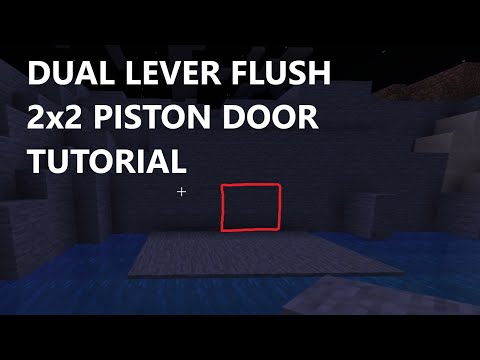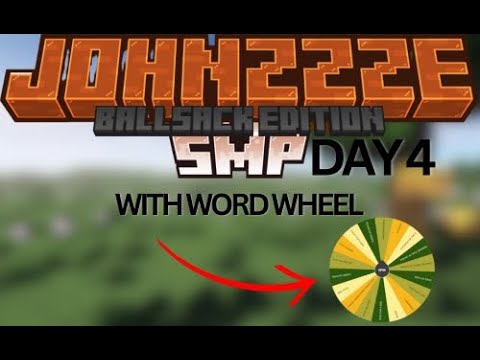Minecraft Hotkeys and Shortcuts: Enhance Your Gameplay!
Are you ready to take your Minecraft skills to the next level? Discover the power of hotkeys and shortcuts that can simplify your gaming experience and make you a pro in no time! Let’s delve into some of the essential shortcuts that every Minecraft player should know:

1. F1 – Toggles the Heads-Up Display
Clear your screen for a better view with this handy shortcut.
2. F2 – Take a Screenshot
Capture those epic moments in-game with just a press of a button.
3. F3 – Debug Screen
Dive into the technical details of the game with the debug screen.
3.1 Shift + F3 – Opens the debug screen with the profiler graph
Get a deeper insight into the game’s performance with this combination.
3.2 Shift + Alt + F3 – Showing TPS
Monitor your game’s ticks per second with this useful shortcut.
3.3 F3 + Q – Showing all F3 shortcuts
Get a quick reference to all F3 shortcuts with this combination.

4. F3 + A – Reloads all chunks
Refresh your game world by reloading all the chunks with this shortcut.
5. F3 + T – Reloads all textures, sounds, and web-loaded client resources
Ensure everything looks and sounds perfect by reloading all the necessary resources.
6. F3 + P – Toggles the auto-pause when the window loses focus
Prevent accidental actions by toggling the auto-pause feature with this shortcut.

7. F3 + H – Toggles detailed item descriptions
Get more information about items in your inventory with this handy shortcut.
8. F3 + C – Copies the player’s coordinates and rotation as a /tp command
Quickly copy your coordinates for teleportation purposes with this combination.
9. F3 + B – Toggles showing the hitbox around entities
Visualize hitboxes for entities in the game for better gameplay.
10. F3 + D – Clears chat history (including previously typed commands)
Keep your chat history clean and clutter-free with this useful shortcut.
11. F3 + N – Switches the player’s game mode between the previous game mode and Spectator
Switch between game modes effortlessly with this combination.
12. F3 + F4 – Toggles the currently active post-processing shader
Enhance your visuals by toggling post-processing shaders with this shortcut.
13. F8 (Cinematic Camera)
Immerse yourself in the game with the cinematic camera feature.
14. F5 – Toggles perspective
Change your perspective in-game for a different gaming experience.
15. F11 – Toggle Fullscreen
Enjoy a fullscreen gaming experience with this simple shortcut.
16. Useful Inventory Hotkeys
Master these inventory hotkeys for quick and efficient item management:
16.1 Q – Drop Selected Item
16.2 Ctrl + Q – Drop Selected Item Stack
16.3 Right Click, Left Mouse Click, Mouse Wheel
16.4 1 – 9 Hotbar, Ctrl + Mouse Wheel, Saved Hotbar
17. Arrow Keys (Chat History)
Navigate through your chat history easily with the arrow keys.
18. Shift + F3 + F – Changes the render distance
Adjust the render distance for optimal performance with this combination.
19. F3 + I – Copy Block and coordinates of block
Quickly copy block information and coordinates with this useful shortcut.
20. F3 + ESC – Toggle pause without pause menu (if pausing is possible)
Pause the game without accessing the pause menu with this handy shortcut.
21. L – Advancement List
Access your advancement list with a simple press of the ‘L’ key.
22. F key – Swap Item in off-hand
Swap items in your off-hand slot with this convenient shortcut.
23. Shift + Left Mouse Click
Quickly move items between inventory slots with this combination.
24. Ctrl + B – Narrator
Enable the narrator feature for a unique gaming experience with this shortcut.
With these essential hotkeys and shortcuts at your disposal, you can navigate through the Minecraft world like a pro. Enhance your gameplay, streamline your actions, and enjoy a more immersive gaming experience with these handy shortcuts!
Are you ready to level up your Minecraft skills? Try out these shortcuts today and see the difference they can make in your gaming experience!