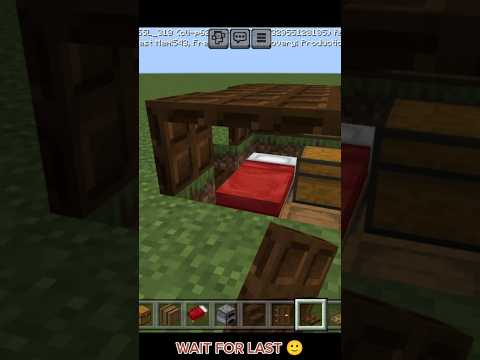I don’t think there’s a better video that summarizes the kind of things we do on this channel as much as this one this is a virtual machine of windows xp running in minecraft why well why not i’m going to show you exactly how to do it in this video so let’s get Started hello everybody and welcome back to another video now in today’s video as you saw from that little intro clip we’re going to be taking a look at a modification for minecraft that allows you to run virtual machines inside of the game it’s a pretty cool modification called Mcvm computers so i’m going to have everything you need down below in the video description to get this up and running the first thing you’re going to want to do is head on over to the projects github page where you can get not only information about the project but also Download it by clicking on this releases link on the right side of the page as of this video the latest release is 1.4.8 which was published on august 2nd so this is over a month old at this point but there have been obviously numerous revisions to it Now this file is not the only thing that you need this mod relies on the fabric modding tool chain for minecraft which you can download through this link right here you also want to get the fabric api mod which we’ll get into in a moment so this is the fabric webpage right here It’s over at fabricmc.net forward slash use you want to download the latest installer which is going to be a another jar file but when you actually double click on this one to execute it it will actually come up with a window that looks like this Now because this mod is a little bit old uh there have been a few releases of minecraft a few versions that have been released since the mod was released so unfortunately this mod does not work on the latest version of minecraft which as of this video is 1.16.2 So in the fabric installer you want to make sure you’re on the client tab and change the minecraft version from 1.16.2 to 1.15.2 and you can leave the loader version as whatever the latest version is once you do that you want to press the install button and what this will do Uh assuming you check create profile here which you want to do this will create a profile in your minecraft launcher what you also want to do is go over to this link right here the fabric api mod and i’ll just have a direct link to this down below In the description as well you’ll be brought to a main page you want to click on this files tab right here because again we don’t want to download the latest version of this the latest version is for 1.16.2 we want to download the version for 1.15.2 which is this Build right here so you want to download this and this will be another jar file you want to take both this jar file and the jar file that you downloaded for the mc computer’s mod itself and you want to copy those files or we’ll move them to the mods directory in your dot Minecraft folder so this is my dot minecraft folder i’m inside of the mods directory and i’ve got both the fabric api file as well as the mcvm computer’s jar file in here so you want to have both of those in here before you actually launch minecraft and last but not least You want to install virtualbox which this mod requires to function properly because this does use virtualbox it essentially runs it in the background now as the author states here you need to have a 6.1 release of virtualbox this means that the version number has to begin with 6.1 So the latest version as of this video 6.1.14 will work now to launch this modded version of minecraft if you’ve never done this before you want to open up your regular minecraft launcher and down here at the bottom you should see this new option for fabric loader 1.15.2 If you don’t see this you want to go down here and click on this and change it from latest release to fabric loader 1.15.2 and then click on the play button so when you load up the modded version of minecraft before you even get to the title screen You’re going to be presented with this setup screen right here where you have to type in your virtualbox directory if it’s not already in here for me it actually was and i had to manually type this in but you want to type in whatever directory you’ve installed virtualbox 2. This next screen should auto-populate with the directory of the vm computer’s folder where the mod will store the virtual hard disk and iso files that will be utilized by the virtual machine if it doesn’t auto populate in here you want to just type in the location of this directory click on next And now what you have is the option to change the vm unfocus key combination so what this by default is left control right control backspace and that is when you uh when you go up to one of the monitors in the game and click on it it will essentially capture your mouse Input and your keyboard input just like in a virtualbox virtual machine so this is where you can specify the key combination to get out of that now you want to specify the maximum amount of ram that can be utilized by the virtual machine i have this set to 4 gigabytes or 4 096 megabytes and for the video memory i have it to the 256 megabytes so click on confirm then it will attempt to start virtualbox and then once it says virtualbox 6.1.12 works it will then begin to load minecraft alright so here we are in my minecraft world Now to create a virtual machine inside of minecraft the first thing we have to do is create a virtual computer and there are two ways to do this the primary way and if you were in survival mode the only way is to craft one of these ordering tablets now the recipe for this Is uh is this right here it’s four obsidian one daylight sensor one clock one compass one stone button and one glass pane in the center the recipe uh for this is also on the github page so that’s how you have to craft the ordering tablet this is the only thing That you need to craft you don’t have to craft any of the other parts if you’re in creative mode and you don’t really want to deal with that you can just open up your inventory and scroll over by clicking on this scroll button right here and there Are going to be these three new tabs up here for pc parts peripherals and others and just like with any other item you can just take as many of these as you want and uh bring them into your hot bar and just build a computer That way but i’m going to show you how the ordering tablet works because it’s pretty cool and this is the ordering tablet right here now you can see when i select it in my hotbar the keypad will fold out and we have to wait for it to find a satellite Which it conveniently did right as i said right as i began to talk about it so yeah you don’t get instant access to the the store you have to wait for one of these satellites to appear which they do frequently throughout the day so once it finds one you want to press Enter to access the store and this is the store right here now you don’t have to craft any of these parts but you do have to pay for them with iron ingot so we’re going to go through here you see i’ve got a stack of iron ingots in my inventory right there And we’re going to purchase a few items so there are multiple different types of uh like for example there’s a regular pc case and then a pc case with a glass side panel that costs four ironing it’s more we’re gonna get that so you wanna just Press enter on oh yeah you’re gonna be using the arrow keys by the way to navigate through this we want to press enter on the items you want to purchase we’re going to purchase a 32-bit motherboard we’re going to purchase one gigabyte of ram and we’re going to purchase our host cpu Divided by 4 which essentially just takes the amount of cores that your host cpu has mine has eight and divided by four will be two so i’m just going to purchase essentially a dual core virtual cpu you want to have a gpu a hard drive and then you want to press The left arrow key to go back we want to go down to peripherals now and we want to purchase a keyboard mouse we’re going to get a crt screen but you can also get a flat screen or a wall tv you can see the the wall tv costs four ironing gets more Than the flat screen on the crt screen which are both the same price which is kind of interesting and then once you have all the parts you want you want to go down to the shopping cart and press enter on that and this is how you can remove items by The way if you wanted to maybe you you selected the wrong amount of ram that you want to purchase or you don’t have enough iron ingots to buy everything in one go uh you can go over whatever item that you don’t want and press enter to remove it but i’ve got Everything here that i want so i’m going to go all the way down to this purchase option you see it’ll cost 56 iron ingots i’m going to press enter to order and that will place the order now what’s really cool is it will send a payment check so the satellite will send down A payment chest i’m going to set the time today here to so you can see it a little bit better and the ordering tablet will tell you when it is expected to arrive so it says arriving soon you can see the satellite is moving uh closer to my location So right now the satellite it’s moved over to me it’s sending down a payment chest and you can see this is it right here coming down so yeah pretty cool now what you have to do is you have to have your your iron ingots in your hand and Uh right click on the chest with the iron ingots and since i’m in creative mode it just doesn’t take any of them out of my inventory um but there you go so i’ve just paid now if we go back to the ordering tablet you can see it says Ordered items will arrive soon so we have to wait for that and you see just change there to your items or at your location collect your packages and if we go over here you can see that the uh it’s coming down like really really close to me literally right where i’m standing So it will land here you see we got nine items in the chest we’re going to click it to collect the items i think you have to right click actually it will gradually give you all the items so we have to click on it nine times for all the items to come out And then the uh little ship there we’ll leave so now we’ve got all these packaged boxes open them by right clicking on them so here’s the pc case the ram cpu gpu hard drive keyboard mouse and the crt screen to set everything up we’re going to First put down the pc case with the glass side panel on our little table here so you can do that by just positioning it where you want you want to right click to place it down now we want to do is right click on the computer case to open it up And we’ll get back to this in a moment here and you’ve got some options you want to open up the case by clicking this button down here and depending on what motherboard you have selected or if you have both both of these options will show up here so since i got the 32-bit Motherboard that’s the only option that shows up so i’ll click that to add that and now you want to add all of your components we’re going to add the cpu the gpu and the ram it needs all of these to function it also needs the hard drive but you can See that there it says no valid hard drives found why is that well that’s because we have to right click on the hard drive to select the image that we want so you can create a new virtual hard disk and this is what this will do is create a new vdi File inside of that folder and let me pull up the folder here to show you so this is what the file structure of this folder looks like you’ve got an isos folder and a vhd’s folder and despite the name of the folder being vhd’s this will utilize a dot Vdi file so you see i’ve got a hard disk in here for windows 95 so you can copy a virtual hard disk if you already had a virtual machine uh set up and everything you can copy the virtual hard disk over to this folder though you want to Make sure that the name does not have a space in it i found out that if this was originally named windows space 95 and the virtual computer would not recognize this hard disk image it would be able to be seen by the hard disk here when you’re choosing the disk but when You would try to put the disk into the virtual computer it would say that you know no virtual hard disk was found so you want to make sure there’s no space in the file name uh so i’m going to select that disk i’m going to click on this select a button We’re going to choose windows95.vdi now we can go into the computer so we can right click on it open the case and add the hard drive right here so you see i’ve got windows 95.vdi i can click on that so we can close out of this now We gotta set up the monitor the keyboard and the mouse now there are no cables you don’t have to like run any cables or anything like that so i’m going to set the monitor about right here so we right click to set it down we’ll set the mouse right here and the Keyboard right here and now what i can do is i can right click on the computer i can click on turn on pc and i can go in front of the monitor here and the virtual machine will begin to start up so there we go so here’s Virtualbox 6.1 starting up now let me just right click on the monitor here to show you what happens so now my mouse and keyboard are essentially captured by the virtual machine so if i were to you know i can use the arrow keys to go up and down in this Menu here in the windows 95 startup menu and if i try to move around or like press anything to like open up my inventory for example in minecraft none of that’s going to work until i press that key combination that we set earlier in the video so The default is again left control right control backspace once i do that now i’ll be back in minecraft and i can open up the inventory do whatever i want now unfortunately i have discovered that the minimum amount of ram that this virtual machine will utilize is one gigabyte because that is the Smallest amount that you can purchase from the satellite unfortunately this does not play very nicely with older operating systems like windows 95 because this if you can make that out there it says insufficient memory to initialize windows which is unfortunate so we cannot really get windows 95 to Start and it’ll just be caught in an endless reboot loop here so i can go here and i can turn off the pc by clicking on this button right here and it will essentially do the same thing as going to your virtual machine power options in virtualbox and turning it off Now since this mod creates a virtual machine in virtualbox you can actually open up the virtualbox manager and get access to it so this is it right here it’s called vm computers vm now i’ve tried to go into settings here and change the base memory from 1024 Megabytes or one gigabyte to say 64 megabytes but what will happen is when we try to start this from within minecraft here it will immediately change back to 1024 megabytes now you can see a preview of what’s going on in the monitor here uh right here because the vm is Essentially running you know like it’s not opening up the window with virtualbox if you were to turn this off and let’s say go back into settings and try to change the memory once again and power it on from here it will keep the base memory but it will Just open up in a regular virtual box window so this will not run it in the game so unfortunately i’ve had issues with getting windows 95 to work properly oh it’s raining now isn’t that great to have our computer out in the rain um one of the other Unfortunate things is you are not able to attach a floppy disk drive to this virtual computer either so if you’re trying to configure an operating system like windows 95 or windows 98 you’re not going to be able to configure it and like start from scratch in the game because you cannot attach A floppy disk drive because obviously 9598 require a boot disk before you can load the files off of the setup disk but with newer operating systems like windows xp you can set them up from scratch all from within minecraft so i’ve got another virtual hard drive here we’re Going to right click on it and this time create a new virtual hard disk and we’re going to type in the size let’s say you know 10 gigs so we’ll do 10 000 megabytes click on create new hard drive then you just want to attach the virtual hard disk like we did before And uh press the right control key to put the side panel back on and select your iso image file for the operating system you want to install which you put into this isos folder inside of the vm computer’s directory so we’re going to turn on the pc and now When we go to the monitor here the virtual machine will power up and we’ll boot right into the windows xp setup so there we go well everybody here we are loading up microsoft windows xp home edition i went ahead and went through the installation process i’m sure you guys have seen that A million times before especially on this channel i mean we literally just did a video a couple days ago of getting windows xp installed on that thinkpad um but unfortunately one of the disadvantages of using a virtual machine in this way is there’s no sound there is no sound support yet And obviously this is not the most ideal way i mean this kind of goes without saying this is not the most ideal way to use a virtual machine but this is just really cool i mean you have to admit this is just a really cool thing it’s awesome that this was able to Be developed one of the other things that i want to show you guys and why i left this crt screen in my inventory you can set up multiple monitors so i can set up let’s say i want to have two more monitors on this desk but it’s not the multiple Monitors that you’re thinking they’re just going to mirror the exact same image now this does utilize a headless virtual machine which essentially what that means is the virtual machine is still running in virtualbox i can bring over the virtualbox manager right here and you can see that It will show it as running and i can even click on show here to show the window and if i were to move this window around notice on the on the minecraft screen in the background the window will move on those screens as well If you were to open this up you want to make sure when you close out of it that you click on continue running in the background to close out of it and that will leave it running in the background in its headless state and then i can come back to minecraft Here and mess around with the virtual machine just like i was doing before uh this also means that if you were wondering if there are any like proximity requirements like the monitor has to be a certain number of blocks uh close to the virtual computer no there’s there’s really not you just Have to make sure you have the virtual computer configured with all these components to be able to power on the virtual machine from within minecraft but once you do that i could fly like all the way over here you see i’ve got a monitor on top of this tree here I can go anywhere that i want in the world and place down a monitor and i will see the exact same thing and you probably saw there are multiple different types of monitors there is a flat screen and a wall tv and i can place these anywhere i want as well Now the wall tv is probably the easiest way to interact with the virtual machine because it is the largest screen you can also place it wherever you want you can have it literally floating in the air if you want this is definitely not the greatest way to use a virtual machine because it Is definitely a little bit laggy you can see as i move this window around it’s definitely you know there’s a bit of a lag here a bit of latency but that is to be expected with the way that uh that this is running here so i can Run windver i can mouse over this bring the window down here so there it is now if you’re wondering how to remove these screens uh you cannot left click on them that doesn’t really do anything right clicking on them obviously will capture your mouse and keyboard input What you have to do is hold down the shift key and then right click on it and that will get rid of it and it will drop it as an item and you can then pick it up so if you want to move any of these monitors around or Just get rid of them i can do that i can say i want to move this over here you can do that and this is the same with the keyboard and the mouse as well and even the if you want to just take up the entire computer you can even Get rid of the built pc because again the virtual machine is running at this point uh you just started it from the game so you could literally get rid of the build pc and you can still use the use the vm totally fine but to start it again you’re gonna have to Build the pc again from within minecraft and then open it up and uh and click that you know power on vm button because if you were to power on this vm from within the virtualbox manager when it’s powered off it’ll just power on like any other virtualbox vm But that is a brief demonstration of this mod guys again just a really really awesome modification for minecraft i definitely you know recommend it it’s totally free to check out and if you have minecraft and you’re even just slightly interested just go for it guys if you enjoyed this Video if you want to see more like it definitely be sure to give it a thumbs up be sure to get subscribed down below and turn on those channel notifications if you haven’t already to get notified whenever i upload a new video which i do multiple times every single week on this channel Guys i want to thank you all so much for watching and i’ll see you in the next video You Video Information
This video, titled ‘Run Windows XP in MINECRAFT?! – MC VM Computers Demo’, was uploaded by Michael MJD on 2020-09-09 18:00:05. It has garnered 591476 views and 18825 likes. The duration of the video is 00:21:07 or 1267 seconds.
● Liked this video? Subscribe for more: http://mjd.yt/subscribe
Today’s video covers a Minecraft Mod called MC VM Computers. It allows you to create and run a virtual machine from inside of the game! This video shows you how it’s done.
MC VM Computers Mod: https://github.com/Delta2Force/MCVmComputers Fabric: https://fabricmc.net/use/ Fabric API: https://www.curseforge.com/minecraft/mc-mods/fabric-api VirtualBox: https://www.virtualbox.org/
● Gear I use to make these videos: https://www.kit.co/mjd Camera: https://amzn.to/2K5ia3D Tripod (mine is discontinued): https://amzn.to/2IcI6YM Smaller Tripod: https://amzn.to/2UfLAk9 Microphone: https://amzn.to/2XrmZdb Editing Software (Premiere): https://amzn.to/2uKtrvN Thumbnail Editor (Photoshop): https://amzn.to/2WRxvqj
● Affiliate Links Get a FREE 30-DAY TRIAL of Amazon Prime: https://amzn.to/2xVmMB3 Get 2 FREE Audiobooks with Audible: https://amzn.to/2Ovylse Try Twitch Prime for FREE: https://amzn.to/33g6vaa Amazon: https://www.amazon.com/?tag=teammjd-20
● Follow Me: Twitter: https://twitter.com/mjdtweets Instagram: http://instagram.com/mjdmichael
● Music/Credits: Background Music:
Airport Lounge – Disco Ultralounge by Kevin MacLeod is licensed under a Creative Commons Attribution license (https://creativecommons.org/licenses/by/4.0/) Source: http://incompetech.com/music/royalty-free/index.html?isrc=USUAN1100806 Artist: http://incompetech.com/
Game Music by C418 https://c418.bandcamp.com/ Used with author permission https://c418.org/2017/01/26/what-am-i-allowed-to-do-with-daniels-music/
Amazon Affiliate Notice: I am a participant in the Amazon Services LLC Associates Program, an affiliate advertising program designed to provide a means for sites to earn advertising fees by advertising and linking to Amazon.com. All Amazon links that I provide will use my affiliate code with Amazon.
Some materials in this video are used under Section 107 of the Copyright Act of 1976, which allows “fair use” for purposes such as criticism, commenting, news reporting, teaching, and research.
#MichaelMJD #WindowsXP #Minecraft