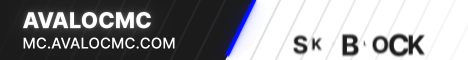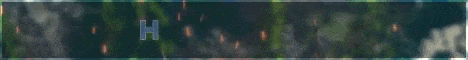Hi everyone and welcome to episode 3 of my let’s build a medieval village series. In this episode we will be building a medieval tavern, which was the most highly requested build in the comments section and also won the poll that I put out. I’ll be showing you how to build the entire tavern in this video, including the interior and a small cellar below so it’s easy for you to add this to your own worlds. In the next episode I’ll be building in the docks area that I’ve marked out on the Plan, so please leave a comment below with the build you’d like to see there. The most popular build requests will then be put into a poll where you will be able to decide on a winner, just like we did last time. I really hope that you enjoy this video. If you haven’t already, be sure to hit the notification bell so you can be notified of when a new episode comes out. The first thing I’m going to do is flatten out some of the land by the farm entrance, So it’s a bit easier for us to build here. I’m also filling in the small hole that you can see the sheep stuck in as well. Now that the area is nice and flat, I’m just shaping the ground directly in front of the farm entrance so it looks a bit neater. This part will be raised as the actual entrance is on this level too. Now I’m just going to change all of this dirt to grass and start marking out the main path that will go through the lower district. I’m basing the shape of this path off the ones I marked out on the plan I showed at the start of this video. This path is just acting as a guide for now to help me determine where each of the builds Should go. It isn’t accurate and I will most likely be finalising the shape and design of the path in a later episode, so don’t worry about getting it perfect. Here’s where I’ll be placing the tavern. The smaller part that sticks out is in line with where the wall turns. If you look on the plan, this is towards the edge of the lower district boundary, close to the middle district. I’ve placed the tavern here because they are usually popular places where a lot of people visit, so it would be highly likely that people from the middle district would Want to come here too. Here’s the layout of the build with all of the measurements on. The arrow marks out where the entrance will go. Don’t worry about using concrete if you’d like to recreate this layout, you can easily Recreate this by using path blocks, by right clicking on the grass with a shovel. Now, to start, add 4 stripped spruce logs on top of the blocks that stick out on the layout, I’ve marked these out in orange. These logs at the front should have a gap of 3 blocks between them. Once you’ve done that, come to the gap in between them and add a mix of stone blocks across the bottom with 3 extra on each side. I’ve used a mix of stone, andesite, cobblestone and stone bricks here. At the top and the bottom, add stairs to create a one block window space, this can be of any of the block types that I’ve just mentioned. Now repeat this again in the next gap. Try to place the stone blocks randomly so each section is different. This gives the build a lot more texture and makes it look older, which is what we want. The window sections between the logs should also be set back by one block. Once you have both of the window sections built, add a spruce fence to the gap on each side. After that, add some leaf blocks across the bottom, in between the stripped spruce logs, just like this. Then, add a spruce stair at the bottom and the top of each of the stripped spruce columns, so you have this detail. Do this on all of the columns to add a bit more structure to the build. Now that’s done, add an upside down stone stair at the top on each side of the window. These stairs should also be a mix of stone, andesite, cobblestone and stone bricks to add texture. Here’s what the finished wall design should look like. Now, coming around to the side, we’re going to follow the same design features again. So add 4 stripped spruce logs on top of the orange block in the corner. After that, add a mix of stone blocks along the bottom of the blue and white layout and this time mark out two window spaces. So you have two one block gaps here. Mark out the windows using stairs Then add spruce fences to the window spaces and leaf blocks across the bottom, between The stripped spruce logs. After that, add the spruce stairs at the bottom and top of the log to the left, but don’t add any to the log in the corner. Finally, add 3 upside down stone stairs to the top of the wall section, in between each of the windows here. For the next section, where the wall turns, do the exact same thing again, but this time there will only be one window space here. So 4 stripped spruce columns on each side with a mixed stone window space in the middle. Add the spruce fence to the gap and leaves across the bottom. We aren’t adding the upside down stone stairs at the top here though as there will be a roof here. Add a spruce stair at the bottom of the logs as shown to finish this section off. Now, for the next part, where we had the 5 block gap, add the 4 stripped spruce logs On top of the orange block again. On the left hand side, come across at the bottom by another 2 mixed stone blocks and create a one block window space here, just like we did for the other wall sections. So you should have something that looks like this. After that, on the right hand side, add 4 mixed stone blocks going up on the far side then add an upside down stair at the top, just like this. Now add a spruce plank to the bottom of the gap and create a step in front of this using spruce stairs, as shown. This will be the entrance to the tavern. After you’ve done that, add a spruce stair at the bottom of the logs on each side. Then add two leaf blocks between the logs and the step and add the mixed upside down Stone stairs across the top so they are on each side of the window and door spaces. Finally, add a spruce fence to the window space to finish it off. The entrance should now look like this. Moving onto the back wall, the first gap will have one window space. This section wont have the upside down stone stairs at the top but will have the spruce stair at the bottom of the first column and then more spruce stairs at the bottom and top of the second column, as shown. For the larger gap, add the spruce column at the end and then mark out 3 window spaces using the mixed stone blocks again, just like we’ve done for all the rest. For this larger section, add the upside down mixed stone stairs at the top and add the Spruce stairs at the top and bottom of the logs, as well as the leaves across the bottom and the spruce fences in the window spaces. For the final wall section, add the spruce column in the middle and then mark out 2 window Spaces on each side using the mixed stone blocks and stairs again. Remember, all of the stone walls must be set back by one block from the spruce columns. For this wall, we will be adding the upside down mixed stone stairs across the top, on Each side of the window spaces and spruce stairs at the top and bottom of each of the stripped spruce log columns. Also remember to add the spruce fences to the windows and the leaf blocks across the bottom to finish it off. Now that all of the walls are in place, come inside and fill in the floor with spruce planks. These should be in line with the spruce plank we added in the doorway. Once you’ve filled in the floor, come to the corner, at the front of the build and Make a staircase, with the first stair placed in line with the first block of the wall here and going up. When you get to the corner, add a spruce slab there, in line with the top of the stair and add another below to smooth it out. Then come to the top and add another stair thats turned in line with the next wall to finish this off. Make sure you’ve added upside down stairs below to smooth it all out. You should now have a spruce staircase that looks like this. The top stair should stick out above the stone walls that we added, so you can easily walk up to the next floor if you’re building this in survival. Now that’s done, add some torches inside to light it up so nothing can spawn. Then Add a spruce door to the doorway from the inside to secure it. Here’s what the tavern should be looking like so far. Now, head on top of the walls and add spruce planks directly on top of them, going all The way around the main section but leaving a gap where the entrance is, as shown. Once you’ve done that, come back to the front and we will start work on the second floor of the tavern. So, to start this, add 5 oak logs directly on top of the stripped spruce logs that we Added on the floor below. It should look like this. Repeat this two more times for the two remaining logs here, making sure that you’re placing 5 logs this time, not 4. Once the logs are in place, it should look like this. There should be a 3 block gap in Between each of the logs, just like what we had below. Now, add sideways facing oak logs between the bottom logs to join them together. These logs should be placed on top of the upside down stone stairs from the walls below, so it looks like they are being held up. After that, add an extra log pointing out of the front side of the bottom oak logs, so this extra log is on top of the upside down spruce stairs that we added below and it should look like this. Now, to fill in the gaps, we’re going to use a mix of stripped oak logs and oak planks. So head into the gap and start adding the logs and planks on each side, going up by 4 blocks with a one block gap in the middle. These should be placed on top of the spruce planks that we added earlier. Add an oak stair at the top and bottom of the gap to create a 2 block window space here and then fill it in with spruce fences, just like this. Now repeat this again for the next gap. So a mix of stripped oak logs and oak planks going up by 4 blocks on each side. Then oak stairs at the top and bottom to create a 2 block window space, which is filled in with spruce fences. The two sides together should look like this. Now add spruce stairs on each side of the window at the top and bottom, just like this. Do this on both sides, again to add more structure to the build. Once you’ve done that, add a dark oak button on each of the oak logs that stick out, for a bit of extra detail. Then, to finish it off, add spruce fences between these logs going across and the finished wall section should look like this. For the next wall section going across the side of the build, add the 5 oak logs on top of the stripped spruce logs again in the middle and on the far left. Then mark out 3 window spaces in the first gap using a mix of stripped oak logs and oak planks with oak stairs at the top and bottom, the same as what we did at the front. After that, add sideways facing oak logs joining the bottom logs together and add an extra Log sticking out at the front, on top of the spruce stairs. Add spruce fences to the window spaces with 3 upside down spruce stairs across the top on each side of them. At the bottom, on top of the oak logs, add 3 grass blocks to the middle and surround them with spruce trapdoors. Then plant a couple of sweet berry bushes to create a planter here. To finish it off, add a dark oak button on the logs that stick out and join them together with spruce fences. Now repeat all of this in the next gap. So use a mix of stripped oak logs with oak planks to mark out the window spaces. Add oak stairs at the top and bottom and then join the bottom of the logs together with sideways facing oak logs. Add an extra log pointing outwards at the end and then add the 3 upside down spruce stairs across the top. Fill in the window spaces with spruce fences and then add the planter in the middle, on top of the oak logs. Finish it off by adding the fences between the logs and don’t forget the dark oak button on the log that sticks out. Now, for the back wall, do the same thing again. This wall will have 3 window spaces this time, in line with the ones below. Make sure you don’t add any walls where the entrance is, we will be adding a roof here shortly, which is why we didnt extend the spruce planks onto this part. For this wall, add 4 upside down spruce stairs across the top and one on each side at the bottom, as shown. In the middle, add 3 grass blocks surrounded with spruce trapdoors and plant a couple of sweet berry bushes to create a planter here as well. Then finish it off by adding the dark oak buttons and the spruce fences between the logs. Now, where the entrance is, join the spruce planks together by bringing them across the gap to mark where the wall will go. After that, add 5 oak logs on top of the stripped spruce logs in the middle, just like we’ve done for the other walls. Then on the left side, use a mix of stripped oak logs and oak planks to mark out two window spaces with oak stairs at the top and bottom again, just like this. Add spruce fences to the window spaces and then join the logs together across the bottom With sideways facing oak logs, with an extra log sticking out at the bottom on the left hand side. At the top of the window spaces, add 3 upside down spruce stairs, just like this. Then create a planter in the middle, on top of the oak logs and plant a couple of sweet Berry bushes here too. To finish it off, add a dark oak button on the log that sticks out and then add the spruce fences going across the sideways facing logs next to this. We can also add another log sticking out on the other side too, as the roof will go just below this. To start on the roof over the entrance, add a dark oak plank in front of the top stripped spruce log, like this. Then, come to the side and add a dark oak slab on the bottom half of the plank and add Another slab on the top half on the opposite side, so you have this. Then repeat on the other side. So a dark oak plank at the top of the logs with a slab on either side at the top and bottom. Both sides should be exactly the same. Once you’ve done that, add a dark oak stair on top of the slab we added with another stair behind it and a third stair on top of that, so you have two stairs coming up with one underneath. Repeat this on the other side too. So two dark oak stairs coming up with one underneath to smooth it out. The two sides should look like this. To join them together, add a dark oak plank between the top stairs. Then add a dark oak stair on top of it with an upside down stair on the back, so it sticks Out like this. Now, come to the side and bring the bottom dark oak slab all the way across so it touches the side wall. You can remove the stone stair here if you want so it goes all the way to the wall like this. For the next layer, remove the top stripped spruce log and replace with a spruce plank. Then add spruce slabs on the top half of the block, coming across to meet the log at the other side. For the next two layers above this, add spruce stairs in line with the dark oak stairs, coming Back so they are in line with the oak log that sticks out. The roof should now look like this. Now, head round to the other side and repeat all of this. So, bring the bottom dark oak slab all the way across to the spruce stair. Then, remove the top stripped spruce log and replace with a spruce plank. Then bring spruce slabs across to the log. For the next two layers, add spruce stairs in line with the dark oak stairs going across so they are in line with the other layers below. For the very top layer, add dark oak slabs coming across, in line with the bottom of the stair that we added up there. The filled in roof should look like this. It’s still quite plain, so I’m going to remove a few of the spruce blocks in a random Pattern and replace them with spruce planks, so it creates this effect to add a bit more texture to the build. I’m going to do this on both sides so the roof looks a bit older and worn down. Across the top I’m adding extra dark oak slabs placed one block apart. Now the roof looks a lot more detailed and interesting. Now, to fill in the wall section that we left empty, mark out two window spaces using a mix of stripped oak logs and oak planks, the same as the wall next to it. At the bottom of the gaps add oak planks then add oak stairs at the top and bottom to create one block window spaces. Add spruce fences to the gaps and then add 3 upside down spruce stairs across the top, on each side of the window spaces. So you should have something that looks like this Now, to join the roof to the wall here, add a spruce plank between the bottom stair and the wall Then add a spruce stair on top and another next to it, so it all connects, just like this. At the top, add two dark oak slabs to join up with the wall, then repeat on the other side. So add a spruce plank between the bottom stair and the wall. Then add a spruce stair on top Of it with another next to it, making sure they all connect properly and there are no gaps. The finished roof and wall sections should now look like this. If you have room on the other side you can also add an oak log sticking out here too. Now, come to the front and add stripped spruce logs, going across directly on top of the upside down stone stairs below to fill in the gap here. Hang a lantern from the dark oak plank to finish this part off. We’re now going to add the main roof on the taller part of the build. To start, come to the front of the build at the top. Add a dark oak slab on the top half of the second oak log down from the top. So this Is in line with the top half of the spruce fence from the window. Add another dark oak slab on top of this with a second coming out to the side on the bottom half of the block. After that, add a slab coming out of the top half with another on top and a final slab coming out of the top half of this. So you have something that looks like this. The top of this should be in line with the upside down spruce stairs, like this. Now, on top of the top slab, add a dark oak stair as shown. Add an upside down stair on the back of this with another on top, like this. Now we’re going to do all of this again on the other side. So, add the dark oak slab on the top half of the second oak log down. Add another slab on top of this with one coming out of the side at the bottom too. After that, add another block half a block up with a slab coming out of the top half Of this, so the top is in line with the upside down spruce stairs. Once you’ve got that, add the two dark oak stairs coming up with a dark oak stair below to smooth it out and the two sides should now line up with each other. To join them together at the top, add an upside down stair in the middle. Then add another stair on top with an upside down stair on the back of it, so it sticks out like this. Now we’re going to do the large roof outline on the longer side of the build. We already have the first slab in place from the other roof outline, so add two blocks coming up by half a block each time next to this with a slab sticking out at the top. So the top of this is in line with the upside down spruce stairs. Now do this again on the other side. So the first slab will be on the top half of the second oak log down. Add another slab on top of this with one to the side at the bottom. Then add a block coming up by half a block with another slab sticking out of the top of this one, again, this is in line with the upside down spruce stairs. Now that we have the two end pieces added, come over to one of them and add 3 sets of Dark oak stairs with an upside down stair on the back of them. The first stair should be placed directly on top of the last slab. The 3 sets of stairs should look like this. Now repeat on the other side. So 3 sets of dark oak stairs with upside down stairs on The back of them. The two sides should now be at the same level with a gap in between. To join them together at the top, add a slab on top of the stair on each side with a block in the middle, all dark oak. Finally, add an upside down stair in front of the block and place a slab on top with another in front to finish off the larger roof outline. Now, the next side roof outline is exactly the same as what we’ve already built opposite. The first slab is already in place from the larger roof outline, so start from there and copy what you’ve already built or follow the graphic on screen if you need to. And just like the sides, the back roof outline is exactly the same as what we did at the front. The slabs are already in place on both sides here so it should be easy for you to finish this part off. Again, there’s a graphic on screen if you need it. Now, to fill in the roof, start on one of the corners and replace the oak log with a Spruce slab, just like this. For the next layer, replace the corner block, mine is a stripped oak log, with a spruce plank. After that, join the next two layers together using spruce stairs, as shown. So you’re joining the side roof outline to the main roof outline, creating a corner shape. It should look like this so far. Now head round to the next corner and do all of this again. So replace the oak log with a spruce slab. For the second layer, replace the corner oak block with a spruce plank. Then join the next two layers together with spruce stairs, so everything lines up nicely in the corner shape that were creating. Now, because we’ve reached the top of the smaller side roof, add dark oak slabs coming across in line with the bottom step, just like this. And here’s what this half of the roof should be looking like. We now need to repeat all of this again on the other side. All four corners of the roof are exactly the same, so if you’ve built the roof outlines correctly then it should all line up. If you’re enjoying this series then I’d really appreciate it if you could leave a like and a comment with your thoughts about the video! It really helps me out. Now, to fill in the gap at the top we’re just going to add spruce stairs going all The way across, from front to back for the first layer. For the second layer add spruce slabs going all the way across, in line with the dark oak slabs from the roof outline, just like this. Then repeat this on the other side. So spruce stairs going across from front to back on the first layer and spruce slabs going across on the second layer. At the very top, join the two sides together with dark oak slabs, going all the way across In line with the bottom step. Just like we did for the smaller side roof outlines. And that’s the main structure of the roof completed! Now, to add a bit more detail, add some extra dark oak slabs, spaced one block apart, on Top of the side roof outline. Then remove the spruce stair and slab in line with this and replace with a dark oak plank and a slab, so the tops line up just like this. Do this on the other side too, so extra dark oak slabs on top and then replace the spruce Stair and slab with a dark oak plank and slab to join the tops together. Once you’ve done that, come to the very top and add extra dark oak slabs up here too, also spaced one block apart, just like this. Then add an extra slab on each side in the middle to create a smoother transition here. Now, just like I did at the entrance, i’m going to replace a few blocks in a random pattern with spruce planks, so it looks a bit messier and worn, just like this. I’m going to do this on all four corners to add more texture and depth to the roof. When you remove a block, make sure that there are no gaps left afterwards. Sometimes you may have to turn a stair so it goes around the corner, instead of leaving a gap. If you ever think your roof looks too flat or plain, try doing something like this and it should make a big difference to the overall appearance, especially if you’re trying to build something that looks old or worn. For this tavern, I’ve tried to add as much texture as I can without it looking messy, so it feels like a build that’s been around for a while. Now, to fill in these gaps below the roof, at the front continue the oak logs upwards So they go to the very top of the roof. After that, add sideways facing logs on each side, directly above the upside down spruce stairs. Then add an oak log on top of these on each side and add stripped oak logs in the gaps next to these to fill it all in. It should now look like this. Once that’s done, add an oak log sticking out in the middle and place a dark oak button on it. After that, add a couple of spruce fences on either side of it with an extra one on top and below, just like this. You can also add a button to the log below if there’s room to. Now, to create the tavern’s sign, add another spruce fence at the top with two more coming out of it. Add a chain hanging from the second fence and then add a spruce plank below the chain. So you have something that looks like this. Once you’ve done that, surround the spruce plank with item frames. Im then adding buckets to the item frames to look like a pint glass. I wasn’t sure what to use here so if you have any better suggestions then let me know in the comments! Here’s what the finished front of the tavern should now look like. We’re now going to move onto the rest of the gaps to complete the exterior. So head round to the side and add another oak log in the middle with a sideways facing log on either side, to fill in the gap. Then, for a bit more detail, add a dark oak slab in front of the spruce stairs with one that’s up by half a block in the middle, just like this. Now, onto the back, we’re going to do pretty much the same as what we did at the front. So, add extra oak logs on top of the middle logs going up to the top of the roof, just like this. Then add sideways facing logs next to this on either side, directly on top of the upside down spruce stairs. After that, add an oak log on each side with two stripped oak logs in the gaps next to them to fill in the gap. Once that’s done, add an oak log sticking out in the middle with a dark oak button on it, just like this. Then add a couple of spruce fences on either side of this log with another on top and below to finish off the back of the build. The final side that we have left to do is also pretty much the same as the one opposite. Because we don’t have a middle log here, just add sideways facing oak logs going all the way across at the top. Once you’ve done that, add the dark oak slabs in front of the spruce stairs with another In the middle that’s up by half a block and that’s the whole exterior of the build completed! We can now move onto the interior of the build and the small cellar that we are adding below it. So, to start on the interior, head inside and we’re going to add a roof to the bottom floor. This will be in line with the spruce plank border that you can see going all the way around. To do this, start by removing those extra spruce planks that we added to mark out where The wall was going at the entrance and then start adding a border of upside down spruce stairs going all the way around the room. When you get to the stairs, make sure you’ve left enough of a gap so you can go up and down. Now carry on adding the upside down spruce stairs around the room. At the entrance, fill in the gaps at the top with spruce planks as this part won’t be seen but we don’t want to leave it empty because bats will spawn. Then all you have to do is follow the spruce planks around the room to finish off the rest of the border. Once you’re done it should look like this. Now we’re going to fill in the rest of the space with spruce slabs, placed on the top half of the stair, just like this. Adding the upside down stairs around the border then using slabs is a nice way to do the ceiling for your room, as you’re adding more depth and the slabs also make the room half a block higher than it would have been. Once the ceiling is all filled in it should look like this. Now, for lighting, hang a lantern from the ceiling where the logs are in the walls. There should be 3 spaces in total. Then remove any torches you’d placed as we don’t need these anymore. For the interior, add an upside down spruce stair on the stone next to the log on the Back wall, leave a block then place a spruce plank. In the gap, add a spruce trapdoor that you can open and close to walk through. After that, add another upside down stair below the middle window on the side wall and Come across to the plank using spruce slabs, just like this to create the bar. On top of the spruce plank, add two spruce fences with a spruce slab on top of the second one, just like this. Then, half a block below this slab, add more spruce slabs coming across to the walls on Both sides of the bar. I’ve added this bit at the top as it stops anything from being able to jump over the bar, so if you wanted to add a villager in here, you would be able to do so without it escaping. Now, inside the bar, create a shelf by placing two spruce slabs in the corner. Make sure they are placed on the top half of the block. Add a lantern on the floor to light this area up then add a couple of barrels on top of The shelf facing in different directions just like this. After that, add another barrel on top of the bar and add a tripwire hook to the front of it by crouching to make it look like a keg. And that’s the bar area completed. Now we’re going to fill in the rest of the build with tables. So, to make the tables, add some spruce stairs to look like chairs and add a spruce fence with a spruce trapdoor on top to the middle of them to create the table. Repeat this as many times as you’d like to create the tables inside the tavern. You can add as many as you’d like, as long as there’s still room to walk around. Be careful placing stairs next to the bottom of the window, as the stair from the window might join up with it. By the door, in the corner, create a plant using a flower pot, a dead bush and a leaf block to add a bit of colour to the build. To finish off the lower floor, add a jukebox underneath the stairs so you can play some Music inside the tavern. We’re now going to add tables upstairs. If you’ve added too many stairs around the border like I did you’ll have to remove one to get up the stairs. Head up there and start by adding sideways facing oak logs on top of the walls, going From one side to the other just like this. Do this on all sides of the room to neaten it up a bit. Adding these logs gives the roof area a bit more structure and is also a nice way to top the walls off. It should look like this once you’re done. Now, in each corner where the spruce plank is, add an upside down spruce stair on either side with a spruce slab below, just like this. Do this on the other side too. So the two corners should look like this. In the middle, add a spruce stair and hang a lantern from it for lighting. After that, hang a lantern on the front and back where the log is in the wall and then repeat the corner designs on the other side of the room. So an upside down spruce stair on either side with a spruce slab below. For this side, just hang a lantern from the log, we don’t need to add another stair here. Now you can remove any torches that you might have placed up here. For a bit of extra lighting, head up to the very top in the middle and add an extra dark oak slab with another on either side of it. After that add 3 spruce fences, coming down from the middle block. Then, add an extra fence on each side of the bottom one, just like this. After that, add a torch on top of each of the fences we just added to create this simple chandelier. If you have the space, chandeliers are a great way to add extra decoration and lighting to a build. Now come over to the stairs and add some fences around the gap so you can’t fall down. After that, start filling in the rest of the space we have up here with tables, just like we did on the floor below. So, use spruce stairs to make the chairs and a spruce fence with a spruce trapdoor on top to make the table. Again here, be careful if you’re adding a stair right next to the window as sometimes it can make the stair from the window turn and creates a gap. Add as many tables as you like up here again, or other decorations if you’d prefer. Here’s what the room looks like with all of the tables added. We can now start work on the cellar. So, head downstairs and go to the log next to the bar on the back wall. Remove the spruce plank and then dig down by 5 blocks. Don’t mind the coloured blocks that you can see here, they are just from the layout at the start. Once you’ve dug down by 5 blocks, come forward by one block and then start digging out a Room thats 5 by 5 by 5. So 5 blocks across on each side and 5 blocks tall. Make sure you’ve left a space where you’ve dug down as we will be placing the ladder there. So once the room is all dug out, it should be 5 blocks across on each side and 5 blocks tall, just like this, with a space at the front for the ladder. Now, for the walls in here, add 5 stripped spruce logs to the corner. We’re going to do this in all 4 corners to act as supports down here. So between the logs there should now be a 3 block wide by 5 block tall gap. Repeat this for the remaining corners. Apart from the front wall, the walls down here will be the same size, shape and design. Once you’ve got the logs in place, it’s time to start decorating the walls. To do this, I’m removing any dirt and filling the wall in with a random mix of stone blocks, just like we did for the walls on the lower floor. I’m using a mix of stone, andesite, cobblestone and stone bricks. Repeat this for every wall section. I’ve chosen to use stone for the walls down here to make it feel colder as this is where the extra barrels of drink will be stored. Make sure to place the mix of stone blocks in a random pattern so it looks a bit more Natural and textured, rather than following a specific pattern for each of the walls. It’s also a good idea to try and make all of the walls different. So they don’t have the same block placements. For the front section, replace all of the ground here with stripped spruce logs. This will be the entry and exit from the cellar. I’ve decided to make the design for this part different to the other walls so its really easy to see how to get in and out of the cellar. For the floor in here, we’re going to do the same pattern as we did on the walls. As we are 5 blocks down, the floor will most likely already be made of stone, so you shouldn’t have too much work to do here. I’ve tried to add a few extra cobblestone and stone brick blocks to make the floor look a bit more textured than the walls. And here’s what the room should now be looking like. The ceiling should be spruce planks from the floor above. Now, to light this room up, add a chain to the middle of the ceiling and hang a lantern from it. As its a small room, this is all we really need. Once that’s done, it’s time to decorate. Between the stripped spruce logs on the wall, add two rows of spruce slabs to create shelves. Make sure these are placed on the top half of the block. After that, add some barrels placed in different directions on top of these shelves. To finish it off, add upside down spruce stairs at the top on either side of the stripped spruce log to look like extra supports. Now repeat this two more times for the two remaining wall sections. So create two shelves using spruce slabs that are placed on the top half of the block and Add barrels facing in different directions on top of them. You can also add a chest or two. At the top of the stripped spruce logs, add some upside down spruce stairs to look like extra supports. Do the same on the final wall. When placing the barrels, do it randomly so all of the walls are different again. This makes the room look a bit more natural. Again, you can also add a chest to break things up a bit too. Now, turn around and add some ladders in the gap that we left that lead up to the main floor of the tavern. And that’s the cellar and the entire medieval tavern design completed. These ladders should go up to where you can see the stone walls starting. Head up there to make sure you can get in and out easily then add a spruce trapdoor to cover up the entrance to the cellar. And that’s the entire medieval tavern build completed. Now, to finish off the area around the tavern to make it look a bit more put together, I’m Going to add a small path leading off the main path and going up to the door of the tavern. After that, I’m using bonemeal to add some long grass and flowers around the tavern. I’m also adding a few extra flowers for some more colour. And that’s everything finished for this build. Thank you so much for watching, I really hope you’ve enjoyed this video. Remember, we’re going to be building in the docks in episode 4, so make sure to leave your build suggestions below and turn on notifications so you get notified when I release the next episode. Video Information
This video, titled ‘Minecraft: Medieval Tavern | Let’s Build a Medieval Village – Ep3’, was uploaded by Spudetti on 2021-06-05 17:00:06. It has garnered 50653 views and 1913 likes. The duration of the video is 00:35:47 or 2147 seconds.
In this episode of my Let’s Build a Medieval Village series, I’ll be showing you how to build a Medieval Tavern! 🍺
Access the full series here: https://youtube.com/playlist?list=PLMSo7Lzn96mWlKl-_N4Iw6hdIesDnlG_9
This was the winning build from last week’s poll, so I really hope you enjoy the video 😊
In next week’s episode, I’ll be building in the docks. Make sure to leave a comment with your build suggestions! The most popular requests will then be put into a poll where you will be able to decide on a winner to be featured in episode 4.
Watch episode 4 (Medieval Boat) here: https://youtu.be/bqWEZjCr5fM
——— 🌟SEED / LOCATION INFO 🌟 Java 1.16 seed: 1580582913957477861 Location: X: -139, Y: 64, Z: -68
Similar Bedrock seed: -462605871 Location: X: 122, Y: 70, Z: 73 ———-
Join this channel to get access to perks: https://www.youtube.com/channel/UCCG0k1eqamuln38WBqUSU8g/join
➜ Minecraft: Let’s Build a Medieval Village – Medieval Tavern Ep3 in @Minecraft ➜ Thumbs up & Subscribe for more! ► https://bit.ly/SubscribeSpudetti
Join my Official Discord: https://discord.gg/vs3zGVcQfx
➜ Follow! ● Instagram: https://www.instagram.com/spudetti/ ● Facebook: https://www.facebook.com/spudetti/ ● Twitter: https://twitter.com/5pudetti
➜ Let me know what you think in the comments section below!
➜ Texture pack: x32 Faithful v1.16 ➜ Shader pack: BSL Shaders
➜ Download music: https://www.epidemicsound.com/referral/3x3vt6/
Master of the Feast by Kevin MacLeod is licensed under a Creative Commons Attribution 4.0 license. https://creativecommons.org/licenses/by/4.0/ Source: http://incompetech.com/music/royalty-free/index.html?isrc=USUAN1400019 Artist: http://incompetech.com/
Folk Round by Kevin MacLeod is licensed under a Creative Commons Attribution 4.0 license. https://creativecommons.org/licenses/by/4.0/ Source: http://incompetech.com/music/royalty-free/index.html?isrc=USUAN1100357 Artist: http://incompetech.com/
Lord of the Land by Kevin MacLeod is licensed under a Creative Commons Attribution 4.0 license. https://creativecommons.org/licenses/by/4.0/ Source: http://incompetech.com/music/royalty-free/index.html?isrc=USUAN1400022 Artist: http://incompetech.com/
#Minecraft #MedievalVillage #MedievalTavern
Timestamps: 0:00 Intro 0:45 Preparing the land 1:33 Build location & layout 2:09 Lower floor design 7:59 Upper floor design 13:04 Entry roof 16:44 Main roof design 25:46 Interior 31:16 Cellar design 35:30 Outro
—————- Don’t reupload or modify my videos in any way on YouTube, TikTok or any other video sharing services without my permission.
If you use my builds in a YouTube video then please credit me for the design.
Copyright 2021 © by Spudetti.