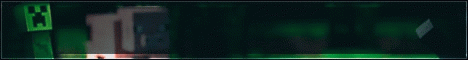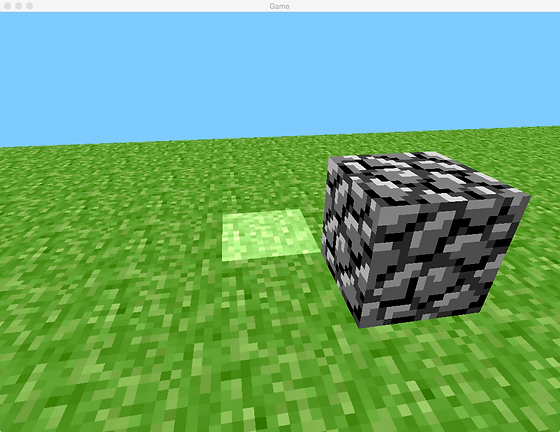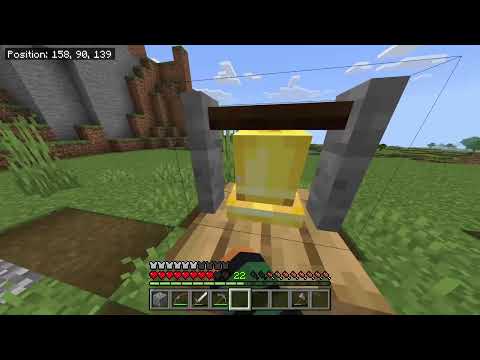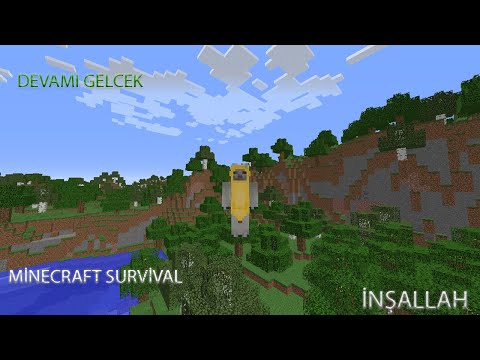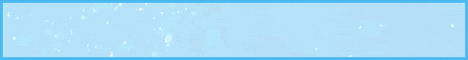All right let’s set up the workspace for fabric in one nineteen three all right so here we are again in the very beginning this 119 3 Series is going to be a little bit shorter we’re just going to cover a few topics but regardless of this let’s start first of all by setting Everything up so if you’ve not modded before if you’re not programmed before that’s totally fine we’re just gonna go through a few steps I’ll also say a few comments along the way and from there we will then continue the first thing you’re going to need is a jdk that is a Java development kit I will once again of course link everything that I mentioned here and all of the downloads what you want to get is the jdk 17 that’s incredibly important of course you can then choose your operating system though for me it is going to be Windows so I’m just going to download the MSI right here the MSI in this case you can just click on this once it’s downloaded and then install this like any other program onto your PC there’s one interesting thing that we want to do so let’s just see what happens when I Actually open this so after you open this and click next what I highly recommend is you do the follow following right here so you put the set Java home variable will be installed on your local hard drive that actually is a very sensible thing that just sets a variable Which then when you actually program in Java basically is able to find your Java installation easier so this is one of the things that I do highly recommend doing and then just next and install and then there you go once you have installed Java I also want to mention That if you have no Java experience whatsoever I do highly recommend getting a little bit of java knowledge beforehand for that I can highly recommend my Java introduction for Minecraft modding I will also link this in the description below so if you have absolutely no experience in Java or Programming I really really recommend trying to get a little bit of foundation here and then maybe work through one or two episodes or topics here in the modding space go back to the Java introduction and sort of let that motivation fuel you right basically let the Minecraft modding fuel your Motivation to actually learn Java because you will get way way way further if you know Java instead of if you just going blind the next thing we’re going to need is an IDE or integrated development environment we’re going to choose IntelliJ IDEA now you can also Use vs code or eclipse or any other type of IDE I will choose IntelliJ IDEA because it’s the one that I’ve been working with for forever now basically and if you are choosing a different one then you just have to figure out some stuff on your own because things are Definitely going to be different so this is why I highly recommend it when you choose the community version on the right right here this is extremely important this is free don’t choose the ultimate version because that only is a free 30-day trial you want to choose the free version the community one just Download it and once again once that is downloaded you can simply you can simply install this program onto your PC like any other program once you have it installed we’re actually not going to open it just yet or if you have it open that’s totally fine but we need one more Thing and that is the fabric installation luckily there is a new template generator right here for fabric which is very very useful because what we can do is we can choose a mod name a package name the Minecraft version and then just download a zip file which has Everything already included for us which is extremely extremely amazing so what I’m going to do is the name is going to do tutorial mod I’m going to click custom ID just because I want my ID to be one long name instead of a dash in between then here by package name you Can see this is a unique package name you can just choose name.modid so if your name is for example John you could just say john.tutorial mod or you know if you have an online name you can use that as well I’m going to choose net.countdraw.tutorial mod once again I Highly recommend use your own name don’t use someone else’s name it’s kind of weird to be honest anyway though this is what you want to do and then down here I personally don’t want this to split up the client and the common sources but I do however want the data generation this Is how I fill this out then you just click download as template and then you can actually continue with using this right so I already prepared a folder right here so I have the zip file right here I’m going to extract this into tutorial mode template one 1193 and you Can see all of these things are in inside of here that’s very good indeed I’ll personally rename this to a fabric tutorial 1.19.3 there you go we can delete the zip file and then we can go into this folder and actually delete both the license as well as the dot GitHub folder Both of those are not necessary so just to quickly explain the license is actually the license for the template the license of the template should be under cc0 and usually that is not the license that you want for your mod usually you want maybe like a general lesser license or MIT or something Similar so we’re going to delete the license file and then also the dot GitHub just has a workflow that basically looks at hey does this mod actually like build properly now in this case we actually don’t want it we don’t need it necessarily so that’s why we Also want to delete that now this is your mod project now if you open IntelliJ for the first time it’s probably not going to look exactly like this however what you will have is three buttons the new project button the open button and the get from VCS button you Want to click the open button and then right inside of here you want to put in the exact location where you have saved your project folder and you want to choose the project folder that contains all of these files so you don’t want to choose the source folder or something Like that you want to choose the actual folder where all of this is contained in you’re going to say OK and then you say trust and then it’s going to open a new window right here it’s going to immediately start doing stuff in the background you can see it’s Synchronizing and this might be the case that this is going to throw an error absolutely no worries just wait until this has gone through and then we’re going to continue so you can see we already have the arrow right here and it says you are using an outdated version Of java 8 Java 17 or higher is required this is absolutely no worries what you’re going to do if you have this error which is very common if you have a different Java version installed other than only 17 you want to go to file project structure then just making sure That both the SDK right here is set to 17 as well as the level the language level is set to SDK default then hit apply okay and you can see at the top right corner we have this little elephant with a Reload button if you Don’t have this you can go to Gradle and then hit just hit this button and this will do the same thing it’s going to rebuild everything and now it should go through without any errors and then we will just see so once again we’re just going to wait until this has gone Through hopefully with a build successful and then we can take a look at all of those files and do a few things there all right so we have a build successful in 50 seconds this might take a little bit longer for you I have seen people where it took like I Don’t know like a good like 20 minutes or something this highly depends on your internet speed and the beat of your PC so just be patient and let this run through once this is done and you have a build successful we can minimize this and we can actually take a look at the Folders so first of all expand the source folder and then the Java folder now this is roughly what you should see if you’re using IntelliJ for the first time there’s a class right here and it’s all sort of net column drawer tutorial mode net carbonjo tutorial on Mixon well It should look like this now I actually don’t have this this is the default view however I recommend going to the show options over here going to tree appearance and then make ensure that both hide empty middle packages as well as flattened packages is turned off Because this is usually how I want my thing to set up and this is how I want this to look also make sure that you’re in Project view over here if you’re in a different type of view and it might also look different right before you go in And do all sorts of renaming we want to actually open the terminal first of all making sure that we are in the correct location right this is the correct location fabric tutorial 193 this is exactly right and we want to put in dot slash Gradle W then sources and then hit Enter this is going to download and generate the source files from Minecraft this is basically needed so you can go into the source files from Minecraft and actually take a look at how certain things are done for example you want to implement a new creeper well just look At the creeper class how is that done we’ll just go in there look at this you can see all of the code and that is then available to you so this once again might take a little while because it is you know generating stuff it’s downloading stuff it’s doing many things In the background just be patient let this run through and after this is done we can then proceed alright here we go build successful in one minute 33 seconds that is great and now we can proceed in doing things so first of all let’s double click the example mod Method right here and you can see we find ourselves in a class so first of all what we’re going to do is we’re going to first of all rename this now renaming this is very important that you do this correctly otherwise you’re going to have issues you want to click on this Class and you don’t want to just type in and rename it because this is not good what you want to do is you want to click on the name press shift F6 and then rename it so then we can type in tutorial mod and you can see on the left It actually changes the name of the file as well because this right here is the name of the file while this is the name of the class those are in theory two different things and they can differ however it is best practice to have them Be the same name so we’re going to do the same thing for the mod generator we’re not going to use generators right now but they will be used in a little bit so you can rename this and and then we can say this is also the tutorial modded data generator absolutely no Worries but the mixin we’re just going to keep the name example mix and that’s totally fine let’s just close this we’re going to close this and we want to stay in the tutorial mod class so I’m just going to delete this comment over here it’s not necessary but what is necessary Is a new field right here and that is going to be a static a public static final string called mod underscore ID and that is equal to a string tutorial mod because this is our mod ID it’s extremely important the smart ID we will run into this many a times throughout Modding Minecraft and this is basically a unique identifier for your mod what’s also incredibly important is that it cannot contain spaces or special characters only dashes and underscores normal lowercase characters and in numbers that’s extremely important so please keep that in mind or the next thing we’re going to do is we’re going To open the resources folder now in the assets folder we already have an icon PNG now this is just you know a a placeholder icon that’s totally fine we also have two Json files right here the fabric mod Json as well as the tutorial model mix and Json let’s open the fabric Mod Json first of all and you can see it already filled a few things out for us the mod ID over here tutorial model great the name tutorial mod also great then we have a description you can fill this out however you want the author well the author it’s me of course and Then you can see a contact over here so you can fill out if you have a home page if you have sources for this right if you have a GitHub repository you can all link this here the license you can see before it was CC 0.1.0 now in my case it’s actually going To be MIT license that’s totally fine and then a few other things so the environment basically just says hey we’re both client and server absolutely no worries then here we can see there’s entry points there’s a main entry point which actually points to the example mod Class and this is one thing that we definitely have to change that’s extremely important because now our class is no longer called example mode it is now called tutorial model so you want to change this to tutorial mode and then same thing goes here for the data And we want to change this to tutorial mode right the mixing is totally fine this refers to the mix and Json right here the names are all changed already so that is totally fine now there’s one more thing that we want to add ourselves and that is in the tutorial mod package We want to right click new Java class and this we’re going to call tutorial mod client I’m going to hit enter right we want this to implement the client mod initializer you can see it suggests this to us and then we’re going to hit the enter button we can then hover over this Implement methods we’re going to choose the on initialize method hit OK and then this should be fine and now we need to reference this in the fabric mod Json file very important indeed so we’re going to just add a new line here we’re going to write in a string client Olin Open Bracket and then inside of here we want to put in the exact location once again so net help module dot tutorial Mod Dot tutorial mod client making sure that this is written exactly correctly casing all of this has to be exact once that is the case we’re actually already Properly set up one thing I still want to show you is the gradle.properties file so you can see this is the mod version so there’s a few things in here this is our current micro version the current yarn mappings and the lower version and this is the fabric version This mod is currently using so do keep this in mind as well here are some things that you can change or you have will have to change you know if a different version comes out things like that and then interesting enough they built.gradle file we can simply ignore For the time being this is used to add dependencies and different mods as well so you can see you can add different mods right in this case we have the fabric API of course but you can also add other mods right so if you were to Build a plugin for a different mod then this would be added here for example now before we start I quickly want to draw your attention to the external libraries right here because if we expand this first of all you can see oh my Lord there’s a lot of stuff in here Absolutely no worries the only thing we want to look at is net Minecraft Project merge name all of this craziness right because if we expand this number one there’s an assets folder in here and this contains all of the assets from Minecraft right so all of the textures Are in here all of this very important resource indeed and then also under net right under net Minecraft you can see it contains all of the different source files so this is all of the code from Minecraft so for example an item right the armor item we can double click on This now what you will find is you’ll probably have this blue note over here what you can do is you can then click on choose sources if you have gone and done the general sources one right dot slash Gradle W then sources then you should have the merge name sources here you’re Going to click OK and then it’s going to reload this and then now this should be the actual code that is used for Minecraft if there are errors in here they can of course be ignored because in this case sometimes things are just weird and also of course you can’t Change anything in here anyway because this code is already done right this is already written you can only add code but you can’t just like delete code from the actual source files that would be very strange indeed right but now we can start Minecraft for the first time how Do we do this well we want to go to the Gradle window right here on the right and then we want to expand this expand tasks expand Fabric and then double click the Run client right here you can then we can then close this again and then we just have to wait until Minecraft starts this shouldn’t take too long it’s going to do a few things and then at some point the the micro window should open this Arrow right here is absolutely normal and there’s no no concern about this at all this is just because we’re not logged into Minecraft But that is absolutely normal and you can actually see Minecraft still starts completely normally there we go the Minecraft menu is right here we can change the options let’s just turn out the music there you go and that is it so everything works we’re in fabric modded So exactly how we want it right and with this we have set up the fabric workspace for 119 3. now I still want to show you how you can set up up a GitHub repository for all of this because this might be interesting for you if you have Ever have an issue and something and you want to share this with someone having a GitHub repository can be quite important so to set this up what you want to do is you first of all need a GitHub account now I of course already have a GitHub Account however you can just make one I highly recommend it is an incredibly reputable site it is incredibly useful and it’s just going to help you out in the future because having a GitHub repository is not only to share your code it is also for Version Control and That means that if you change something and then you upload it to GitHub and then you actually realize oh no I wrote my mod completely you can always revert to a earlier version right to upload your things to GitHub you want to go to the VCS option over here and you want to Say share project on GitHub now I want to call this the fabric Dash tutorial Dash 1193 for the time being I’m going to make this private if you ever want to share this with people you of course should not make this private and then you can see share buy well we don’t have Any account to share with so we actually have to add an account right here we can just say login via GitHub now it’s going to open your browser if you are then logged into GitHub in your browser you can just click authorizing GitHub and you can see you’ve been successfully Authorized absolutely great and if we then continue here you can see github.com but this is absolutely great we then click share it then is going to create this GitHub repository and then it says add files for initial commit we want to hit add the files are no longer Red if they are red this means that you have not added them to your GitHub repository and you can see at the bottom right successfully shared your project on GitHub so if I click on this you can actually see there we go our GitHub repository has been made if we then Change something so for example we add a very important comment you can see that the file all of a sudden is blue this means changes have been detected in this file then add those changes to your GitHub repository you want to go to commit you want to check all of the Changes you want to say added a very important comment right so you basically want to Express what has changed you want to hit commit now what’s very important now this has been committed if we go back to the project it is no longer blue however inside of GitHub This has not yet been added so this is still the same thing you can still still initial commit about a minute ago because we actually have to push this at the top right corner you can see a arrow that arrow that points to the top right And that is called push if we click on this you can see oh added a very important comment all of the changes that you did for this are then going to be pushed towards GitHub so committing it is basically saving it on your machine and then pushing it is actually Publishing it to GitHub and the online space so we’re gonna push this and then after this is done you can see push one commit to origin Master if we then go back to GitHub and reload this you can then see added a very important comment and it was pushed just now the VCS Option has changed to the git option and that should be totally fine now that’s pretty much all you’re going to need also of course during this you’re going to have access to the GitHub repository of this when I write code it is always going to be referenced in the Description below as a GitHub repository so no worries at all and with that we have set everything out that we want to set up thank you so much for watching and I hope to see you next time so yeah Video Information
This video, titled ‘Minecraft 1.19.3 – Fabric Modding Tutorial: Workspace Setup | #1’, was uploaded by Modding by Kaupenjoe on 2023-01-16 15:59:52. It has garnered 31759 views and 616 likes. The duration of the video is 00:18:13 or 1093 seconds.
In this Minecraft Modding Tutorial for Fabric in Minecraft 1.19.3, we’re setting up the workspace and beginning a new series!
== SUPPORT ME ON PATREON == ▶️ https://www.patreon.com/Kaupenjoe
== COMPATIBILITY == ▶️ Compatible with 1.19.3 and 1.19.4 🛑 NOT COMPATIBLE with 1.20.X
== ASSETS & DOWNLOAD LINKS == Adoptium JDK: https://adoptium.net/temurin/releases/ Java Playlist: https://www.youtube.com/playlist?list=PLKGarocXCE1FeXvEogpjz4SvHxF_FJRO6 IntelliJ IDEA: https://www.jetbrains.com/idea/download/#section=windows Fabric Template Generator: https://fabricmc.net/develop/template/
Project GitHub Repo: https://github.com/Tutorials-By-Kaupenjoe/Fabric-Tutorial-1.19.3/tree/1-setup
== 25% OFF FOR GAMING SERVERS == ▶️ https://www.bisecthosting.com/Kaupenjoe
== TAKE A LOOK AT MY COURSES WITH COUPON CODES == ▶️ NEW Forge Modding with Minecraft 1.20.X: https://url.kaupenjoe.net/CourseForge120X ▶️ Learn Forge Modding with Minecraft 1.18: https://url.kaupenjoe.net/CourseForge118 * ▶️ Learn Fabric Modding with Minecraft 1.18: https://url.kaupenjoe.net/CourseFabric118 * https://url.kaupenjoe.net/MCCoupon * ▶️ Complete and Roblox Lua Game Development: https://url.kaupenjoe.net/RobloxCoupon *
== SUPPORT ME ON PATREON == ▶️ https://www.patreon.com/Kaupenjoe
== SOCIALS == Discord: https://discord.com/invite/yqxykanpWf Personal Twitter: https://twitter.com/Kaupenjoe
Instagram: https://url.kaupenjoe.net/tutorials/instagram Facebook: https://url.kaupenjoe.net/tutorials/facebook Twitter: https://url.kaupenjoe.net/tutorials/twitter TikTok: https://url.kaupenjoe.net/tutorials/tiktok Written Tutorials: https://url.kaupenjoe.net/tutorials/blog
== LICENSE == Source Code is distributed under the MIT License. Additional Licenses for other assets can be seen below or in the accompanying CREDITS.txt on download.
== AFFILIATE DISCLAIMER == * Some of the links and other products that appear in the video description are from companies which I will earn an affiliate commission or referral bonus from or are my own products. This means that if you click on one of the product links, I’ll receive a small commission or additional kickback without any additional cost for you. This helps support the channel and allows me to continue to make videos. Thank you for the support!
== HASHTAGS == #Minecraft #MinecraftModding #MinecraftTutorial #Kaupenjoe