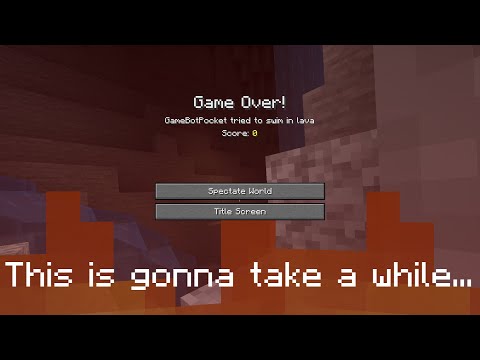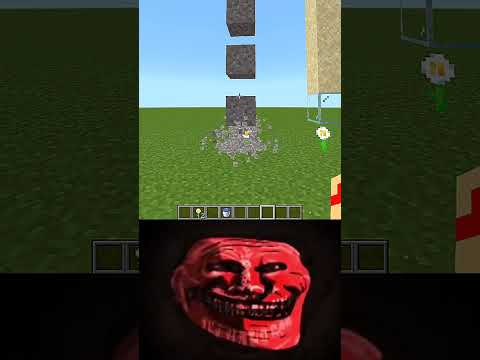How to Download Mods In Minecraft 1.20.1 In (2023)
Discover the secrets of seamlessly installing Minecraft mods in the highly anticipated version 1.20 (2023). Learn how to harness the power of mods to enhance your Minecraft experience, unlocking endless possibilities and new gameplay features. From safeguarding your files to downloading and installing mods using trusted sources, I’ll walk you through the process with detailed instructions.

Installing Mods in Minecraft T Launcher
First, open your T Launcher and click on the “T Launcher Mode” section. Then, click on the “Create” option to create a mod pack folder. Once the folder is created, you can install any mod pack you want. There are various mods available, including Lucky Block, Better MC Randomizer, and OptiFine, which allows you to increase your graphics and use shaders in Minecraft. Additionally, you can install resource packs, maps, and shader packs from the T Launcher.
Additional Resources
Aside from mods, you can also explore resource packs, maps, and shader packs in the T Launcher. This provides you with a wide range of options to customize and enhance your Minecraft experience. Whether you’re looking for new gameplay features, improved graphics, or unique maps, the T Launcher has everything you need to take your Minecraft game to the next level.
Hope this video helps you a lot. If you enjoyed the video, hit the Subscribe button and give a thumbs up. Stay tuned for more Minecraft tutorials and gameplay tips!