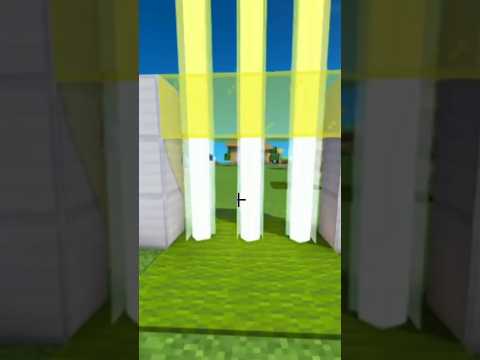Hi everybody welcome to my minecraft beta 1.9 pre-release 3 video this is a tutorial on how to decode the enchantment table enchantment language the gentleman in chad moon anyway i did a video yesterday on the enchantment table and as you can see here when you go to enchant an item you get this Rather interesting language here made up of these runes and sadly I cannot read those and I don’t imagine too many people can this is in a language called the standard galactic alphabet and it was developed for a game called commander keen anyway there is a way to decipher this manually with a website And you’ll have to map each of these characters to real letters but I have received a video response from a fan and let me bring this up right now so i can give credit where credit is due and his or her name is a Roy tech kionics and I’m just going to call him ATX for short and he sent a video response I watched the video shows how to decode or how to set up your minecraft.jar to automatically decode that that funky language and I’m going to do that right now and I’ll show you how to do it so Thank You ATX for that I really appreciate it and let’s go ahead and do that right now so first things first what we need to do is get out of minecraft because we have to modify the jar file so make sure that it’s closed down and you’ll actually have to shut Minecraft off completely so let’s shut that down actually I take that back there’s an easy way to get to the my craft are and in order to do that click on mods and texture packs in the main menu of Minecraft and right here this button open texture pack folder click on That and that will bring you to the folder where your your texture packs are stored and if you navigate up one level to minecraft you’ll see all these folders and we are interested in the bin folder now keep in mind this is only going to work for the pre-release 3 and That’s the one that has the enchantment table otherwise there’s really no point in doing this exercise so now let’s go back now that I have this folder open in Windows I can go back and shut minecraft off now you are going to need some kind of winzip Program or a zipping program like winzip WinRAR or 7-zip 7-zip is free do a Google on it install it very simple and what you what you need to do now once you have that installed I actually have a tutorial on that so check my channel out right click on the minecraft.jar File yours may not say JA it’ll just it may just say minecraft and then over here it will say executable jar file right click on that choose your zipping program I have seven zip again and open archive now with that archive open you want to look for this font folder so Double click on the font folder open it up you will see these two PNG graphics files now this default is the one that has our default language in it and the alternate has the SGA that standard galactic alphabet what we want to do is highlight both of these and just drag And drop them right out I’m going to dump them over here for now it doesn’t really matter where they go just remember where they are so let’s open them up and take a quick peek whoa okay that’s a full screen thing here let me get it into my recorder and as you can See this is the font that holds all of the alphabet which is the standard alphabet and the alternate alphabet and on boy should resize these earlier but anyway as you can see the alternate contains the standard glass pick alphabet so all we need to do here is replace the alternate with the default And then rename it so we’re going to do now is copy well let’s rename this one to alternate one and then we’re going to copy and paste default so right click on default copy right click anywhere in here and paste it so now we have a copy Of the default and then we’re going to rename default so right click rename and rename it to alternate so we’re going to trick the jar file into thinking this alternate which is actually a default is the alternate get it anyway so just follow the instructions and you should be okay So now we’re going to go in here back to our 7-zip file which has our minecraft.jar file open and we can delete this alternate are you sure yeah and then copy in the alternate which is really the default drag and drop it in that’s it so now both of these are the Same file which is the one bit has our default language in it so go ahead and close that now close all this down and I’m going to restart minecraft let me just resize this little guy here and put it over here get it in my little Camtasia window looks good let’s log in My tutorial world walk up to is the enchantment tebra drop in a tool and there you go cold element cold this is all in English spirit inside wet and as you can see works perfectly fine converts all of the fonts for us voila so there you have it good luck try not To tasha sword at your enchantment table by the way I did hit this once it takes one shot and destroys it immediately one hit and you’re done so be careful with your sword or on your enchantment table now to quit that out i’m going to say Thank you one more time to ATX i’m going to go ahead and and approve this video response and put a link in my just in in my video so you guys can go watch that one too so i give this this pal of mine here full credit for this video anyway Take care folks we’ll see you next time hope you enjoyed this if so give me a like comment and subscribe if you’re not subscribed already I take care bye bye Video Information
This video, titled ‘Minecraft 1.9 Prerelease 3 Enchanter Auto-Decoder (Tutorial)’, was uploaded by paulsoaresjr on 2011-10-07 20:10:32. It has garnered 88257 views and 1107 likes. The duration of the video is 00:06:42 or 402 seconds.
Step-by-step guide to modify the Enchantment table for instant decoding in the game!
Thanks to aeroyTechyonX for this video! http://www.youtube.com/watch?v=sddSOZhEH6g
BLOG: http://paulsoaresjr.com TWITTER: http://twitter.com/paulsoaresjr FACEBOOK: http://www.facebook.com/PaulsoaresjrPub YOUTUBE: http://www.youtube.com/user/paulsoaresjr FAQ: http://www.youtube.com/watch?v=bp9NTrLOdCM
Get Minecraft here: http://minecraft.net