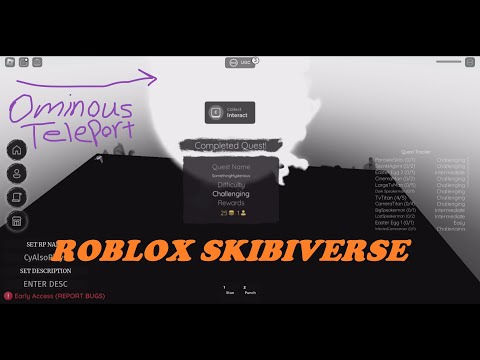Today we are back with some more terraforming tips showing you guys how to create your own custom cliffs mountains and rivers in minecraft now if you haven’t done so already i highly recommend you check out the video linked in the card on the top right of this video that video will cover some Of the more basic principles of terraforming and show you how to get started by following three simple rules this video on the other hand is going to cover some larger scale projects such as building your own custom cliffs mountains and rivers now before we get started lesson 20 Of you to actually watch my videos are subscribed to the channel so if you haven’t done so already please consider subscribing it’s free and you can always unsubscribe later on if you wish now with that being said let’s get started okay we’re gonna start by building some custom cliffs now these can Be a little bit tricky so let’s set some basic ground rules first of all find yourself a nice mountain and once you have you wanna find the top edge that goes around your mouth and as you can See our edge is already outlined you can see it sort of runs up here it curves all the way around back out and then back in over here and what you want to do is basically trim off all of the excess Out of the way so that you’ve got some room to work with now we will be creating a line which is going to be going just underneath the grass edge which is going to create the edge of the cliff Now while doing this we have to remember two things first of all the clip is going to be going in and out in shape and it’s also going to be going up and down to create the edge as well So while we’re creating this line we want to keep some simple things in mind one stick with odd numbers and don’t use more than five to seven blocks in a row at a time that is of course with The exception of two blocks just like our pass from our previous terraforming video we’re gonna go ahead and get this line in so we’re gonna start from the right hand side over here and we’re gonna start with these three blocks here so we’re just gonna put stone there to create the starting of Our cliff edge then we’re just gonna make the line as random as possible keeping as close as possible to the actual grass edge as we can we’re gonna go ahead just keep bringing it along we’ll make that One five we’re gonna break it in we’ll go three we’re gonna continue with three three more and then i think what we’ll do is we’re gonna go five so two three four five i’m gonna do three and then Three again uh let’s go out again so we’re gonna bring it out so three and then we’re gonna go two one two one two and we’ll break that one there to make three we’ll go for this one we’ll go two we will just get rid of that bit for now something like that And then we wanna go to just there and then finally we’ll go two in here and we’re just gonna clear that little bit there like so and we can just remove that little extra bit of the overhang Just for now okay so now we’ve got a bit of a line so as you can see it comes up it arches in it arches back out now every line for every cliff is going to be different so don’t try and Copy what i’ve done create your own line that follows along with the edge of your terrain and something that looks nice and smooth and most of all something that you like the shape of Once you’ve done this you want to go to one side and you want to start bringing these down so that they are about three blocks so extend like two blocks down like this okay and do it all the way Across from one side all the way to the other in that straight line once we get to the curve here it will change a little bit so let’s just say first of all bring it over to here okay as you can See that’s looking pretty good so now that we’ve got to this side we’re gonna go ahead and from the other side over here again we’re going to go back in and we’re going to start creating a sort Of step back okay just like this so we’re going to go ahead do the same here and we want to bring it all the way across to get rid of anything that’s in the way and then just go ahead and step it back Again we want to keep this one to about three blocks in height okay roughly the same as one above now the heights will vary if you’ve only got a low terrain you might want to keep this at just Too high if you’ve got a higher level terrain you want to make it maybe three or four high you know just judge by the sort of height of the terrain but you want roughly three sections as you’re Going down to make a curve inwards we don’t want a super steep curve but just a sort of slight curve now we’re going to continue the process here so i’m going to go ahead and break away the dirt here As you can see we’ve got some stone already in place we’re just going to fill where we need to okay just like this and just keep continuing the process all the way across until we get to the edge here okay we’ll deal with this corner that curves out in just a moment Once you’ve got that in place just continue the process further down the wall so now we’re going to step back that one more at the very bottom here this time low i’m going to take it all The way down to the ground okay so we’re going to just keep it extended all the way down to the ground once you’ve got all that in place we want to continue the same process on the corner Here except this time we can sort of change the heights as you can see i’ve put a little bit in place already so that we’ve bring these ones down to match with the height of this wall So we haven’t got nothing to match the top part and then here i’ve just left a little section of two just because it’s on the corner we’re gonna continue the same process so over here we’re Gonna bring that one down and we’ll go ahead and we’ll get rid of the dirt in here for the moment get rid of these two because we’ve only got a two block here so we’re gonna bring those two there We’ll get rid of that and we’ll just make a single step back for that point break these ones here and this and we’ll bring these ones down to the same height again with that Just one step back like this and then because this side here is so low i’m just gonna break that one there and i think what i’ll do is just break that and i’ll probably leave that bit just like that For now maybe we just go ahead and put in some stone underneath the bit of the dirt just here now that the walls are all in place let’s start getting in some detail and adding a bit of shape First of all we’re going to start from one side and all we’re going to do on the very top edge we’re just going to basically run a little lip like this okay all the way across the top edge Now i’ve already got one bit there so i don’t really want to bring that out any further so i’m just going to move across and run it across the rest of it once you’ve got all of that edge in Place it’s time to start adding some details down so what we want to do is basically just add one or two blocks below the top edge first of all okay so just bringing things down a bit like this maybe Okay uh maybe in the corner here we’ll add one there we can bring two here one there just to create a bit of shape in the top part of the wall just simple small little sort of Uh details like this just to create a bit of a rough edge for the shape of the cliff go ahead do that on the top level and then you want to move down you want to do it underneath the Next edge and so forth when you do some edges say for instance we had this one down here like this we would want to then make sure that we have at least one block underneath here to make This look a little bit more full and we can also go ahead maybe bring something down like that maybe even like that so that it looks like there’s a thicker part of wall underneath now what you don’t want to do is have too many blocks stay in line like this It’s okay to have a few but try not to have too many because what start happening is it’ll start to look like a pattern across the wall and it won’t look like a very natural cliff So let’s go ahead and finish up all of the rest of the wall so we’re going to start with the top layer and then we’ll come down a layer and then all the way down till we get to the bottom layer Now that our wall has a bit of roughness to it let’s go ahead and smooth it out with a few stairs on some of the blocks that hang down we can add stairs on blocks a bit like this Ones that are inside here we can even face them opposite way to get like a bit of an inside curve and just anywhere where you feel a little bit of smoothing might be needed don’t go ahead and do It on every single block just put it on the ones you feel that kind of stand out as too sharp of an edge the ones that don’t you can go ahead and put maybe a slab underneath and if you have any that Sort of sit close together like these ones do on the edges you can just put the slab so that that one extends down a little bit more than the other you know edges like this where you got two blocks Together put a slab you know just so that it feels like there’s a little bit more variation in the heights and that just kind of will make such a better change and will make it feel a little bit More natural now the next step is gonna be your favorite i know you guys will love this it’s gonna be doing a little bit of texturing i know you guys hate it but it does make such a difference Now when it comes to texturing there’s two things i like to do so stone is the base of the wall so what i like to do is let’s start with andesite without the site i will go ahead and i’ll place An odd block here or there with gaps sometimes i will have diagonal ones if i place diagonal ones usually i’ll find another random spot that’s not in line with these ones so maybe somewhere About here um the idea is not to keep too many of them on the same line that are close together or the same line down as close together so space them out and make them just kind of random I often play some diagonally sometimes i place them in a little kind of l shape sort of like this um but no more than three together in one space usually um but just yeah just keep them random as Possible and place a few of them dotted about once you’ve done it with the andesite do the same with the stone bricks the same with the cobblestone and then mossy cobblestone is a little bit different for mossy cobblestone i like finding like little grooves where moss might Grow somewhere like this maybe underneath this little edge here i might place a couple here but don’t place too many of the mossy stone we only want to place them just a few dotted here And there so keep these a lot less than any of the rest so let’s go ahead and see if we can do that over this whole wall and see how it looks once it’s been done now that it’s all textured look at the difference it makes to the wall this is just Such a huge thing that i cannot stress enough guys texturing makes such a difference to any build so please as much as it’s a pain in the backside to do is so worth it in the end now that we got that all in place let’s go ahead and start getting in The top of the cliff edge so now on top of our stone that we have at the very top here we’re just going to go ahead and just add our grass just like this all the way across Once you’ve got all the grass in across the top just go ahead and smooth in any of the areas you have above the ground so for instance little gaps like this like this just go ahead and just smooth Them out where you have a big gap here go ahead and make sure you double layer anywhere to fill it all in and just join up with the terrain above as you can see we’ve already got a bit of sort of Grass and that up here so what we’ll probably just do is we’ll just create a new line for the grass so first of all i’m gonna fill this gap in here now that’s filled in let’s just create a sort of A little rough kind of line that follows not directly the terrain but just kind of roughly all the way across something kind of like this and maybe we’ll break this one inside there’s two and we’ll do something like that yeah something like that and then of course we’re gonna go ahead And just fill it in all behind and fill in any of the little gaps that we have left in the ground now once that’s done you can go ahead and just leave it like that i mean it does look Pretty nice and it’s got a nice edge across the cliff and what i like to do is get the dirt and start making just a few little bits of dirt that sort of overhangs normally on clips like this you Do get a bit of dirt and i normally kind of have a little bit of an overhang sort of like this okay so you can go ahead add a few kind of in like this if you want um you can add it in a Bit longer if you want so you could do something like that um but personally i don’t really like to add more than what sort of one sort of line of it so go ahead put a few bits in like that If it looks a bit too much you can always just go ahead and just put in a few bits of your grass texture something like this okay just so that it feels a little bit more natural So let’s go ahead and we’ll do the same we can go ahead and put a bit of grass there actually i like using cool stuff but you can go ahead and use just normal dirt if you want it doesn’t really Matter it’s just kind of more of a preference thing for me adding little bits of few blocks under so kind of like this is also good for adding a little bit of extra detail and you can also go Ahead and just place a few dirt or cool stir blocks into the wall just underneath you know just so that it looks like the dirt is sort of just creeping through uh some of the stone there finally to finish up the cliffs just go ahead and add yourself a few little Leaves you can drape them over the edges just like this so that they sort of dangle and then add some grass and maybe a few flowers just to finish up that edge and just add a last little bit of detail Okay next we’re gonna go over custom rivers now this is going to be very dependent for example first of all you want to make sure that you’re going to create something with a bit of shape don’t create a straight pathway for your river because that really isn’t going to work you want To create something say in a sort of an s shape so for us we would bring something down like this all the way around and then over and join onto the ocean here creating that kind of s shape as It swerves all the way up now doing that we also want to decide do we want a small a small stream a river or a big river if it’s a small stream we want one to two blocks a medium small little river Maybe sort of three or four blocks wide if it’s gonna be a largest river you want anything from five seven maybe even up to nine blocks wide it depends on what you’re kind of going for but We would still plan it in the same way so for example here i’ve got a starting point with a path and we’re gonna use the same idea that we went with paths in our previous video So sticking with the simple rules we stick with odd numbers with the exception of two and no more than seven blocks in a row at once so i’ve created five blocks here as a little starting point We’re gonna then go three we’ll go to we’ll go one one then we’ll go say two in a line then three then we’ll go two one one two let’s get rid of that we’ll do three and you can see we’ve got a Nice bit of a curve there and now we’re going to start bringing it down and round this way the goal is to end up with something a bit like this so that you get a kind of S shape now it does depend on how long your river is because if you’ve got a very long river you’re gonna keep it swerving in and out but keep that kind of s-shape keep flowing now with that Being said the next step is to decide how wise you want your river do you want a small stream a medium river a large river let’s take a closer look at the options So if we was to have a small stream we would want a two block gap so this would be the ground level we would have a two block gap and we probably want it about two blocks deep just to give it enough Room to kind of sort of move down the path without any issues if we wanted a wider stream at three blocks it would need to be a bit deeper as you can see this one now goes three blocks deep in total This would be our ground level and we would create a little curve on the inside to create a little bit more of a shape it would be a little bit hard to do in a river like this but You could put the occasional block on one side or the other to create a little bit of detail now if you wanted a wider river at five blocks or wider you would need to create an even deeper River something along these kind of lines which you would need to create a little bit of a curve at a bomb to make it look detailed at a bomb because it would be so open um you could even Maybe bring that one up like that if you wanted but you’d want to make sure that you’ve got at least three or four blocks in depth so that you can sort of carry the river by the shape First i’m going to expand the path so that i can get an idea of the width of the river that i want i think we might actually go for three blocks wide so that we’ve got a little bit more room To play with and we’re just going to first of all run a path all the way around the edge here this just helps by giving me a marking and allows me to kind of get a better sort of view of how the River is going to take shape once we figured it out i made it two blocks wide i’m gonna go ahead and i’m gonna make it one more block wider making it three blocks we’re just gonna make sure that we Run our path all the way around the edge of the strip on the other side and this will give us a nice even three block wide river once you’re happy with your shape it’s time to start digging out the River so now we’ve got the shape and the path is all in place we’re gonna go ahead and dig this out i’m gonna make this one three blocks deep so i’m gonna start by just digging the entire path Out by three blocks all the way along if you get to an area where the ground raises you just continue the same thing so from here we’re gonna go one two three deep so this is going to be one Block higher okay but we just continue that same thing each time it goes up a level we just move up and count from the top of the level so here we would continue when we get over to here we do The same thing this would only go down by three blocks so this piece will be one higher than this and we just continue that all the way until we get to the other end of the river now that we’ve got The groove cut out for our river i’m going to go ahead and just kind of detail a bit of the shape so if we imagine first of all just starting from this end and what we’re going to do is we’re Going to go ahead where our walls we’re going to just add a single strip of cool stir the reason i’m using coolster is because we don’t want it to show up as grass and then we’re going to go ahead Through the middle and we’re going to put coolster like this just gives a simple little bit of detail now i’m going to continue this all the way across so we’re going to continue it down here continue down here now this one actually needs to come down because the terrain comes down so As this rain goes down we’ll just keep following that path we’ll do the same here follow it all the way around and we’re gonna continue this again all the way around until we get to the very end of the Stream once we’ve done that we’ll also go ahead and on the inside any of these blocks we have here we’ll go ahead and do the same thing now once you have this done and your river will start to look a Bit like this coming through you might want to go ahead just here and there and randomly you can go ahead and place maybe a bit of coarse dirt maybe even up on one level and you can also go ahead And just place in the odd mossy cobblestone slab because these work really well in rivers you know sometimes they work really good in the corners like this or here or even just in little grooves like this or even just randomly just singly wherever you want to place them but add Quite a few of them because they really add to the detail of the stream if your stream opens up into a river or an ocean or something like that be sure to go ahead and dig it out evenly So that it blends with the river so we want to kind of just kind of curve it out at the edge a little bit you know so that it looks like it sort of opens so sort of this direction and This direction and make sure it’s just as deep as well now starting from the last end we’re going to start filling this in with water so if you’re in survival you want to go ahead and find an area Where you can place a bucket here in a bucket here and you’ll be able to get an infinite water source in the middle so go ahead use that and just keep using it to go around and just fill the Lower section first of all and then go around and just fill it up until you get to the water level make sure you start on the lowest area bring it all the way till you get to the point where it Rises fill it all in here first before moving up to the next level now once we’re here at the same level where the water dips we’ve got to be careful because we don’t want the water to Overflow onto the ground out the edge here so we want to really finish the water kind of about here maybe even here so what we can do is we can put in a dirt block there we’ll put in a wall bucket here Then we can break that and that’s where we’re gonna end the water see the way it slopes down so now from here we can go ahead and just continue all the way back until the water goes up a level So let’s go ahead and fill this level again we’re gonna do the same thing here as we can see the it raises up a couple of levels at this point so we need to be a little bit careful so what we’ll do Is we’re gonna fill these ones just here like so fill in the corner and then we’ll leave it to probably about there because that kind of finishes nicely on that corner then we can come over here we can start filling in this little bit behind here again Fill in a couple there and again we want to make sure that we don’t go past here so we’ll put maybe one there one there draw that little bit there and because we can’t get that water into that little piece there sometimes we can it’s good to just put a block Fill it and then break that one once your river is all in place you should have something that looks a bit like this and now it’s time to just add a little bit of detail first of all to the edges So starting from up at the top here i think first of all let’s just add a little bit of light in here so add in a bunch of lc pickles making sure that they are flooded at the same time Like so this will help add a little bit of light just to create a little bit of a view inside the river go ahead and place a few of these died in and out something like so We can also use some of the granite and this just adds a little bit of a different color a little bit of a different tone under here once that’s all in place just go ahead and just place a little bit Of bone milk here and there up you’re streaming and i think that adds a great bit of detail now for detailing around the edge of the river to really add some life to it first of all you want To do a few things you want to start by adding in a few cool step blocks just kind of scattered a bit like this on the edges place a few of them maybe a little bit further in diagonally like this Just to create a little bit of a kind of sort of a bit more of a muddy look you know because it would be a little bit muddy at the edge and then go ahead use your grass path something along these lines maybe even randomly you can place one sort of like this You know just to just give that little bit of a sort of warm look at the edge of the river and you can also go ahead and add in some of your mossy cobblestones i’d add them into the ground as well So that you can see them on bits like this and you had a few of them you don’t need many and then we’re just going to go ahead and make some little kind of sort of curved shaped bushes Something kind of along these lines in small sort of groups and then you can add in a few little flowers such maybe some rose bushes purple flowers or flowers of your choice and then go ahead and Just throw in a few little bits of grass like this and they just add a great feature near the water once you’re done you should have something that looks a little bit like this and as you can see I think this looks great it’s a nice little river we could add a little bridge somewhere to add some detail maybe even some fences around the edge just to kind of finish it off but overall i think this Is looking great now like with any river you want to make sure that you’ve got somewhere that you kind of your wall comes from because at the moment it just looks like it just comes from nowhere so What you want to do is at the very start of your stream if you have a clip or something like this why not go ahead and dig out a little extra area so it comes around so something like this Curves in a bit of shape maybe we can even extend it on this side let’s get rid of a little bit of this for the moment once you’re done just go ahead and add a little bit of bone meal to the bottom Just like this so we’ve got like a little bit of a pull now and i’m gonna make it look maybe like the water is coming out of the mountain here so maybe we could go ahead and we’ll get our underside for A minute let’s dig a little hole here maybe something about there let’s see let’s just put that and see how that looks and there we go i went ahead and decided to go with just these two here And i think that is looking pretty awesome i must say i do love my greenery and there we go that just about finishes our cluston rivers and i gotta say this one looks really nice i’m Really happy with the shape of it the layout of it and i think a few little custom trees or even just some normal minecraft trees just started around the edge of the river here would look really beautiful too okay finally we’re going to talk about mountains now mountains are definitely Going to be the hardest of the lot to build but let’s go over a few of the basic principles that i follow when building them so first of all you want to decide how high you want your mountains Now a lot of people will tell you to build a single peak but i would say that it’s much better to build several so let’s say this is going to be a the biggest mountain that we have at this point Let’s go ahead and say i want another mountain that’s going to connect to this one because no mountain seems to really sit on its own you usually have sort of a collection of them so let’s Build a secondary post and imagine this is going to be say the top of another another point okay so maybe somewhere about here now with that also in place just think about this this mountain would Also have a few other sections that might sort of sort of ping off of it so just imagine there might be a little point that kind of just raises up it’s not really necessarily a separate peak It’s just a little point that kind of sticks out so let’s say it sticks out about at that height and then because this is such a high one we’re likely gonna have another point maybe over here So first of all you need to decide once you’ve got your peaks in place where you want your points of your mount to be you’ve got to think to yourself right how steep do i want to mount in so The steeper you want the mounting the closer to the pillars you want to build the sort of more smoother you want the mounting to be the further away you’re going to want to build so I personally don’t like to build mountains at a too far sort of distance so i like to keep them fairly sort of steep um so this guy here let’s say we wanted a point let’s just start say about here Right we want a mountain that’s gonna be here the first thing to think of is that we want to build a point so let’s actually move over because we don’t want to be directly in line we want to be Over because we want to create a curved line to give us a bit of a frame so your frame lines shouldn’t necessarily be directly in line with the pillow you want to be over a little bit but You can create a diagonal line towards the top of the peak which is going to help you sort of create more of a shape so what i would do is i would first of all say to myself right well At the front of the edge here so if this was the front of the mountain you need to count a little bit of space for a change in terrain if you had a blunt spot where your mounting just started coming Up over here like this and then say coming up over this way like this i mean no mountain start starts at a very stand sort of point like this it’s a flat point it just would not look right So you’d have to bring your terrain out so i would say you’d start coming out you’d bring maybe one like that maybe another one maybe then maybe like two and then maybe three into your normal Terrain here and that would then start into your mounting so that you’d have a bit more of a slope personally i like to bring dirt up because i think it’s a little bit more natural most mountains you See tend to gather dirt around the bottom of them so i would go for something like that your next point is to just start planning towards the point at the top okay so we just want to keep Working all the way to that top point and it can be a little bit tricky because sometimes you might get too close you might curve too soon so you want to just be very careful and just slowly build towards it making sure that you’re not over stretching yourself along the way So that you’re not making making sure that you’re not going over too far that it’s going to look out of place so just keep building towards it and then you want to roughly line and end up somewhere along these lines So now you can see we’ve got a little bit of a line there that’s going to create to that point so now what i like to do at this point is think about the shape so now i want there to be A peak point here so what i’d like to just do is i would say go one two two three four maybe five and then maybe a few over this way roughly just so we’re just a little bit over from this Point and i would start from here and now i would create another line again it’s going to head up towards that one there now as you can see we’re not too many blocks over so we don’t Want to make this one too sort of steep going over okay so as you can see we’ve now reached that top point there and we’ve got a bit of a different shape there as you can see it’s Different to this one here and that’s what we want we want to keep the shape pretty different the reason i left this one over here is because this would be a say sort of another Point so what we would end up doing would be coming from here we bring this one up a couple and this would be like a secondary little point for another point of this mounting So now what we would do is we would also create points from the ground and we bring them up over to this one so that we create a sort of attached sort of second part of the mountain as you start To add more lines you’ll end up with something that starts to look a little bit more like this as you can see this gives us a clear indication of the shape that we’re going for we’ve got a nice Peak for a mountain in the center some smaller peak ones at the side another large peak one here and this one just here now the idea that you want to do now is you want to keep creating More lines so from here we’ve got a point here the starts of this mounting so it’s going to go in but we’ve also got a large man in here so what you want to start doing is joining areas Up like this so working out say i want the mounting to kind of come in i don’t know see something kind of shaped like so right at that point there you want the man to come out there So what you have to start doing is working up your areas so here you’d want to create something like this now again we don’t want to keep any of the lines really sort of to sort of be on point with Each other and we don’t want it to match up so this area here we don’t want to do another one like that because it’s matching that one it’s just gonna look too much of a pattern So make this one a bit different you know bring the shapes up make the shape lower on some areas maybe something like that okay again filling in the dirt at the bottom and then you know it’s gonna keep being different each time you do it okay something like that Then you need to start moving in behind creating the back so sort of backdrop to each layer so again we would need to come in we’d have to create more layers like this bringing it in and bringing certain areas up maybe keeping some other areas a bit lower something like that and again Behind these areas are open again we would have to create another part so we bring this bit up even more this time maybe we’d raise this section and then have this one here maybe this one would even tower above that point okay and the whole time we’re doing this we’re moving them Closer towards the point now this is quite a large area for instance if we was to do that right now we’re filling in this whole section here i would say it’s better to actually put in more framing so For instance this point here i would create a wireframe over um in fact what i would do is i would go from the corner here and i would work all the way up to that top point there And then somewhere around midway i would make a point so you’d have for instance let’s quickly create a additional sort of framework here there so so we have another line going up here so now because we’ve got this cross point but this little this little part of the mount in Here we wouldn’t want to join this completely up to there and and here and just fill this area what we want to do is we want to create some kind of point that is going to come from here Down to here so that we can kind of make a groove if you like you know there’d be a groove there’d be a point from there say down to let’s say about here that should be higher so we probably come From about here so we’d create a point probably somewhere like this okay so we’re going to bring it down and join in here so now we would start to feel the gap in between here again using That same point so we would come in here we bring these ones up a couple maybe something like this then we move it back again trying to create a bit of a different sort of shape something like this Let’s create a line at the back of this bring it up a little bit now because we’ve got a bit of a groove here areas like this you could go ahead and use maybe some dirt coaster maybe even some Grass areas see as you can see this kind of creates like a bit of dirt in the groove here that’s just kind of gathered over time i think it adds a nice little detail to the mountain so Trying to get areas like that in when you can is really cool idea but guys building mountains in survival or even in creative for that matter is a very long process so it does take time they look Amazing when they’re done and it’s such a huge job but it is so worth it to get them in if you can don’t forget to make use of stairs and slabs as well because these really help with certain areas So if places look like they’re a bit too close you can add a finer bit of detail smooth some areas out add some little curves and stuff like that to make them feel a little bit different as They’re being built you know so go ahead make sure that you add plenty of sort of variety to everything that you’re doing with it and make sure that it doesn’t feel like it’s repetitive you know that’s the most important thing if it starts to feel repetitive that’s when it’s just gonna Not really sort of look right so go ahead and get that all in place now guys like i said this is gonna take a long time so don’t expect to build mountains overnight they are sort of a long-term Project something that you were best to keep going back and forth to i wouldn’t attempt to build a mountain all in one go or continuously i think it will probably demotivate you in the long run So if you’re building big mountains i would suggest just use it as a sort of a side project that you can go back and forth to you know do a little bit of work and then come back to it Then do a bit more work on something else and then come back to it because trying to build something like this this big in one go is gonna be really hard and it’s probably gonna really demotivate You for playing the game so just use it as a side project do a few hours of it here and there um but keep going back and forth to other things to keep yourself motivated to continue enjoying the game So i decided to finish up with a bit of a time lapse and while we’re going over that let’s talk about some of the key points to remember when you’re building up your mountains first of all create multiple points i think single peaked mountains will always have little bumps that come Off them here and there and if you create a single point and you decide that you want to add another point it’s a little bit harder to work from the one mounting if you do it all at once here it Makes it much easier and gives a much nicer flow from peak to peak you know most mountains anyway will have a single peak at the top but they always have little bits to come off them so i think Creating multiple peaks is definitely the way to go secondly don’t have too many blocks that line up in the same spot especially when they’re close together if they’re on that same level go ahead And use some stairs and slabs to create more of an even slope and to make it look a bit more natural but create as much wireframing as you can the more wireframing you have in place the easier sort of Sections you have to fill out and it gives you a much better sort of idea of the shape of things so try and keep as many wireframes in there as possible so that you can add some details in those Little sections at a time you know if you have too much of an open space it’s gonna be a little bit overwhelming to do it all at once finally and probably one of the most important things is keep It as a side project don’t keep the mountain as a main project and work on it continuously because it will burn you out these sort of builds are huge they take time and especially in survival it’s Gonna burn you out and you’re gonna get fed up and just you’ll probably just stop playing the game so keep yourself motivated and just come back to it as when you place in between your hour projects anyway i just want to say thank you guys so much for watching if You did enjoy don’t forget to smash that like button and i will catch you in the next one Video Information
This video, titled ‘Minecraft: 15 Must Know Terraforming and Landscaping Tips – Cliffs, Rivers and Mountains’, was uploaded by BlueNerd on 2021-06-29 14:39:05. It has garnered 300440 views and 10730 likes. The duration of the video is 00:37:09 or 2229 seconds.
Minecraft: Landscaping and Terraforming Tips – Learn how to build and transform the landscape in your minecraft world with this step by step guide to terraforming.
If you enjoy these kind of build guide videos then let me know in the comments what you would like to see next. I have many other tutorials, build ideas and hacks and much more on my channel so be sure to check them out.
Part 1 Here – https://www.youtube.com/watch?v=18b3jHVD1FE
00:00 – Intro 00:42 – Cliff Building Guide 13:17 – How To Landscape Rivers 24:31 – Planning Mountains
Join my Minecraft Survival Server =)
► https://www.patreon.com/bluenerd ► https://www.youtube.com/channel/UC1ANc72wQdusmOHwOL1-93g/join
#minecraft #gaming #bluenerd #howtobuild
Video Info:
► Minecraft 1.17 Java Edition ► Texture Pack: BlueNerd Vanilla Basic (available via my Discord) ► Shaders: BSL Shaders ► Music: Epidemic Sounds (Paid License)
Follow Me:
► Twitter: https://twitter.com/BlueNerdYT ► Discord: https://discord.gg/mmPqzEK