Salve a tutti ragazzi e benvenuti in questo nuovo video dedicato alle minecraft animation usando blender nello scorso episodio vi ho spiegato come importare una struttura è come far interagire questa struttura importata linkata tutta in un unico diciamo questo l’unico nome all’interno quale dell’elenco delle essence praticamente degli oggetti presenti all’interno dell’animazione e come Importare dei blocchi provenienti da altri rics di minecraft anche vi ho accennato come importare dei personaggi in questo episodio e ci dedicheremo a come importare un personaggio e personalizzarlo e come fare le primi i primi passi per quanto riguarda proprio l’animazione vera e propria in questo caso io andrò a utilizzare il modello Della black plasma studios perché quello che trovo più comodo da utilizzare quello che utilizzo anche per il film fra l’altro per chi non sapesse di cosa sto parlando informatevi dal canale di telegram e per gli altri sanno già di cosa sto parlando quindi vado a importare semplicemente il modello mi raccomando sempre append Quando volete importare qualcosa proveniente da un ring e in questo caso black plasma rig andate nella sezione object per selezionare tutte queste cose vi basterà premere la lettera a in questo modo e poi appena from library in questo modo avrete ottenuto eccolo qua questo simpatico omino che è Appunto il righe della black plasma studios che diciamo riguarda proprio il personaggio in se steve senza nulla di particolare diciamo è proprio quello classico adesso poi andremo a personalizzarlo dai che gli occhi viola e steve normale non solo a chi viola però dico un piccolo trucchetto vale a dire 20 che quel piano Di scartoffie pieno di cose la maggior parte delle quali non vi servono neanche quindi vi consiglio o di cancellarli una per una escludendo black plasma rig e camera ok tutte le altre politi tranquillamente cancellarle perché tanto non ci servono vedete che vi basterà avere il modello da blake Plasma in questo modo e poi eventualmente la tv camera basta poi la luce per sé può metterla più avanti clicchiamo di nuovo qua su blake ma rig come potete vedere appunto parliamo di uno steve normalissimo concentriamoci per esempio sul volto allora andiamo provveduto qua in sezione object mod Adesso siamo in modalità object mode quindi in modalità oggetto questo vuol dire che il personaggio lo posso spostare un po come mi pare questo sfacelo per vendola lettera g quindi basta per avere una volta da g e il personaggio si muove se poi io premo il tasto destro del mouse Il ritorno a posto mentre 6 per il tasto sinistro lui si rimane fermo in quella posizione queste cose che comunque ve l’avevo già spiegate tempo addietro tipo nel primo episodio comunque sia come andiamo a modificare che ne so la posizione degli occhi ma andiamo a vedere andiamo qua in pose mode modalità Di posa e qui le cose si fanno un attimino più intricate perché non considerate per un attimo questa parte qua ok concentriamoci proprio sul volto in sé per sé questo rettangolino qua questo qui rosso cliccate col tasto destro e premendo la lettera g ci consentirà di abbassare o meno quindi Abbassare o alzare le palpebre anche dismisura volendo e che non ha molto senso però la cosa particolare appunto che ci consente di volerlo fargli sbattere le palpebre ok la stessa cosa vale per esempio che ne so per il sopracciglio questa cosa che volete sperimentare voi vi io sto semplicemente muovendo il l’oggetto Premendo il tasto g questo qua per esempio ci consente di fare una faccia più triste arrabbiata non so vedete voi insomma non è difficile come concept dopodiché abbiamo le ossa che vengono suddivise in base ai colori quindi abbiamo il verde per quanto riguarda i movimenti centrali del corpo quindi la testa Premendo una volta r aspettato non avendo una volta r abbiamo questo movimento qua premendo due volte r abbiamo questo movimento rotatorio più completo che è quello che utilizzo di solito io con l’osso nel centro facciamo torcere il busto praticamente la parte superiore del busto utilizzando questo qua centrale facciamo Muovere il bacino quindi in questo modo facciamo sculettare oppure facciamo a fare delle contorsioni che fanno spezzare la colonna vertebrale però vabbè è questo qua fa oscillare quanto il corpo ma mantenendo diciamo le gambe nella loro posizione non so una cosa veramente bizzarra sinceramente ma andiamo a personalizzarlo questo meno che è ancora Un maledettissimo steve andiamo qua in basso dove abbiamo questo quadratino bianco e poi uv image editor con la pronuncia che più italiane di così non si può clicchiamo dove c’è questa icona dell’immagine e clicchiamo di nuovamente su steve questa qui è la skin di steve mi dissi già nello scorso episodio ma mi Ripeto dovete cancellare gli occhi dalla skin del vostro personaggio di minecraft per fare questa cosa quindi fatti una copia della vostra skin e cancellate negli occhi dopodiché andate dove c’è questa iconcina qua ok che non so proprio bene come definire comunque sia pay che di file click to en tech Vi basterà andare qua e file user file from current director i una cosa tecnica nulla da spiegare semplicemente fate questa operazione cliccate qua è nuovamente avrete la libertà di scegliere un’immagine oppure come alternativa potrete fare immagine replay si mail io di solito faccio così quindi faccio Di vedere image re place image ed è andata a cercare a questo punto la skin sono andato a prendere questa skinner che è uno dei personaggi del film piccolo spoiler e a questo punto vi basterà ritornare quatre di view e in questo modo avrete ottenuto la vostra scheda screen del Vostro personaggio di minecraft nel appunto come animazione come modello che poi potrà essere animato ma guardate che facile ad earth che ha in questo modo non ha assolutamente senso quindi per esempio la bocca al attiviamo leggermente più indietro quindi in questo modo perfetto la stessa cosa vale Anche per gli occhi quindi facciamo in questo modo bene e la faccio adesso è decisamente molto più realistica diciamo dopodiché cliccando sul più cui potremo andare a personalizzare dei caratteri qui per esempio e i browns cioè praticamente le sopracciglia ci clicchiamo sopra poi andiamo dove c’è questa sorta di pallina e possiamo Scegliere il colore quindi per esempio vado a dargli un colore rossiccio simile a questo va bene dopodiché pierce cioè pupille e anche qui scegliamo il colore delle pupille vado a dargli proprio la stessa tonalità che avrà questo personaggio all’interno del film quindi questi occhi viola perfetto quindi abbiamo andati a personalizzare Il nostro personaggio di minecraft se avete un omino di minecraft che agli occhi più grandi quindi per esempio come il mio come la mia skin vi basterà cliccare su questa palpebra inferiore e ingigantire l’occhio diciamo finché non ti chi non avete raggiunto la dimensione adeguata ma a questo punto direi finalmente Andiamo ad animarlo questo personaggio partiamo dalla timeline che questa qua in basso cioè linea del tempo si tipo quella che è studiata a scuola quindi partiamo dallo start e and start ovviamente è il frame in cui inizia a haendel frayling finisce di default blender parte con il frame di partenza 1 Ma è più comodo partire dallo zero questi con cina cuociano questa sezione qui invece riguarda il frame in cui vi trovate vedete più iva davanti più il numero aumenta posizionatevi sul frame 0 in questo modo molto bene adesso andiamo a muovere il personaggio prima di iniziare ad animare andiamo a ritoccare Una piccola cosa guardate qua in basso dove c’è questo puntino rosso cliccateci sopra e in questo modo potrete creare i frame a vostro piacimento quindi a questo punto di ma salvare tutte quante le posizioni per farlo mi la tecnica che uso io è molto semplice quindi tasto destro sul sull’osso quindi per esempio Questo permette la lettera r non muovete il mouse e premete il tasto sinistro a questo punto andiamo a creare una passeggiata molto molto tranquilla come creiamo questa passeggiata dobbiamo contare 15 frame ogni volta più o meno 15 frame perché in realtà non è proprio possibile dire quanti frame fare Dipende da quanto voi volete fare veloce la camminata però per esempio animo considerare il piede sinistro quindi questo qua blu parte da una posizione statica al frame di e al 30 scusate andiamo al frame 15 a questo punto si faceva muovere il piede in avanti poi andiamo al frame 30 e li facciamo Muovere il piede un pochino indietro in questo modo vado a fare la stessa operazione dall’altra parte però chiaramente invertita quindi questo cosa vuol dire se parto dal frame 0 e il piede sinistro si alzava andando avanti il piede destro logicamente andrà indietro in questo modo dopodiché frame 30 e lo sposta in avanti Frame 45 e lo sposti indietro ora questa cui è quella che a me piace chiamare camminata semplici del personaggio di minecraft non è vero l’ho inventato adesso in questo momento però per intenderci è la camminata classica del personaggio di minecraft e falsamente schifo come facciamo a in prova come si Dice italiano a migliorarla prima di tutto abbassiamo il bacino quindi clicchiamo qua e abbassiamo leggermente il bacino in questo modo in modo a crearvi delle gambe leggermente piegate a questo punto di ma fare l’animazione del ginocchio come si fa è veramente semplice ma in tributo allo stesso tempo perché perché Se lo capite diventa semplice se non lo capite è un bel casino quindi allora considerate la gamba destra quindi questa qui davanti a noi allora va indietro e poi nel tragitto da dietro ha davanti prendete i full frame più o meno in mezzo diciamo quando le gambe sono allineate dopodiché alzate il ginocchio In questo modo quanto sta a voi deciderlo chiaramente più alzate più il plus sembrerà militare quindi facciamo una cosa di questo tipo dopo di che vedete personaggio andrà a poggiare il piede molto bene e poi lo porterà indietro quando dovrà ritornare in avanti nuovamente prenderete il frame Che sta più o meno in mezzo quando le gambe sono allineate cercati di riprodurre la stessa altezza che avevate preso prima e direi che si bene o male ci siamo ripetiamo alla stessa operazione dall’altra parte però logicamente a specchio questa camminata è molto ma molto più realistiche rispetto a quella Del personaggio classico di minecraft e per quanto riguarda le gambe è quella che utilizzo io anche per per le mie animazioni consideriamo adesso l’animazione delle braccia e semplicemente quando la gamba in questo caso ha gamba sinistra va avanti portare braccio indietro però così ok e quando va indietro portarla avanti così quindi Ovviamente animazione che andrete a creare questa ora secondo me voi vi starete preoccupando tantissimo tipo oh my god devo fare questa cosa ogni volta che faccio l’animazione si e no perchè se no perché logicamente se voi andate a creare un file in cui create un’animazione molto precisa del della Vostra camminata quindi come un animazione della camminata che piace a voi ok magari con le che utilizzerete per tutta quanta la vostra animazione logicamente vi basterà poi importare il file utilizzando la modalità up and importata il file punto blend è magicamente avrete la vostra camminata vi basterà semplicemente cambiare la skin del personaggio Questa cosa potete farla con una qualsiasi mossa che ne so un combattimento fate l’animazione di un combattimento fra due stive e poi ogni volta che vi serve cambiate semplicemente la skin perfetto quindi abbiamo ottenuto questa camminata che non mi dispiace affatto anzi mi piace alquanto quindi a questo punto vado a Spostarli effettivamente il personaggio attorno in object mode e vado per esempio al frame 40 possiamo azzardarci ad andare a tre in 40 lo spostiamo un attimino in avanti vediamo se è realistica la camminata no non è per niente realistica giocherellato c un pochino finché non riuscita a trovare la posizione corretta Questo è quanto meno è il metodo che utilizza voi all’inizio c’è una tecnica logicamente più più sensata di fare questa cosa ed è utilizzando una modalità aggiuntiva di blender che è praticamente qua in alto animation e gestire tutti quanti keyframe in questo modo ma è veramente troppo difficile da spiegare adesso quindi preferibilmente Utilizzate questa modalità che è diciamo più basilare più imprecisa però sicuramente più semplice e quindi ragazzi io spero che questo video vi sia piaciuto vi ho spiegato come importare un personaggio come personalizzare per quanto riguarda la skin e come creare una semplice camminata che tuttavia è molto efficaci e guardate quanto è Realistica ovviamente si può fare anche per esempio le oscillazioni in alto in basso ma sinceramente possiamo anche ignorare questo piccolo punto intanto va già molto bene così nel prossimo episodio di spiegherò come creare un’ambientazione quindi luci e cielo spero che questo video vi sia piaciuto vista tornato Utile noi ci vediamo in un prossimo episodio di tutorial di blender il prima possibile e quindi niente un solo detesta al simt style [Musica] Video Information
This video, titled ‘Minecraft Animation [Blender] – ITA: Personalizzare e Animare, Le Basi’, was uploaded by Tesla2k on 2017-05-17 13:00:01. It has garnered 29158 views and 830 likes. The duration of the video is 00:13:47 or 827 seconds.
Welcome to the third video tutorial on how to make Minecraft Animations, using blender. In this episode we will see how to customize the character model, to apply a skin, and the basics for the so-called WalkCycle. Blenders: https://www.blender.org/ Mineways: http://www.realtimerendering.com/eric… MCPrep: https://github.com/TheDuckCow/MCprep/… Human Rigs: ●https://drive.google.com/file/d/0B7mxsj81ZdBCbUlVRFBJeEs0U3M/view?usp=sharing ●http://www.minecraftforum.net/forums/mapping-and-modding/minecraft-tools/1265541-minecraft-character-rig-blender-advanced-ish-face Rymdnisse Block/Item Pack: http://www.rymdnisse.net/download/blender-rigs/minecraft-blender-rig/
▂▃▄▅▆▇█▓▒░ SUBSCRIBE!!! ░▒▓█▇▆▅▄▃▂ https://www.youtube.com/channel/UC8jllpBuV7uh2OqQkZRMpbA
I hope you like the video, if you like leave a like and a comment: we’ll see you in a next video. ======================================== CONTACTS: ●E-Mail: giorgio@clivio. net ●Telegram Channel: https://t.me/OfficialTesla2k ●Official Page: https://www.facebook.com/tesla2k ●Twitch: www.twitch.tv/giorgioclivio ======================================= Outro Song: Stephen Walking – Top of the World 2 Video link: https://www.youtube.com/watch?v=KqNiUmnZaAU
Thanks for watching! Likes, comments and other feedback in general are always appreciated 🙂





















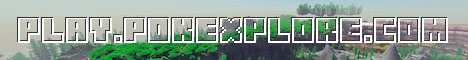















![Minecraft Animation [Blender] – ENG: Customize and Animate, The Basics](https://newsminecraft.com/wp-content/uploads/news/minecraft-news-trending-87.jpg)