Hey what’s going on there everyone today we’re going to be showcasing alice this is an advanced anti-cheat just released to the market so you can buy it on the mc market or spigot either one does work but it is working on versions 1.8 through 1.16 and it blocks most of your Combat movement hacks and a few other additional things as well so the first part of this video is just going to be sort of setting up of how the plugin works second half is going to be testing out a client and seeing how good it does Block it so let’s go ahead and get started before we get further into the video i just want to say today’s video is brought to you by coffee lovers this is a community discord owned by nick who is the developer of alice as well as a few other plugins i’ve actually showcased On my channel this is a place where you can offer services or you can request them or you can just advertise your own servers or services depending on what you want to do overall it’s a really chill community and you can find some great friends there as well be sure to join the Discord that link will be down in the description so to get started you can do slash alice help and that will bring up your main menu here so we’re going to be going into the alice menu and this is we’re going to be changing a lot of your various checks You can change themes as well as player logs so let’s go with the checks this is very very helpful when enabling or disabling certain types of hacks that you want so for example here we have our jesus hack so we can enable that or disable it and there’s so Many in here guys there’s about three pages worth of various checks that you can enable or disable which is really nice and all these are different types of levels uh you can do like the x-ray one so we’ll enable that and then like on the next page you have Motion this is the level e and then you can do all sorts of different types of ones all right here which is pretty cool so very easy to set up uh you can quickly change the things that you want enabled or not so very very nice So you got your checks there here we have themes is pretty much just a prefix suffix but really nice you can just click it and set that there and then we have player logs so i have been testing this out but you can clearly see when that time stamp is and Some of the information so those are your player logs and you can set this to clear uh automatically after a certain amount of time but it will automatically just show up here when any type of you know alert has been set off which is really cool And then we have some more commands so we have a punish feature basically you can punish players through the alice command and that is what the anti-chi automatically does when a player goes like too high at the level that it flags it and then we also have alice lag so you can see Uh like basically the system that your server is running on so i’m running you know whitetopia 1.16.5 and i am on linux and i have a specific cpu threads up to my java my memory and how many how many plugins and then you can enable this profile alert i already have it on Uh but essentially what it does basically tells you how well uh alice is actually running on the server it gives you some like statistics essentially which is pretty nice to show you know what it’s actually doing on the server then one of the last things we can do Info and then the player’s name i really like this because it tells you some really great statistics so my ping is pretty high uh but here we have the specific lagging status so that kind of indicates depending on how high our ping is our cps counter and sensitivity this is actually based On your client’s own specific mouse sensitivity which is really cool and then you can check what the player is connecting with so you know forge or vanilla you can also check like lunar client bad line client so really cool stuff that you can see what the player is connecting with As well as their versions and violations which is pretty great guys that’s pretty awesome so that’s pretty much all the commands in game let’s go over through the config to show you guys what you can change so heading over to our alice in our plugins folder We can take a look at our basic config.yml in here you can set up your you know theme this can also be changed in the game in the specific interface that we went through here you can change your server name here is where you can enable your specific discord settings if you wanted To hook it up with it with it which is really good guys like you can see your violations punishments as well as any specific punishment waves so this is a good check to be put in place so you’re not you know faults banning a whole bunch of people because of server lag Here is your client sitting so if you want to you know disable specific clients you can put them in here as well so you know typically you don’t really want a band lunar client but you know it’s up to you whatever you want to do here is the Punishment feature which is pretty cool because this actually adds some really cool particles in game where you can see a later on but here you have a flame burn air and random so we’ll just keep it the random we’ll experiment with this a little bit later but the animations are A really fun feature and then here you can do the kick message that is from alice itself or if you just want to use your own punishment a plugin you can do that right here as well here you have your punishment wave if you want to add players to the Punishment and then you can ban them with a specific amount of time that is up to you you can also hook it up uh the specific logs with mysql so if you have a bunch of core network you can have a global settings for your logs which is actually Really nice so you don’t have to you know bounce around to each separate surfer to have a specific anti-cheat so it’s really nice you can have all hook it up with mysql which is fantastic here you have a specific advanced settings if you want to look through that you can as well we’re Going to be going back to the main folder and going into the checks.yml this is where all your magic happens within the plugin so you can customize us so much within this which is pretty great so here we have our kilo aura check uh you got your force field And then you also can check the specific amount of distances the height living entities and accuracy multi if you want to check it for the wall head or post or snap where the head is snapping around or violations so that is all customized customizable which is pretty fantastic Here we have the specific commands uh versus the violations so as the violation amount reaches 25 then it’s going to be sending an alert and it says hey you know this specific uh player you know failed this specific check and the level then when it gets 35 it’s going to send another alert And then when it hits the violation of 55 then it’s going to go ahead and punish that specific player so all these commands are fully customizable so say we want to bump this up just a little bit we can copy that specific one and then Let’s bump this up to like i don’t know like 75 and then we’ll do this one like 85 so then that would pretty much go 25 35 75 and then 85 would be the punish and so all these modules are customizable so if you want to have something more Specific gear to your server so say you are running kit pvp then yes you do want to check you know your hot auto clicker you want to do your aim assist as well as kill rm say those are your top priority ones so you can lower or higher the specific types of Violations depending on how strict you want that specific check to be and you know you can send multiple alerts uh to your staff members as well so as i said guys there is a ton included within here which is insane and then here You have you know a b c d e f g h uh so it just depends on how much you want to go up to which is pretty cool so all your specific checks are in here if you have your x-ray you know how many ores The player needs to mine for the check to happen here are the specific oars and there is all this great stuff so as i said guys i highly recommend coming in here you know customizing it for your server so those are the whole yml files i just Wanted to showcase now we can go ahead and test out this plugin so i’m going to be having both my screens up so you can see the differences between the opt account as well as the hack clamp and we’re going to be doing some just normal testing and then we’ll enable some hacks So So So So So Do So [Applause] You Video Information
This video, titled ‘Minecraft AntiCheat – Alice [Premium]’, was uploaded by SoulStriker on 2021-03-18 15:39:27. It has garnered 31916 views and 583 likes. The duration of the video is 00:11:31 or 691 seconds.
Minecraft Anticheat Plugin is Alice is new system for plugins that works amazing. If you want to spend some money on an Anticheat, this one is the way to go for an active dev and great checks.
📥Downloads: 📙 Spigot-Alice: https://www.spigotmc.org/resources/89139/ 📘 MCM-Alice: https://www.mc-market.org/resources/18830/ ✔️Support Discord: https://discord.com/invite/m7j2Y9H
==================================================== 💎 SoulNode Hosting: 💎 ➜ Promocode: “STRIKER” for 10% off! ➜ Website: https://soulnode.net ➜ Discord: https://soulnode.net/discord
⛏️ Odyssey Builds: ⛏️ ➜ Promocode: “STRIKER10” for 10% off! ➜ Website: https://www.odysseybuilds.com/ ➜ Discord: https://discord.gg/CKuNgxb
✅ MC-LISTS – List Your Server ✅ ➜ Promocode: “STRIKER” for 15% off Sponsored Slots! ➜ Website: https://mc-lists.org/ ➜ Discord: https://discord.gg/jUb6v5p
✨ Songoda Marketplace: ✨ ➜ Website: https://www.songoda.com/ ➜ Discord: https://discord.gg/songoda #minecraft, #mincraftservers, #minecraftutorials
💻 Social Media: 💻 Discord ➜ Striker#1499 Discord Server➜ https://discord.gg/bEDGQxc Youtube ➜ https://www.youtube.com/c/SoulStriker ==================================================== ✮ Music: ➜ NCS:[[http://www.youtube.com/user/NoCopyrightSounds]
====================================================
Timestamps Intro – 0:00 Sponsor – 0:33 Commands – 1:02 Config – 3:52 KillAura – 8:00 Fly – 9:00 Speed – 9:15 Normal Speed/Jump – 10:15 High Jump/Nofall – 10:45 Outro – 11:10























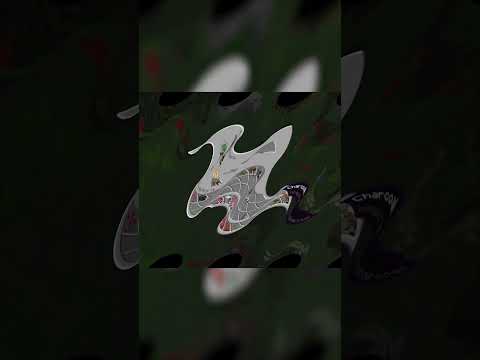



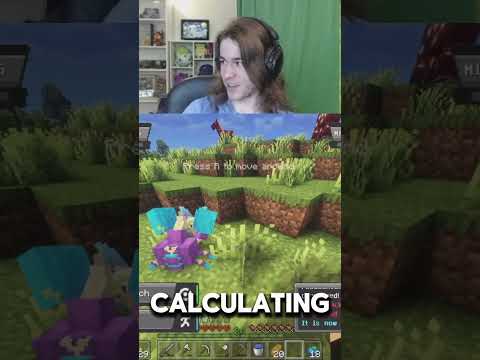











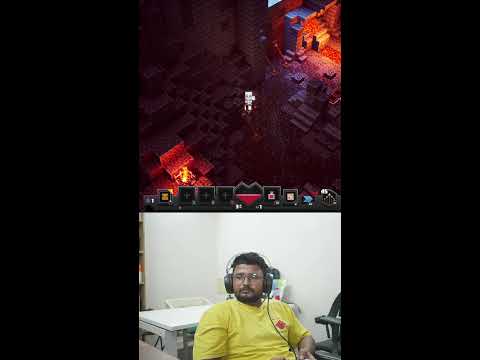

![Minecraft AntiCheat – Alice [Premium]](https://newsminecraft.com/wp-content/uploads/news/minecraft-news-trending-49.jpg)