Hello everybody rope fox here and welcome back to another minecraft bedrock edition redstone tutorial a couple of weeks ago i made this treasure chest mini game that you see right here behind me and we are actually standing in the front room and i had a lot of fun Making this if you didn’t see this video a link will be popping up in the top right corner and as always there will be link to it down in the description below but in this build we had a lot of different redstone circuits going on one Of them being the and for one trade shop that you see right here and we also had this key card lock door for every single room that i made now what i thought i would do for today’s tutorial is show you how to make this key card lock for yourself Now to use this is very easy all we do is grab an item and name it to whatever we want it to be in this case i used a tripwire hook and renamed it to key so all we do is place the item inside here we press the button And the door is going to open up now the cool thing about this is that the door will stay open until we walk through and then it will close behind us now i know there are a lot of builds like this out there this has been around for Quite some time but we are going to use some redstone features that are unique to bedrock edition specifically hence i am calling it the bedrock key lock before we move on to the supply list i do want to mention one more feature about this build and it may not seem Like a big deal but i think it does make a difference so again to use this all we do we place in our key that’s going to open the door and then remember the pressure plate is going to activate the redstone circuit that open the door So that’s going to power the circuit to close it now in order to get out all we simply do is step on the pressure plate once again and then we can walk right out so you can hear the droppers being activated right there but none of the redstone is Being tampered with which means it’s not going to break or anything like that so again having the pressure plate opening the door to get out it doesn’t really seem like a big deal but since it’s not cross wiring anything or breaking the build i think that is a really important feature to have To make the bedrug key lock or simply the key card door or id lock door you are gonna need a four by six area now let’s go ahead and take a look at our supplies there we go there are all the supplies we’ll need for today’s build so what we Have are three droppers two comparators two repeaters a piston one hopper one redstone torch two redstone dust a stone button a stone pressure plate an iron door a chest your building blocks one stair block one block of obsidian one glass block and then what i have here is a stack of Named items now you won’t need a full stack but it’s just easier to name a stack of dirt or something you have a lot of and then of course you need a couple of items that you would like to use for your key now in this case i’m going with The tripwire hook once again and simply naming a key now with that being said if you want to pause the video go ahead and do that grab your supplies and then we’ll jump right into the build to get things started what we want to do Is build up our floor and our door frame now you only need two blocks under the floor itself so we’ll go ahead and come up three blocks so one two three and let’s go ahead and knock these out this is gonna be the floor right here And then on this block the second block back this is gonna be the wall so we’ll come a block like this we’ll leave this gap before the door just like that and then we can go ahead and build up the rest of the door frame and then for this block right here what We want to do is get our dropper swing around to the other side we’ll place our dropper facing in this direction and we will wire that up in just a second now what we do is crouch place a stone button onto the dropper like so and then we do want to block For our door so just like that and then we can go ahead and place our iron door right there so that is the frame for the build now let’s go ahead and work on the redstone for the redstone the first thing we want to do is set it up to have an item Filter that way only our key card can pass through the circuit and open up the door so to do that let’s go ahead first of all is grab our chest place a chest right there so we can collect our key card when it goes through grab your hopper swing around to the Back side of the chest and crouch place the hopper into the back of the chest like that so you should see it pointing into the back right there now what we want to do is place a temporary block here a piston facing in this direction we can Remove the temporary block and then go ahead and place your block of obsidian in front of the piston so it doesn’t go anywhere now go ahead and grab your comparator and what we want to do is run the comparator out from the hopper like this on top of the piston We want to place a glass block right here and that way when we place down our redstone dust it’s not going to power this piston because this is a transparent block so that’s why we’re doing that now what we want to do is place a temporary block here a block out One block below that and then a block right below the piston and then knock out that temporary block right there now go ahead and grab a repeater run a repeater into this block now go ahead and grab your redstone dust and place your redstone dust on top of the glass And then right there now go ahead and grab your redstone torch we want to swing around to this side and then place your torch on the piston like so that way this resident torch will keep this hopper locked once you’ve wired everything up we can go ahead and place our items into the Filter so what we want to do is open up the hopper and grab those named items again i use a stack of dirt and what we want to do is place five right here one two three four five five in this one five here and then six in this one that Gives us 21 items now what we do is grab one of our items that we’re using for the key or the key card and place one item right there so we do have a total of 22 items and i’ve explained this in a lot of my redstone videos but for those of You who are new to the channel or just checking this out what that does is the comparator is going to detect those 22 items that is going to give us a resonant output of one and that is indicated by the redstone that is powered here and then you’ll see the Dust fly up to show that it is being powered like that but notice that this one is not powered now as soon as we add the 23rd item or in this case this is going to be our key that we put into the system We are going to have a total of 23 items that is going to give us a redstone output of two that is going to activate this repeater powering this block and technically powering this piston but it’s not going to go anywhere because we do have the obsidian in front of it And then this torch will invert unlocking the hopper and allowing our key to go through into the chest so i know that was a lot but it’s always easier just to show it but i do like to explain everything so let’s go ahead and place our key into the dropper And we’re going to press it and you’ll see the redstone do its magic just like that and then when we open up the chest we can go ahead and grab our key out so that is all done that is how the circuit works now all we need to do is Wire up this to actually open up the door and to wire up this item filter circuit to the door what we’re going to do is grab our droppers come on down below and right against the block right under the rest of the torch we want to place a Dropper facing in this direction like that turn ourselves around and place our last dropper facing in this direction there that way both of our droppers are facing into each other and then what we want to do is open up this dropper on the left side and place one junk item inside There we go that is all done now we still need to wire this up to the door and all we need to do for that is place a temporary block right here a block down below remove that block get your comparator and then run the comparator out from the dropper And into the block that the door is resting on so that is all done and if we go ahead and give this a test we’re gonna grab our key place the key inside the dropper you press the button the door is gonna open so what’s going on here is this is gonna Do its thing it’s gonna get powered and this is also gonna get powered so the item from this dropper is going to go over into this one and again the comparator is going to detect that giving us a resonant output into this block and that is going to open the door Now in order to close it what we need to do is place a block here put down the pressure plate now normally this would open the door but because we are getting an output from down below it’s not going to do anything so to fix this and to make this work What we need to do is place one more block here each repeater and run your repeater into this dropper right there now as soon as we step on it the door is going to close and like i mentioned the cool part about this is if we step on it the exit It’s not going to mess with the red zone down below whatsoever so again no cross wiring no broken red zone that is always a good thing in any redstone build so there we go we have our way out and then as you just saw we have our way in And believe it or not that is the redstone all finished with the redstone completed the only thing left to do is to decorate and you can do this however you’d like so what i chose to do was obviously cover up my redstone like this this would be my little hallway to go Wherever i wanted to go so we’ll just go ahead and do that give ourselves a floor and then for the stair block i like to place it above the chest that way it still looks like it’s a full block but we can still open up the chest Which is something i always like to do and there we go that is all done again you can make this look like however you want but there we go that is the whole build completed and there you have everyone the bedrock key lock or simply the key card lock or id lock Whatever you like to call it for bedrock edition this is the end of today’s redstone tutorial i really hope you guys enjoyed this has been roguefox and i will see you later Video Information
This video, titled ‘Minecraft Bedrock – Bedrock Key Lock (Keycard Door) Tutorial (Xbox/MCPE/Windows 10/Switch)’, was uploaded by Rogue Fox on 2019-12-06 20:00:05. It has garnered 189286 views and 3919 likes. The duration of the video is 00:10:45 or 645 seconds.
In this Minecraft Bedrock Edition (Xbox/MCPE/Windows 10/Switch) redstone tutorial I show you how to make a keycard lock!
This key card door lock, or ID lock, uses redstone features unique to Bedrock Edition, hence the name, Bedrock Key Lock!
Playlists ►Bedrock Edition Redstone Tutorials: https://www.youtube.com/playlist?list=PLbXOJIDDtWYIDDuU3_KWWAHEIdXxWHpE0
►Truly Bedrock – Season 1: https://www.youtube.com/playlist?list=PLbXOJIDDtWYLmThf-omhw-9lCiR5oTOhg
Links ►Discord: https://discord.gg/5fYhR4q ►Patreon: https://www.patreon.com/RogueFox17 ►Twitch: https://www.twitch.tv/roguefox17 ►Twitter: @RogueFoxGaming
Remember to like, share, comment, and subscribe! Thanks for all of your comments, feedback, and support!
Created in v1.13.1 ( Minecraft Bedrock Edition / Better Together )
#Minecraft #BedrockEdition #Tutorial #BedrockRedstone






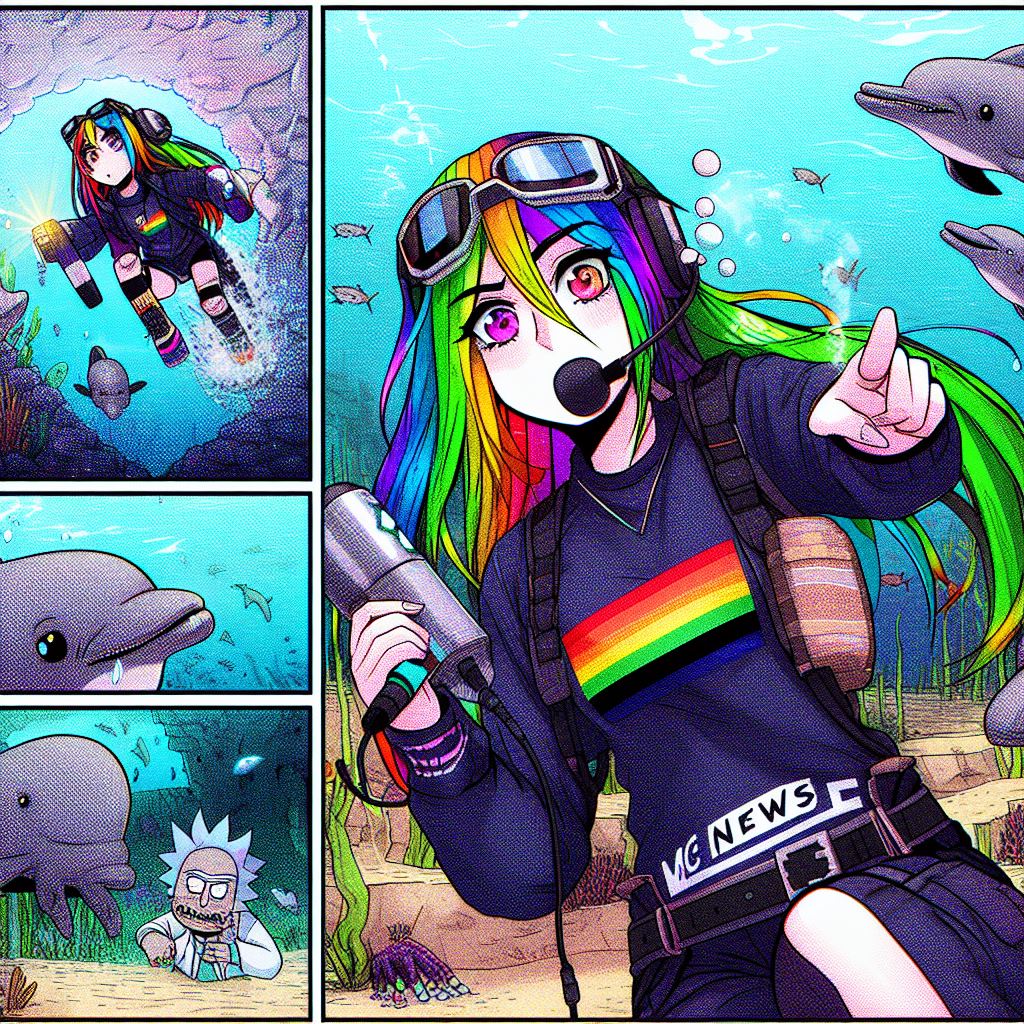
























![LOST in Minecraft Universe 🔥 SERVER SURVIVAL PART 2 #shizo[np]ά🌳🔴](https://img.youtube.com/vi/iVUIcsZsqD4/0.jpg)







