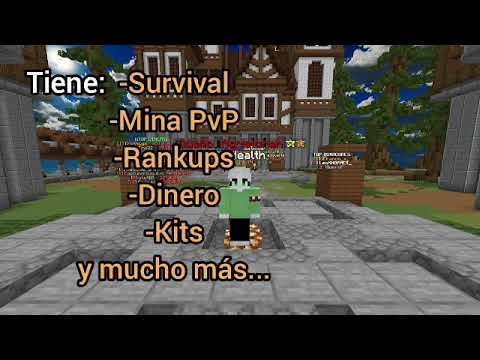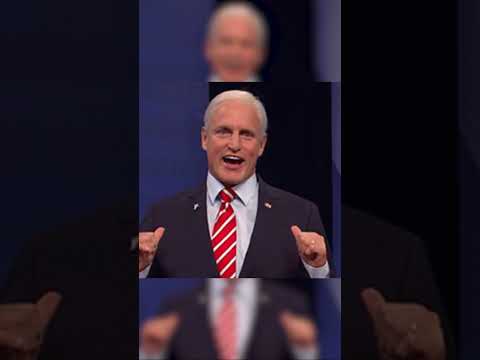So what’s up guys dragongaming here today i’m going to be showing you how you use the play animation command in minecraft and i’ve got some command blocks up so i can show you different player animations on myself and also i’ve got some assortment of mobs and stuff so I can show you how it affects mobs just for fun as sometimes this come on can be quite funny to be honest let me just show you how you do it so i’m gonna do slash play animation and then you do your target player so at s Whatever whatever so let’s do at e because why not and then we do animation and this could be anything by the way well not anything i’m going to show you a selection and also i’ll put a link to a paste bin where angel lz has Created a long list of ones that you can use of animation uh codes or strings that you can use so animation.gas dot scale this is just one of them and then you add a letter so i’m just gonna add f usually it’s f i actually don’t really know what Really does i haven’t really tried out or experimented what the letters on the end of the animation command do and if we do 100 then yeah and as you can see i am very big um so yeah and same thing with the mobs as well now you probably wondered Why i typed a hundred on the end of it now that hundred basically means how long it’s gonna last it will last for 100 seconds to all the entities so it doesn’t really work on silverfish too well um but you can see the creepers are very peculiar with their Bodies much bigger than their heads same thing with the the other mobs like the foxes as well so yeah and you can see we’re shrinking as well because through time it shrinks down so let me just show you a just do 10 seconds you can see that We we shrink much faster with uh 10 seconds instead of 100 and i’ve put all these here so i can just run through all the ones to show you right so this first one i’ve just showed you so play animation at p animation dot gas dot scale makes me really big Stuff like that you know if we go to this one this one’s play animation at p animation.fox.crouch and a so yeah you can see it makes me smaller and then it sort of makes me bigger again and what i’m going to do is i’m going to try and change this to b So just add a four there see what happens yeah same thing i don’t really see much effect i don’t know what the letters do i don’t know if it affects the intensity of it but i don’t really notice that much anyway and then we got fox.6 so let me just go Third person to do this very strange um this will probably work better with foxes i don’t know if it’s with foxes if this is the animation file for the foxes but yeah this one i just showed you is fox.sleep So there’s the command for that one and if we just open this one there you have it and then we’ve got play animation at p animation dot fox dot stuck f4 so yeah uh i’m not even gonna describe because you can just see them to be honest uh we’ve got fox.wiggle Yeah sort of more normal at least not with any weird body moves then we’ve got this one which is uh react or this is more normal so this is animation.react underscore arm underscore one a4 so there’s the command and if we just uh press a button so yeah and now this one Uh we’ve got player animation at p animation dot react underscore back under school one a4 i will put all these commands in the description so you can actually copy them as well which will make life easier for you so let’s just have a go this one Yeah uh and then let’s just do this one now so react on so play animation at p animation dot react underscore board underscore one so yeah just stretch my arms in the sky just there and let’s do this one so this one’s animation i’m just gonna say the animation text so this For this one it’s just animation.react underscore bottom underscore three a4 actually that for the end again that’s the time the animation takes so i just do it with star jump just there that’s that could be quite useful as well uh so this one’s playing animation.humanoid.sneaking a Eight so if i just press this one yeah it doesn’t look that much like sneaking at all to be honest now this one uh actually wait this is probably let’s have a look at this one again yeah quite quite odd um but still interesting at the same time now we’ve got um animation.humanoid.riding.legs.88 So i guess that’s the animation used when you ride in a minecart now this one is animation.humanoid.celebrating8 so yeah pretty standard celebration you know this one is play animation at p animation.humanoid.big underscore head a8 so yeah um that looks quite odd in my opinion let’s do that again actually let’s make Just for fun let’s just let’s just make this number bigger why not actually just last longer doesn’t i can’t make my head any bigger so yeah let’s just change that to two just so that goes away there we go um now this one oh um play um animation dot react underscore torso Underscore one a full again the number on the end is how long it lasts so yeah let’s just have a look at the one that one again yeah quite interesting and this one is play animation at p um animation dot react underscore torso two so i’m pretty sure this one was the same As that one but this one’s just two on the end of it so yeah just itching my arms i guess you know and um this one is animation.react underscore offer underscore one all right just cool little pose i guess um and this one is animation.react underscore head underscore 1a Yeah another move there and this one oh dead didn’t quite see that this one’s quite cool yeah like how your head like literally all your body actually spins 360 degrees which is quite quite interesting and this one is play animation at p animation dot react underscore confirm underscore two a There we go and then this one is animation dot react underscore bottom underscore one a full looks pretty cool and then this one is play animation at p animation dot react underscore bottom underscore two so yeah just look at myself there and i will put all these commands in the description So that means that you can just copy and paste them if required now let’s actually have a go at using some of these commands on mobs obviously you can play around with more mobs but let’s just go with a random one let’s actually do it to this one now and see Um if any of them will appear on the mobs um so let’s just change this to e and oh did i just such me i’ll wait oh look the pillagers oh elijah’s i can’t remember what their names are that’s kind of peculiar let’s go with this one now And um let’s just change this to e oh yep they’re doing it with their hands creepers won’t show but this fox is sitting that has hasn’t got to do anything with it uh let’s do the actually we already done the gar scale one uh let’s just do the Uh react underscore confirm one so i’m just gonna change that to e no really effect on the mobs that much let’s just do this one actually uh the fox crouch one so yeah yeah some of them don’t really work that much on mobs maybe it’s just the Assortment of mobs i’m using oh the creepers are a little bit smaller oh yes this that’s that one that makes the all the mobs smaller there we go that’s pretty cool don’t know what you can use it for but yeah you could probably use it with these animations for making mobs dance or Making other players dance uh there’s quite quite a lot of uses as well with these animation commands um uh you can make it so when you sit you can sit down on a chair with the uh one of the animation commands i think it’s somewhere around here i think yeah and Um yeah so i hope you enjoyed the video so thank you guys so much for watching and as always be sure to like and subscribe to the channels um that would mean a lot and i think we’re almost at 400 subscribers we might even be at 400 now When uh by the time we’ve uploaded this so uh yeah thank you guys for watching and goodbye You Video Information
This video, titled ‘Minecraft Bedrock – How To Use The Play Animation Command!’, was uploaded by DragxnGaming on 2021-01-21 20:07:49. It has garnered 167767 views and 3475 likes. The duration of the video is 00:10:23 or 623 seconds.
Here is a list provided by AngleLZ179
/playanimation @p animation.actor.billboard f 100 animation.agent.move animation.agent.swing_arms animation.armor.boots.offset animation.armor_stand.athena_pose animation.armor_stand.brandish_pose animation.armor_stand.cancan_a_pose animation.armor_stand.cancan_b_pose animation.armor_stand.default_pose animation.armor_stand.entertain_pose animation.armor_stand.hero_pose animation.armor_stand.honor_pose animation.armor_stand.no_pose animation.armor_stand.riposte_pose animation.armor_stand.salute_pose animation.armor_stand.solemn_pose animation.armor_stand.wiggle animation.armor_stand.zombie_pose animation.arrow.move animation.bat.flying animation.bat.resting animation.bee.flying animation.bee.sting animation.bee.no_stinger animation.bee.fly.bobbing animation.blaze.move animation.cat.baby_transform animation.cat.lie_down animation.cat.sit animation.cat.sneak animation.cat.sprint animation.cat.walk animation.chicken.general.v1.0 animation.chicken.baby_transform animation.chicken.general animation.chicken.move animation.cod.flop animation.cod.swim animation.cow.baby_transform animation.cow.setup animation.cow.setup.v1.0 animation.creeper.legs animation.creeper.swelling animation.dolphin.move animation.idle_arm_1 animation.idle_back_1 animation.idle_bottom_1 animation.idle_torso_1 animation.react_arm_1 animation.react_arm_2 animation.react_back_1 animation.react_back_2 animation.react_bored_1 animation.react_bored_arm_1 animation.react_bored_back_1 animation.react_bored_bottom_1 animation.react_bored_head_1 animation.react_bored_torso_1 animation.react_bottom_1 animation.react_bottom_2 animation.react_bottom_3 animation.react_confirm_1 animation.react_confirm_2 animation.react_head_1 animation.react_head_2 animation.react_idle animation.react_offer_1 animation.react_offer_2 animation.react_offer_arm_1 animation.react_offer_arm_2 animation.react_offer_back_1 animation.react_offer_back_2 animation.react_offer_bottom_1 animation.react_offer_bottom_2 animation.react_offer_head_1 animation.react_offer_head_2 animation.react_offer_torso_1 animation.react_offer_torso_2 animation.react_torso_1 animation.react_torso_2 animation.drowned.attack.rotations animation.drowned.attack.rotations.v1.0 animation.drowned.swimming.v1.0 animation.elytra.default animation.elytra.gliding animation.elytra.sneaking animation.elytra.sleeping animation.elytra.swimming animation.enderman.arms_legs animation.enderman.base_pose animation.enderman.carrying animation.enderman.scary_face animation.enderman.base_pose_v1.0 animation.enderman.scary_face_v1.0 animation.endermite.move animation.evocation_fang.bite animation.evoker.casting animation.evoker.casting.v1.0 animation.evoker.general animation.evoker.general.v1.0 animation.fireworks_rocket.move animation.fox.baby_transform animation.fox.crouch animation.fox.pounce animation.fox.setup animation.fox.sit animation.fox.sleep animation.fox.stuck animation.fox.wiggle animation.ghast.move animation.ghast.scale animation.guardian.move_eye animation.guardian.setup animation.guardian.spikes animation.guardian.swim animation.guardian.move_eye.v1.0 animation.guardian.spikes.v1.0 animation.hoglin.baby_scaling animation.hoglin.look_at_target animation.hoglin.walk animation.hoglin.attack animation.humanoid.attack.rotations animation.humanoid.base_pose animation.humanoid.big_head animation.humanoid.bob animation.humanoid.bow_and_arrow animation.humanoid.brandish_spear animation.humanoid.celebrating animation.humanoid.charging animation.humanoid.damage_nearby_mobs
Credit for Tyler making the new intro and editing this video. ————————————————————————————————– Thanks For Watching! Be sure to like and subscribe as that will be very helpful! ————————————————————————————————— Go ahead and follow my Instagram @dragongaming248 https://www.instagram.com/dragongaming248/?hl=en ————————————————————————————————— SONG(S) USED IN THE VIDEO: Outro music: Elektronomia – Sky High (NCS Release) https://www.youtube.com/watch?v=TW9d8vYrVFQ ————————————————————————————————— ©DragonGaming248 (2021)