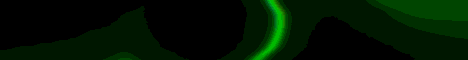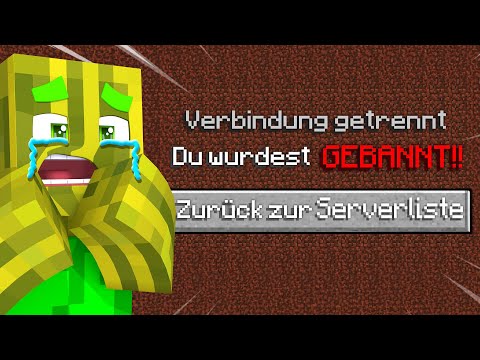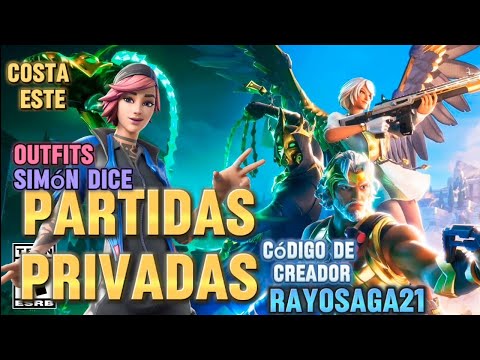Yo what’s up youtube i’m dj philly and welcome to mastercrafters today we’re going to be showing you how to install and use the unofficial minecraft bedrock edition launcher this thing is absolutely awesome as it gives you options for version switchers it allows you to create skin packs view patch notes and do A whole bunch of other things and i totally would recommend installing this program so we’re going to go ahead and go to the tutorial to show you how you can install this for your windows 10 computer now before we get to the tutorial i just Want to give a huge shout out to a car gem for making this launcher and allowing me to create this tutorial and all of the other content creators who have been designing this launcher as well with some of the work taken from eggs and some of the other creators So a big thank you to all of them for helping to design the bedrock launcher so first up what you want to do is go to the link in the description below here this will take you over to the official bedrock launcher website where you can go ahead and download it Now just a quick overview of the website here we have a few feature tabs where it actually gives you a bunch of features that are available within the bedrock launcher and we also have an faq tab as well if you’d like to go over here and if you have any problems You can go over here and actually check them out and see what’s wrong and hopefully you can get these fixed but you want to actually go over to the home tab here and for this tutorial i will be going over to the source tab right here as there are a few Things that i will need to mention before installing this launcher so if we scroll down here to the requirements of course we will need windows 10 this is not able to run on any other thing except windows 10 and we also need a windows account with administrator rights if you do not have This you will need to actually go to this tutorial right here by the microsoft support which allows you to give administrator rights of course you will need a microsoft account that has minecraft for windows 10 edition also known as the bedrock edition as you cannot pirate minecraft with this Launcher and then you will also need 60 plus megabytes worth of storage for the actual launcher and about megabytes for the storage which shouldn’t be too much for a modern computers now there is an additional step if you do want to play the beta versions of minecraft and we’ll be going over this In this tutorial as you will need to do a few setting features and change them in the xbox insider hub so once you have all the requirements checked there are some disclaimers as well with this one probably being the biggest one here this is a early public beta release so There probably are going to be a few issues and of course like i said if you have any issues you can comment below i will also have car gems twitter as well so you can go over and ask a car gem and we will also Link the faq page as well so if you do have any troubles let us know and we are able to help so now that we have all of that out of the way we will need to go back over to the website here just for easier access and click the download Button of course if you’re on google chrome it will go to the lower left corner if you are on internet explorer it will probably be up in the upper right corner so we can go ahead click it and the installer will actually pop up and you Can go ahead tell it where to install and install the program but of course i already have it installed so i can’t do it twice okay so once you have the program installed and opened you will see something like this now i do have a different title screen As we will be going over that in just a few minutes but this is basically the bedrock launcher now a few things that we will need to go over that are pretty important is that we do need to set up a profile if there was not a message that has already popped up Asking for a profile name you will need to go over to the upper left corner here and add a profile now i do already have a test profile but we will be just making another test profile here so you will need to add a profile So we need to put in a name for this profile so i’ll just put in tutorial as we are making this tutorial right now and we can go ahead and create it you can actually put whatever name that you want your name whatever but go ahead and create it now profiles Within the bedrock launcher are basically think of them as a sub account so of course you have your microsoft account which runs the entire minecraft and allows you to join multiplayer and everything but within these launchers you can actually make profiles so profiles control what worlds you are able to play and What skin packs that are able to play as well along with the behavior in texture packs now of course i just use one profile just to make it easier but if you do want different profiles say you want one for tutorials you want one for yourself you want one for your Friends you can do that now of course if you are interested in playing the beta version of bedrock we do have one more step if you are not interested then you can just skip this step here but you will need to go over to the search tab here and type in Xbox insider hub and it should pop up for you here if you do not have it installed we will need to go over to the microsoft store you can actually look it up right here microsoft store go ahead and open it here and then search up xbox insider If i could spell it right insider hub now you will need to install this here and of course this is a official microsoft product so it is safe so i will go ahead and install it if you have in installed already you can actually launch it from the store right here if You can’t find it now once you have the xbox insider hub actually installed and opened up here it should look something like this we will need to go over to the previews tab here and you’ll probably need to scroll down here where it says minecraft for windows 10. go ahead and click this Here and it should give you a message about the betas you may need to read this as it does have some glitches occasionally but to go ahead and install the beta versions of minecraft you’ll need to go over to the manage button here and then go ahead And click the minecraft for windows 10 and this will install the beta program and there should be a download button somewhere within the lower left corner go ahead and press it of course i already have it installed so there is no download button for me and you can also leave the preview as Well if you already have it installed but go ahead press it and click the download button now this may take you just a few minutes to install as it gets pretty slow sometimes but once it’s installed it should tell you that is installed as the button is already clicked For me we can go ahead and save it and click out of xbox insider okay now that we have all of the important features out of the way we can start the launcher and start the actual minecraft program and just make sure that everything is a-okay So first up what you will need to do is actually go down to the lower left corner if it does not say latest release you can go ahead and click it and you can actually click the latest release or if you want to go into the beta version You can do that as well but i’ll just be stating in the latest release then you can go ahead and press the play button here it will probably be downloading for you as it will need to install the version for the first time users but once it’s actually launching and Everything it should be able to open up minecraft for you and once it’s done there we go as you can see minecraft has now updated okay so now that we have minecraft all ready to go the launcher has already put the minecraft on your screen and it’s opened it and everything You are ready to go and start playing around with the launcher as well but we will be getting to the features now there is a pretty important step here that we will be covering at the end of the video but if you do not see Any of your worlds this may be a problem now the launcher is supposed to actually install the worlds within the launcher profile and give you all of the worlds back but if you do not see any of your worlds you will need to go to the stat Timestamp on the screen right now and fix this as this will be a problem in the future as you will not be able to play your worlds now this is a fixable but you will need to actually fix this but if you do see your worlds then you are a Okay so we can go ahead and click out of minecraft and we will be showing you the features of the bedrock launcher now okay so we will be showing you the features of the bebrak launcher now that we have it opened up again after messing around with the minecraft We can go ahead and actually go down here and this is where you are able to switch the versions of minecraft but for you for the new users you’ll probably only see latest release and latest beta if you do want to add more versions we can go ahead and go Over to the installation page and we can go ahead and click the new page as well now this will install a new installation or a new version of minecraft and this actually looks pretty similar to the java edition of the game so we can go ahead And click on the icon page where you can put in a custom icon or you can use the ones provided so i’ll just use a chest here and we can also put in a name i’ll just be using 1.17 now if you click on the versions it will Give you a list of all of the versions available to download all the way from 0.13 to the latest release and the latest beta so i will just be clicking the 1.17.2.1 version you can click whatever version that you want to add and of course if you do not do The actual xbox insider app um step then you will not be able to download any of the beta versions so you can go ahead and click that and if you want it to download within the bedrock launcher i would just leave it on default path but if you do want to change the Path of the installation basically telling your bedrock launcher where to actually install the pack then you can go ahead and change that but recommended to actually leave it on default path then we can go ahead and press the create button now if you do not actually see the installation page you may need To reload it so just go over to play and then back into installations and there we go we have the 1.17 feature we have the options to play we can view it in file explorer and then we also have the um edit button the delete button and the duplicate button So you can do a bunch of different things with each of the versions of minecraft now these ones you are not able to delete the latest release and the latest beta as they are pretty important and i would never want to delete these in file explorer as that would be pretty bad Next we’ll be going over to the skins option now this actually gives you the option to create skin packs and is personally my favorite feature of the bedrock launcher so we can go ahead and we can actually choose a version that we want the skin pack to go into so Say i want it to go into uh 0.15 then we could put a skin pack within this one or we can actually put one in 1.17 whatever you can do whatever with your skin packs but i would recommend using latest release edit as it auto updates when minecraft actually updates so once You get a new version of minecraft this will auto update and will give you the skin packs within the latest version of the game to make a skin pack you’ll need to go over to the new button or if you already have one made you can just use the import button But for right now we will be using the new button as it gives you a bunch of options to create a skin pack now this right here is a icon you can actually put in a custom icon but if you do not put anything in there it’ll just give you the default Mycelium icon next up is the pack name so i’ll just be using tutorial as this is the tutorial um for the bedrock launcher so i’ll just be using tutorial bedrock but you can put in whatever name for your skin pack and then there is an also an optional description if you want to Put in a description for your skin pack so i’ll just be putting in tutorial next up is the uuid i would not mess with this as it already auto generates for you and this is basically what the minecraft edition actually uses to organize all the skin packs behavior Packs texture packs all of that good stuff and so i would not mess with this as it is a serial number to organize all of your skin packs and everything now if you are planning on changing the skins later on and you do want to organize it you can Also have the ability to change the version number so you can just change it to whatever 0. or 1.0.1 but i’ll just leave it on the default of 1.0.0 on the right you have the ability to change other definitions so we do have the format version i wouldn’t change this as Number two is the most recent build of a skin pack and then we will also need to put in serialization name and localization name these names are what the skin pack allows you to actually create the skins within the skin pack and you can actually put the skins in The skin packs so it allows you to organize all the skins and everything so for a serialization name i’ll just be putting in philly you can put it in whatever names that you want and for the localization name i’ll just put in df for dj fully you probably want these to be two Separate names as the skin pack may get confused if you use the same name so i would recommend putting in two different ones of course we do have the type as skin pack you can’t really change it as it is a skin pack and then we also have a separate uuid Like i said i probably wouldn’t recommend changing this as it already auto generates and then we also have the ability to put in a default geometry basically the geometry of a skin so there is two different uh types of geometry there is custom and custom slim the Custom one looks like a steve skin so of course the arms will be a little bigger and then custom slim will look like an alex skin with the arms being a little smaller and then we also have the ability to change the version of the other definitions We also have the ability to add language definitions but i usually don’t mess with this but now that our skin pack is ready to go we can go ahead and add it and if you do not see it within your skin packs i would recommend just going over to play And then going back to skins and then you should be able to actually see it of course it is tutorial bedrock but as you could see we do not have any skins we will need to add a skin by going over to the lower right corner clicking the plus button And it will give you options to add a skin of these four options right here now i would recommend choosing texture first you can go ahead and browse the file explorer for a texture so i have my mcbc skin right here and you can actually View it with the cursor and you can look around your skin you’ll also need to put in a geometry so like i said before there is custom and custom slin custom has the four um long pixel arms and the custom slim has three pixel long arms but for mine i will be using Custom and then you also need to put in a type so it’s usually just free and then we can also put in a localization name or the name of the skin that you want to actually show up on your minecraft so i’ll just be putting in philly Mcbc and there we go we have our skin and we can go ahead and add it into the texture pack and like i said it gets a little bit buggy so you may need to reload it by going to a different texture pack or a different um play button or anything and then Going back to the actual pack and you should be able to see your skin right here click on it and you will be able to view it around and see it of course you also have a few options with each of your skin packs you can View it in file explorer you can also edit it delete it and export it as you would like and then also with the different versions you will also have different skin packs like i said if you go to 0.15 then you will have a different set of Skin packs you’ll need to re-add them for each different version of the game but there you go that is actually how you add all of the texture packs here so like i said i have my uh philly packs and i use it basically every day for my content creation everything Like that okay and the final thing right here is patch notes we can view all of the different patch notes of the game you can view the betas the releases if you don’t want the betas to show up you can actually unclick them and vice versa with the releases And then you can also refresh the page and get more patch notes and everything but a cool thing is that you can actually view these text documents within the bedrock launcher so you can see what has been changed with each beta or release of minecraft see all the bug fixes and everything Right straight in the bedrock launcher okay we got through all of these different features right here but you also have some features on the left side so of course like i said before you have the ability to add a profile if you would like and then we also have a news option so If we go over to the official news you can see all of the uh news on the official minecraft website if you click on it then it will take you over to the actual minecraft website where you can read the text document and everything we also have the ability to check news Documents for the java and minecraft versions of the game so you can see what has been changed what’s been added and everything as well and then we also have the option for the actual bedrock launcher now this gives you what has been changed within the bedrock launcher And we also have the ability to check for updates and force updates as well so if there is a new update of the bedrock launcher you can go ahead check for updates and then download the new update also on the left you will probably be able to see the community tab Now this is coming soon and there is also an option to donate to actually help the bedrock launcher update as well and get new features but we do have the options of going to minecraft dungeons and you can switch to the java launcher if you Do not see those you will need to go over to the settings tab and this is where you can change all of the settings of the bedrock launchers you can change the language and a really cool thing is that you can actually change the launcher theme so if we can change the Theme right here go back to the bedrock edition and of course the picture will change for you you also have a few other options within the settings including keeping the launcher open while the game is running you can also hide the java launcher and you can also enable minecraft dungeons support And you can put in external launchers there’s also a few other options to actually see all the versions that you have installed they are pretty big so i would recommend deleting them if you do not use them very often there’s also an ability to repair the version As well if you have some glitches we also have an accounts page where you can see the different accounts of course we do have the official microsoft account that you use for minecraft then you can also change your xbox insider account as well and then we do have an about page where You can just go ahead and you can actually check out the content creators who made this with their twitter their github and everything as well and there are also a special thanks to all of these creators down below and with this launcher you also have the ability to play minecraft dungeons if You do have it installed you can also mess with the installations as well now unfortunately we do not have support for the actual windows store version of the minecraft dungeon so if you installed it from the windows store then you don’t really have much support here but if you installed it from the Java launcher then you can go ahead and actually install mods of course i installed it from the windows store so of course i’m getting an error but if you installed it from the java launcher then you can also open your mods and install them straight through the bedrock launcher so It is a pretty awesome feature and of course you can also see the patch notes for the game as well but like i said there’s not really any any support for the microsoft store edition of the game so if you bought it from the store then You can’t really use this page but if you bought it from the java launcher then you’re a-okay so there we go we have most of the features already covered within the bedrock launcher now if you are having trouble with your worlds then we will go ahead and go over to the Actual bedrock launcher website here and if you do not see the worlds within the latest release you will need to go over to the faq page here go over to your data here and then go over to why did my worlds disappeared once you click on this this has All of the different instructions um to actually get your worlds back and you can actually view them within the bedrock launcher so i would recommend going through the faq page here going through these steps and finding your worlds and putting them into the actual version of the bedrock launcher So there we go guys we have the unofficial bedrock launcher that works absolutely amazing as so many features and i do really love this program and just again a big thanks to car jam for allowing me to make this tutorial but anyway hopefully you guys like this Tutorial if you like to see more of this stuff please let us know by commenting in the comment section anyway if you did like this video make sure to give it a like and maybe consider subscribing because that definitely helps out our channel a lot but anyway we’ll get here on our Minecraft record some more content and we’ll see you guys later and have a great rest of your day you Video Information
This video, titled ‘Minecraft Bedrock Launcher & Version Switcher | Bedrock Launcher Windows 10 by CarJem’, was uploaded by MasterCrafters 101 on 2021-07-02 22:01:42. It has garnered 266263 views and 4203 likes. The duration of the video is 00:22:40 or 1360 seconds.
We check out the latest Minecraft Bedrock Launcher by CarJem.
Big Thanks to CarJem for allowing us to make a video!
Bedrock Launcher: https://bedrocklauncher.github.io/ Q&A: https://bedrocklauncher.github.io/faq/ CarJem Twitter: https://twitter.com/carter5467_99
——————————————————————————————————
Join this channel to get access to perks: https://www.youtube.com/channel/UCaeSw9cmXkU303F2A7mwgqw/join
Merch Store: https://teespring.com/stores/mastercrafters#
Website: https://mastercrafters1015.wixsite.com/mysite
Consider volunteering on the channel? Want to do a Video Collaboration? Email us at [email protected]
Having problems with a tutorial or farm design? Comment below and we will try to help! Contact hours are usually 9am to 8pm EST.
If you would like to support us, join our twitter and discord accounts! Twitter: https://twitter.com/crafters_master Discord: https://discord.gg/Y3vqkF5
If would like to join us during our livestreams, check out our Twitch! Twitch: https://www.twitch.tv/mastercrafters101
We also added Pinterest and Instagram accounts! Pinterest: https://t.co/xhzpmQfjrf?amp=1 Instagram: https://t.co/xkEqX1UedH?amp=1
If you are really a fan of our work, then please consider becoming a Patron – All of the money given to us will go directly back into buying new gear and making better videos and more content. Gain exclusive access to our patron discord channels and talk directly to us. Enjoy other benefits too.