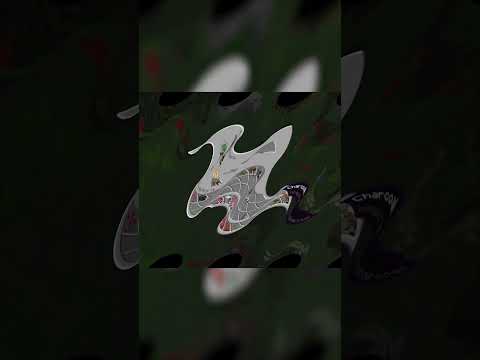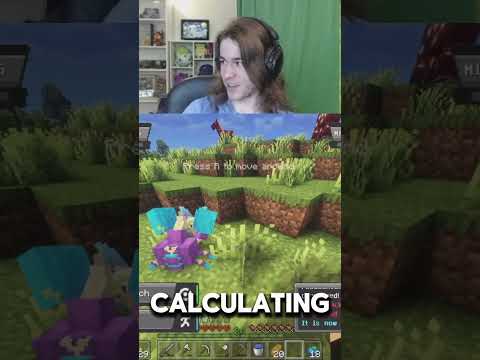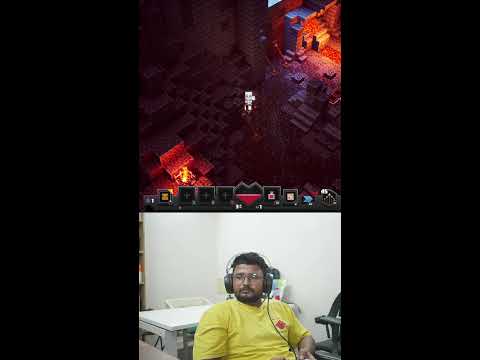Hey everyone welcome back to part 26 of my create mod series now today i’m going to go over how to make a door offense gate and a drawbridge inside of the create mod if you enjoyed this video definitely feel free to like definitely feel free To subscribe as i make a ton of create mod content and you’re not going to want to miss any future videos but anyways let’s jump straight into this video so uh this video is going to be broken up into timestamps on youtube so if you don’t care about a certain door A drawbridge or a gate just go ahead and skip right over it you can move on to the next section uh but to start off this very first design is going to be our rotating door so if we press a button door is now going to open up we can technically walk Straight on through and then you’ll see it will actually close down after about roughly six seconds and you can build a single side to this and this will work i’m just showcasing it with two sides and you can see with a shader or even a resource pack this glass will actually Connect to look like one door and then it will open up it’s pretty pretty neat so in order to build this one we’re gonna open up this chest and this is everything we’re going to need for this store now i’m in the create mod or i am in creative mode excuse me uh Because i’m going to be flying around a lot but you can do this completely in survival these are all the blocks that you will need if you want to do this in survival i am again just in creative mode just to make this a little bit easier myself As far as building so the very first thing that you are going to want to do is find your placement of your door and i have some little holes in the ground right here just kind of some bearings for me we’re going to place down our mechanical bearing Sticking side up place down a second one and you could hide these into the floor you can see you can only see these guys on the sides then we’re gonna grab our radial chassis and we’re gonna go up uh x amount of blocks however large you Want your door to be i’m just gonna go up five blocks on each of these guys as you can see then we’re going to grab our slime just like so we’re going to go ahead and slime each of these sides just like that make sure you don’t slime The other sides of this thing if you double click with your slime ball on this it will slime the opposite side as well so just slime one single slide or one single side then we’re going to grab our blocks i have white stained glass this can be Absolutely any type of block you would like to use but i’m just using white stained glass just like the previous design and we’re gonna fill in our doors and it is okay if these guys connect i will change those settings in a moment so now that we’ve done that we’re gonna Grab our wrench and we’re gonna aim at one of the sides you’re gonna see it’s set to eight blocks so this means this rotational or radial chassis is set to pick up eight blocks in one direction which is not what we want so what we’re going to do is hold left Control and we’re going to turn this down to two blocks so now it’s only going to interact with two blocks on every single one of these guys we’re also going to do the same thing to the other one so change it to two blocks and if your door is a width of three Four five you’re just going to change it to whatever the width of your door is just make sure that they’re not interacting with each other so i’ve now gone underneath the door and we have to give a power source this mechanical bearing as well as we’re going to use a Sequence gear shift so that the door opens up waits for six seconds and comes back so what we got to do is place a sequence gear shift under each of these uh mechanical bearings just like so and then in each of these guys we’ve got to go ahead and set up our settings So our settings for our left door will be different than the settings to our right door and you’ll see what i mean by that because it is changing in a different clock rotation so the one on the right we’re going to leave that turn uh the angle is going to be 90 Degrees so it turns just like how we wanted it and we’re going to keep our input speed as forwards then we’re going to go to the next setting and we’re going to scroll we’ll change this to weight we’re going to change our duration to 6 seconds and you can make this shorter Or you can make this longer but we’re going to make it six seconds then we’re going to make it turn 90 degrees and we’re going to put it reversed so the door is going to open up and then it’s going to close now that we’ve done that we also have to do The other side but we’re going to do turn 90 degrees and we’re going to make the first one reversed make this a weight signal we’re going to change this to 6 seconds make sure that they’re the same or it’s going to look kind of awkward Change the next one to turn make it 90 degrees and we’re going to make this one forwards so there we go so now that we’ve done that we’ve got our redstone side all set up we now need a power source so we’re just going to break some blocks underneath of these guys And we’re going to go ahead and here let’s build down just a little bit we’re going to take a vertical gearbox we’re gonna place it underneath our sequence gear shift the same right here and then we’re gonna build our little power source uh with a magma block An encased fan and a lever on each of these guys so we’ll go over here as well and we’ll do our magma block our encased fan and our lever now the reason we’ve done this vertical gearbox is because if this in case fan was against this this lever Would also activate the redstone signal of the sequence gear shift and that’s not what we want speaking of redstone signals though we’re going to actually place a redstone link on both of these sequence gear shifts and you can also connect redstone if you want to do that instead We’re just going to use two sequence gear shifts or redstone links excuse me and now we have to set a frequency so this could be any item inside of create mod it just is going to have to be the same for all these frequencies of this design So we’ll go ahead and do red wool just to make it stand out and now that we’ve done that we also want to set these as receivers so we’re going to left shift right click on both of these guys and if i break this block right here you can see it has A little bit of a like rim around it right here this is what we’re looking for if it does not have that that means it’s going to send the signal and or it’s going to send the signal instead of receive the signal now that we’ve done that we only got one Little step left we’re going to grab our redstone link over here place it on the back of our block that we want our activator on we’re going to place the same exact signal or same exact frequency and we want to make sure that this does not Have the rim so this is sending the signal now we just need a button place our button on here we can press it and we can see our door will open up now you could see that this door has opened up in the opposite directions Of what the first one was so if this is the type of door you’re looking for this is perfect if you want to rotate this and change this you’re simply going to go into our configuration change this one to forwards change this to reversed go to the other one Change this to reverse changes to forwards and this will switch direction of the door so if we press it now you can now see it opens in instead of outward so that gives you both options depending on what you’re looking for for your design our next design is going to be our fence Gate now the way this fence gate will work is we press a button our fence gate will lift on up we can walk through and then uh in order to shut it off we’re just gonna have to press the button again now you can just make this Button on the other side as well but we’ve only done it in one place what is really cool about this design and i’ll wait until it hits the ground is if we press it and halfway through we go actually i don’t want it you could press it again and it Immediately starts going down uh really cool kind of trick with the pulley system that i’ll end up building but i do want to showcase that this one is running off of a creative motor and i’ve done that to show the difference between speed so the second design is exactly the same but i’m Running it off of an encased fan and you can see if i press this system it is much slower now if you have not watched my power sources video that just popped up on the screen please go ahead and check that out uh because depending on your power source That will change the speed of this machine and technically all machines in this uh inside of this video so uh i’m gonna end up building it with the encased fan so if you would like it this slow you could totally do that or you could hook it up with like a water Wheel a windmill or use a speed controller to speed up your system all right so let’s get to building this design so what we’re going to do we’re going to open our chest and these are all the items that we will need so we need our powered toggle latch rope pulley gear shift Redstone links linear chassis and case fan the vertical gearbox a lever or wrench uh a piece of wool for any type of frequency oak buttons oak fence again the oak fence can be anything i’m just using fence as a fence gate a slime ball and a magma block so let’s Go ahead and grab everything here and we will get started so uh right here i’ve just built a kind of kind of like a wall for us of where we’re actually going to build this design this could be any type of blocks anything you would like So our very first thing we’re gonna do is build our door so we’ll go ahead and place this guy down and i’m just doing a four by four so we’ll just go ahead and place it all in here so you can see it goes up to four blocks and out Four blocks so 16 fences now that we’ve done that we need our linear chassis to be placed and as we place these guys we want them so that the chassis side is facing against the oak fence so this brown side should be on the outside so just keep that in mind We’re going to grab our slime ball and we’re going to slime the underside of this linear chassis now make sure you did not slime the top part you’re going to see why we’re not going to do that in a moment so now that we’ve done that let’s go Ahead and head to the top so first thing we’re going to do is we’re going to take a rope pulley and we’re going to place it so that this rope pulley if it goes down can connect into the linear chassis it can be placed over here it can be placed All the way to the left it just has to connect to the linear chassis now that we’ve done that we’re going to place down a gear shift and you’re probably recognizing this design from the elevator video that i’ve made previously where we’re basically building an elevator in a sense so this gear shifts When a redstone signal is sent to it will change the direction of the rotational force so it will tell this rope pulley to go up and down so let’s go ahead and work on a power source first so we’re going to go ahead and take a vertical gearbox Place it against our gear shift we’re going to take an encased fan and place it underneath so the encase fan is facing downward if you don’t know how it’s facing just look at this arrow on the side you can see it’s facing downward place the magma block place a lever Activate it you should see that we now have our rotational force slowly spinning and you should also see our rope pulling now going down and it’s about to attach itself to this linear chassis now we’ve also forgot a step we’re going to go ahead and use our wrench on this linear chassis Hold left control and set this to four now four is the length of our door if we have it too long it will start pull or pulling blocks beneath the surface so just set it to whatever size your door is now that we’ve done that we’ll head upstairs and we’ll start doing our Redstone piece of this all right so let’s grab our powered toggle latch we’re going to go ahead and place it down so the torch is facing the gear shift and we’re going to take a redstone link and place him down as well now if it’s facing the wrong direction that’s Totally fine the redstone link will send its signal out in all directions so it doesn’t really matter in that sense now we just need some type of frequency so i’m just going to grab our wall we’re going to place that into here and we’re going to make this guy a Receiver by shift right clicking to make it so it has that little white part on top of its redstone link now we’re gonna head down to where we want to activate our machine so we’ll just say this little post right here is where we want to activate it We’re gonna grab our redstone link and we’re gonna place them against the side we’re gonna grab our wool and make it the exact same frequency just like so we’ll grab our buttons and we’ll place a button right here and if we press it it will start slowly getting pulled up Just like so and you can see just to make sure if we press it again it will start going down and that’s because when we press this this power toggle latch will switch the or will turn on or off the redstone signal of the gear shift which changes the rotational force of The rope pulley to make this drawbridge work all right so our very next design is our drawbridge now the drawbridge is going to work then we press our button the bridge will go down and then we can walk across safely and then it will come back up now this Can be used over any type of liquid any type of block absolutely anything i’ve just used water for safety reasons uh because if we use lava we could technically burn designs down but um it will simply go up and down and turn off on its own So let’s go ahead and hop over and we can start building this guy you can see that i’ve created a hole that doesn’t have a liquid in currently i recommend not having your liquid in just yet it’s possible but it would be more annoying to start building this um After you’ve already filled your hole with lava or water or what else uh but what we’re gonna do is grab all of our blocks everything in here um you basically need besides the polish diorite can be anything that’s just what your bridge is going to be made out of The green wool is just going to be used for frequencies you can actually get away with a single block of wool because it doesn’t use up your block when you use it as a frequency uh we have our oak button our slime ball our magma block our lever In case fan redstone links radial chassis our mechanical bearing our sequence gear shift our vertical gearbox our wrench and then we have a water bucket for any type of liquid or whatever you would like to have your drawbridge open up on so let’s grab everything right here And we’re going to get started so first thing we’re going to do is grab our radial chassis and we’re going to go across from where we want our bridge to currently come down so we’re going to go ahead and place down four of these guys and now that we have All four if you’ve seen the previous designs you probably have an idea of where we’re going about this we’re going to take our mechanical bearing and we’re going to place it so that the sticky side is facing the radial chassis if you don’t know what i’m talking about Just make sure that the gearbox part is on the back of it right here our next step is to take our sequence gearshifts we’re going to place it down connected to the mechanical bearing and inside the sequence gear shift we have to set up some configuration now this configuration is going to allow Our radial chassis to turn and then move back so what we’re going to do is we’re going to set this first one to turn 90 degrees and we’re going to make it reversed we’re then going to scroll wheel to make it have a weight statement and we’re going to scroll up to turn This to six seconds now this is how long the drawbridge is going to be down if you want to make it longer you can totally scroll wheel it up you can see i can make it all the way almost to 20 seconds you can scroll it down to make it to a Couple seconds or you could even make it about ticks if you would like to do that but i feel like six seconds is the right amount then we’ll change this to turn 90 degrees and we’re gonna make this the opposite of the first one so the first one was reversed So the second one will be forwards there we go we’ll go ahead and hit the check mark and now we got that part set up next step is did not mean to scroll wheel that we’re going to take our slime ball and we’re going to slime the top four Right here now again be very careful do not double click your slime on this it will slime the opposite side and start pulling the floor beneath it so what we’re going to do is we’re going to take our diorite we’re going to go ahead and place this guy down And if you’re confused on how tall to make this depending on your design it’s just the length of whatever distance you’d like it to cross you can see it’s five so we’re gonna go one two three four up five blocks just like so and then what we also have to do and Don’t forget this part is if we look at our radial chassis we’re gonna want to left control and change this down to five and you can see if i change it to four it’s not going to cover the very top part so we’ll change it to five so it’s going To grab all of these blocks and rotate them all right so our next step is to give a power source to the sequence gear shift so let’s go ahead and make that so we’re gonna grab our magma block our encased fan uh we’ll hold on to our redstone signals Uh and we’ll grab our vertical gearbox so we’re gonna go ahead and take our vertical gearbox and place it against the sequence gearshift we’re gonna place down a magma block two blocks under the vertical gearbox place an encased fan so that the arrow is facing downward place our lever activate this guy this Is now going to send power through the sequence gearshift and into the mechanical bearing and then we just have to give a redstone signal to the sequence gear shift so that when the redstone signal is sent it activates the mechanical bearing and the machine works so we’re just going to connect Our whoops connect our redstone link against it we’re going to set this to a frequency we’re just going to use our green wall just like so we’re going to set this to receiver mode by holding left shift and right clicking and then we can go ahead and make Our other signal on a pole or something that we would like to set it to so we’ll place our redstone link on the back take our button and our green wool set our green wall to the frequencies place our button on here and we can activate it and watch our drawbridge go down There we go so you can see we can walk across it and then after six seconds you can see our redstone signal will fail and it will go ahead and send it just like so thank you guys so much for watching this video i really hope you guys enjoyed if You did definitely feel free to subscribe we’re flying through the sub count and that is uh beyond insane i have to say um i really appreciate all of you guys you guys are awesome i hope you enjoyed this video it might have seemed a little basic especially for people that have Been around a while uh but i know a lot of people struggle with just doors gates and bridges uh myself included so i figured i’d make a video on it just to kind of help everyone out uh but yeah thank you guys so much for watching and i will see you guys all In the next one Video Information
This video, titled ‘Minecraft Create Mod Tutorial – How to Make a Door, Gate, and Bridge Ep 26’, was uploaded by Rockit14 on 2021-03-18 13:00:41. It has garnered 233543 views and 5586 likes. The duration of the video is 00:16:33 or 993 seconds.
In this Minecraft Create Mod tutorial, I talk about how to make a create mod bridge, create mod door, and create mod gate. The create mod castle gate is super useful for builds of all kinds. This Minecraft Create Mod Tutorial on Doors, Gates, and Bridges is a simple tutorial to walk you through on how to do the basics of create mod. Create Mod bridge, create mod gate, and create mod door are very unique designs that only take a tiny bit of redstone incombination with create mod contraptions. The create mod bridge, create mod gate, and create mod door should be a great addition to your next design for your create mod world. The Minecraft Create Mod is a mod offering a variety of tools and blocks to make your Minecraft world even better!
The Minecraft Create Mod is a mod offering a variety of tools and blocks for Building, Decoration, and Aesthetic Automation. The added elements in the Create Mod of tech are designed to leave as many design choices to the player as possible, where item processing doesn’t just happen in a single block.
Want to rent your own Minecraft Server? Use my affiliate link below: https://scalacube.com/p/564679
Minecraft Create Mod Tutorial – How to Make a Simple Quarry Ep 25 https://youtu.be/7oxHh956hSI
Discord: https://discord.gg/AKhSNJGYSp Twitter: https://twitter.com/Rockit14TV
Thanks you to the YouTube Members for allowing me to make content like this: – darkqween – Harkay – StartingFromNothing – Big Borb – Zomb Cakes
Want to become a YouTube Member? Click below: https://www.youtube.com/channel/UCWRF-32hRABSLhCslGURNnw/join
Playlist: https://youtube.com/playlist?list=PLtYeIGFxKzeQ4OKQv3uSnW9mBTnCdcfne
Timestamps: 0:00 Introduction 0:28 Rotating Door 0:52 Rotating Door Block-by-Block 6:18 Castle Gate 7:24 Castle Gate Block-by-Block 11:12 Bridge 11:39 Bridge Block-by-Block 16:01 Outro
Are you stuck on something in the Minecraft Create Mod and need a tutorial? Please let me know in the comments and I will help you out!
Minecraft Download: https://www.minecraft.net/
Oh, so you made it to the bottom of the description, huh? Well, leave me a comment with how long you have been using this mod. Do you prefer it over other automation mods? Or is it very unique?
Have a great day!
#Minecraft #Create #CreateMod