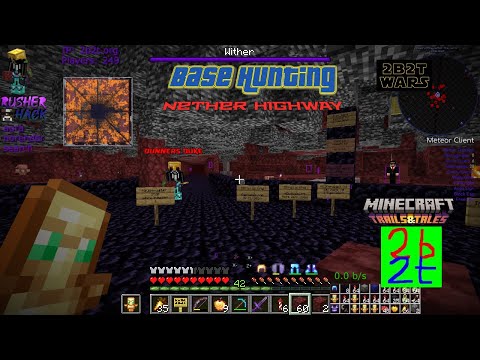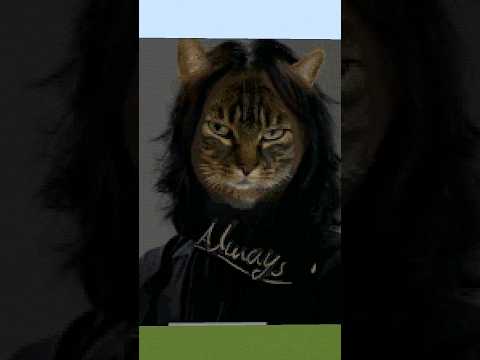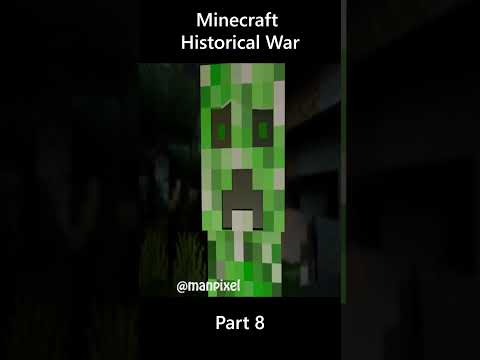Hey everyone welcome back to part 13 of my create mod series now today we’re going to go over on how to use schematics and the schematic cannon if you enjoyed this video definitely feel free to drop a like and feel free to subscribe as i upload a ton of create mod content This video is going to be broken up into kind of two different sections the first section is going to be everything inside of minecraft and the second section is going to be everything on your desktop so i’m going to show you where schematics are actually saved And then you can take those files and email them send them a discord or send them to your friends and they can actually take uh your designs and put them inside of their world so that’s going to be how this video is going to be broken up but anyways let’s Jump into the video so the first thing that we’re going to craft is an empty schematic now this is not going to be too useful until we make a schematic a schematic table but it is a design that we’re going to use a lot in the Beginning so it’s a piece of paper and a piece of light blue dye and basically it turns just like this the light blue dye piece of paper turns into an empty schematic now again we’re not going to use this until we get our schematic table but it is Used in the crafting recipe of the schematic and quill which the schematic and quill is a piece of empty schematic and a feather placed just like this and it creates a schematic and quill now this is going to allow you to save your designs while the empty schematic is going to be A way of pulling your designs from your your schematics folder on your computer and bringing them into the game now if we take the schematic and quill and we right click on one position and we right click on a second position it’s now going to select This entire area that i i’ve tried to select now that being said this is very similar to world edit if you’ve used it where they use the wand or the wooden axe so if you’ve used world edit this is going to be very similar once you’ve uh selected your design You’re simply going to right click and we’ll just call this one uh demo and now you can see that i have schematic demo saved in here there’s a couple different options first is discard this is just not going to save the schematic the second one is save and then this is Save and deploy immediately this will allow you to immediately save and then you can immediately start deploying uh this design where you would like in your world this is mostly used for creative for now i’m not going to use it because we’re going to save it use a schematic Table to then pull it into the world and so on but you can use that if you’d like to skip a step now it’s downside it’s been saved now there’s a couple other controls that i want to run over one of these is you can see As i’m looking on the ground this is where the position is going to be set if you want to set a position in the sky you hold down left control and you can scroll wheel to select your position that you would like now let me select just some random position like this and This is obviously something i don’t want to save if you want to cancel that you’re going to hold left shift and right click and that removes your selection so now that we’ve messed around with our schematic and quill let’s go ahead and show on how to pull a Schematic out of our schematics folder on our computer so what we’re going to need is three oak slabs and two smooth stone um and these can be any types of slabs essentially you build it into the shape of like a t and then it turns into the Schematic table now when you place the schematic table it’s just gonna look like a table but when you open it up if you put your mouse or your cursor over this little box you can actually scroll wheel between all of your designs that you have in here now you can see that demo Is the one that i would like to pull out so i’m going to take an empty schematic place it inside the schematic table and hit the check mark to go ahead and create it now you can also refresh your files so let’s say you drag one in there click refresh and it’ll Refresh it into this design or you can click this button to actually open your specific folder of where the schematics are saved this is super helpful if you’re using a mod pack in like uh the forge launcher or something like that because this is no longer going to be your dot minecraft folder Uh but i am going to show you on how to find this folder just in case uh you don’t use this button anyways though if you have your empty schematic you can click the check mark and it’s going to turn into the schematic that you have chosen so you Can see in the yellow text it now says demo.mbt and that means that we have the demo schematic so now you can see that there’s kind of like a highlighted position of where where this design is going to be placed so let’s say i want to deploy It right here so i’m going to right click and it’s now going to kind of place a transparent version of our design so let’s say i’m not happy with where this thing has been placed there’s ways to change this now let’s go over some of the controls so The first thing if you hold left alt you can scroll wheel through all these different options that you have now one of them you might not have is print that’s going to be only available if you’re in creative mode if you’re in survival you do not have that because You need to use the schematic canon but we’ll we’ll get to that so let’s first start with moving x and z so that’s if you hold left control you can scroll wheel and you can change the uh basically the direction horizontally so you can see it’s going basically Forward and backwards uh then if you hold left alt and you go to move y you can now hold left control and you can make it so it goes up and down so you can again adjust your design if you’re a couple blocks off if you hold left and we go to deploy Essentially deploy is um you’re going to right click and it’s going to place where you would like your design so that’s what we did right in the beginning this is you need to deploy your design before you put it in the schematic cannon um and we’ve already done that so We can skip that step now if you go whoops if you go to the next one by holding alt we can go to rotate and we can hold down left control and scroll wheel and we can actually rotate our design if we had it facing the wrong direction We can hold alt and we can scroll wheel we can actually flip our design under the flip tab and then our last one is a print and this is only in creative mode and essentially if you right click it’s going to immediately build your entire design now this is Only in creative mode because of course in survival mode you don’t have these blocks but let’s go ahead and deploy a new design so we’re just going to right click here and now we have our design deployed we now need to place this thing inside of a schematic cannon In order to actually build this thing so let’s open the schematic cannon uh materials that we need it’s one cauldron two logs a dispenser block of iron and two smooth stone and then you are going to need some gunpowder and i recommend a book in order to uh use the schematic cannon so If we open the schematic canning recipe it’s two logs a cauldron dispenser the tooth new stone and a block of iron and it creates a schematic cannon now you could place this anywhere as long as it’s relatively close to the design that you are trying to build so we’ll place it right here Now it is facing the wrong direction that’s totally fine it will fix itself once we uh place a chest nearby so let’s go ahead and open the schematic cannon and there’s a lot of options that are here so let me run through everything that you’re looking at So the first thing that you are going to want to do is take your gunpowder and take your book and let’s take our schematic that we have created and we’ve set the deploying area we’re going to place it inside the schematic block area we’re then going to take a book and We’re going to place it in the top right hand corner and that will give us a material checklist now this material checklist will tell you exactly what kind of blocks you need and how many blocks you need in order to design this entire entire design that you have saved so we Need 27 light blue walls so let’s go ahead and grab that really quick uh so if we click through that there we go we have 27 light blue wool and let’s grab a chest as well if we place our chest next to our machine and we take our wool and we Throw it all in there we can now open this up and now the one thing that is missing is gunpowder so let’s throw our gunpowder inside and you can see it’s now loaded up now we have a couple other options this is the play pause and stop button for now We’re gonna we’re just gonna wait for that you also have some printer settings in here so we’ve opened up these show printer settings so let’s run through what is going on in here now all of these you can hold shift to learn more about them and it’ll Tell you if it’s enabled or disabled at the moment a lot of these is like don’t replace solid blocks so if blocks are already there don’t replace them uh replace solid blocks with solid blocks replace solid blocks with absolutely anything that’s inside of the schematic which is what it’s currently set to or Replace all the solid blocks with absolutely nothing um in here you can actually skip missing blocks so let’s say you want to make your design now but you want to just skip out on parts that you’re missing you can actually select that and it will skip all the blocks that you’re missing And there’s also protectile entities so that it’ll avoid uh replacing data holding blocks like chess and stuff like that so once you have all your settings uh all signed up you can go ahead and hit the start button and it will begin shooting your design to build it for you Now again if this end thing ends up stopping that means that it doesn’t have the next block that it needs so you can either change that setting so it skips right over it or you can open the chest and throw the blocks that you need in there But there we go now that the canon has been finished you can see that it’s put our schematic into an empty schematic again so that we can use it again at the schematic table if we’d like but you can see that it has created our design so this is super useful For if you’re creating a very complex design in creative mode and you’d like it in your survival world you can create it in creative save it as a schematic build your schematic cannon and your schematic table bring it into your survival world and simply just build it if you have the Blocks it’s very a very nice system now that being said let’s hop into my desktop so i can show you where these schematics are saved and how you would send these to your friends so now i’m on my desktop now i’m going to be using a windows desktop this should be very similar To uh if you’re using like a mac or linux or unix but if there is any kind of discrepancies anything that you are not too much sure about feel free to hop in my discord or leave a comment and i can try to walk you through it I know a majority of the operating system so i should be able to help you out but on windows you’re simply going to go to your search bar and you’re going to type in run now you’re going to get this run application and it’s going to bring up A nice little area right here where you’re able to type the name of a program folder documents whatever you’re going to type in percent app data percent now this looks really weird but this is going to allow us to get into the app data files on your computer Uh it’s completely safe this is also in how you can install like resource packs and mods and stuff i assume you know where this is but if not you’re going to go ahead and click ok and it’s going to pop up with all of your different files right in Here and we’re going to open up dot minecraft and now you’re going to have a bunch of different folders some of these might even be different than what i have but in summary you’re going to look for the schematics folder right in here and you’re going to open that up Now once you have opened this up you’re going to actually see all of your schematics that you currently have saved so right in here you can actually simply right click and copy a design that you’re looking for that you want to send to your friends And then you can copy it send it in email send it over discord send it absolutely anywhere same thing this is also where you place your designs in here if you would like to bring a design into here now if you if this does not work like let’s say you Open up your minecraft you open it up and there’s no schematic still that means your dot minecraft folder is not actually linked to this one uh best way to find that is to right click on your modpack or something and see where the modpacks folders are and then from there you can Find a schematics folder and drag your files into there if you need any help with that again i recommend hopping on discord i recommend you leave a comment anything along those lines and i can walk you through it but uh yeah there you go thank you guys so much for watching this Video if you enjoyed this video definitely feel free to drop a like and subscribe i have a lot of surprises coming in the future so if you were brand new to my channel just get ready there’s gonna be some videos uh but anyways if you enjoy these videos I definitely recommend checking out my discord we have a great community in there and a bunch of us are huge create modders uh and there’s always some crazy designs that are going on in there so definitely feel free to check that out but anyways thank you guys so much for Watching and i will see you guys all in the next one Video Information
This video, titled ‘Minecraft Create Mod Tutorial – How to Use Schematics and Schematicannon Ep 13’, was uploaded by Rockit14 on 2021-01-28 14:02:50. It has garnered 134149 views and 2432 likes. The duration of the video is 00:11:47 or 707 seconds.
In this tutorial, I talk about the Minecraft Create mod Schematics and the Minecraft Create Mod Schematicannon for the Create Mod. I talk about how you can use the Schematics and Schematicannon to be able to share schematics between friends either in discord, email, or other file transfer applications. This Minecraft Create Mod Schematics and Minecraft Create Mod Schematicannon can be used in a creative world to design a machine and then port it over to your survival world as long as you have the materials. The Minecraft Create Mod is an advanced mod that has a ton of potential after only releasing a couple of months ago.
The Minecraft Create Mod is a mod offering a variety of tools and blocks for Building, Decoration, and Aesthetic Automation. The added elements in the Create Mod of tech are designed to leave as many design choices to the player as possible, where item processing doesn’t just happen in a single block.
Minecraft Create Mod Tutorial – Flywheel & Furnace Engine (Infinite Power Source!) Ep 12 https://youtu.be/Ba7v-iT8rRQ
Discord: https://discord.gg/AKhSNJGYSp Twitter: https://twitter.com/Rockit14TV
Playlist: https://youtube.com/playlist?list=PLtYeIGFxKzeQ4OKQv3uSnW9mBTnCdcfne
Timestamps: 0:00 Introduction 0:41 Empty Schematic 1:00 Schematic & Quill 1:20 Saving Your Design 2:40 Schematic Table 3:48 Placing Your Schematic 5:40 Schematicannon 9:16 Where Schematics are Saved 11:17 Outro
Are you stuck on something in the Minecraft Create Mod and need a tutorial? Please let me know in the comments and I will help you out!
Minecraft Download: https://www.minecraft.net/
Oh, so you made it to the bottom of the description, huh? Well, leave me a comment with how long you have been using this mod. Do you prefer it over other automation mods? Or is it very unique?
Have a great day!
#Minecraft #Create #CreateMod