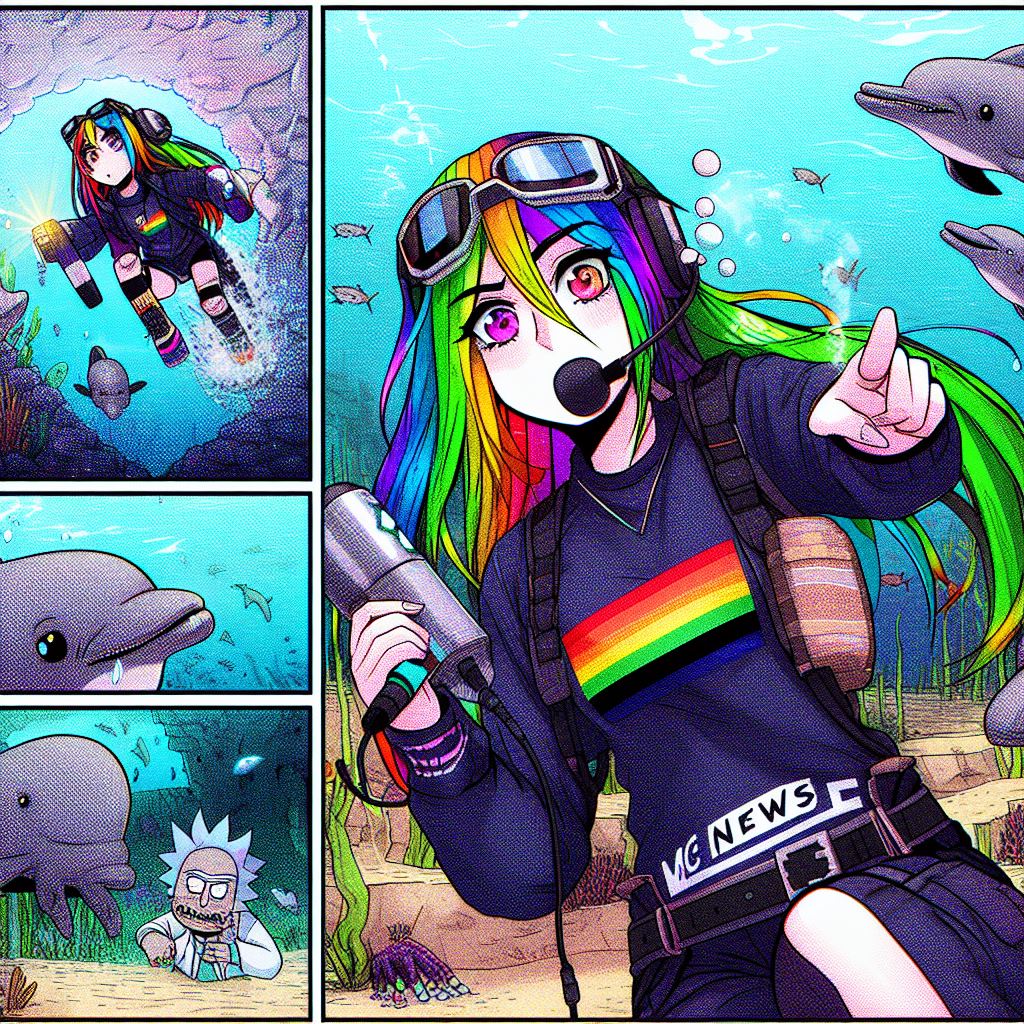Hello everyone in this create tutorial I’ll be teaching you how to create some very simple farms how to make a crop farm and a tree farm these are gonna be your first farms you’re gonna want to make in your world they’re really easy to put together and they don’t take a Lot of resources and I’m gonna show you to make these in this video so over here we have the crop farm the way this works is as a line of harvesters that spin around and collect the crops and then over here with the tree farm it has a Line of saws and some some block placers that’ll place all of the saplings so the way that these mechanisms work is it’s a linear linear chassis like a line a linear jassi’s and then a rating of chasity in the middle then the end you have this interface block it’s called a Portable storage interface and then you have a Transposer here and then a chest and basically all the resources will go through the Transposer and into the chest for you so if you’re looking here we have all the crops and over here we have all the wood so basically the way That this works is it’s spun using a fan as a power source so you can do is you’ve placed a fan over a fire source and he’s flint and steel in another rack or I can use a camp fire and then you need one block space so you can either Use a shaft if you wanted to turn the same way but if your farm has ended up turning the wrong way you do need to use a vertical gearbox and that’ll basically switch directions turning and the right above that you have mechanical bearing and that bearing is right under the Radial chassis and what this actually makes a turn and what’s a little bit different about the tree farm is instead of the harvesters you have to use sauce on the front and then you have to use these deployers behind to actually place back the saplings so I’m just gonna run You through building one of these and show you what kind of things you’ll need to build it alright so now I’m gonna get started and show you guys what you will need to build one of these farms so you’ll need either a camp fire a flint And steel if you haven’t got another yet can’t fire a work to get your farm started a fan a shaft or potentially a gearbox vertical gearbox if it’s not gonna work mechanical bearing a lever and that’s gonna be what basically runs your machine what actually turns it so I’ll Show you guys that right now and just give you guys an idea of how it works so we come down here right under here place a camp fire and then you want to place the fan so that the fan side is facing towards the campfire so if I just place It you’ll see the fan is facing up we want the fan facing down so it’s actually being blown by the fire so if we hold shift so if we sneak and right-click you actually place it backwards so that works with any create tool so if I place the bearing like this It’ll place like that but then if I hold shift and right click it’ll place it the other way so then I’m gonna need a shaft to interface with a fan and then above that I can come up here and I can place my bearing and so now the last thing you Need to do to basically make this a functioning machine is I need to power the fan and you see when I power the fan the shaft starts to spin and if I were to grab a chassis put it on top and then flick the lever you’ll see the chassis Will start to spin and so that’s basically how you get started with pretty much any machine that you want to spin so now the next step is going to be building out our actual machine frame so wait the things we’re gonna need is a radial chassis linear Chassis a chest a slime ball to get started so you’re gonna place your radial chassis in the middle and the reason you need that is for interfacing with that chest the output chest and then we’re gonna do is we’re gonna place one two three four five under your Chassis you can place more or less depending on what size you want your form to be and one thing I forgot to do is have tried to put a slime ball here so if you right-click on a chassis it’ll place a little piece of slime on there and it’ll turn green And that means it’ll be sticky so that means it’ll basically take this whole thing with it if I were to play something here so for example if I just chessy there and there when i go ahead and activate this you’ll see I’ll take the one that has a slime block but it Won’t take the one that doesn’t go and stop this I then want to place slime all along the front and I’ll be showing you guys how to make a hybrid form so we’ll have these Center three be crops and these outer two be trees so for the Crops you want to use the harvester item so you’re gonna want to grab your mechanical harvester and place that down and then for the trees you want to use a mechanical saw so grab your saw and place that down and then another thing I want to keep in mind is you need an Inventory on your machine so you can see that each of these has three chef’s worth of inventory space and basically as its spinning around it’ll automatically put all the items into those chests and then when it gets here and puts them into this chest it’ll empty it out of those chests so We’re just gonna go behind these harvesters go ahead and put down some chests three is gonna be plenty if you had a much longer arm you could potentially extend this quite a bit you might want more chests depending on how many items you’re gonna have coming out At the end so that’s gonna be our basic frame and the next thing we need to do is we need to attach our deployer so our deployer is what’s going to place down the saplings because when a harvester goes over it and it’ll cut down a tree when the saw cuts on the Tree it won’t place the sapling automatically the harvester will have a place the seeds automatically so you want to do is you want to go use your linear chassis go one up and then another up and then you need to place your slimeballs on it to make it sticky another thing I should Mention is you need to make it sticky here with a chest although I say won’t come with and then what you do is you right-click the deployers place it upside down so I can do a second shift right click and place my deployers so the next thing which is really important Is there’s going to be this little box that’s going to say filter now you need to put a sapling in there so you just right click with your sapling and it’ll put in there automatically the reason the filter is so important is that this deployer will just grab any Item from this chest so it could potentially grab wood and just start placing logs along your machine which wouldn’t end up ruining it so make sure that you put down your sapling here and then the next thing is when you right-click you need to right-click on This hand to get started so if I right-click for the staffing on this hand you see it takes the whole stack these hands have an internal buffer buffer of 64 sitting about a whole stack of saplings in the hands teat yourself started and then when it chops on a tree It’ll take some of those saplings put them the hand and put some of the chest so I come over here you can see that it’s kept up sapling wise then I also get some bonus saplings in this chest from ones that it didn’t need to place Down so after you have that going on I think you’re pretty much ready to turn the machine on so I’m gonna come down here I’m gonna flick the lever and the reason I did that before placing down the seeds is because it’ll show me where The trees are from placed so now let us see with a Cheeseman place you’ll notice something the harvester is actually ending up harvesting saplings along here so I’m gonna go ahead and deactivate this and then I saw I was harvesting these saplings here so I’m gonna get rid Of those that way it’s not interfering with the saws and like we don’t have that loud noise just going it constantly so then for the harvesters you just need to make regular farmland and put seeds down in it and it’ll work just like as if you were harvesting it along man Could place the seeds and on who place the IVA Tyrael into the chest so I can go along here just hole all this land and place down all the seeds you will need a water source I think this farm I have designed here I kind of built it backwards because I do Have water sources here so I should have put the seeds on the outside and the trees on the inside so just keep that in mind when you’re building it the seeds will stay but they’ll grow a lot faster if they have a water source so I think that’s good I can go ahead And activate the machine and it will start going around and you see it it’s not breaking those saplings all the time so it should be just about ready to go I’m going to finish off this crop land and we’re 90 percent of the way there we Just have two more blocks to place I’m gonna let it come back around and wherever you stop it so if it’s stopped over there it’ll kind of automatically snap to the closest location so the last thing we need is this portable storage interface and the Transposer so we need To place the Transposer going into the chest right now this is backwards we can either turn that by turning around or right-click and right-clicking or we could just use the wrench right click on the wrench and it’ll turn automatically and then we just put the protocol storage interface on the machine and It’s now basically taking all the stuff that’s in this chests and putting it into this chest so we’re going to come down here activate our machine and you can see some trees have grown and it’s their Stars harvesting the trees now what’s going around placing less bits And then it stopped here and you can see the items slowly funneling into this chest 16 at a time and that’s gonna be it for your farm so you could place sound like the last few blocks retail the land place down the last year seeds and you’re good to go it’ll go Automatically I’m gonna harvest your items if I go ahead and crab them bone meal I can show you harvesting some seeds so I grow up some wheat let me take it put it in the chest and collect it so that’s how you make a very basic Rotating farm in the create mod a few things I want to mention if you wanted to do 2×2 trees you can see it did place some 2×2 spaces so if you wanted either grow dark oak are large spruce or jungle trees but how to recommend is doing a Farm like this but then having every single one of these piece at the same saplings so basically I would just take this farm replace everything with spruce and then I’d be growing large spruce trees the whole time so if you just want a ton of wood Gonna be the quickest way to get wood this one is just showing you getting a rough riot e of wood it’s growing every sapling except dark oak you need us up a separate farm for that but if you just wanted a ton of wood just grow the large Spruce trees or large jungle trees another thing I want to mention is if you put the harvesters one block up and put sugarcane down it would actually harvest sugarcane so if you wanted to make an automatic sugarcane farm that’s something we totally do with the mod you Would use the harvester block and just put it up a bit another thing I want to mention is the saws if I was in survival mode you can see the saws actually do damage to you when they come around so you want to be careful with your farms don’t get stuck in there The saws will kill you given the chance so that’s it for this tutorial pretty quick one if you have any questions or any other tutorials like to see go ahead and leave a comment down thanks for watching bye Video Information
This video, titled ‘Minecraft Create Tutorial: Episode 4: Best starter farm!’, was uploaded by polartt on 2020-06-25 23:19:58. It has garnered 219405 views and 4002 likes. The duration of the video is 00:12:04 or 724 seconds.
NOTE: This design has been made obsolete due to the new Create .3 update, updated design can be found on my channel.
How to make an infinite crop and tree farm using the minecaft create mod Mod page: https://www.curseforge.com/minecraft/mc-mods/create