Hey guys how’s it doin first off welcome to my tutorial on how to use Fox’s sniper and worldedit to make some custom terrain I’d also like to say before we start this is not my first time on YouTube but it’s my first time posting on this channel and on this channel I’m Going to show you various different builds such as time lapses tutorials and all sorts of things anyways let’s get started in a second I’m gonna clear the the plot and we are going to start building our terrain this is the finishing product as you can see here And let’s clear it so now on the bottom left of the screen you are going to see the commands you will have to type throughout this video once you do this command you’re gonna also want to have a arrow and a gunpowder in your hand and You’re gonna want to left click with the or my bed right click with the arrow to create these kind of mountain shapes as you can see I am building up in forming the shape of my mountain of course as well be perfected and it’ll look like a Mountain later on but this is the most important part getting your shape right so I’m trying to cone up into a mountain like shape with this mountain you will not see the other side of it only the inside but if you want to see the Outside of it you guys want to do an all around mountain you could simply continue the terraforming down but for the sake of time and how I wanted to lay out this video I just made it going up one way now you can see I am building up in all Different shapes and forms and I will have a little rock or small mountain peak in the middle as I am making now this will be surrounded by a river with a waterfall and a passage for the river to go out of the mountain next I create A diamond floor by using a replace near command this is not necessary but I always do this because I have to paint over in the end you all see this command on the side the next command is B II lift this cycle runs fast so pay attention as you can See I am placing over all the little cracks and edges now that cycle went a little bit fast of me lifting it but the next command is popping up now this is to smooth it this will move down your train make it actually look nice and neat and perfect your final step of Shaping it be careful not to click too much you might make the train look a little bit weird or a little bit too straight next I use a melt command to do the river I will not go in-depth on how to use this command but I will warn you in Order to melt a plain floor it will have to already be one block deep so you will have to break a block and then use the melt command to expand it give it a try if you don’t know what I mean and hopefully you could find out how to use it Just for those of you who might make a river be sure to add enough tap depth to your River as you can see on the left I’m going to have a waterfall and that’s why it Peaks off to the left and then straight in Front of us I am going to also make it come out of where the river opens next is the painting command this is the reason we colored the floor or change the floor to Diamond blocks and the whole thing is diamond blocks so the command at the bottom which you only see For a couple more seconds is going to be the command to do this you’re gonna want to hold a diamond sword instead while doing this now it gets a little bit complicated because after you the two stones in the command I put stone comma stone in the text that could be any Block and you can put as many commas as many blocks as you want now once you do one layer say you do grass and dirt you have to mask it with the second command as you saw then you want to do if stone layer so you go back and you redo the Brush command but you put in stone after that you have to do the mask command again every time you do the brush command you must do the mask command otherwise it will not work and it’ll create spheres so as you can see I am layering out my terrain with all Different colors and palettes but you may do it however you want So I finish off my flask couple layers and then for extra texture I go ahead and I bonemeal the ground then again this is not necessary but I thought it looks pretty nice on the strain but larger terrain I usually do not because it makes it a little bit too textured And a little bit weird So just go around trying to place whatever the details you want from bushes to all sorts of things but there’s not much left to do with the terrain the last thing you should do is plop down a couple of trees but I’m not going to do any normal trees I’m gonna Go how to make a custom tree so for my Christmas tree I’m gonna make it oak type of tree I will not show you how to make custom trees in this video but if I get the support I need maybe in the next few videos or so I may make a video to Show you how to make custom trees they’re actually pretty simple so as you can see I’ve started my custom tree somewhere along there and I’m adding leaves and stuff to it all that sorts of stuff you could go ahead and put normal trees if you want but it’s all up to you Anyways guys this pretty much wraps up the video this is not much more to show I hope this gave you a basic idea of how to do terrain I really try to show you guys a good example good simple start but in the comments tell me from my next Tutorials if you want me to do something a little bit better that might help you understand it better or get it better I’d love to post more videos and tutorials so I really need the support all the support you guys could give share with your friends subscribe and All thank you guys so much for watching I’ll see you guys in the next one Video Information
This video, titled ‘Minecraft how to make Custom terrain. [Voxel Sniper / World Edit]’, was uploaded by Mr Revix on 2018-02-08 23:29:55. It has garnered views and [vid_likes] likes. The duration of the video is or seconds.
Hey guys thanks so much for checking out my first video on how to make custom terrain with voxel sniper and world edit.





































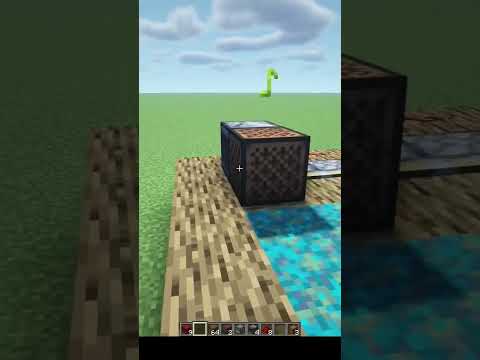



![Minecraft how to make Custom terrain. [Voxel Sniper / World Edit]](https://newsminecraft.com/wp-content/uploads/news/minecraft-news-trending-7269.jpg)