Welcome everyone to a new video today’s video is going to be covering how you can get npcs for your minecraft server and this is going to be using a plugin called zmpc i did a video about this a few months back but quite a bit has changed And some of the commands don’t actually work anymore so that is why we’re doing an updated one because a lot of you guys are asking for this so let’s go ahead and get into this plug-in showcase we can go ahead and install our plug-in and We can type it z and pc and we can search it up here and it is working on 1.8 through 1.17 so perfect for pretty much all your server versions which is great and we can go ahead and install it if you want to see more of your command Details you can go ahead and view details that will take you to the spigot page but once that’s installed let’s go ahead and restart our server and get it loaded up today’s video sponsor is the sungata marketplace if you are looking for any type of unique or custom plugin For your minecraft server there is quite a bit of selection over there so make sure you guys go check them out using the link down in the description and you can find some great plugins for your server once you have installed our plugin let’s go ahead and get some Commands going here so the main command is slash d and pc and i’m gonna head and go over a pretty in-depth video uh covering pretty much most of all the different types of commands that you will need and i’ll show you how you can use it with bungee cord but i’m just Running a skyblock server so i’m going to be sort of gearing that towards a real-life example of a server in progress so what i’m going to be doing is you can actually hover over all these to see various examples let’s get started with making our own mpc so i’m Going to actually make one right up here and wherever you are standing that is where the npc is going to be made so we can run the command as z and pc and you can just see an example right here so we need to run the create and then now we Need to enter an id so i’m going to call this one and this can be any number that you want and then now we can also enter either a player’s name uh so you can do like a player or you can do a mob so i’m Going to type in fox and we’ll create various nbc’s a little bit later so i’m going to do this as a mob for a fox and then now we need a name i’m just going to call this island panel all right so there we go now our fox has been made And his name is island panel so we can actually change that a little bit later but i’m going to make another npc right across here and this will basically be a teleporter or information npc so here’s going to be our second npc and make sure you change the the id And then i want this to be a player and we’ll just call the player’s name jeff so we can go ahead and name him and whatever npc name that you create it will grab the skin and you can change the skins a little bit later so i’m just Going to leave that there and then here we have a little warps sort of marketplace and i want to make another npc right here so i’m going to stand right here make sure we are changing the id and then the player i’m just going to call this Warps all right so there we go there is warps and that is a very interesting skin we might change that a little bit later but those are the three examples of how you create your mob or how you can create a player so those are our three examples and i’m going to come Back to the island panel here in a second but next i want to talk about the toggling feature so we can do zmpc toggle and now we need the id for this one it is two for me and then we can actually do four different types of Things we can toggle the hologram so as you see the hologram has been toggled we can all slow and toggle a glow effect so it can actually have a nice outline glow and you can actually change the color of the glow if you just basically type the specific color that you want after The glow so if we want gold so we can go ahead and toggle and there we go there is the gold effect say we want green and we’ll have to run that command there is a green outlines and i think there is dark purple i think that’s what it’s Called let’s go ahead yeah there we go dark purple and kind of like that so that is the glow effect and then we also have a mirror basically this will mirror the player’s skin and you will need to restart your server in order for this feature to apply which will we will do That in a second then the last toggle that we can do is having the mpc look so it’s basically just gonna look at the player and if you just want to toggle it we can go ahead and toggle it off just like so uh so that is the different Types of toggle features and essentially i want to do the same thing for this one over here and since we are in this blue marketplace i want him to be a specific uh basically blue effect so make sure we can toggle that specific id uh change The id there and then let’s try blue and there we go actually kind of like that so we can keep that and then i’m actually going to change the skin and you can do that with the zmpc skin and then make sure you have the id for this One it is three and you can actually enter player’s name or get a url of a skin png and just paste it in chat so either one does work but for my case i’m just going to type in shop and yeah so that’s going to just do just fine for me And then the last toggle method i’m just going to make this npc look and give it a little bit more characterization and so i think that looks pretty good so i’m going to actually restart my server so we can see the mirror skin effect and Then we’ll be back here in a second so there we have restarted and now we have the mirror skin which is pretty cool so any player that logs in will actually see their own skin and that is good for like a stance leader board or anything That you want to do in that case so once you have made your mpc we can go ahead and start doing the fun naming as well as adding commands and so i’m gonna start with customizing the name a little bit more and adding some color and i want to drop this down A little bit as well so what we can do is we can do zmpc we can do lines and then we need the id for this in my case this is my first id now we can actually set our color naming scheme so just be aware i will show you An example so if we do one like first and then if we do a space that’s actually going to represent the second line of the specific text and so if we do like a third line here we actually need a second so there we go if we do That as you see it is pretty much put each one in its own spacing if you want it to be on the same line by default there is a character which is a dash and you can actually change this in the config typically it’s probably best to Have it like as an underscore but by default it is just a dash and so now you can see everything is on the same line so that is how you change their colors as well as getting everything on the same line so because this is a little high what we Can do is do z and pc we can actually change the height and make sure we get the id which is one now we can input whatever height that we want and so by default this is basically one block above i want to go down a little bit so I can do like negative one so that could actually put it down here and that actually is about what i want you can actually put in specific uh styles so we could do like 1.5 and that would be even lower uh or say you wanted to go like negative 0.7 Or something so you can also do that so it’s actually very cool because you can adjust in very specific increments so just be aware of that and that’s how you change the height of your specific lines so once you have everything changed i’m going to head and rename this to just The island panel oops i forgot the dash make sure you have the dash in there so there is the island panel that looks good and that is just about ready to add commands to that but before we add commands i want to make sure all my npcs are good and then We’ll just do uh the commands all at one time so now we have this a name which is jeff so i’m actually going to change this and i’m going to show you how to add placeholders in this specific npc so i’m gonna do uh basically this placeholder which Will represent a player so i’m gonna say welcome and then we need to do player underscore name and that is with placeholder api so we can go ahead and say welcome player and make sure we have that dash in there so there goes it says welcome player so once you won this Command and it doesn’t give you the player’s name you need to have this plugin called placeholder api so make sure you download them put it in your plugins folder so once that is installed you need to run like this command papi ecloud and then we need to download and This is going to be a player expansion so make sure you go ahead and download that and once you have that we can go ahead and do papi reload and that should give you the specific placeholder so that is how you use placeholders in this so make sure you Have that because if you don’t it will not work so i went ahead and actually add on to this specific placeholder so we’ll say welcome player so i’m going to say a next line here and we’ll do players players online and then we’ll do another placeholder here so we’ll make a Little fancy color codes we’ll add a little uh parentheses and then we’re going to be using a placeholder called server underscore online so make sure you surround it and the percents for the placeholder and we’ll just end it off like so so this represents the specific uh Server if you want to use uh specifically bungee cord in your hub you can use the specific placeholder showing on screen now that is for bungee cord showing who how many players are online on that specific server so that is how you add placeholders for that now we can go Ahead and start adding commands to rnbc so i’m gonna head and run the base command here for this action show you guys an example basically a server uh command and console represents uh three factors so if you have a bungee cord server called skywars you could send it To that specific server cmd equals a player command and then counsel obviously is a council command so i’m going ahead and run these specific three examples through my mpc so i have a command called is panel and everyone on my server has access to this so we’re Going to be running this command through my mpc right here so make sure if you’re running a player commands the player already has to have permission to run that command already so let’s go ahead and do zmpc action and we can do add and now we need our specific Npc id for my example it is one and we’re going to be doing the cmd because players already have access to this and we can type is panel all right so now if you go ahead and right click it it brings up our is panel we can pretty Much click it anywhere and it will run that command which is perfect so this is running as a player command so make sure everyone as i said has permission to run this in order for that to work and you can actually run multiple commands in here as well just depends on what you Want to have it set up so that is how you do player commands and then now i would act like this is going to be a bungee cord like in a hub or something so we can do basically the same command except to make this uh Three so if i run the cmd here it gives you a server command message or console uh so those are the syntaxes that you can use so the server would be for bungee cord and so all you would do is type in server and then whatever server is associated and the bungie Config so say you had a kit pvp server you would go ahead and right click it and i would send it to your uh server name kit pvp on bungee cord but this is just a single server so that’s why it doesn’t work so we can actually just add A message here and for example we could just say sending you to kit pvp and then if we right click as you see there is a message so those are the syntaxes that we have the last one we’re going to be doing is sending up a warps through a Council command so then my last one over here is going to be running a council command and that is going to be if a player doesn’t actually have that a certain command but you still want it to be run through them or on them or something along those lines so in my Instance i’m going to teleport to a world or a specific coordinate or we could go to a specific warp so if i do slash warps i have a warp called pond and the player does not have permission for this but i still want them to be able to warp there and we’re Going to be running it through console because they don’t have permission so we do z and pc action add and then our specific npc id which is three and then now we’re going to be running our console command so we can type in console and we can do warp pond and then Make sure you do player underscore name and then we can use the player’s name as the placeholder so that would represent the council command so let’s go ahead and right click as you see it does teleport us to here even though we don’t have permission as the player to run the Warp pawn it does it all through counsel here so say you want to run another council command for example let’s do like the minecraft uh tp alright so that would be the minecraft tp we can teleport to a specific coordinate you can basically use the same command Syntax except we’re going to be doing the minecraft tp so we can run the minecraft and then coin and tp and then the player’s name and then we can enter a specific coordinates that we want so i’m just going to do 10 97 and then we’ll do the little squiggly line i Don’t know what that’s called but we can actually go ahead and add them and then we can go ahead and list the actions so we do actions and then we can do a list and then our specific id which is three so as you see here is the id of specific Zero and here is one so those are the two commands that we’re going to be using and if you wanted to remove one all you could do is just to remove uh the specific id which is three and then you could use our command ids over here so they would Be zero or one uh which represents over here if you want to remove one but let’s go ahead and click on it here and we warped to pond and then we walked over to this coordinate that we set so uh the pawn is over there and then it Teleported us to that specific uh coordinate right there so that is how you use the council commands if you want to add uh some more like armor to the npc you totally can do that so say uh as you see we have like a chain mill down Here we can actually add some armor to our npc as well we’ll give myself a chain belt chest plate and make sure whatever equipment that you want to put on your nbc you have it in your hand and then we can basically run at this command so Make sure you are holding it and we can do z and pc and then we can equip and make sure we get our specific id which is going to be three and then the slot so if we hover over here here is the different types of slots so you can have The hand offhand helmet chest plate boost leggings all that good stuff so this is going to be on the chest plate area so let’s go ahead and do that and boom there we go we have equipped him and let’s give myself a a diamond sword one and then we’ll also do that to His uh offhand so we’ll do off hand and there we go so that’s how you do equipment if you just want to remove it basically run the same command without anything in your hand and then we’ll just remove it or we could just put it back To the normal hand and uh oops not here there we go we actually need to hold it and there we go so that is how you equip everything the last part i’m going to be covering is how you can set up conversation so dialog this is great for Any type of rpg server so the last thing here is going to be conversations and setting up with your npcs so here is an example so basically we need to do zmpc conversation and then we can go ahead and make our new one so we can do create I’m just going to call this info alright so basically we need to create one of the categories so that’s going to be called info so now we can actually open up the gui interface for the conversation which is just the npc conversation gui or gui so here we have The information that we have so we can go ahead and left click to manage the text that is going to be added to the mpc so currently there is nothing in here because we haven’t added anything and then right click which we will add New text here we have a radius so if a player walks in a certain radius of npc it will automatically start to talk uh so you can kind of change that if you want it to be on click or if you just want it to be in a certain radius And then last we have middle click basically changing the cooldown of how often we can use our specific conversation and so if you have a scroll wheel on your mouse you can typically just click that and that will count as a middle click so let’s go ahead and add Some text for our information and we can use like placeholders in this as well so i’m gonna head and type out something and we’ll just give myself some brackets here we’ll say info and that will represent our specific nbc here and then remember the dash is for the spaces so If we want uh everything to be on one line we need to do the dash and so there’s going to be a space right here and we’ll just say welcome and then we’ll say player underscore name so here is here is a list of commands so that would be like the First line that we can send so if we look at it we can go back to the info so now we can manage here is our specific line and you can actually edit this if you want to you know re-change something which is really nice or you can add sounds And then you can also make it run specific actions so whatever your drop so q is the drop so here we can add a new action this is basically the same thing with what this action does so you could teleport player to the server you can run commands so i’m gonna do uh Counsel eco give so this is going to be the vault money and then player underscore name and we’ll just give them a thousand dollars for clicking this specific npc so if we go ahead and do that now we can see hey this is going to be running when they click this so That’s going to be our welcome message and it’s going to give the player a thousand dollars so we can actually go back here to the base one where it says information and we can right click and add something else so backspace and we’ll just say command and then i’m Actually going to do a space because this is going to represent the next line and we could just do like slash help and then we have like is panel let me do a slash right there and then we could do uh slash is help or something all right so that would be Our second one so if we go to our info here we have a welcome message and then here we have the commands and the delay is currently sent to one second but if you want to have it spaced out a little bit a little bit more we can Actually middle click and we can change this to two seconds so that’s going to be a delay of two and if you want to swap them around you can see you can left click to change the positions of the order that they occur so i’m going To exit out of the gui so now we can actually set the specific npc to basically uh start that specific conversation so we can do znpc conversation set and then our npc and then you need the specific conversation so mine was just info so whatever conversation that You made whatever name make sure you put it in here and then we can have it as a click or a radius so i’m just going to do click so whenever i click on the npc it will automatically start the conversation so let’s go ahead and try It go ahead and click on it and there we go we got our message and a thousand dollars and here is the other info commands uh i did forget uh because i added a space there so we can actually go back and edit that real quick so let Me go back to my gui here and we can go back and then to edit the text we can shift and right click to edit and let me bring back this we need a dash right there and a dash right there and then that should be Good if we come back here to the information there is a delay of 10 seconds uh before we can basically go back and redo the command over and over so that’s a nice delay that it has but you can change that if you want so here we go we ran a Thousand dollars and there we go it is now formatted to how we want and spaced out so there we go actually is looking really good and of course we can’t like spam click um because there is that delay of 10 seconds so 10 seconds has Passed if i try to spam click again it’s not popping up because of that delay that is in that specific right there so 10 seconds delay so that is how you set up your conversations you can add actions to each specific one if you want or just list out a specific text or Messages anyways guys that is this tutorial of a znpc plugin let me know if you have any questions down below join the developers discord because there’s a lot of good information in there as well hope you guys have a wonderful day i will see you guys in the next one peace out You Video Information
This video, titled ‘Minecraft NPC Plugin [FREE] | Minecraft Plugins’, was uploaded by SoulStriker on 2021-08-14 15:15:52. It has garnered 170559 views and 3199 likes. The duration of the video is 00:22:17 or 1337 seconds.
Minecraft NPC plugin free that works with bungeecord and normal servers. This is a great NPC plugin were you can run commands through players or console to execute various commands!
📥Downloads: 📙 Spigot: https://www.spigotmc.org/resources/80940/ ✔️Support Discord: https://discord.com/invite/RhNMH4T
==================================================== 💎 SoulNode Hosting: 💎 ➜ Promocode: “STRIKER” for 10% off! ➜ Website: https://soulnode.net/ ➜ Discord: https://soulnode.net/discord
⛏️ Odyssey Builds: ⛏️ ➜ Promocode: “STRIKER10” for 10% off! ➜ Website: https://www.odysseybuilds.com/ ➜ Discord: https://discord.gg/CKuNgxb
✅ MC-LISTS – List Your Server ✅ ➜ Promocode: “STRIKER” for 15% off Sponsored Slots! ➜ Website: https://mc-lists.org/ ➜ Discord: https://discord.gg/jUb6v5p
✨ Songoda Marketplace: ✨ ➜ Website: https://www.songoda.com/ ➜ Discord: https://discord.gg/songoda
==================================================== ✮ Music: ➜ NCS:[[http://www.youtube.com/user/NoCopyrightSounds]
====================================================
Timestamps Intro – 0:00 Installing – 0:25 Sponsor – 0:55 Creating NPC – 1:06 Holo, Glow, Mirror, Look – 3:25 Changing NPC Names – 5:47 Changing Height – 7:00 Placeholders in Names – 8:00 Bungee Placeholder – 9:46 Adding Commands – 9:55 Adding Player Commands – 10:23 Adding Bungee Commands – 11:23 Adding Console Commands – 12:15 Listing Commands – 14:00 Equip Items to NPC – 14:50 Conversations from NPC – 16:10 Outro – 21:56

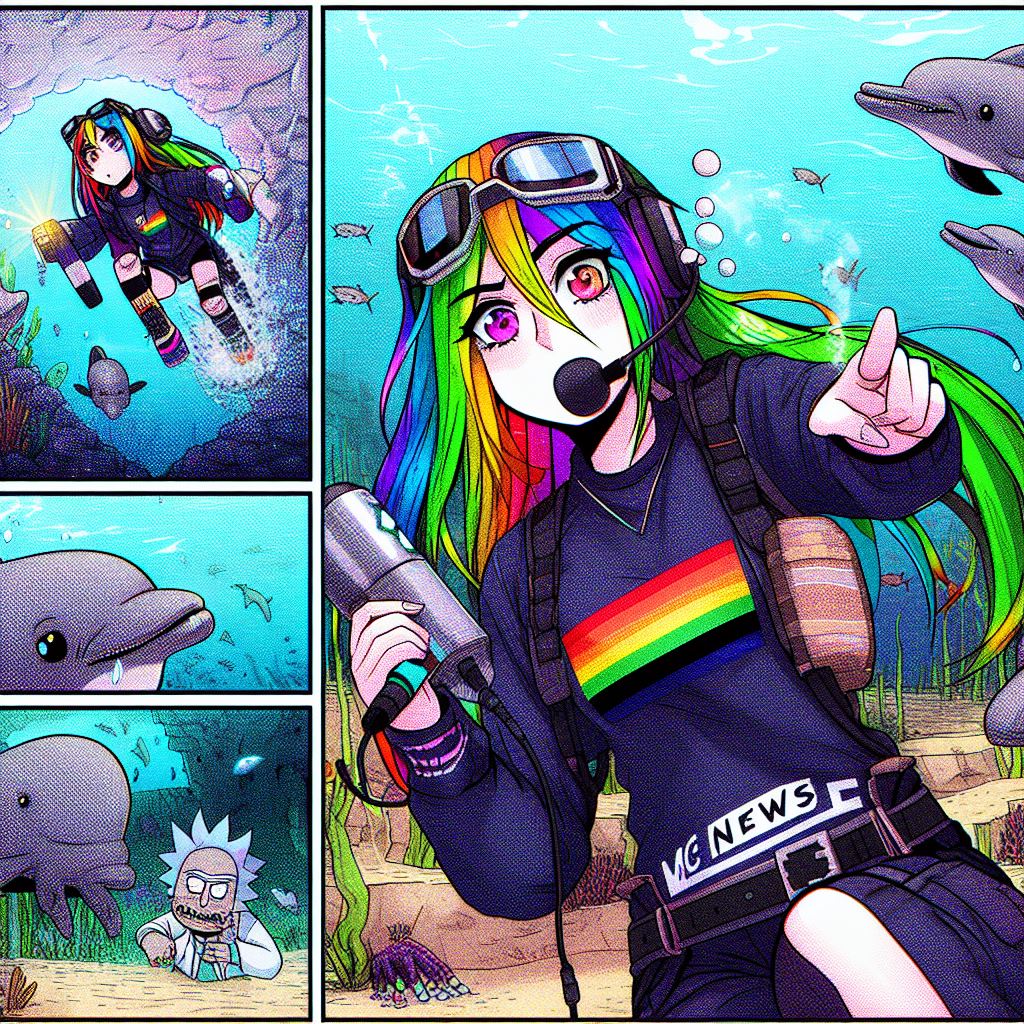




















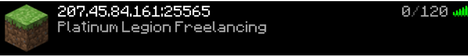







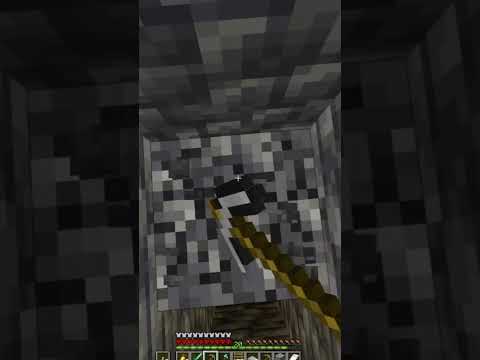





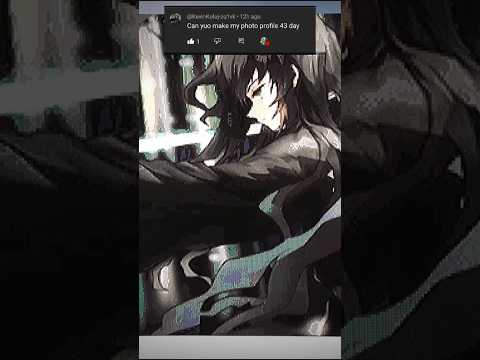
![Minecraft NPC Plugin [FREE] | Minecraft Plugins](https://newsminecraft.com/wp-content/uploads/news/minecraft-news-latest-77.jpg)