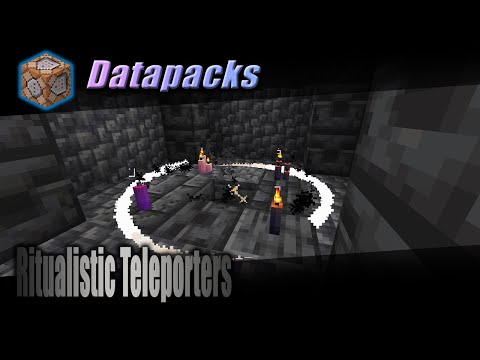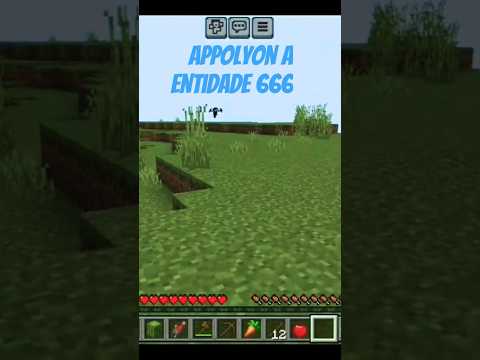Foreign hey what’s up it’s William from rocketzero and welcome to another pixel art tutorial in this video we’re going to be building a heart and that’s it nothing more just a simple heart but I’m pretty happy with how it looks so let’s get started we’re going to begin with Two blocks of our black wool and I forgot before we start we’re only gonna need black red and then white wool those are going to be the only three colors so let’s begin this heart with just two blocks of our black wool so here we go one two After those two well we’re gonna place four diagonal black holes going up and towards the right on this side and up and towards the left on the left side so here we go we’re gonna place four diagonal black wool blocks so one two two three and four so there’s gonna be our four Diagonal black wool blocks now let’s go do four on the left side so one two three and four then for the next step we are going to grab a red wool and we’re gonna add two red wools with two black holes on the left let’s also gonna do it on the right We’re gonna add two red bulls and two black holes on the right now feel free to stop the video whenever you need to if you need a little bit more time but I feel like I’m going pretty so so hopefully nobody needs to like waste your time by hitting pause and then play And all that other boring stuff but nonetheless feel free to stop the video if you need to okay so for the next step we’re gonna grab a red and we’re gonna go up by four one two three four place a black wool on top and four black holes down the right side Let’s go do it on the left as well we’re gonna grab a red and we’re gonna go up by four one two three four with a black wool on the top and four black holes down the side Then we are going to place three red wolves one two three with a black wool on the right and also three black wolves on the top then we’re gonna add a red with two black wools going towards the right let’s also go do it over here we’re Gonna add three red bulls with three black holes on the top and one on the left side and that’s gonna be the finished outline we still have to go and add like the little tiny like you know like where the light hits it it reflects Up that’s what we’re gonna do but if you don’t want it you can just fill it in with red and you’re gonna be done but I’m gonna show you how to add those two liter blocks and we’re gonna be done so in this corner we need to add a red Wool and then a white on the left and on the bottom and that’s it so now the final step is going to be just to fill it in with red wool and we’re going to be completely done so this has been super easy but it looks Pretty cool so let’s go ahead fill it in so we can say goodbye really hard hopefully you guys enjoyed this video if you did please make sure to hit that like button subscribe if you haven’t so you can stay up to date with other news videos and as always thank You so much for watching you have no idea how much we appreciate it tell your friends about us and we’ll catch you in the next video Thank you Video Information
This video, titled ‘Minecraft Pixel Art – Heart’, was uploaded by RocketZer0 on 2017-02-14 22:59:57. It has garnered 121659 views and 2281 likes. The duration of the video is 00:03:48 or 228 seconds.
SUBSCRIBE for More RocketZer0! ► https://www.youtube.com/RocketZer0
The heart shape (❤, ♥️) is an ideograph used to express the idea of the “heart” in its metaphorical or symbolic sense as the center of emotion, including affection and love, especially romantic love.
BE MY FRIEND: 📱Instagram: https://instagram.com/mrriley24 👻Snapchat: MrRiley24 📱TikTok: MrRiley24 📱Twitter: https://twitter.com/MrRiley24 🎮XBOX: Mr Riley 24 🎮PlayStation: MR_Riley_24
🚀ROCKETZER0 SOCIALS 🚀 https://twitter.com/Rocket_Zer0 http://instagram.com/RocketZer0 https://facebook.com/RocketZer0Games
►Pixel Art Tutorial Playlist https://www.youtube.com/playlist?list=PLPPT7zNv9L7sSqlMgs9XTOcJM1KJHwN5f ►Redstone Tutorial Playlist https://www.youtube.com/playlist?list=PLPPT7zNv9L7sBN9BioFYlBy5rx0Rmlj3K ►Vehicle Tutorial Playlist https://www.youtube.com/playlist?list=PLPPT7zNv9L7uRKAi72X21W8TDZbYNwBov ►Pokémon Pixel Art Tutorial Playlist https://www.youtube.com/playlist?list=PLPPT7zNv9L7s0IB7x2ZIq4TQfv_ff8F09
#Minecraft #PixelArt #Heart
CREDITS: Design: Music: “Aurea Carmina” Kevin MacLeod (incompetech.com) Licensed under Creative Commons: By Attribution 3.0 http://creativecommons.org/licenses/by/3.0/ Description from: https://en.wikipedia.org/wiki/Heart_(symbol)