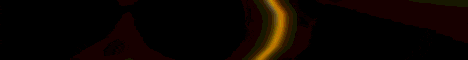Hey guys welcome back to a brand new Minecraft pixel art tutorial I’m going to be making Hatsune Miku now the blocks we’re going to be needing for this pixel art are the black concrete the black wool the gray concrete the gray wall light gray concrete light gray Wool white wool snow packed ice diamond block the light blue wool light blue concrete cyan wool cyan concrete blue wool blue concrete obsidian purple concrete purple wool magenta concrete magenta wool pink concrete pink wool sand block Birch planks and the yellow wool and this is going to be the first time I’m actually Using the concrete blocks in a pixel art tutorial and I’m a big fan of the black concrete it’s only because I’ve always wanted a certain block or any type of block that is darker than the black wool that we’ve always had this entire time so I’m actually happy that we got this Concrete update a while back so what we’re going to be doing for this tutorial is finding a large empty space because it’s going to be a big Pixlr and once you find that area you’re going to be switching over to the black wool are you gonna go ahead and put a black Wool in that Center of that large empty space in your world and it’s going to serve as the center block so that’s going to be the very center of the entire pixel art now what we’re going to be doing is setting the right point and the left point so we’re going to start Over here to the right so starting on top of this grass block that’s on the right side of this black hole so starting from here what we’re going to be doing is counting grass blocks going all the way to the right so this is going to be the first grasp block that We count that’s going to be one that’s going to be two and you’re going to do this until you reach the number 100. now this is very important to catch mistakes early on and later on in the tutorial so yeah it’s very important that you do This so starting on top of this grass block that’s one two three you’re going to keep counting all the way up to the number 100. now don’t do that just yet now once you’ve reached the grass block that is 100 you’re going to be breaking that grass block and switching over to a Bookshelf this is going to be the placement block so you’re going to go ahead and put a placement Block in its place where the grass block that was 100 so this is the 100th I’m gonna go ahead and put a placement block there so go ahead and pause the video now and do That so once you’ve done that you’re gonna head back over to the center block and now we’re going to be doing the exact same thing we did over there to the right this time we’re going to go to the left so now starting on top of the Or yeah on top of the left grass block over here that’s to the left of this center block starting from here there’s going to be grass block number one two three and you’re going to keep doing this until you reach the number 100. so once you’ve reached the number 100 You’re going to be breaking the 100th grass block and you’re going to be putting a placement block there in its place to go ahead and pause the video now and do that okay so now once you’ve done that what we’re going to be doing next is starting Off with the placement block so starting on top of the left placement block from here that we just placed we’re gonna go ahead and place six of these blocks going up so that’s one at two three four five and six now once you’ve done that you’re gonna Be switching over to the black well starting on top of these six placement blocks so from there we’re going to be adding three sets of Threes going up to the right so that’s one two three one one two three two and one two three three So let’s go ahead and get rid of the placements let’s head back up here now from here we’re going to be placing two blocks going up on the right that’s one two and I place three blocks going up on the right that’s one two three once you’ve done that place two blocks Going up on the right that’s one two and now we’re going to be placing three blocks going up on the right that’s one two three next we’re going to be placing two sets of twos going up on the right that’s one two one and one two two Let’s get rid of those placements head back up here now from here we’re going to be placing three blocks going up on the right that’s one two three and once you’ve done that you’re gonna be placing another two sets of twos going up on the right That’s one two one and one two two let’s get rid of those placements head back up here and from here we’re gonna be placing three blocks going up on the right that’s one two three next we’re going to be placing six sets of twos going up on the right so six x Of twos that’s one two one one two two one two three one two four one two five and one two six so let’s go ahead and get rid of those placement blocks head back up here now we’re gonna switch over to a placement block starting from the top Block on the left side of these two black holes so right there just gonna go ahead and add one placement block then you’re gonna be switching over to the Black World starting on top of the placement blocks or starting from there we’re gonna be adding three blocks going To the right so that’s one two and three let’s get rid of the placement now once you’ve done that starting from the right side of these three black holes here starting from here we’re going to be placing two blocks going across on the lower level to the right so that’s one two Next we’re going to be placing one block going down to the right that’s one and now we’re going to be placing two blocks going across on the lower level to the right that’s one two and now Place one block going down to the right that’s one So once we’ve done that we’re going to be switching over to the cyan wall so let’s switch over to the sign we’ll and with assignment we’re going to be adding one cyan wool on the left side of these two black we’ll so just add one block there Next we’re going to be switching back over to the black one now starting underneath this one cyan one so from there we’re just gonna be adding two blocks going down that’s one two that’s with the black wool and once you’ve done that you’re gonna be placing three blocks going down on the left That’s one two three and now we’re going to be placing two blocks going down the left that’s one two and now we’re going to be placing three blocks going down on the left that’s one two three once you’ve done that you’re gonna be placing another two blocks going down the left That’s one two and now we’re going to be placing three blocks going down the left that’s one two three and once you’ve done that you’re gonna be placing another two blocks going down on the left that’s one two and once we’ve done that what we’re going to be doing next is placing nine Sets of Threes going down on the left that’s nine sets of Threes so that’s one two three one one two three two one two three three one two three four one two three five one two three six one two three seven one two three eight and one Two three nine that’s nine sets of threes let’s get rid of those placements it’s important to use the placement blocks just uh so you don’t accidentally misplace a block that you’re outlining with okay so now from here what we’re going to be doing is placing four black wolves Going down on the left that’s one two three and four and should be making contact with the grass block or just the bottom of your level assuming that you are building this on a flat plane like this so once you’ve done that it should look like that making sure it reaches the ground So what we’re going to be doing here next is switching back over to the cyan wool now with the cyan wool it’s going to be pretty easy starting from the bottom block on the left side of these four black wolves so starting just on top of that grass block next to the Black wool what we’re going to be doing is tracing the entire black wool outline with the cyan wool and we’re going to be stopping right next to the top block of these two black holes in other words We’re Not Gonna not gonna be placing another sign while they’re Actually going to stop right there because we’re going to be tracing the black wall outline with the cyan wall we’re going to go all the way up to the right so make sure it’s looking exactly like this so if there’s three black wools you’re going to be placing three Sign wolves I’m just gonna be tracing if there’s two you’re gonna be placing two it’s just very simple tracing that’s going on right here with the cyan wall so I’ll fly back a bit so you can see that everything should look exactly like this very simple and easy Now once we’ve done that we’re going to be quickly switching over to the white wool now with the white wool we’re going to head over here back to the left we’re gonna head back to the first three black holes that we placed here of the outline we’re gonna start underneath it so from There we’re going to be adding three whites going down that’s one two three then we’re gonna head back up here now starting from the bottom block of these very same three black holes but this time on the right side of it starting from there we’re gonna be placing here Three sets of Threes going up on the right so that’s one two three one one two three two and one two three three now once you’ve done that you’re gonna be placing two blocks going up on the right that’s one two and now we’re gonna be placing three Blocks going up on the right that’s one two three now let’s fly back a bit so you can see that it should look exactly like this so far okay so now we’re gonna head back up here we’re gonna switch back over to the black hole we’re gonna do a little more Outlining now we’re gonna head back let’s say to the one black one we had here going down to the right that’s up here so going back to that one black wool there we’re gonna be switching over to the placement block now starting on top of the one black hole here we’re Going to be adding from here four placement blocks going up so that’s one two three four switch over to the black hole now starting from the top block on the right side of the placement so starting from there we’re gonna be adding 14 black wolves going down so that’s one two Three four five six seven eight nine ten eleven twelve thirteen fourteen that’s 14 black holes and make sure to take your time when placing these uh double digit blocks whenever we’re going into like the teens or the 20s or 30s uh okay so now that we have our 14 black Wools that should look exactly like this we’re gonna head back up here we’re gonna head to the top block of the 14th starting from here we’re gonna be placing one black wool going up to the right so that’s one next we’re going to be placing five blocks going across on the upper level To the right that’s one two three four five now once you’ve done that we’re gonna be switching over to the placement block and we’re gonna be adding one placement block on top of the left block of these five so add one placement block there and once you’ve done that we’re gonna be Switching over to the black wool and on the right side of this placement we’re just gonna be adding one black wool so that’s one and starting on top of this very same placement block so starting from there we’re gonna be adding three black holes going to the left so that’s One two three and it should look like this let’s get rid of that placement block set back over here to the left starting from the I’d say on top of the three black holes so starting from here she’s going to be placing a linked to blocks Going to the left oh so just starting on top of it so from there top of the left of the three blacks add a link to going to the left so that’s one and two so it should look exactly like this now once you’ve done that what we’re Going to be doing it next is from here we’re just going to be placing three sets of twos going across on the upper level to the left so that’s one two one one two two and one two three let’s get rid of those placement blocks and we’re gonna head back over here Let’s go back to the three black wools we had here going across we’re gonna start on top of the right block of these three so starting from there we’re gonna be adding five black wools going up that’s one two three four and five now once you’ve done that we’re gonna Find the middle block of these five black wools so just use placement blocks if you need to don’t accidentally count the bottom here because this is three on its own so just find the middle block of the five which is right there we’re gonna be adding one black wool to the left side Of it so that’s one so it should look like this and then you’re just going to be placing one black wool going down to the left from this one block so just one block down to the left and it should look like that very simple and easy All right so we’re gonna head back over here to the left going back to the three sets of twos starting back up here where we left off uh from here we’re gonna be doing is placing three blocks going Acro or not just three we’re gonna be placing Two sets of Threes going across on the upper level to the left so that’s one two three one and one two three two let’s get rid of those placements head back up here now from here we’re gonna be placing eight blocks going across on the upper level to the left So that’s one two three four five six seven eight head back get rid of that placement block head back over here now from here we’re gonna be placing four blocks going across on the lower level to the left that’s one two three four and before we move on let’s just quickly Switch over to the uh placement block add one placement block underneath the right block of these four so I have one block there and switch over to the black We’ll add one Blackwell on the left side of the placement so I had one black hole there all right let’s get rid of that Placement block let’s head back over here to the left of the four so starting from here we’re going to be placing two blocks going down on the left so that’s one two next you’re going to be placing two sets of Threes going across on the lower level to the right So that’s one two three one and one two three two let’s get rid of those placement blocks now head back over here to the right and now from here we’re going to be connecting this we’re going to be placing from this uh area we’re gonna be placing Five sets of twos going across on the lower level to the right five sets of twos so that’s one two one one two two one two three one two four and one two five and it should be making contact with the three black wools that we had Here going across so let’s go ahead and get rid of the placement blocks now I’m going to be flying back a bit so you can see that everything should be looking exactly like this so far and if it doesn’t go ahead and pause the video now and make sure it’s looking like this Or make it look like this fine try to find your mistake but I’m pretty confident none of you have made a single mistake just yet all right so what we’re going to be doing next is switching back over to the white wool so let’s switch over to the white and we’re gonna head Back up here to the left we’re going to start from these three black holes that we have here going across let’s make in contact with these two black holes that are going down on the left we’re gonna start on the right side of these three black wool so starting from there we’re Going to be placing uh three whites going to the right so that’s one two three now once you’ve done that we’re going to be doing next placing six sets of twos going across on the lower level to the right six sets of twos so that’s one two One one two two one two three one two four one two five and one two six and it should stop on top of these three black walls that we had here again going across so I’ll fly back a bit so you can see that it should look exactly like this so far So now that to make this area a little more filled in what we’re going to be doing is switching over to the light blue wool so switch over to the light blue wall and we’re also going to be needing the sand for this next part switch over to the light blue and the Sand now we’re going to go ahead and fill in these two empty spaces here or these two certain empty spaces I’m going to Time Lapse it which means I’m going to be fast forwarding the video because you don’t need to see me sitting in silence for like four minutes just Filling in large areas but I’m going to show you where to fill those in so first we’re going to be using the light blue wool now when it comes to these type of pixel arts just use your imagination when it comes to this placement block that means nothing is ever going to be Placed to the left side same thing goes over there to the right so on the left side just imagine that there’s an invisible line that is blocking this area in other words this is the limit so when I say fill in an area like this yeah this is a closed off area That made any sense hopefully you did so what we’re going to be doing for this area right here staying within the outline we’re going to be filling this in with the light blue wool so this entire area right here not crossing any of the outlines you’re going to fill This in with the light blue wool now once you’ve done that you’re going to be switching over to the sand block now with the sand block we’re gonna head back up here and you’re only going to be filling in this large area right here with the sand block now you’re going to Stay within the outline which means you’re not filling in that empty space because it’s not part of the larger area right here so again light gray or not like a light blue wool that’s part and the same block for this part so go ahead and fill that in now So when you’re done filling it in it should look like this so now what we’re going to be doing is switching back over to the black wall and we’re going to go ahead and go back to outlining the pixel art so we’re going to start off by let’s say going Back let’s say up here we’re going to go up here because there is a little part of her hair right here that I also want to get filled in here so to do that we’re going to start from the top block of these five black holes that I had to place here We’re gonna start from the top block of it we’re gonna be placing two or not just two three sets of twos going up on the right so that’s one two one one two two and one two three let’s go ahead and get rid of those placement blocks Now once you’ve done that we’re gonna be switching over to the cyan wall now with the sign well we’re gonna start on top of the two black holes here and we’re gonna be doing pretty much the same thing we did down down there with the black will outline we’re going to be Tracing the outline of this black wool we’re going to stop right here on top of this one black wall there so starting on top of it of course start starting from there trace the outline of this black wool going down to the left like so and we’re gonna stop right there So it should look exactly like this very simple and easy now once you’ve done that we’re going to be switching over to the black wool and we’re gonna head back down here let’s go back down here and we’re going to move to these five Blackwells I had you place Here going across to the right we’re going to start on top of the right block of these five so starting from right there we’re gonna be adding 16 black wolves going up so from there 16 up that’s one two three four five six seven eight nine ten eleven twelve Thirteen fourteen fifteen sixteen that’s sixteen black wolves okay so once you’ve done that start from here we’re gonna be placing two sets of twos going up on the left that’s one two one and one two two let’s go to those placements back up here and now from here we’re gonna be Placing one block going up to the left that’s one now once you’ve done that we’re gonna be switching over to the placement block and we’re gonna be adding one placement block on top of the one black hole here so that’s one placement then you’re gonna be switching over to The black well starting on the left side of the placement so from there we’re going to be adding four black wolves going down that’s one two three four let’s go to the placement next you’re going to be placing six blocks going down on the left that’s one two three four five six Let’s head back up here get rid of that placement block head back down and now we’re going to be placing two blocks going down the left that’s one two next you’re gonna be placing one block going down to the left that’s one and now from this one block we’re going To be placing two sets of twos going down on the left so that’s one two one and one two two and should be making contact with these two other black holes that are going across here so what we’re going to be doing next is switching over to the white wool now With the white well we’re gonna head back up here going back up here to the right we’re going to start underneath this one black wall that we had here going up to the left starting underneath it right there with the white we’re going to be placing two sets of twos Going down on the left so that’s one two one and one two two now once we’ve done that we’re going to be switching over to the black wall let’s go back up here to the first two white so we had and underneath it so starting from there we’re gonna be Placing two sets of twos going down on the left with the black one so that’s one two one and one two two so it should look like this now once we’ve done that we’re gonna be switching over to the light blue wool and we’re gonna be filling in this empty Space right here with the light blue wool so let’s go ahead and fill this in right now do this in real time we don’t have to fast forward it because it’s such a small space compared to the other two large empty spaces that we filled in so there we go Fill that right up all right so now that we’ve done that what we’re going to be doing is moving down here just a bit we’re going to be working on this empty space and to do that we’re going to be switching over to the cyan concrete so let me just get a Little organized here put away some of the blogs that we don’t need for now and probably will be and I’ll need again in a little bit so yeah go switch over to the cyan concrete now so let’s switch over to that now with the cyan concrete and this Empty space here we’re going to find the one black one that’s at the bottom left corner of this empty space so this one right here on top of it we’re gonna be adding one cyan concrete so that’s one now from this block we’re going to be Placing two sets of Threes going up on the right so that’s one two three one and one and one two three two that’s two sets of Threes so it should look like this okay so we have the one block and the two sets of threes and now once you’ve done that we’re Going to be filling in this empty space that’s right here fill this in with the cyan concrete let’s fill that in and now that we’ve done that what we’re going to be doing next is we’re going to be switching over to the black wool or not the black wool sorry the blue wool We’re going to switch over to the blue wool and we’re going to be filling in this empty space right here staying within the outline we’re going to be filling this in with the blue wool fill that up there we go so it should look like that now is a Friendly little reminder this entire empty space right here this two empty Gap empty space here we’re not going to be filling this in with anything this is just an empty space that’s going to be remaining here throughout the entire tutorial part because this is just a little small empty space in between her Hair see that that’s her hair and this is also her hair just a little tiny Gap in between her hair so that’s going to be staying empty throughout the entire tutorial all right so once we’ve done that what we’re going to be doing next is switching back over to the black well We’re going to be finishing the outline that’s going down here you can see this is also going to be part of her hair so let’s go back to the 14 black wools that we had here going down we can start from the bottom block of it So starting from there we’re going to be placing 16 blocks going down on the left so that’s one two three four five six seven eight nine ten eleven twelve thirteen fourteen fifteen sixteen that’s 16 blocks head back up here get rid of that placement block head back down Now from here we’re going to be placing 14 blocks going down on the left that’s one two three four five six seven eight nine ten eleven twelve thirteen fourteen that’s 14 blocks let’s head back up here get rid of the placement block let’s head back down And now from here we’re gonna be placing four blocks going down on the left that’s one two three four and now once we’ve done that what we’re going to be doing next is switching over to a place of block we’re going to be adding just one placement block Underneath the four black holes here so just add one placement block there and that’s just to help us out because now we’re going to be switching back over to the black wool we’re going to start on the right side of this placement block so we’re going to start From there and we’re going to be placing four black wolves going diagonal down to the left so that’s one two three and four and it should be making contact with the ground like this all right so let’s go ahead and get rid of the placement blocks and make sure It’s looking exactly like this okay now while we’re here let’s just go ahead and get rid of uh this little area that we have to do and that’s going to involve us switching over to the blue concrete for just a moment so switch over to the blue concrete And starting on the right side of this black hole right here we’re going to be placing three blue concretes going to the right so that’s one two three and now we’re going to be placing one blue concrete on the right side of the black hole here so just add one block there So it looks like that and I’ll try to make a habit of making sure I say concrete or wool and just don’t accidentally say color since these colors do look very similar but with a slight slightly darker shading to every counterpart of it so I’ll make sure to Try to always say concrete because I do have a habit of just saying the color because we’ve never in the past of my tutorials never had to deal with two of the same color names that look very similar to each other but that’s the whole point of me actually using it all Right so we’re going to be switching over to the black wool and now with a black wool from here we’re just going to be starting from the first block of the four black holes we had here going diagonal down to the right starting from here we’re going to Be placing two blocks going up on the right that’s one at two next you’re going to be placing four blocks going diagonal up to the right that’s one two three and four let’s go ahead and get rid of those placements head back up here now from Here we’re going to be placing 22 blocks going up on the right 22 blocks going up on the right so that’s one two three four five six seven eight nine ten eleven twelve thirteen fourteen fifteen sixteen Seventeen eighteen nineteen twenty twenty one twenty two that’s 22 Blocks now make sure to take your time placing the blocks you don’t want to miscount and accidentally place an extra or not not the correct amount so again that’s 22 blocks now from here we’re going to be placing eight blocks going up on the right that’s one two three four five six seven Eight let’s head back down here get rid of the placement block now we’re gonna head back up now from here we’re gonna be placing one block going up to the left that’s one next we’re going to be placing two sets of twos going up on the left that’s one Two one and one two two let’s get rid of the placements and now we’re gonna be placing one block going up to the left that’s one now once we’ve done that we’re gonna be switching over to the white wool now with the White Walls starting underneath this one black well that we Just place it strong from there we’re gonna be adding 10 whites going down so that’s one two three four five six seven eight nine ten that’s ten whites and now we’re gonna be placing 13 blocks going down on the left with white so that’s one two three four five six seven Eight nine ten eleven 12 13. and once you’ve done that you’re going to be placing 14 blocks going down on the left so that’s one two three four five six seven eight nine ten eleven twelve thirteen fourteen and now we’re gonna be placing four blocks going down on the left that’s one Two three four so it’s four blocks now let’s head all the way back up here and we’re gonna be filling in that small empty space that we left in between the black wool and the white wall right here just fill this in right here with the whites let’s fill That up so I’ll fly back a bit make sure it looks exactly like this all right so what we’re going to be doing next is pretty simple since we’re right here let’s go ahead and switch over to the blue wall there’s empty space right here this entire empty space Staying within the outline of course we’re going to be filling this in with the blue wool and I say why not I’m going to go ahead and fill this in real time it doesn’t look like there’s that much of a large area especially if I just fill it in and going upwards the Only time I actually fill it in a large area like this side to side is if I have the potion and pushing of swiftness and if I’m actually time lapsing it but since this is a very skinny and tall I guess of this space very simple to fill it in Just going up and down like that okay so what we’re going to be doing next is switching over to the black wool again let’s go ahead and put away some of these blocks so I don’t get confused when having to choose them when I’m when I absolutely need them all right so Switching back over to the black hole we’re going to uh let’s say head back down here I want to fill in the darker areas first so we’re going to start off by going back over here to these three blue concrete so we’re going to start on The right side of it so starting from there on the right we’re going to be placing 11 black wolves going diagonal up to the right 11 going diagonal up to the right so that’s one two three four five six seven eight nine ten and eleven let’s go and get rid of those placements Let’s head back up here I now uh real quick we’re just gonna switch over to the black concrete and we’re gonna be adding one black concrete on the right side of this black wall so just add one black concrete there and then you’re gonna be placing one Black concrete going down to the left at one it should look like this so once we’ve done that we’re going to be switching back over to the black wall now we’re going to start back up here on top of this one black concrete so starting from there we’re going to be Adding two black holes going to the right so that’s one and two next we’re going to be placing one block going up to the right that’s one now we’re going to be placing two blocks going across on the upper level to the right that’s one two next you’re gonna be placing one block Going up to the right that’s one and now we’re going to be placing two blocks going across on the upper level to the right that’s one two once you’ve done that you’re gonna be placing one block going up to the right that’s one and now we’re going to be placing two Blocks going across on the upper level to the right that’s one two and now from here we’re going to be placing two blocks going diagonal up to the right two blocks diagonal up to the right so that’s one and two get rid of those placement blocks And once you’ve done that we’re going to switch back over to the place and block we’re gonna be adding one placement block on top of this black we’ll just add one placement block there switch over to the black hole starting on the right side of this placement Block so starting from there we’re going to be adding three black holes going down so that’s one two three and while we’re at it starting on top of this very same placement block we’re gonna be adding two sets of twos going across on the upper level to the left starting on Top of it so that’s one two one and one two two and it should look exactly like this again it’s very important to use the placement blocks because it makes a tutorial me instructing the tutorial go a little faster all right so now starting from the middle block of these three so going Back to these three black holes we’re gonna start from the middle block on the right side we’re going to be adding one black wool to the right and making it look like a cross like this and now starting from the right side of this one black will that we just placed We’re going to be placing it three sets of twos going across on the lower level to the right so that’s one two one one two two and one two three let’s go ahead and get rid of the placements let’s head back down here to the right And starting from here we’re going to be placing two blocks going diagonal down to the right that’s one and two let’s get rid of those placement blocks and once we’ve done that what we’re going to be doing next is heading back up here I want you to go back to these Two black wolves that are making contact with the three black wolves here that we had going down so go back to these these three that were part of the cross that we just made here and go back to these two we’re not going to start from the Two that are all the way up here just the one that’s right here making contact with the three so starting on the left side of this block we’re gonna be placing three blocks going across on the lower level to the left so that’s one two three next we’re going to be placing two Blocks going across on the lower level to the left that’s one two and now we’re going to be placing one block going down to the left that’s one now from this one block we’re gonna be placing two blocks going across on the lower level to the left that’s one two I now Place one block going down to the left that’s one next we’re gonna be placing two blocks going across on the lower level to the left that’s one two and then Place one block going down to the left that’s one and now from this one block we’re gonna Be placing two blocks going across on the lower level to the left that’s one two and now to close this off we’re going to be placing two blocks going diagonal down to the left that’s one and two let’s go to the placement block I’ll fly back a bit so you can see that It should look exactly like this it should be making contact with the 22 Black Walls that we had here going up and out for these uh for uh let’s see yeah for this next part uh we’re gonna be switching over to the blue wall so with the blue well we’re just gonna be Filling in this empty space right here with the blue wolf staying within the out line again it’s not that large of an empty space so we’re just going to go ahead and fill this in in real time and then now that I’m thinking about it I probably should have waited until we Actually have uh this next area that we’re going to go ahead and have to fill this in as well but that’s fine fill this in and this is why I kind of time lapse areas like this because then it just involves me trying to speak over If it’s Silence of just me filling it in okay so there we go when you’re done filling it in with the blue wool it should look like this now we’re going to be switching back over to the black wall and we’re gonna head back to where we Left off where we had these two black holes two sets of twos that is going up to the left we’re gonna start from the left block of these two black holes so from here we’re gonna be placing one block going up to the left that’s one Now from this one block we’re going to be placing it two blocks going across on the upper level to the left that’s one two next you’re gonna be placing seven blocks going diagonal up to the left that’s one two three four five six and seven let’s go ahead and get rid of those Placements head back up here now from here we’re going to be placing three sets of twos going up on the left that’s one two one one two two and one two three let’s go ahead and get rid of those placement blocks now now where I will yeah let’s see yeah While we’re here let’s go ahead and we’re gonna be switching blocks we’re gonna be switching back over to the cyan concrete so switch over to the cyan concrete and starting underneath these two black holes that we just finished placing starting underneath it we’re gonna be adding four cyan concretes Going down so that’s one two three four and then you’re gonna be placing 20 blocks going down on the left so that’s one two three four five six seven eight nine ten eleven twelve thirteen fourteen fifteen sixteen Seventeen eighteen nineteen twenty and it should be making contact with that One black one there that we had closing off this area okay so once we’ve done that what we’re going to be doing next involves us switching back over to the black wall so I’m just going to go ahead and put away the concrete and the blue wool away for now And I’m also going to be putting away the black concrete so I want to keep this color pattern here and uh and uh I guess organized position that way I don’t have to be confused on which blocks I need okay so we’re gonna go back up here We’re going back to these five black walls that we had here going across so I’ll fly back a bit so you can see that where we are okay uh we’re gonna go back to these five and we’re going to be placing six blocks going across on the lower level to the right So that’s one two three four five six so it should look like this next we’re gonna be quickly switching over to the placement block now switching over to the placement block starting on top of the right block of these six so starting from there we’re gonna be adding two placements going to The left that’s one two next you’re gonna be switching over to the Black World we’re going to be adding one black hole on the left side of these two placement blocks so that’s one block well get rid of the placement blocks now now starting from this one black wall We’re going to be placing five blocks going up on the left so that’s one two three four five let’s fly back down get rid of the placement block now we’re gonna head back down here starting from the right block of these six black holes we’re gonna be placing two blocks going Across on the lower level to the right so that’s one two let’s go to the placement block next we’re gonna quickly switch over to the Birch planks now with the Birch planks we’re gonna be adding One Birch plank underneath the right block of these two so at one Bridge plank there Once you’ve done that from this one block we’re going to be placing three Birch planks going down on the left so that’s one two three now once you’ve done that we’re gonna be switching back over to the black wall now starting on the right side of this One Birch plank so starting from there we’re going to be adding three sets of Threes going across on the lower level to the right that’s three sets of three so that’s one two three one one two three two one two three three let’s go ahead and get rid of the placement blocks now Now we’re going to head back to the first three black holes of the three sets of Threes that we play so going back to these three right here we’re gonna start underneath the middle block so starting from there underneath the middle we’re going to be placing eight Blackwell’s going diagonal down to the Right so that’s one two oops that’s one two three four five six seven eight there we go that’s eight black holes let’s go ahead and get rid of the placement blocks so it should look exactly like this and now we’re going to be switching back over to the black wool and uh we’re Gonna go back to these three sets of Threes we’re gonna start from the right block of these three so starting from here we’re gonna be placing one block going down to the right that’s one and now from this one block we’re gonna be placing six blocks going down on the right That’s one two three four five six let’s go ahead and get rid of the placing blocks now and now once we’ve done that what we’re going to be doing it next from here is switching over to the black wall now with the black wool uh starting underneath the Six black holes that we had here going down starting underneath it so right there with the same color the black hole we’re going to be adding two we’re going to be adding two blocks going to the left from it so that’s one and two starting underneath it that is So it should look like this okay you can see that there’s still an empty Gap like that make sure it looks like this we have these six Blackwells and then we just added underneath it two blocks going to the left so it should look like that okay now Starting on the right side of these two so from there we’re going to be placing three blocks going diagonal down to the right so that’s one two and three let’s get rid of those placements then we’re going to head back over here to the left starting underneath or coming Back I should say going back to these two black holes starting on the left side of it so starting from this starting from this block right here we’re going to be placing two sets of twos going across on the upper level to the left so that’s one two one and one two two And it should look exactly like this now once you’ve done that you’re going to be placing one block going up to the left that’s one and now from this one block we’re going to be placing four sets of twos going across on the upper level to the left that’s one two one Two two one two three and one two four let’s get rid of those placement blocks and we’re gonna head back up here and from here we’re going to be placing five blocks going across on the upper level to the left so that’s one two three four five Let’s go ahead and get rid of the placement block now and now we’re going to be switching over to the Birch planks now with the Birch planks what I want you to do is fill in three empty spaces or I should say four empty spaces really uh it’s gonna be This space here this space here along with the single empty space that’s right here and right here so essentially just going to be filling in this area right here these four empty spaces with the Birch planks so let’s go ahead and do that now just fill that up all of that up And since this is going to involve more black well outlining we’re actually going to be switching areas in just a bit here so I’ll fly back a bit so you can see that it should look exactly like this so what we’re going to be doing next now Is heading back down here I want you to go back all the way back down here we’re going to be switching back over to the black wolf for this part and I want you to find the area where we had the two black concretes right here I’ll fly back A bit so you can see okay go back to those two black concretes we’re going to start underneath the one that’s further down to the left so we’re going to start from this one here we’re going to start underneath it by adding two black wools so that’s one and two So make sure it looks exactly like this next we’re going to be placing one block going down to the left so that’s one and now we’re going to be placing two blocks going down on the left that’s one two once you’ve done that you’re gonna be placing two blocks going diagonal down To the left so two diagonal that’s one and two and now for this next part we’re going to be switching over to the black concrete so let’s switch over to the black concrete now and starting underneath the black wool right here so starting from there we’re going to be adding nine black concretes Going to the right so that’s one two three four five six seven eight nine now once you’ve done that you’re going to be placing two sets of twos going across on the upper level to the right with the black concrete so that’s one two one and one two two Let’s go ahead and get rid of the placement blocks now once you’ve done that switch over to the black hole starting underneath the right block of these two black concrete so starting from there we’re going to be adding three black wolves going down so that’s one two and three and it should be Making contact with the ground like this now once we’ve done that we’re going to be doing next involves us doing a little quick time lapse uh it’s gonna involve the black concrete and it’s also going to be involving the light blue concrete so switch over to the light blue concrete we’re going to Be using that for the first time in this tutorial part so the black concrete and the light blue concrete first we’re going to go down here this just small simple empty space right here the small empty space you’re going to be filling this in with the black concrete Now once you’ve done that you’re going to be switching over to the light blue concrete and you’re going to be filling in this empty space right here this large empty space right here that looks like a triangle fill this empty space here with the light blue concrete so go Ahead and do that now and when you’re done filling it in it should look like this so I’m going to go ahead and pause here and continue my Hatsune Miku Minecraft pixel art tutorial in the next part so before I go I just want to give a quick shout out to My camera Tech if you guys are on the Xbox Live make sure to look me up my gamertag is feel excellent YT go ahead and send me a message I do try to reply to all of you who do send me messages and while you’re on the Xbox make sure To look out for my club it’s a club dedicated to the pixel arts that you have made from my tutorials other people’s tutorials or pixel arts that you just have created all on your own it’s the best place for me to check them all out in just one place and be on the Lookout for my live streams I am live streaming a lot more on YouTube so you know hit that Bell notification if you want to be notified instantly when I do go live so with all that being inside make sure to stay tuned in for more Minecraft pixel art tutorials so make Sure to stay tuned in for the next part of the Hatsune Miku foreign Video Information
This video, titled ‘Minecraft Pixel Art Tutorial – Hatsune Miku Part 1’, was uploaded by Felix Guaman on 2017-11-17 03:41:47. It has garnered 276100 views and 6165 likes. The duration of the video is 00:47:03 or 2823 seconds.
Minecraft Pixel Art Tutorial – Hatsune Miku Part 1 Join my Discord: https://discord.gg/felixguaman Instagram: http://instagram.com/felixguamanyt Twitter: https://twitter.com/felixguamanyt