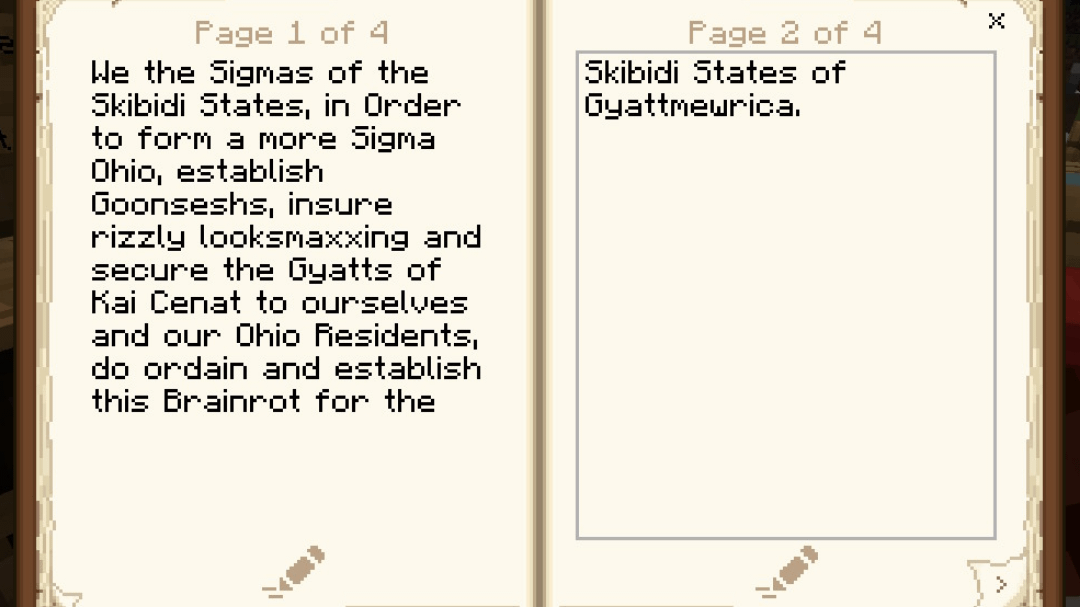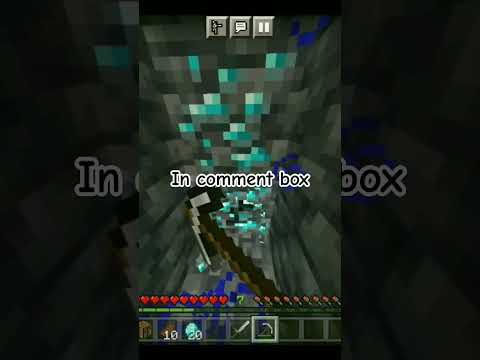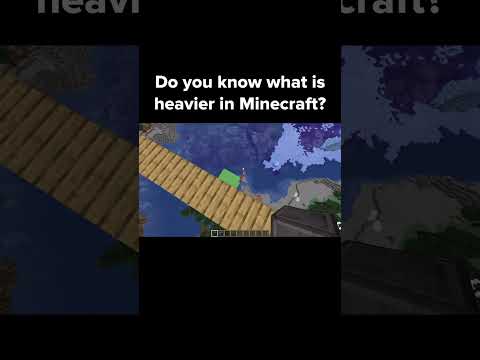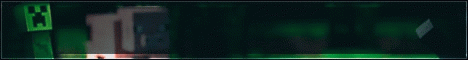Hey what’s going on there everyone have you ever wanted to make your own a custom plugins for your minecraft server without actually having to know a java code well that is what today’s video is going to be about and i know probably some of you who are actual developers be like No that’s not right you can’t do that well with this program called visual bucket you can actually do it just that something very quick and simple and very custom plugin for your server you can totally do it and make it using this program which is pretty cool so i’m going ahead and show You guys how to install it set it up and we’ll get started with making some plugins so first things first you want to download a visual bucket and you can come to the spigot link and just go ahead to the github and this is where you’re going to be downloading I’m using windows so you need to download the windows installer if you’re using mac or something else you can download those right there but i’m going to be using windows so we’ll go ahead and wait for that to download while the program is downloading today’s video sponsor is going to be at The cincata marketplace so if you are looking for some really cool unique plugins from sangada or many other developers and their marketplace be sure you check it out with the link it down in the description so we have finished downloading and because it is an executable file we need to open it And if you are using windows this image might pop up but it is clear and safe to to go ahead and run uh it just doesn’t have any type of verification added to it because you have to buy that so you can go ahead and run it and this Is actually the virus total it is all clean you can check out the source code if you want to but it is all good to go so here is the installation wizard so once it is going to be installing everything so then at your final setup you can say Where you want the files to be i currently already have that installed so i’m just going ahead and hit update so for me i already have a previous version so it’s pretty much just updating it but for you it’s going ahead and install the very latest version So once it’s done you can make a desktop icon so you can quickly get to it but it depends on what you want to do click next and then hit finish and you’re good to go all righty guys so once you open visual bucket this is what it’s going to look like Over here on the left hand side this is where you’re going to be adding all your code blocks to your main canvas and you can add multiple canvases as well to organize various things if you want to but in this video we’re going to be pretty much focusing all right here on The top left here is your general settings you can go through and see all the different types of things highly recommend going and joining the discord if you have any questions or errors or just general uh help with your code next up we have on our left hand side You have all your different types of filters for specific code blocks you’re going to be mainly using the events this is your default events and then your if statements that’s pretty much what you’re going to be using most of the time i like to keep it on All blocks but you can also have favorite blocks in here as well so getting started what you want to do is you want to uh find out how to enable and send a message to console when the plugin enables so that is sort of like a good starting point So we’re going to be filtering and searching for enable so to do that here is your plug-in enable just drag the block and put it in your main canvas so by itself this doesn’t really do anything because we’re not checking and we’re not sending any messages we’re pretty much doing nothing At this point so we need to add things to this in order for this plug-in enable to work properly so next up we can actually send a message to our counsel so we can type in message and we can do send message so you you want to drag that block And put it underneath the plug-in enable so now it is all connected you can see right there we can send the string so right-click insert the string and this is going to be the message that you’re going to be sending to the console saying hey the plugin has loaded up and It just gives you a nice a message or a debug message to make sure everything is loaded so we can go ahead and say uh yt plug-in and we’ll just do you know some arrows and then we’ll say plugin enabled yay alright so once we have that Now we need to specify where it’s going to be sending that message in here when you click on it you have all the types of lists we’re going to be focusing on pretty much council i want to give you an example if you did try to do command sender it Does turn red that is because this is improper use of this specific type of element so you want to right click hit delete and then now we need to search for council you can see right here we can just do console and go ahead and click on it and now it turns green And that is successfully added so that is going to be our default startup message so next we can start adding specific events to check and my example is going to be very simple all we’re going to be doing is checking if a player is right clicking on a specific block And then we’ll send like a sound or messages or something along those lines so to do that we can do specific events so you can filter events but in this case i’m just going to type in interact so we need to player interact event so we’re going to drag that block right here And put it in our canvas i’m going to move these up a little bit so here we have our player interactive now we need to add our if statements and you’re going to be doing a lot of those so you can just type in if and this is Just going to be the default if statement you want to drag that right there so in this specific if statement typically you want to check if the block is null or not i’m going to skip that step for now just to show you guys how you can read the error messages and Then we’ll fix that later on in the video so the very first one i’m going to be starting out is checking the material of the block that we want so to do that you want to click on boolean and pretty much ninety percent of the time you’re going to be checking Uh if it is equals so you can find it right here you can type in equals and we’re gonna input the equals statement and then you can see hey it checks f2 objects are equal what we want to do right here is we need to check the material Of the block and we need to specify what we want so to do that we can do material so we need to check the material of the block so we can do material of block and then now we need to do the block so here we have event block so You can see hey this is a block event this is actually not the proper one because this is using a block event if you try to input that it turns red because it is the wrong event so we need to delete that and we need to go back So we’ll do block and we can see let’s try the projectile hit so that is the wrong one let’s try a click block hey that one matches our specific event so that is a good idea to make sure that is you’re using the right event is to check the description of it And then hey this is the right one so now it is all good once we have material a block now we need to check the specific block item so to do that we can type in block and so we can do a block material So this is what we want now we can add the specific material so here in this case let’s go with um i don’t know we’ll go with like red wool so we’re going to do red uh wall and there we go so once we have red wool So say we want to add a message when we are clicking wall so we can add a broadcast message right here just go ahead and drag it in if statement and you can right click the string and enter the string and we’ll just say you collect the Um red wall all right and then we can end it off like that so that will broadcast after we click the red wall say we want to go a little bit further we want to detect when a player is right clicking on the red red wall not necessarily any type of Click so we need to add another if statement so we can do if so we can do if statement so make sure you put the if statement right here so because it needs to be in the first if statement block because we are checking hey if the click block Is red wall then we can filter hey we need to check the specific type of action that is going to be using on the red wall so we need to go back and go to our equals again so we’ll do the boolean equals and then here we need to check the Interact type so we can do interact filter for interact and here is what we need so this is checking for the player interactive and this is going to be checking this specific action go ahead and click that so that is accurate now we need to check the specific Action type so we can pretty much do the same thing so we’ll do action and then here is your interact action so that is what we want and then here we can check our specific type of action so you can do left click uh right click physical But we’re going to be doing the right click on the block so at first we are checking if the material is red wool we’ll send a broadcast and then we’re checking specifically if the action that they have on the red wall is going to be right clicking Then we can send another message let’s do a message specifically instead of whole broadcast so we can do a send message and so we can input another string and we’ll say uh right click all right so we’ll say right click now we need to send it to the specific player in this Enter at event so to do that right click the command sender and because it is in event action we can do event player so this is going to detect hey this is the player gonna be inside this interact event so there we go next let’s go ahead and send the sound So we’ll do play sound for player so we can play a sound and then we can go ahead and click sound and we’ll just find sound in here here you can filter for specific sounds let’s do like a firework let’s do a firework blast all right so We’ll do that now we need to specify the player so in this case it is still event player because it is in our player interact event next we need to find a location so we’ll do location so we can filter for location so we’ll say entity location so location Of the specific entity in this case it is still the event layer which is right there now we can input our volume and pitch so right click and put one and then we can input one right here as well so that is pretty much our plugin so Very simple but that is how the process works of adding your if statements and checking hey this is a right click now we can build the plugin i’m just going to do like a yte testing version we can do 1.0 author i’m going to put striker we can add a description This can be like for video testing and then here you can add dependencies if you wanted to make something compatible with fault you could add a dependency that is required and then once you have all that done go ahead and click build plugin and here we go we are building the Plugin and it should only take a few seconds once the guilds gets all the specific types of things and there we go build success so that is a great sign go ahead open the build directory and it should put up the file go to target and then the file That you want is going to be your specific name do not choose the original because that is without any dependencies or anything so just choose your base default name that is what you’re going to be using all the time all right so here is your plugin file So then you can go to your plugins folder and i’m using rethime node if you want to check them out you can use my code striker for 15 off so there we go now we are adding our plugins into our plugins folder go ahead and click start on that bad boy And we should get our notification at the very beginning because uh at the very beginning here is what we should get uh when the plugin enables so let’s go ahead and watch our console and see what happens all right our server is online and look at that guys now we have Enabled yb testing at version 1.0 and here is the specific notification message so that is working great now let’s go in game and see if everything works that way so we’ll go ahead and connect and now we need to get a red wall so we’ll give myself a red wall And then we can check when we are right clicking on it so we place the red bull and let me show you that specific normal message so as you see in console if you go ahead and actually left click as you see it is null because we did not specifically code the null Section correctly so it is specifically on the left click so just be aware of that if we come to the wall uh let me go to gm0 if we left click as you see it does say we click the red wall if we shift and left click It says we click the red wall as well now let’s right click and there we go we just right click the red wall so that is working properly it gave us the specific sound and the new message as well and this message is specifically to our player because that is what we coded So we can go ahead and expand spam click this whole thing and we’ll get all the different types of messages right there so i want to go back and fix this null message so it’s pretty easy to do all we have to do go back into our code We need to add another if statement in here so we can go to the very top we’ll do if and then we’ll do uh add the if statement right here we need to check if the specific block is null or not so do that we can do is null So we’ll do is no and then we need to check the click block so do click event click block if it is null and then if it is false it is checking if the click block is not null and i know it’s kind of confusing but it will work so next Uh since we have this if statement we need to drag this whole entire code block in that if statement and then now we can go ahead and rebuild our plugin so go ahead and click build you can change the version if you want and it’s going to be rebuilding the process So i just reloaded with the new version and now we are left clicking and there is no more no error messages so that is perfect so we can go ahead and right click the red wool and that is working perfectly so that wraps up my basic tutorial how To get your own starter plugin for visual bucket and get it on your server let me know if you have any questions down below highly recommend joining the developers discord where they can help you out with your code and uh understanding the program a little bit better but anyways hope you guys Have a wonderful day Peace You Video Information
This video, titled ‘Minecraft Plugin Coding FAST & EASY | Visual Bukkit’, was uploaded by SoulStriker on 2021-01-27 14:00:14. It has garnered 67885 views and 2009 likes. The duration of the video is 00:14:51 or 891 seconds.
Minecraft plugin coding easy and working 2021! Learn to make plugins like Dream. Want to code Minecraft plugins your own without having to learn java? Well, now you can with Visual Bukkit Program.
SoulNode Hosting: ➜ Promocode: “STRIKER” for 20% off! ➜ Website: https://soulnode.net/ ➜ Discord: https://soulnode.net/discord
📥Downloads: 📙 Spigot: https://www.spigotmc.org/resources/76474/ ✔️Support Discord: https://discord.gg/mydY8AgxfV
✔️Dev’s Discord: https://discord.gg/ugkvGpu 🟥 Subscribe: ➜ https://bit.ly/3lk4yQj
====================================================
⛏️ Odyssey Builds: ⛏️ ➜ Promocode: “STRIKER10” for 10% off! ➜ Website: https://www.odysseybuilds.com/ ➜ Discord: https://discord.gg/CKuNgxb
✅ MC-LISTS – List Your Server ✅ ➜ Promocode: “STRIKER” for 15% off Sponsored Slots! ➜ Website: https://mc-lists.org/ ➜ Discord: https://discord.gg/jUb6v5p
✨ Songoda Marketplace: ✨ ➜ Website: https://www.songoda.com/ ➜ Discord: https://discord.gg/songoda #minecraftplugins, #minecraftcoding, #minecraftservers
💻 Social Media: 💻 Discord ➜ Striker#1499 Discord Server➜ https://discord.gg/bEDGQxc Youtube ➜ https://www.youtube.com/c/SoulStriker ==================================================== ✮ Music: ➜ NCS:[[http://www.youtube.com/user/NoCopyrightSounds]
====================================================
Timestamps Intro – 0:00 Download – 0:32 Sponsor – 0:52 Installation – 1:05 Overview – 1:55 Adding code – 3:00 Making events – 5:20 Click event – 6:20 Right click action – 8:28 Adding sounds – 9:30 Building plugin – 10:32