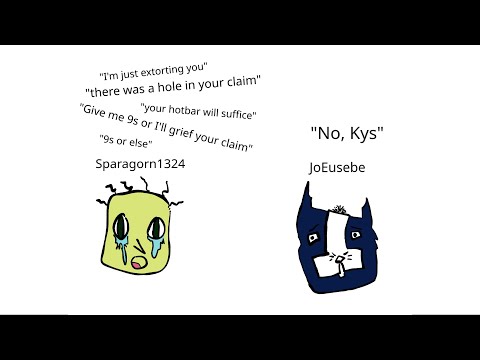How to Fix Minecraft Unable to Join Realm, World, and Server
In Minecraft, players can create their own private servers and embark on exciting adventures. However, encountering an error message that prevents them from connecting to their world can be incredibly frustrating. Many players have experienced this issue, but fortunately, there are solutions available to address it.

Ensure Non-Beta Version and Stable Internet Connection
First and foremost, players should ensure that they are using the non-beta version of Minecraft. Additionally, having a stable internet connection is crucial for seamless gameplay. Using a wired connection instead of a wireless one can significantly improve connectivity.
Check Server Status
If the issue persists, players should visit the Minecraft server status webpage to check for any temporary outages. If an outage is detected, it is advisable to wait for some time and attempt to connect later.
Access Old Saves in ‘Realm’s’ Backup Menu
If there are no server outages, players can try accessing an old save of their world through the ‘Realm’s’ backup menu. This method has proven effective for many players in resolving the issue.
Antivirus Considerations
It is important to ensure that the player’s antivirus software is not blocking Minecraft’s functionalities. If unable to join realms in Minecraft, the game may be blocked by the antivirus program. Players can either disable the antivirus program or whitelist Minecraft to resolve this issue.
Reinstall Minecraft
If none of the previous methods work, players can consider reinstalling Minecraft as a final troubleshooting step. This can help resolve any underlying issues that may be causing the connection problem.
By following these steps, players can address the “Unable to Join Realm, World, and Server” issue in Minecraft and resume their gaming experience without interruptions.

For more helpful tips and tutorials, be sure to subscribe to the channel and give the video a thumbs up if you found it useful!