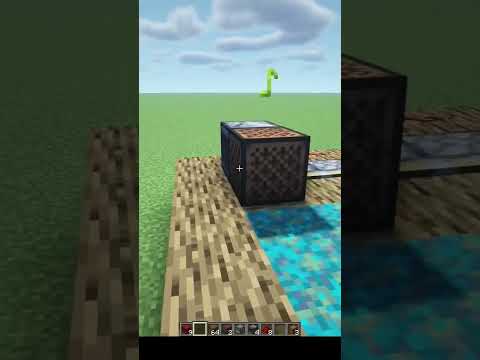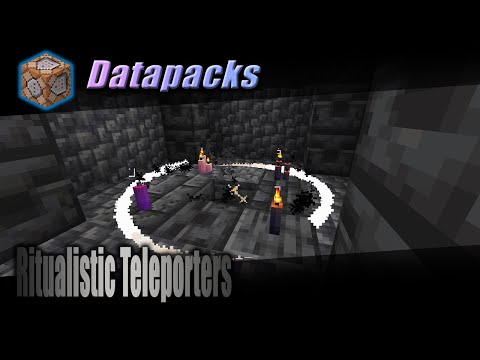How to Solve Minecraft Sign-In Error in Education Edition
Welcome to Tech Online! In this tutorial, you will learn how to fix sign-in error issues in Minecraft Education Edition. The common cause for the “Cannot connect to service” error is having multiple versions of Minecraft Education Edition installed. Let’s dive into the steps to resolve this issue.

Uninstall Multiple Versions of Minecraft
The first step is to uninstall any additional versions of Minecraft Education Edition that may be causing the sign-in error. To do this, go to the search bar and type “Minecraft.” You will see multiple versions of Minecraft listed. Click the right arrow next to the version you want to uninstall, and then click the “Uninstall” button. This will remove the additional version from your system.
Launch Minecraft Education Edition
After uninstalling the extra versions, try opening Minecraft Education Edition again. You should no longer encounter the sign-in error. You will be prompted to enter your email ID and password to log in successfully.
By following these simple steps, you can resolve the sign-in error in Minecraft Education Edition and enjoy uninterrupted gameplay.
For more helpful tutorials and tech tips, be sure to subscribe to our YouTube channel for regular updates and content.
Thank you for watching!