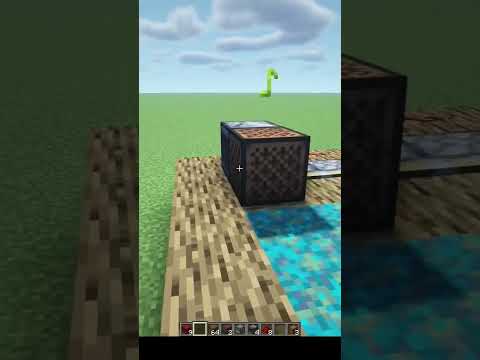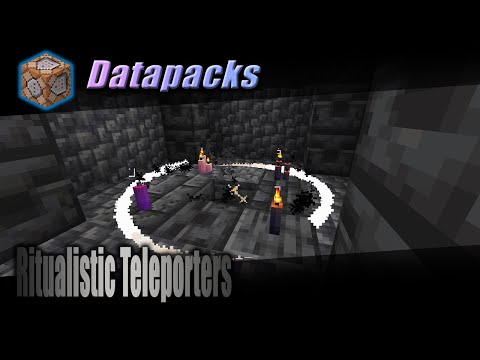Hello ladies and gentlemen the security here bringing you another minecraft uh star wars mini uh vehicle tutorial in this tutorial we’ll be going ahead and pulling the scale down basically the one to five scale uh all-terrain um armor transport also known as the ate uh of Course the att is a very iconic vehicle with the empire everything like that and it’s perfect timing to actually build this mini atat because hey you know we have uh just built the uh big large one so uh why not build a little miniature scale one because it uh this is pretty Cool and it’s gonna go really well with any little miniature battle scenes or anything it’s actually just a fun little design for sure um but anyways uh you know it’s a very simple build to say the very least about it i was able to try to get as much Details as i really could in it unfortunately you know with the you know design of the 8018 stuff and how small you know it actually is at this scale it’s a little bit difficult but uh overall i’m pretty happy with the relative amount of details able to get For it um i think it you know resembles 18 and i think most people looking at it would definitely know what it is um so overall you know pretty happy with the way it came out and um everything like that so uh that’s pretty much uh you Know it for the att i mean as you can see it’s real simple real basic uh but it actually looks pretty decent so hopefully you guys uh do enjoy the build and without further ado let’s go ahead and move into the tutorial for it all right guys so let’s go ahead and Build the mini 8080 so to get started here we’re going to place down a polished standard side block uh we then want to go and surround this polished inside block here with um some skeleton skulls just like that all the way around it after we have that done we’re going To go to the other side here build an air polished and side block and again surround it with some uh skeleton skulls just like that where they’re going to want to go ahead and go a couple spaces back here and place down there polish the inside block so you can see there’s Basically a space of three in between these you know polished and set full blocks and just like we did for the front ones we’re gonna go ahead and surround uh this polished inside block here with skeleton skulls all the way around we then want to place down again A polished side block here and skeletons holes all the way around it like so once you have that done we’re going to place down a cobblestone wall on top of both those polished and set blocks we then want to place down another polished standstill block up On both sides stone buttons uh on the uh sides here like that for the joints after that’s complete we’re gonna go and place down their cobblestone wall up on both sides we’re gonna go ahead and go in between the cobblestone walls we’re gonna place down one and two still brick top stubs Like that and same thing right here over here one and two stone brick top steps going toward the uh middle section right there on the top of this right here on top of the stone brick top side we’re gonna place down a polished side block followed by a cobblestone wall on both Sides of it on the side here this cobblestone wall we’re going to place down a sign here on both sides uh if you guys want to have the doors shown like they’re kind of open in a sense you’re going to go and place down two stone brick stairs here So just like this on the side if you guys don’t want to do that you can just go ahead and place down a row of two of polished inside here um either way kind of works here for whatever you want to do there you can have the doors open Close whatever you want to do uh we then want to go and place down two uh basically cobblestone walls back and then same thing over here two cobblestone walls back we’re gonna place down a polished assay block in between these two cobblestone walls and then on The very back here a stone brick stair like that around these uh these cobblestone walls we’re gonna take some signs and we’re going to basically just go ahead and uh cover it and kind of throw it around the back leg joint like that after that’s done up here in The front replacing a cobblestone wall coming off this polished nail side block with a sign here on both sides of that cobblestone wall we then want to place down a polished nano site full block like this followed by a skeleton skull on both sides of that polished dance Side full block where they’re going to place down a end rod come off both those skeleton skulls we’re going to place down a stone brick stair come off the polish damn side block followed by a item frame on both sides of the uh of the stone brick stair on the bottom Here we’re gonna go and grab ourselves a stone brick half stab and place down any stone brick half step on the bottom we also want to go and grab ourselves a dark oak with fence gate and we’re gonna place down a darker defense gate opened Up on the bottom here like that for the bottom guns and then on the top here for the head we’re gonna place down an iron trap door like this followed by a stone brick half stab after it uh with that complete we want to go and then place down a stone Brick stair on top of those two cobblestone walls followed by a stone brick upside down stair uh in in between them we then want to take our polished inside blocks we’re gonna go ahead and take them and go we’re gonna go ahead and go back one and Two blocks back and then same thing over here one and two and actually on the inside here we actually want to go and fill that in that’s basically polished inside and also this row up like that we’re gonna place down a polished inside block there in the center followed by a Cobblestone wall on both sides we then want to place down a stone brick upside down stair come out the polish dance light block fall by a stone break slab on both sides of that stone brick stair lastly uh go ahead and go in up one more Timer to take our iron trap doors we’re gonna place down a row of iron trap doors across the top there like that we then want to place down a row of three here of stone break half steps and again a second row of three of stone brick Half stabs for the top there once you guys have that done that’s going to basically do it for the miniature skilled atat uh walker definitely a very fun little cool design to put together and you know it’s just kind of cool for any small little dioramas you guys want to make or Anything like that but overall really cool design hope you guys do enjoy the build and that’s going to do it for this tutorial if you guys do not use this design i do i say you guys give me proper credit for this main thing from the side of the building to my channel Or this video if this does appear any social media sites just be sure your proper crap for the build that’s all i asked for in doing these tutorials helps my channel grow and you can use to keep me inspired to keep on posting these videos so as long as you guys give me Credit you’re free to use it for projects you guys are working on and that guys thank you guys so much for watching as always to like comment and subscribe there’s been garrett2for and i’ll see you guys next time Video Information
This video, titled ‘Minecraft: STAR WARS All Terrain Armored Transport (AT-AT) | Combat Walker Tutorial (Scale 1:5)’, was uploaded by GARRETT2BY4 on 2018-05-14 20:19:57. It has garnered 7828 views and 151 likes. The duration of the video is 00:06:00 or 360 seconds.
HELLO LADIES AND GENTLEMEN! In this tutorial I show you how to build the STAR WARS AT-AT combat walker! If you use this design be sure to credit me for it! Enjoy!
SUPPORT ME ON PATREON: https://www.patreon.com/GARRETT2BY4 ————————————————– WANT TO SEE VEHICLES SIMILAR TO THIS?:
STAR WARS TUTORIALS PLAYLIST: https://goo.gl/XjuX6H ————————————————– WHAT IS THE “AT-AT”?
The All Terrain Armored Transport (AT-AT) was a four-legged combat walker used by the ground forces of the Galactic Empire. With the Imperial-class Star Destroyer and the TIE fighter, it was one of the most famous symbols of the Empire’s military might.
Credit: Wikipedia ————————————————– TEXTURE & SHADER PACKS:
TEXTURE PACK: Minecraft Default Pack SHADERS: Continuum 1.3 ————————————————– RECORDING PROGRAM: OBS Studio
GET IT HERE: https://obsproject.com/download ————————————————– MICROPHONE: AT 2035
GET IT HERE: https://goo.gl/CKQN6q ————————————————– MUSIC:
Track: Star Wars – The Force Theme (DJ AG Remix) Provided By: DJ AG Watch: https://www.youtube.com/watch?v=JeMgZPrIj3s
Track: Star Wars – The Imperial March (DJ AG Remix) Provided By: DJ AG Watch: https://www.youtube.com/watch?v=WU9jdjuDA8w
Track: Star Wars – Cantina Band (DJ AG Remix) Provided by: DJ AG Watch: https://www.youtube.com/watch?v=SXCH09mYZTg
I DO NOT OWN THE RIGHTS TO ANY OF ALL SFX! ALL RIGHTS GO TO THEIR RESPECTED OWNERS! ————————————————– DON’T FORGET TO LIKE, COMMENT, AND SUBSCRIBE! ————————————————– TALK TO ME AWAY FROM THE MIC:
TWITTER: https://twitter.com/GARRETT2BY4 DISCORD:https://discord.gg/3TJREYX PLANET MINECRAFT: https://goo.gl/16jmfR XBOX GAMERTAG: GARRETT2BY4 STEAM: GARRETT2BY4 ORGIN: TheGARRETT2BY4 BATTLENET: GARRETT2BY4 ————————————————– THANKS FOR WATCHING!