Hello my name is Jack and today I’m doing a minecraft tutorial for minecraft 1.7.2 so this is a tutorial which shows you how to turn a hardcore mode on and off now if you don’t know how hardcore mode is a game mode which you can choose When you create the world and it firmly locks you in hard modes you can’t change the peaceful or easy or normal and if you don’t you cannot respawn you are forced to actually delete the world so imagine that you’ve made a lot of progress in your world and you don’t Lose that to a creeper well all you need to do is take your hardcore world by the way you can tell if your world is hardcore or not by the the heart you see they are like a different sort of texture and so yeah that means that it’s In hardcore so basically if you want to turn hardcore mode off all you to do is save and quit to title then you want to download a program called MBT Explorer there’ll be a link to that in the description we are going to open that up Here it is and what this does is allowing you to edit certain aspects of your world now the world I just showed you is called Jack is cool too so these are all of my minecraft worlds now the one you want is your heart : obviously And then we’re going to click on the plus to open this up and then you’ll see all of these and you want to find the level dot that won’t open that up then we’ve got a set 24 entries and then this is a bunch of different stuff related to Your worlds now the one we see here is hardcore and you see that equals one now we’re going to double click on that and that brings up this little edit value’ window now currently it’s set to 1 which means that hardcore mode is on if we set That to 0 press or care and then press save then hopefully if this has worked this yes there we go you see the heart or a completely different texture and if we run into here and quickly drown ourselves then we can actually click respawn and we are back in the world so There we go guys obviously if you want to turn your world into hardcore so you want to turn hardcore on then all you need to do make hard call equal 1 click Save open up your world and there we go so now go guys hopefully you found this tutorial Useful that is how to turn hardcore mode on and off in minecraft 1.7.2 if you did find this tutorial useful then please do conceiving a light and of course hit that subscribe button as well if you unused the channel my name is Jack this is my Christmas sweater and I’ll see you Guys next time Video Information
This video, titled ‘Minecraft Tutorial: How to Turn Hardcore Mode On/Off [ 1.8 ] *Easy, No Mods*’, was uploaded by JackSucksAtLife on 2013-12-09 15:23:00. It has garnered 274433 views and 3383 likes. The duration of the video is 00:02:47 or 167 seconds.
This tutorial shows you how to turn hardcore mode on and off. If you found this helpful don’t forget to leave a like! ► Tweet meh! https://twitter.com/JackMasseyWelsh ► Follow meh! http://instagram.com/jacksucksatminecraft ►Minecraft Username: JackSucksAtMC —————————————-—————————————-——- Download NBTexplorer: ► http://www.minecraftforum.net/topic/840677-nbtexplorer-nbt-editor-for-windows-and-mac/ —————————————-—————————————-——- ► PLAYLISTS ► Kill The Kraken Modded Survival: http://dft.ba/-Kraken ► Mod Showcases: http://dft.ba/-Mods ► Hunger Games Challenges: http://dft.ba/-Challenge ► Vlogs: http://dft.ba/-Vlogs ► Tutorials: http://dft.ba/-Tutorial —————————————-—————————————-——- ► Reminder: People who, advertise, spam or argue in the comments will be blocked. —————————————-—————————————-——- ► Want to join an awesome, safe gaming network and make money from youtube? http://dft.ba/-JacksNetwork – 👍 My set up (affiliate links) ★ BUY MY MICROPHONE: https://amzn.to/2VDLva6 ★ BUY MY WEBCAM: https://amzn.to/2Lb98T9






















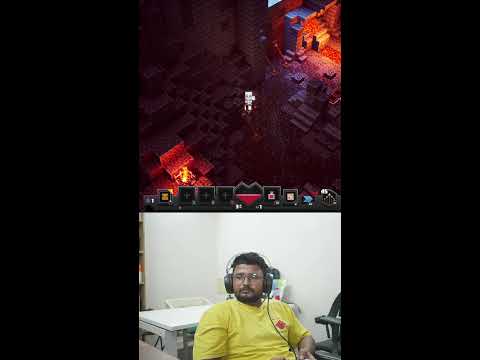















![Minecraft Tutorial: How to Turn Hardcore Mode On/Off [ 1.8 ] *Easy, No Mods*](https://newsminecraft.com/wp-content/uploads/news/minecraft-news-best-58.jpg)