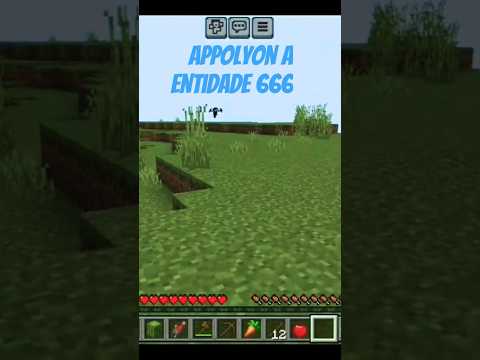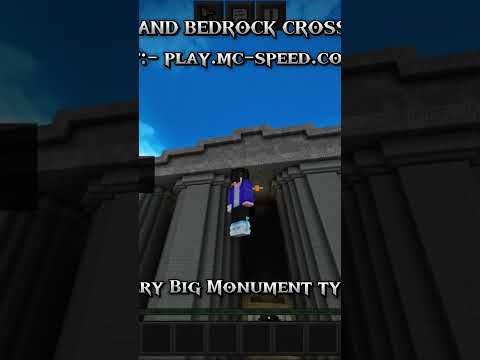Hello everybody this is bram here today i have a world edit tutorial for you and no this isn’t an add-on it uses commands so yeah before i start this video i want you to know how i learned this so yeah um the way i learned this system is My friend perry he showed it to me but the person who showed it to him was harris i don’t know his full username but big shout out to harris because i’m pretty sure he’s the one that designed this but i don’t really know for sure again So yeah and i’m pretty sure this is like a universal system because this one uses a bat there’s a ones that use armor stands and items and all that kind of stuff so yeah i just personally like the bat and yeah just big shout out to harris and also Like i said in the last one discord go join that community go join my community i need to make an um an animation for it so this last time i’m gonna mention it but bottom of the description go join my discord and if you guys really like this video Please leave a like and if you really loved it you really are going to love it or whatever i don’t know what i’m saying but please subscribe and hit that notification bell to get notified whenever i upload a video and yeah let’s get started on this tutorial Okay guys so this is more this command is more of a like world building type command it’s not really for like server use obviously because you don’t want people destroying the server with this so it’s basically you yourself are using it to build you know mountains and natural structures if you Really wanted to you can use it to build like walls and stuff for castles really depends on your um precision though but either way you can use this for all types of uses it’s a really great command i like it so the first thing i’m gonna do is i’m Just gonna add the tag for demonstration and then i’m gonna summon in my back right okay and i’m gonna move away from my tutorial area because yeah i’m probably not gonna build any more this way so because of that so the way that i need to make sure okay the way This works i have two different variations for you i have the one with the fishing rod which it’s pretty neat you literally hold the fishing rod and it does this and you can make a mountain whatever you want and yeah that’s nice and it’s only when you’re holding the fishing rod which is Really really nice for when you’re trying to build stuff and then all you need to do is whenever you don’t want to do anything throw it in your inventory and then you won’t be building it or kill the bat however you want to do it but you know that’s how that works and Then the next one i have set up it’s i need to get that out of my inventory i’m just going to do this so like when you have all this built but you didn’t really feel like making another clone command and you want to make this grass or another block Literally you’ll hold out the bow and whenever you’re walking it will turn it into grass and just make like the top part of the mountain that it’s a really really useful command and if i really wanted to do this and then come off yes that that’s how that would work and i Probably should do this this is a really nice command guys i i use it for my server when i’m building mountain ranges and stuff so it’s very useful and it saves a lot of time and yeah and i’m going to show you how to make it right now Okay guys so the first thing you’re going to want to do is you’re going to want to add a tag so the first thing you’re going to want to do is tag at p or s if you’re typing it in chat but it’s at p Add i did capital w capital e for world edit so that’s how you’re going to add the tag to yourself and if you want to put this in the command block you can don’t do that part but in it yeah you can do this in chat or The command block i have it and to remove it it’s tag at p remove world edit and i’ll show those when we need it the next thing we’re going to want to do is we’re going to want to tp the bat in front of us so it’s repeat unconditional always active at Zero ticks delay that is extremely important make sure it’s a zero so it’s constantly following you yes it will look glitchy but it’s constantly following your every move but the next one is execute at a tag equals world edit so you’re finding everybody with the tiger world edit Which should be the admin which is you and then until the tilde tilde we’re tping at all into these and their type equals bat i’m assuming you’re not using bats on your server if you need to just name the bat whatever and then do that so it’s just simple so If you’re not using a bat this is the way you would do it so at e type equals bat and then tp i know that if you do the three up arrows it’s where you’re looking and this second one is the why i need to look Into this so i understand it more guys i’m sorry that i don’t fully understand this but i will fully understand it at some point which most likely be next time i cover this but i know the y it goes up and down so it goes up from your feet 1.4 blocks Or 1.5 blocks i don’t care but that would be what you would use so it’s looking at your crosshair and then the last one and then if you put a number after the last one that’s the distance from your character so like um 10 10 blocks in front of me so Whenever i summon the bat it i i forgot i don’t have the tag whenever i summon the bat it’s roughly where my crosshair is and it’s ten blocks away from me so if that makes sense that’s how that would work and then the next thing you’re going to Want to do is effect at e type equals bat so all the into these there are bats instant health one two five five true that’s way if it’s stuck inside the wall or something it won’t die so you can still use it so it’s it’s pretty useful in that Part and that way you don’t have to constantly be summoning a bat and and the reason i use a bat is because so many people use items which yeah that’s a smart idea but you’ve only got five minutes before you have to throw another item down or something So the bat is just constantly there until you kill it which i like about it because you’ll literally be doing that do a little bit of terraforming and want to go back to build world edit fast so yeah this one is the fishing rod one this is the one where we place this And what we’re gonna wanna do first is enchant at all players with the tag equals world edit so that should only be you like i said lure one or what you’re gonna want to do is find an enchant i hope it’s in this one yes so if it has something More than one so if it’s protection it’s fine but something like um aqua affinity would not work because there’s only one tier so whenever you enchant the um the fishing rod it should always say lure two because it’s constantly enchanting at lure one so it’s just gonna constantly enchant it you know And that’s how that would work so you’re gonna want to find one with two or more max levels and then it’s repeat unconditional always active zero ticks if you didn’t get that if you need to pause it to figure it out do go ahead the next one is pretty it’s pretty neat So it’s execute at e type equals bat tilde tilde tilde clone and then what you’re going to want to do is you’re going to find so what you’re going to do is walk this way and if this if you’re walking this direction and the x or the y is going negative That’s the direct that’s the side you want to be on and then this way if that’s negative then you found the corner that you want to do it on i found the corner and the negative negative when you’re walking that way that you want to get the bottom Corner which is that block for me and then just do opposite side which is positive positive and you want to do the top point that’s just the easiest way that i have found to do this for um cloning and stuff and then yeah and then make sure that you keep in Mind where you did this block because that’s important so then that’s what i did for this so i took those chords and then i did tilde negative 2 tilde negative two tilde negative two and then masks masked however you wanna say that but the way this works is you wanna do This and you’re not gonna count this block so you’re going one two and that’s how many blocks it is for that direction and it’s all the same thing if you made it a sphere cube and then what you’re gonna do is one two and that’s two up and then what You’re gonna do is one two so that’s all of that and it’s gonna be negative just because basically what it’s doing is it’s moving this the middle negative blocks this way so it activates there you know that’s pretty much what it’s doing or it’s taking this block and moving it Down but it’s really putting the middle down there it’s confusing on how it works but once you understand it it will make a lot more sense and so yeah you just customize that to how big you put the sphere and if you need help like i said join the discord my Helpers can help you if i’m busy but most likely i can help you so yeah and then that’s that one the clone all that and you can set up multiple of these like put this one with a pickaxe command then a sword and then a bow then a try and however Many you want but there’s a limit to how many tools and stuff you can enchant so there’s that but that’s where the other part comes in or you just do another one of these and then the next one if you want to do the grass it’s literally the same thing enchant at A in this one if i didn’t say the clone one it’s chain condition conditional make sure it’s conditional or it will break but it’s conditional always active and zero ticks away the next one is repeat unconditional always activate zero ticks delay and it’s enchant at a tag equals World edit power one same principle with the enchanting of this one the next thing you’re going to want to do i don’t have to show anything else but it’s execute at all players so this is at the players instead of the bat this one you’re executing at the back But the next one the one with the bow where execute at a tag equals world edit so all the players that are attacking the world edit it’s executing at them and it’s filling 10 blocks x and 10 blocks y or negative ten blocks x and y and then negative five blocks Down from their character that’s the bottom point in the negative in the bottom right corner and then it’s filling the same thing but the opposite the top left corner instead of the bottom right corner it with the orientation i’m in right now so it would be cloning from there To there or roughly or filling those blocks with grass z and then you want to make it for sure it’s zero so it’s the data tag of zero and it’s replacing all stone with zero so that way it’s not constantly filling that rectangle with grass you’re filling or you’re replacing all the Stone with grass instead of filling the area with grass so it’s really helpful in that manner and i’ve used this to fix some maps with other things you you’ll understand later but this is a very useful command this you can use for everything and like i said it’s chain conditional Always active zero ticks delay and the way you wanna activate your bat is summon bat and then i just put the tildes but you don’t really need it so what you’re gonna do is just summon the bat and you’ll have a bat there if you want to use a button is Fine or you can just do some bat and you would have a bat i just typed it wrong okay but then you would have a bat and then what you would do is just kill at e type equals bat you want to make sure you put the type Equals bat where it’s going to kill everything else in the world so and you can type that in chat and you can pause it if you need that but that’s how you would set it up you would add yourself the tag spawn in the bat and then you literally Take out your fishing rod and your um bow and just go like i did over there and make sure on the bow one don’t come close to this or it’s gonna screw with it and you’re gonna have to build it again so be careful with that So just put this in like a command room or something and then have buildings somewhere else that just makes it all simple so yeah guys i hope you guys have enjoyed this tutorial and this is the last time i’m going to say it as well thank you guys for all the support i Recently just hit 800 subscribers like the day of filming this i hit 800. so thank you guys so much for all that and i have something planned for um 1000 subs special my discord knows so you might want to join that it bomb the description discord But yeah if you guys really like this video please leave a like and if you really loved it please subscribe for more content like this and hit that notification bell to get notified whenever i upload a video and yeah leave suggestions of what you would also like in the description i Need to make a list for the stuff i need to make because i like me trying to remember it it’s putting toll on my brain so i’m just gonna write it down now so i don’t have to remember it all the time so yeah but anyways thank you guys for All the support please leave a like and subscribe and this has been brian and i’m out Video Information
This video, titled ‘Minecraft How To Make World Edit Command Block Tutorial | Xbox One, PS4, Windows 10, MCPE’, was uploaded by BrayM on 2020-07-18 14:00:08. It has garnered 50763 views and 1200 likes. The duration of the video is 00:14:21 or 861 seconds.
In this video I show you guys how to make World Edit using commands for your servers in the bedrock edition of minecraft. This system is extremely useful for servers and I recommend using it. I explain a lot in this video so feel free to pause when needed to copy the commands but anyways hope you enjoy and DM me if you have any questions.
Minecraft Simple Buy and Sell Shops Command Block Tutorial | Xbox One, PS4, Windows 10, MCPE: https://youtu.be/NsOcC-2mjTk
0:00 Intro 1:25 Showcase 3:42 Tutorial 13:15 Ending
I’m just a guy trying to make lit content for my fans. Hope you enjoy the video Please Like and Subscribe it really helps me.
Instagram: braym_10 DM me if you want to play!! Discord: https://discord.gg/3bBspG3
#BrayM #CommandBlockTutorials #MinecraftServers