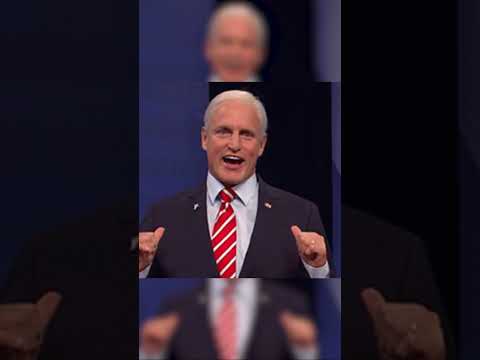Hello I’m ivx triquet and today I’m going to be giving you five pro tips for redstone and minecraft xbox sixty ps3 pc next-gen and pas condition so anything Fred stone in because basically redstone is one of the more interesting blocks in the game or be upset blocks in the game Because it allows you to do the crazy things in Minecraft that allow you to you know like so instance a home security system or a computer the gnome you know really thinks is imaginable and then it really shows just how ridiculous the whole you know Minecraft thing is And basically it’s just a really really cool thing and most people don’t even understand how it works so I figured by the you know Pro tips that are fairly basic could turn your basic circuits like a button that can you know open a turn on a redstone lamp or a lever which Can open door to turn those circuits into far more complex ones and I to do more for solutions that you actually want to do so before against the five tips on ik will explain how circuit works just in case you’ve never used redstone before basically there are Three parts to every circuit there is a trigger there is the red stone which is wire basically because it’s very very similar to electricity and there is the thing which is activated so in this case we’ve got the button we’ve got the redstone wire then we’ve got redstone Lamp in this case we’ve got a lever we’ve got the redstone and then we’ve got a bind door so yeah let’s get right into the pro tips now that everyone understands have what Fritz don’t is how it works as my first pro tip is how redstone timing works so basically redstone is Actually takes time to travel across it most people think it’s in taneous because it’s a very little amount of time but it does actually take time so for every redstone dust that it has to go across it takes point not one seconds so 0.01 seconds one hundredth of a Second to go from the left side of the block to the right side that might seem like it’s completely inconsequential and you know even with eight of them in a row that’s still point zero eight seconds and you know basically a blink of an ILS and you might be wondering why Is that important basically repeaters as well as repeating the signal they also take between point one point two point three and point four seconds to travel across which means that this bright here where we’ve got four for the point four repeaters and six redstone dust but I should take one Point six six seconds to cross so let’s quickly show you that in action so from going from there to the outside one point six six seconds and basically you might wondering where this is useful it’s actually very useful for a lot of things mainly piston work because you need things to activate in Order so you need a piston to pull in the block then something to pull in the piston then something people in that piston etc etc and this is very very useful for that you know so you can get the timing just right but you know make it seem like it’s instinct instantaneous Also you can use it so for instance if you try press a button you could put like 20 of these in a row and make it take eight seconds for something to activate or you could put 100 of them in a row and make it take 40 seconds There’s a whole bunch of opportunities as well as you know start for instance lighting so yeah very very cool things you can do with that if you really want to and it’s stepping worth trying my second pro tip involves the nor gate which basically reverses the signal so Nor gates of you know gates are basically things you can do with a redstone which will do where things to it there are a whole bunch of them which I’ve done to toilet but the one you need to know the most because it shows up for basically everything as the nor gate Which reverses a school so all you have to do is place a block and put redstone torch on the block in the middle of your circuit it takes up two blocks and basically what it does is it reverses you know the redstone signal as it goes Into it so if the redstone signals go turned off going into it it will have a strong redstone signal going into it the redstone signal is turned on then it turns off so why is this useful might be wondering so when you press a button or a lever it actually turns something off Problems only on so for instance you could have a pressure plate that you could stand on to lock your door and shut it rather than open it you can make a piston retract sorry yeah retract when you up you know press a button rather than extend you can also turn off a Light when you press the switch Rob making it turn on so you can turn it off if you really want to but have it Defoe on there are a whole bunch of possibilities with it and this basically doubles what you can do with redstone if you know this basic circuit so yeah but Block with redstone on really really useful so tip number three is the locking circuit basically what you just show if you want to have something which turns on permanently which you might be wondering why would I want to do that when I can just use a lever basically There are some form of inputs that can’t turn on permanently so this button for instance only sends a second Worthen but also a tripwire hook only sends a small burst input and a you know crushed plate does the same thing well if you want songs turn on Permanently so you want to door to permanently lock or you want yeah a Pistons be permanently on or you want lights to just permantly turn on as soon as you walk into your house basically you need to do a redstone block which basically makes the redstone go in a Circuit so fast that it’s just permanently on and the basically the way you do that is you make case you know bigger redstone square like this so it has to go round round round however the square has to be one directional so you put a redstone Repeater in like so and now it has to go around like this and every time it gets to hear it both goes into the light and it goes round again so it’s infinite redstone just from one push and it goes into this let’s call you an action I Press it it goes all the way around and now it’s permanently on from the button so yeah that’s how that one works I’ll show you how to turn that off later so um the next thing I want to do is have something flicker on or off so this is a Little bit more complex because it involves quite a bit of timing but basically you should turn this off for now basically what you might want to do is have something pan turning on and off to make like a challenge or to have a door apparently opening or to just Make flickering lights Paul ever reason this is how you would do that so basically you do the same thing with the whole concept of the square where up where it’s going round in circles over and over again but you need to make it there that’s really really long timings On the circles so the shortest climbing is somewhere about 1.5 1.6 seconds so for instance this one’s 1.6 4 seconds if you do your basic math and basically the more timing you add the you know the shorter the pulses are so in this example it goes round and it’s mostly on And every now and then it flickers off if you had more time if you had more repeaters in there you can you know make like 10 of them you can make it so very very rarely turns on just randomly and you can do a whole bunch of things with That it’s very very useful for some circuits if you just want them to randomly turn on and so I I think it has a lot of fuse I’ve used it way more times than I care to admit be totally honest I just think it’s a very very Cool piece of redstone that will help you out so my final piece of advice is basically the redstone lot which can only by default turn itself off by breaking the circuit this is a little pro tip for actually turning that off you know without having to use the Watchman color so it’s yeah it’s a tip for turning off without having to just break the circuit so you can have me learning art and that is you have a piston break the circuit so a circuit when it goes up a bullet goes like this But if there was a block right here like so I wouldn’t be able to connect and it would break the circuit so if you use a piston you can go ahead and you can break circuits let’s quickly turn this on as you can see it locks like intended And when I press this button over here actually turns off the circuit so this is very very useful so for instance if there’s a triple eye hook which you know permanently locked a door or you know pitch pushes Pistons down permanently to kill someone you can use this as a way To reset the trap so that if someone comes in again it’s just you know normal and you know they go over the tripwire can it happens oh no again it’s very very useful and it’s definitely something you’ll probably want to try so yeah this has been my five redstone pro Tips I’ve done a series on these I’ve done some web Pro tips PvP pro tips and creative pro tips if you wanna check out either of those they’ll be in the description stash in the outro I hope you have enjoyed this video if it helped you please let me know down below what You want to do of it and if you want to know anything about redstone then you can comment down below and I’ll also help you cuz I like helping people out with redstone so yeah I hope you enjoyed the video and I’ll see you tomorrow member Video Information
This video, titled ‘Minecraft Xbox 360 + PS3 + PSVita: 5 Redstone Pro Tips’, was uploaded by ibxtoycat on 2014-04-21 19:30:01. It has garnered views and [vid_likes] likes. The duration of the video is or seconds.
5 pro tips to make you better at redstone in minecraft PS3, minecraft xbox 360 and any other version of minecraft (xbox one, PS4, …