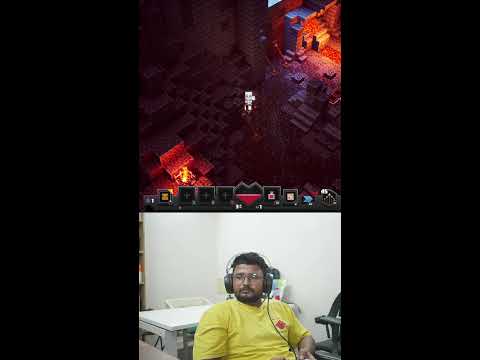What is up guys and this is Hein here and I’m going to be showing you how to install mods to Minecraft the new launcher there’s a totally different way to install it way harder than before but it is very simple if you just learn it It’s very easy so what I just did ahead and did is I downloaded Minecraft actually but I installed OptiFine I didn’t install it yet but I downloaded OptiFine the newest one uh hdb3 it’s right here and then I got the Minecraft launcher right there so you just need both of Those and you’re not going to use them yet first we’ve got to do if you don’t have to go into my demos we got here in percent app data percent and then once you’re in there you’re gonna click dot Minecraft now usually what you did was go and Bin in Minecraft But now you do not do that you actually go into uh versions so there’s been scroll Downs versions click on the versions and it should open this there’s going to be I played 1.6.1 I did the snapshot for some reason and then there’s 1.6.2 so you want the newest version which is Right here this is all do not mess with this just for you want to do is you’re going to control C and then Ctrl v as a copy now you’re going to name it something like uh OptiFine you’re gonna name it OptiFine then you’re gonna rename it Ctrl C that go Into here and rename both of these the same thing they have to be the same exact lettering everything now this is a tricky part after you made the folder and everything the same name you’re going to go into the Json file now this is not going to Be in a text file so I would recommend getting notepad plus plus or just using regular notepad but you just want to open it in notepad with uh open with just going to press open with a window is going to pop up you can open it with Notepad whatever you like but I’m gonna add with notepad plus plus all right once they’re in here please close everything once you’re in here it’s going to say ID 1.6.2 we’re going to change that to what you put as the other files so as you can see 1.6.2 OptiFine 1.6.2 opt is fine you’re gonna control s to save exit out now that’s the hard part’s over you’re gonna do what you did uh like other mod installs you’re just going to drag both like that open the jar wait what am I doing open the jar with uh with WinRAR And uh make sure to down uh Delete the menu delete that you don’t want that and then just Ctrl a drag it all in and it should be the same for Mac I mean it might not be the location like not for synapse data but it should be your Applications or wherever you Mac people put it so now that’s done and I want to open your Minecraft launcher and now you’re gonna what do I do you press edit profile as you can see there’s a new one called release 1.6.2 OptiFine that is the new one which Is OptiFine now you just save save profile and you’re gonna just press play and you’ll have OptiFine so let’s just make sure video settings yep we have OptiFine so that is a very simple way to install uh OptiFine you can skip around in this video but that’s all for today guys I Will see you guys later hanging out peace Video Information
This video, titled ‘Minecraft 1.11: How to install Minecraft Mods’, was uploaded by MINECRAFTdotNET | Minecraft Community Channel on 2013-07-21 12:30:12. It has garnered 212424 views and 733 likes. The duration of the video is 00:03:56 or 236 seconds.
The new way to install mods in Minecraft 1.11 ●Subscribe it’s FREE ► http://tinyurl.com/SubcribeMCDN ● FREE Minecraft Servers ►http://youtu.be/SwL4DQiYZh0
Join The Community: ● Twitter: https://twitter.com/MINECRAFTdotNET ● Facebook https://www.facebook.com/MINECRAFTdotNET ● Daily Mod Reviews: http://www.youtube.com/themodspotlight ● Website: http://www.minecraftdotnet.com ———————————————————————————————
Other Great Videos: ● Working Player Elevator: http://youtu.be/tuLQ8bSs80U ● 250,000 Block Player Launcher http://youtu.be/GsKLUK1d61w ——————————————————————————————–
Special Offers: ● 10%OFF Minecraft Servers http://tinyurl.com/10offMCserver ● 20% OFF Web Hosting: http://x.co/hellyerrr
———————————————————————————————
Directors Channel: http://www.youtube.com/ashyhyena
Visit this website for minecraft mods and downloads http://www.minecraftdl.com/category/minecraft-mods/