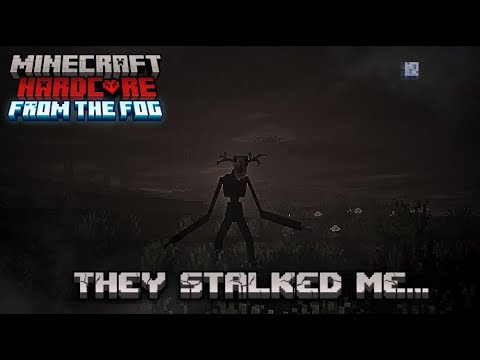G’day ladies and gents cubic media here on the wavetech server with the one and only roof row we’re about to start up one of the most amazing inventions in technical Minecraft can you believe that this machine is about to print an intricate pattern over this entire perimeter fully autonomously this Amazing machine has been the brain chart of roofer and the wavetech server for well over a year of development and I have been privileged to work with rufo to finally Elevate this design from its beta to a full release on my channel alright everything is in place All the materials have been loaded up into the dropper lines the encoders are idle and ready to run I think it’s finally time to hit this tantalizing lever and get this printer underway oh God this is nerve-wracking it’s printing we have block streams Come on we have to have hope no it looks like it’s printing all right with that printer running let’s go ahead and take a look at some examples of why you might need a pyramid printer put it simply a perimeter is simply a big hole that you use to put Things in however when you make these big holes you use massive flying machines and TNT bombers which leaves the landscape looking scarred and horrible and on wavetech we have a lot of these perimeters in need of decoration of course you could simply cover up the massacre by using a single Block pallet however the results turn out to be rather underwhelming this is a way it takes green screen perimeter where the joke is that we can technically turn it into anything because it’s a green screen and so I guess the decoration is just your imagination needless to say I think a single block Palette like this just doesn’t cut it let’s go back about two years ago before even I was a part of the waytech community this is the furnace array perimeter one of wake Tech’s first instances of automated decoration these wars were fully automated using a concrete powder conveyor belt at the top which would Drop it down to the bottom and then all you need to do is set the concrete and then send a flying machine across that would pull out every second block which if you zoom out creates this really cool pattern the floor was automated using a floor Placer however it was only printed in a single block type it would still take player intervention to make the hexagonal pattern the pattern looks cool but imagine doing this for several perimeters the pattern would get pretty bland after a while so this is when roofer had the Realization that if all you have is a pattern that repeats itself it should be possible to Simply program a machine to print that pattern automatically are you admiring the saw Goodman statue referral they’ll let me introduce you to the guardian Farm perimeter this was the first implementation of rufos perimeter Printer and the first thing to point out is just how much more detail the decoration is since the adoption of the Primitive printer with the capability to print an intricate pattern anywhere anytime but see all the eyesores on the wavetech servers such as the spawn perimeter transformed into a beautiful landscape Very far even went and pushed his perimeter printing technology to its absolute limits filling a fifth of the largest perimeter ever made in Minecraft with this massive 80 by 80 pattern filling an area of a million blocks I think I might have gone a bit carried Away there let’s go ahead and check back on how the printer is doing after leaving the machine running for about a day this is how much progress it has made you can really see the pattern starting to come through and to think all this perfect order and harmony all stemming from this perfectly Automated process so how is it that River managed to obtain such an incredible feat of engineering well it all has to do with his pride and joy the Purim is a printer this incredible piece of Machinery is a redstone computer which stores and executes complicated sequences of blocks And these patterns of observers and rails in order to precisely control various resources that get delivered to the player one item at a time to create the precise sequence of blocks to construct this intricate pattern and the thing that I find most amazing about this technology is that rufo has put in The time and effort to make an automated computer program that lets you input any repeating pattern and automatically generate the entire Redstone computer and perimeter printer needed to print it out so not only is this an amazing asset for the wavetech server this can be an incredible piece of technology for any Technical server that wants to decorate their perimeters so how does this amazing machine work well basically all it comes down to is simply placing blocks however you can’t just place any block otherwise it’ll just end up being a bland pattern of only a single block of course there Are mods that you can use to automatically change the block type being placed however Japan’s not going to be very sophisticated and you still need to overcome the challenge of how immensely huge these perimeters are like this replica of the perimeter that we’ll have in wavetech for the drowned And parrot Farms is roughly 500 by 800 blocks in size this equates to about 400 000 blocks that need to be placed and even if you put all these items into shulker boxes the player’s inventory alone could only store roughly a six of these resources so simply put the player Is outmatched for this gargantuan task so instead we have a machine that stores all the resources in shulker boxes unloads these resources into dropper lines and then dispatches these items one at a time to the player to place down in the very specific sequence to create the pattern to decorate the entire perimeter In order to see the machine working I’ve gone ahead and made a single player world with as few elements as possible to make sure that we can run it as quickly as possible I’ve also downsized the entire pattern to be roughly the size of a spawn perimeter after about an Hour of tick warping the printer while recording in replay mode we can obtain a nice time lapse of the machine working with this we can truly appreciate the Elegance of this machine and the challenge that it faces the pattern appears to Simply materialize out of nowhere in the top right corner you can See the logic states of the Redstone computer converting configurations of rails and observers into an intricate pattern this test run would take about seven hours to print over an era of 88 506 blocks which means we can effectively print at speeds of 12 000 blocks per hour This is much faster than the average speed a player could place the Box manually over the same area not to mention the amount of times they’ll need to stop to stock up on materials of course I’m speeding it up here for your convenience all right so let’s say you have a patent That you want to print how do you set up your own perimeter printer well let’s go ahead and delete all of this to start with you will need light matica and the perimeter printer program which you can download in the description you’ll then want to grab yourself a Pattern now these patterns can be big they can be small they can have four-fold symmetry they can have two-fold symmetry or they could even have no symmetry at all something that I should note is that the largest pattern that the printer can currently handle is a 32 by 32 pattern however if your Pattern has four fold symmetry that 32 by 32 can be compressed down to only a quarter of the pattern and you can do up to 64 by 64. of course it is possible to make much larger patterns for example the mega nether perimeter pattern is 80 By 80 Blocks however in order to make this possible roofer needed to go in and manually modify the perimeter printer outside of what is possible using the automated program your pattern can have of a single layer or it could have multiple layers keep in mind that the printer doesn’t automatically switch Between the layers in order to actually do multi-layered patterns first you’ll need to print the bottom layer and then set the machine up again for the second layer however you can use the same machine for both layers in order to take a schematic of the pattern that you want To print you’ll want to go to the north west corner of the pattern and then select the corner of the bottom layer is the first point of your selection region then you’ll want to go to the opposite corner click that and make sure you select all layers of the pattern And then you can go ahead and save your pattern like so now that we have our schematic we can go ahead and run the printer assess program that should bring up a prompt which will ask us to browse for a file and you want to select the schematic of your pattern Once this is done the program will automatically generate a folder in the location where your schematic was saved but the same name is your schematic opening up that folder and we’ll find two schematics an Excel spreadsheet and a folder containing pictures the schematic pattern printer is the perimeter printer machine that will Handle all of your resources and spit them out to the player in the correct order the handling of materials for printing is achieved by assigning a unique binary address to each shulkerbox unloader of the printer this address is read from the memory units and transferred to the binary to unary Converter which calls an item from a specific slice of the storage the pattern mapping shows what items need to go in each address for the pattern with a multi-layered pattern we will reuse addresses but substitute the item this is why the same item can appear in multiple addresses because this allows Us to use the same memory units for both layers of the pattern to set up your print area you want to get yourself a schematic of a full Placer such as this one designed by glow squid because I am printing over the spawn chunks that is what I’ve used to align the Floor Placer in Creative you’ll want to take a copy of your print area and set up the floor place of the print over that area so what you want to do is grab yourself a copy or part of the pattern like so line it up with the floor Placer And then make sure that the patterns start not against the Piston but one block over because this is the channel where a block stream will be supplying materials to additional rows of the pattern so with the pattern starting here now you want to use well edit to see how Many times we can tile the pattern if I do slash less stack five then go to the end of the pattern over here I’m going to go ahead and move this backer block because it triggers the floor Placer there we go and this point right here is where we’ll Need to put the end stop for the floor Placer so all I want to do is drop in a schematic of the end stop like so and then line up that extended piston with the end of the pattern there we go one problem is that our end stop Slightly overlaps with one of the extension modules using welded it I can select the extension module and then move it over a little bit to make a room for the end stop now if I paste in the end stop I can add these additional blocks and now it’s attached to the machine and Will move along with it I can now remove the pattern then go ahead and take a selection of the other axis of the pattern place it at the input to the floor Placer once again and now I want to determine where the end will be for this direction by second five times again This is the location of our other end stop so I’ll just Place some obsidian and now the pattern should end right here still think I should clarify is that when you stack something five times above it you actually get six of that thing including the one you started with So our print area is going to be six tiles in total by six tiles giving an area of 36 tiles now that we have the four places set up we can go ahead and load the schematic of the printer and then we need to align it in such a way That is most convenient to our print area I’m going to rotate it and my objective is to line up this smart piston right here which is where we input the blocks to be printed with the input for the floor Placer now that they’re aligned I’m going to move the printer over and Make sure that it’s clear of the floor Placer there we go let’s get it as close as possible without actually touching the floor Placer there we go that should be perfect so now that we have the perimeter printer in position we can go ahead and build it something that isn’t Very obvious in the schematic is how to build these instant wired diodes so this rail is flat if you simply try to place it down it will slope up and then the instant wire won’t work properly so to actually build this you need to make sure you apply the profit procedure Do you want to place this round down so it’s flat then and replace down these rails like so and now see how that rail snaps flat and doesn’t connect to this rail then you can break this and now the rail slopes up in the correct direction And I can go ahead and place down this rail and replace this rail to make it connect and now if I power it on we have created the instant wire something else that can be tricky is getting some sections of round to power on and that is because this instant wire Is being constantly powered over here by some redstone blocks so what you want to do is break this rail and then power this section of rail on and now the instant wire should work perfectly another really tricky part is this instant y intersection now let me show You the order of operation for all the rails you’ll start by having this top rail placed down then you’ll place down the one underneath then this rail will sweep up to that one now you can place down this rail which will connect around the top now break that one Switch this over to there place this down again and now you can flip it over to this way and you have a functional instant y intersection you also want to be very careful to ensure that this rail doesn’t slope up towards this one but this needs To be placed down before you start once the printer is built you want to go ahead and Trace out the block conveys for the machine so let’s give this a bit of clearance from the functional components there we go and that should do perfectly for the conveyors at the corners you’ll want to Go ahead and build these smart Pistons like so they’re pretty straightforward just a bit of moss blocks because they’re an extremely cheap scaffolding material bitterest and dust and just tap on the pistol on the end there and now if you send it an update there we go And we have the smart Pistons we put at the corners now I think I should point out is that while this butter smart piston can handle many different orientations need to be careful about how you’ll line the block streams because for example if you try to go Down directly into one of these side pushes it’ll end up breaking the smart piston for you to make this modification so you can reliably receive blocks from above something we want to pay careful attention to is whether our Pistons are at push limit so that conveys fine this conveyor in The other hand is going to need an extension in the middle the extension is pretty straightforward all you need is some observers note blocks and sticky piston and then put a slime block right here and now when we place blocks in here they’ll pass through all the way to the Four Placer now that we’ve set up the conveyors for the printer we had to go ahead and set up the storage space ROM over here from the files generated by the program you want to go to the folder storage space from encoding open up and then you get a series of images Containing the inventories of shulker boxes that you need to create so all you want to do is make sure that the pattern of items in the shulker Box matches what’s shown in the image you’ll notice that the images have a naming convention going 1.1 1.2 2.1 2.2 Etc all boxes with A name starting in one will go into the chest on this side of the Shocker base ROM you want to make sure you go to the chest in the first slot put the 1.1 and the second slot put the 1.2 all boxes starting with 2 will then go into the second slice And so on the purpose of the items in these shulker boxes is to provide a binary address to one of these memory modules which will store a single strip of the pattern that is because using inventories makes this ROM extremely dense but it’s also extremely slow on The other hand the rail base ROM is extremely fast but requires a lot more space underneath the machine you have this counter which counts one two three four five six tiles until it triggers the Shocker base ROM to read out the next address and go to the next row of The pattern the rail base ROM will then rapidly spit out the binary addresses for the materials one last thing to do before we unlock the shulker base ROM is to go underneath to this crawl space here and just make sure that each one of these dispensers has exactly two shulker Boxes in it now you can flick this lever off it’ll then place down the Shocker boxes and then it will read out the first byte of the address if we hit this note block next to the on switch once you’ll see that the machine selects the first address now the printer is primed But all that’s left to do is gather the materials and set up the shockerbox unloaders to start we want to load up the schematic of the pattern mapping line it up with the Box unloading arrays and then this will be our guide for what materials need to go in each slice every Slice that needs to have materials in it go ahead and break these observers and we’re going to need to put in some honey blocks and then place down some Hopper Minecarts and then align those Hopper Minecarts just place down the honey blocks like so then you want to go into the box on Loaders and place down the carts and have them pushed over against the honey block like that you’ll then want to break the honey blocks and then place down The Observers one block away with sticky pistons in place to zero tick The Observers in all you need to do is place A button press the button and The Observers get pushed in without affecting the alignment of the Minecarts with the minecartes in place all that’s left to do is gather the materials for the first layer looking back at the files that we generated using the program you want to go to the Excel Spreadsheet this will tell us the amount of each item that needs to go in each slice per tile so we already know that we need 36 tiles in total then we need to multiply all of these values by 36. to do that all I’m going to do is Select This cell and say equals this cell multiplied by 36 then I can drag it across and this is the amount of each item that we need to put in each slice of the unloader array to convert this to shulker boxes I’ll just use the ceiling function inside the brackets I’ll put This and say that I want one decimal place divide the value by 1 7 28 which is the capacity of a shulker box and now we get the quantities of each item in at least one shulker box do we need one soccer box of sea lanterns one circle box of basalt Seven shulker boxes of black concrete and so on until we’ve stocked up every material into the machine all right now all the materials are loaded up and ready to go let’s do a file checklist before we run the machine number one is your print area sufficiently chunk loaded I am printing in the spawn chunks so this isn’t really an issue for me however if the end of your printer is outside of your render distance you need to go ahead and place an ALT account somewhere along the printing arm this can easily be facilitated by adding a wall a rail Then a minecart and then you can put your alt account into the minecart and it will move along with the machine and keep it chunk loaded check number two do you have the correct amount of items in the counter for the amount of tiles that will fit along the floor Placer arm number three is the shulker based ROM set up properly with a shulker placed in each slice at the top up here as well as a shocker place in each slice underneath here and an empty shulker in the dispenser step four measure the distance from the First block in front of the piston all the way to the end of the four Placer arm and make sure that this is divisible by the width of your pattern thank you In this case we have 300 divided by 50 which is 6. Step number five if you look at this area of the memory modules what you’ll notice is that there’s a sticky piston a green wool a slime block and then another sticky piston you have to make sure that the first Memory module is selected which is indicated by the green wall being on this side if that is not the case you have to go down to this note block here hit it once so now the first memory module is selected and just to double check if we have a look over here All these observers are in line except for this last one step number six double check that all of your instant wires are fully powered and step 7 if you want to be super safe make sure that there isn’t any junk left over in these droppers from When You’re Building Once all of these checks are complete you’re finally ready to start printing the moment I flick this lever the machine will start preparing the first item batch and then once the first batch is ready it’ll be sent down to the bottom through this dropper line and the First item will be shot out of this dropper normally you wouldn’t be printing over the void so the item will just land somewhere and you can pick it up however just so I don’t accidentally lose the item into the void I’m going to place a chest here to collect it and now We are finally ready to hit that lever there we go the druffle lines are preparing the first item batch and we should see the items arriving very soon there we go that is the second item and the very first item is right here in the chest All that’s left to do is to pick up the item make sure it’s in my first Hotbar slot and make sure you aren’t in creative mode I’ve made that mistake a few times foreign and now we can start placing blocks and the best part is that this system Uses placement detection so if you simply stop placing blocks the entire machine will stop and it’ll wait until you start placing blocks again and so even in the worst case scenario that your player somehow disconnects from the server or doesn’t place a block successfully the machine is entirely driven by whether the player Successfully places a block because they don’t really want to stand here for seven hours holding down my right Mouse button I’m going to employ the help of my good friend Mr meter here you go buddy you can take over from here would you look at that our first layer Is now complete oh but we’re not done yet we still got another layer to go but fortunately most of the work is already done when a printing job is finished all we do is let the system reach push limit and so all the conveyors just backlog and Destroy themselves but that’s okay Because we’re just gonna remove them anyway we want to make sure that we turn off the machine and then after removing the entire floor Placer we left a schematic of another one and then rebuild the conveyor system just one block higher back over at the box and loader array we Had to go through and remove any extra shulker boxes left behind in these storages we also want to go into this crawl space and remove all these shulkers which are left behind you also want to go through these hop online carts and remove any extra items basically we need to completely clear The system of items so that we can substitute the next layer if you don’t want to go through the massive effort of sifting through all these containers and clearing out the items a nice alternative is to remove this dropper at the end like so and then put in a water stream that Leads to a mixed box loader this mixed shockerbox loader will collect all the items that come out and put them back in the Shockers so you don’t lose any of your materials then you can build a simple Observer clock to constantly trigger the instant wires and this will keep the dropper lines active So the items keep shooting through you’ll then want to do the same thing over here and now the items will start flowing out of the system if we go back to the start items coming out of this dropper anytime soon there we go now all the items are Draining from the printer the amount of time that it takes to clear the system will depend entirely on how closely you match the amount of material on each slice if the amount given in the actual spreadsheet and now that the whole system’s cleaned out we can switch over To the materials for the second layer something you might be asking how is the printer supposed to print air well whenever you see air in one of the slots simply replace it with any color of carpet and then the carpet will displace blocks between it and afterwards we can Run over for flying machine pull the carpet up and destroy it and now we follow exactly the same procedures before except we’re substituting the materials or the second layer so we won one soccer box of carpet in here one shocker box of diorite slabs and then seven sugar boxes of carpet in This slot there we go all the materials are in once more here is the same block conveyors as before except this time we need to consider the fact that we’re printing carpet which requires a supporting block underneath it you need to make sure that the carpet is Supported at all times as it’s been printed we also need to make sure that when you reset the selected memory module all the way back to the start so we need to hit this note block cycling through all the memory modules like so until eventually you get all the way Back down to the bottom you have to be very careful not to spam this too quickly the Shocker base ROM can only read roughly every second all right here we go we’re at the fourth layer right now and we’re almost back down to the bottom There we go we’re now back down at the bottom but we need to double check okay so we need to make this Observer raise up so we need to tap it one more time there we go it’s selected the same module and there we go we’re now in the Correct State double checking the timer and we need to reset this all to six on one side so I’m gonna override this over here like so make sure that the signal can’t get out and I’m going to take these items out throw them into here and now I can safely remove this override The printer is now primed and ready once more to print that final layer to add the extra little bit of detail all right the machine is running and my ALT account is in position ready to start placing let’s cut to another time lapse printing the second layer foreign All that’s left to do is demolish the printer and then launch a squadron of flying machines to deal with all of our carpet and just like that we can have both all inspiring scale and intricate detail with only a fraction of the work it definitely feels like we’re having our Cake and eating it too and finally what became of the drowned and parrot Farm Perimeter at the start of the video well it was transformed from a desolate Wasteland into another of wavetech’s most beautiful locations rufo even went as far as automatically printing the walls with a modification of his printer The potential of this technology is truly Limitless this video has certainly been a long time coming especially with the amount of time rufo has spent on this project a special thanks to rufro and everyone involved in the development of the Primitive printer you can find them down The description and if you want to engage more with the webtech community we’ve got our own Discord server where you can chat and interact with other way Tech members and finally I can give a sigh of relief and say thank you all very much for watching and I will see you next time Video Information
This video, titled ‘Minecraft’s Next Evolution of Automatic Perimeter Design’, was uploaded by cubicmetre on 2023-02-07 07:10:17. It has garnered 231390 views and 11217 likes. The duration of the video is 00:35:24 or 2124 seconds.
Decorative builds in minecraft are always a tradeoff between detail and scale, well not anymore! In this video we introduce the Perimeter Printer, a machine capable of using a redstone computer to automate the process of building enormous but intricately detailed floors for perimeters. We will also cover how you can use an external program to convert a build from inside the game into the printer that can create it automatically.
Credits for the Printer: Ruthro: Lead designer cubicmetre: Shulker based ROM Punchster & glowsquid: Floor placer xoid, kikugie and mexiscool: Help with coding Example Patterns: cookies4you, spey and mrmaxmondays
Files for the Perimeter Printer: https://www.mediafire.com/folder/ttvgdl13v9sjh/Perimeter_Printer
Wavetech Server Discord: https://discord.gg/SR6q7sC
Mods that I use: https://www.mediafire.com/file/rrtgqhxe7l04qc0/mods.zip/file
Second Channel where I post my Music: https://www.youtube.com/channel/UCU__v62MRRYVO8IRDKh0adQ
00:00 Starting a Printer in Survival 01:38 History of the Printer 04:40 Introduction to the Printer 08:58 Choosing Your Pattern 10:45 Generating the Printer 12:08 Setting up the Floor Placer 15:00 Aligning the Printer 15:51 Instantwire Building 17:42 Setting up Block Conveyors 19:30 Storage Based ROM Setup 21:39 Priming the Memory 21:56 Gathering Print Materials 24:24 Final Checklist Before Starting 26:57 Starting the Print 29:00 Setting up for Another Layer 33:50 Finishing Touches 34:12 Outro