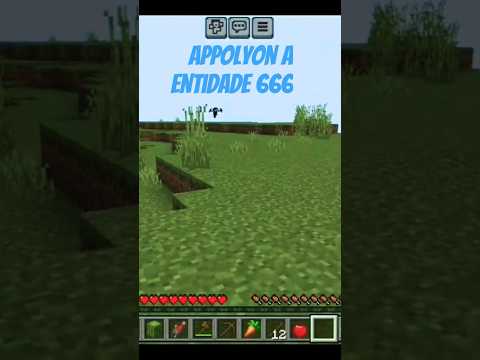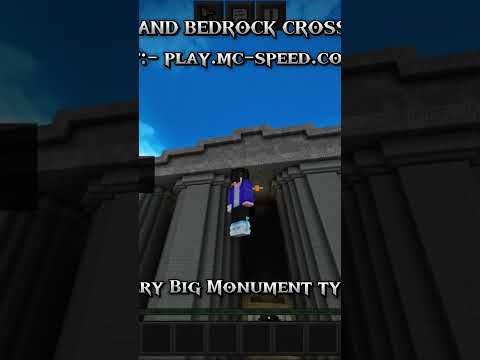So how do you like to build in Minecraft do you like to place everything by hand maybe you like to use plugins like worldedit voxel sniper or things of that nature or maybe just maybe you like to draw two-dimensional images out to view on a 128 by 128 map item within Minecraft and Yeah that’s something you can do within Minecraft when you create and open a map the colors that appear on the map itself are based on the arrangement of blocks on the ground that are visible from the sky this process is more complicated than something just like grass showing Up as one single shade of green because otherwise how would he’ll show up on a map at all because of things like this and being able to adjust colors by adding semi-transparent blocks on top of solid blocks a lot of really interesting things are possible with map art in Minecraft but what if I told you that you didn’t need to memorize or understand any of this to make really interesting map art within the game what if I told you that a small program exists that can do all of this for you based on whatever picture you have that You want to bring into Minecraft and it’ll just work well that’s what I’m here for so let’s go ahead and let’s check this out So what you guys are seeing here is map art that was generated using the program that I’m talking about so let’s dive right into it because this program requires the command line to run it might seem rather complicated but it’s really not the creator of this program Redstone helper did a pretty good job documenting how to set it up and get it running in a nutshell you can take any 128 by 128 resolution PNG file and instantly turn it into a schematic file that you can then import into minecraft so I followed redstone helpers Instructions made a small batch file to make things easier and boom just like that it’s done and a schematic file has been made that I can use with mcedit keep in mind if you use an image bigger than 128 by 128 multiple schematic files will be made and if you use an image Smaller than that black pixels will appear in the blank space so not too bad all things considered so just use something like mspaint to resize the image that you might have so alright what’s next from here you’ll need a program like mcedit to import the schematic with first though go into Minecraft java create or open the world you want your map art to reside in create your map item and find the top leftmost pixel of your map and place a block there then quit out of the map open mcedit open your Minecraft world within mcedit hit the import button on The bottom of the screen find your schematic then move it around until the top left of the glass floor of the schematic lines up with the block that you placed earlier plop it down save the map at mcedit then proceed back into Minecraft will be waiting for you Will be a fully completed piece of Minecraft map art and that’s really all there is to it in about a minutes worth of time you’re able to turn any image into map art within Minecraft but we’re not done just yet this programs got a couple more features Hidden up its sleeve if the physical space you’re planning on putting the map in is limited then can use the force 2d tag within your command to force the schematic to be 2-dimensional instead of three-dimensional the map part itself will have a little less detail sure but For the sake of it taking up drastically less space that might be worth it for you a couple more things you can do is force the image to render as grayscale disabled either in as well as a bunch of other options to disable potentially annoying blocks like TNT water and so Much more if you’re a Minecraft artist this tool is definitely one that you need to have in your arsenal and not just about does it for me for now if you guys create any map art of your own or have anything else you want to share Feel free to tweet me at Twitter calm at mental you can also follow me there to keep up with any of my random shenanigans if you’d like to as well but anyways guys I hope you all enjoyed this video my name is antvenom and I bid you all Farewell thanks so much for watching Video Information
This video, titled ‘1 MINUTE TRICK for EASY MINECRAFT MAP ART?!’, was uploaded by AntVenom on 2018-01-02 21:54:59. It has garnered 470303 views and 12207 likes. The duration of the video is 00:04:21 or 261 seconds.
Today we check out a method for making easy Minecraft map art! » Experiments Playlist – https://www.youtube.com/playlist?list=PLR50dP3MW9ZW8FdncbqReMHbWgVPmUHF4 » Subscribe – http://bit.ly/AntVenomSubscribe
MAP ART PROGRAM » https://www.reddit.com/r/Minecraft/comments/2yck3f/i_made_a_tool_to_help_you_create_map_art_in/
SOCIAL MEDIA » Twitter – http://www.twitter.com/AntVenom » Facebook – http://www.facebook.com/AntVenomPage » Instagram – http://instagram.com/TheAntVenom » TwitchTV – http://twitch.tv/AntVenom
PLACES I GET MUSIC » http://c418.bandcamp.com/ (HeyHey) » YouTube Audio Library (Open Sea Morning, Life and Death)
» The Life and Death of a Certain K. Zabriskie, Patriarch by Chris Zabriskie is licensed under a Creative Commons Attribution license (https://creativecommons.org/licenses/by/4.0/) Source: http://chriszabriskie.com/vendaface/ Artist: http://chriszabriskie.com/