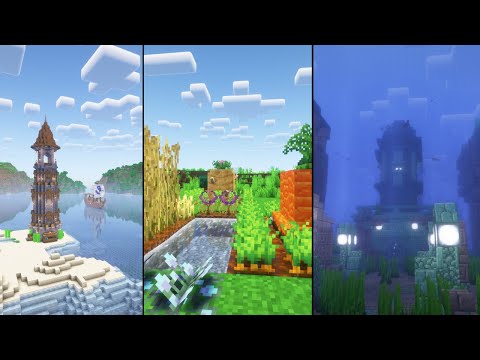Hey guys and welcome back to another how-to tutorial and today I’m going to be showing you how you can make this really awesome office so guys stay tuned and I’m going to show you how you can make it right guys to make this really awesome office the first thing you’re Going to need to do is find an area of where you want to build your office now the cool thing about this office guys you can make it any size that you want to is totally up to you and you can make it fit inside of your bills but the room That I’m going to be working with today is going to be 15 blocks wide and 12 blocks long once you have the area of where you want to put your office guys what you then need to do is fill out the floor as you can see right here I have Used dark oak planks for the floor of my office so once you have filled out all of the floor guides what we need to do now is start working on the walls of the office so what we’re going to do for the walls we’re going to use any kind of White block it’s totally up to you you can use quartz you can use snow or if you have white concrete you can use that as well so what we’re going to do we’re going to build up this left side wall right here we’re going to build up this Right side wall and we’re going to leave the back wall empty so we’re going to build up this left wall about six blocks one two three four five six like that and I’m going to fill this up all the way to the end there and I’m going to do The same on the right hand side as well once we have done that guys we should get something that looks like this so next what we’re going students work on this back wall now the color of this back wall is totally up to you but what We’re going to be doing here is adding a feature wall and what that means is it’s a wall that stands out from all of all of the others so it’s totally up to you which color you make it I’m going to be going for black so again you can use any Kind of black blocks it’s totally up to you I’m going to be using black concrete right now it looks a bit strange because we’ve got two white walls and one black wall but once we finished the wall and the room you’ll be able to see how it Adds a nice effect to the room because it’s going to add a nice feature wall so long as we have done that guys all of our walls should then be complete and now we can start working on the interior of our office so the first thing we’re Going to do we’re going to go to the left side of the room right here and we’re going to grab our white block whatever white block you chose to use we chose to use white concrete and what we’re going to do is place two blocks right here and we’re going to build this All the way up to the ceiling of our room then we’re going to miss a block in the middle and then add another two blocks right there like that so we’ve got like a little cupboard area right here and we’re going to continue this on All the way till we get to the front of the room but from this point here we’re going to miss two blocks this time so we’re going to do two block gap and then we’re going to do the same all the way to the top once again just like that We’re going to miss a two block gap once again they’ve filled this up all the way to the top and then finally we have a two block gap right here and then we have the final block right there and we’re going to put this all the way to The top because what we’re going to do here guys we’re going to add some nice closets to the room so now what we need to do is grab our court slabs and we’re going to the court slabs in each one of these kind of cubby holes that we’ve Placed right here but we’re going to use court slabs with a half block gap in the middle all the way to the top like this and we’re going to do in each one of these side units here just to add a nice shelf in effect for a room because this Is an office and we should have a lot of storage in office you know somewhere where you can keep your paperwork or something like that and you can have a nice space to store your stuff in your office so we should have something that looks like this so a Nice shelving unit in our office then we’re going to grab our white stained glass paint and what we’re going to do is put this in front of each one of these shelves to make it look like a glass cabinet now a cool feature of what You can do is in one of these shelving units right here what you can do is just put one side of stained glass like that to make it look like the cabinet is open so what we’re going to do is just going to put one there we’re going to put one Here as well to make it look like these two are open and then on this final one over here we’re going to keep it closed and put it up with white stained glass right there so there we go guys that is the left side of our room completely Have a nice shelving unit now on the right side we’re going to do something similar to what we did over here but just not as many shelves so what we’re going to do then I start in this corner over here and we’re going to miss a one-block gap and then we’re going to Place now we’re going to put two concrete in the corner like this and then we’re going to build that all the way up to the ceiling then we’re going to miss a one block gap and we’re going to do that same thing again all the way To the ceiling so it’s the same as the other side but this time what we’re going to do is leave a big gap in the middle and go to the right side of the room right here and do the same once again so build it all the way up to the Ceiling leave a one block gap and build it all the way up to the ceiling once again so on this side of the room we have a cupboard in this corner and the cupboard in this corner and then what we need to do is put our shelves in these Two once again just like we did on the other side and the reason because of this guys what we’re going to do on this side we’re going to make this room this wall here look a little bit different to this wall just to add some extra detail To our room then we’re going to get our white stained glass paint and add that to the front of each side right here so there we go guys we’ve got the left side complete and we’ve nearly finished the right side right there so what we’re going to do now is grab ourselves from Brown terracotta or brown hardened clay and just fill up this gap in the middle right here and this is going to be like a nice side unit where you make some coffee or stuff like that and then up here on this wall what we’re going to do is grab us Of some black stained glass paint and we’re going to put two stained glass panes like that and this is where a TV is going to go so to make a little TV all you need to do is grab a painting and just right click on the two stained Glass panes because it kind of looks like a TV mount on the wall and keep clicking until you get the painting that you want I like this painting right here because this actually looks like a little miniature TV so we look like we’ve got a TV mounted on the wall Inside of our office so as you can see guys the office is really starting to take shape now on the back wall right here what we’re going to do we’re going to make a little fireplace again what you can do guys is use any white block That you want I’m going to be using concrete now free blocks from the left so I recommend you just mark it out so one two three like that and then place a block right here and then destroy these free blocks and we’re going to do the Same on this side one two three place a book there then destroy these free blocks that’s how wide our fireplace is going to be now I recommend you just build this all the way up to the ceiling like this so we have a nice big fireplace Leaving two block gap at the middle at the bottom right there and just fill up above it like that so a tube look high gap here like you can stand in right there then what we need to do is put some slabs at the bottom here because This is going to be our fireplace and we need to dig out the back part of the wall so we need to get back there so we can fill up the wall part so it doesn’t have a hole in the back right here so this is obviously where our fireplace is Going to go so we’re going to put some netherrack at the bottom right here like that I’m not going to light it just yet then as a back of this what you can do is just fill up this part right here because this is where our fireplace is Going to go so we don’t have a hole in our wall so that is going to be our fireplace right there then what I’m going to do is get some black stained glass paint or you can use white stained glass panes that might use white stained Glass panes like that and this is going to be our fireplace and I will light the fire at the end right there now you can add a painting here it’s totally up to you I like adding three of the same types of paintings sometimes we need to Maybe place down some blocks like this so we can get the right painting that we want there we go let’s add that one there and then we’re going to do the same once again on this block just grab our painting until we get the right one let’s add That one there I think adding three of the same type of painting adds a nice effect and then we’ve got like a nice piece of artwork on the wall right there there we go so we have a fireplace and we have our right wall complete and our Left wall complete and now it’s time to start working on the desk area for our office but before we do that we’re going to put a rug down so we can put our desk on our rug now this rug can be any color that you want guys but I’m going to be Using gray today so I’m going to start from this block right here in this corner and our rug is going to go all the way to this block right here so you can see there’s a line right there we’re going to do the same on the other side I’m marking out the four corners first so we’re going to do one right there and one right there and we’re going to basically fill this rug up with gray wool again guys you can use any color that you want it’s totally up to you so once we have done that guys we should Get something that looks like this and now we can start actually placing down our desk so to start off with our desk we’re going to start on this left hand side right here and we’re going to grab ourselves some white wool some white carpet and some string as well then Starting from this second cabinet right here make sure it’s in line with the second cabinet and on the rug go in one block and then place down two pieces of white wool like this then we’re going to place down another two pieces of white wall so we’ve got a two by two square Right there and they were going to place on carpet on top of it now what we’re going to do we’re going to grab our string blocks and we’re going to play string all the way in the middle area right here until we get to the end of This rug just leaving a one-block gap so all of our string is in this area right here it’s pretty hard to see just make sure you leave a one-block gap on this right hand side right here then what we’re going to do we’re going to get our White carpet and we’re going to place it on top of the string to make it look like we’ve got some kind of floating desk right here look it looks really really cool now on this side right here next to the desk what we’re going to do is get our brown terracotta of brown Hardened clay once again and to destroy these two bits of carpet right here and then we’re going to destroy these two bits of string and we’re going to place our brown terracotta right there and we’re going to go all the way across until we get to The end of the rug once again leaving a one block gap then we’re going to put our white carpet on top of it so we’ve got this really cool-looking modern sleek modern desk I think it looks really really nice guys so now all we need to do is put some stair and put Some seats around it and maybe a computer as well so on a desk you have kind of like where the box fits right here and we have where the guests or the people that again interviewed also I’m thinking the office sit right here so what I’m going to do I’m going to put Some chairs for maybe some two guests right here so I’m going to grab some slabs and put a slab there and a slab there now at the back of these two slabs what I’m going to do is grab an iron trap door and place it there and there And then I’m going to go underneath each one of these stairs and where these iron trap doors are and I’m going to put an upside down lever to power these trap doors so grab yourself a lever and then what you need to do is place it upside Down on the block that the iron trapdoor is on I think this block will work right here so if I do that no it needs to be underneath the iron trapdoor so put it underneath the iron trapdoor like that and it tells it put it underneath the Iron trapdoor right there and it powers it right there then you can fix your floor and it looks like we’ve got two chairs on our desk now if I go around this side we’re going to make the big kind of like main chair for the office So what we’re going to do right here we’re going to place a slab down once again but this time what we’re going to do is grab ourself an iron door and we’re going to place it at the back right here on the back of this quartz slab right there then we’re going to Place an iron trap door on the left side right here and the iron trap door on the right side and then what we’re going to do once again is got underneath like we did with the two chairs before and place down two levers underneath so we can Power both of these trap doors the one there and one there and then as you can see they go into the quartz lab and it looks like a really nice chair and then to finish it off guys what we’re going to do is put a white banner on the back Of this chair so it looks like a nice little headrest so we’ve got a really nice chair there guys as well now what I’m going to do is put a laptop on this area right here now I have done how to make a laptop tutorial before guys I Will leave that in the top right hand corner on a card if you want to make a really nice detailed laptop that has some buttons but if you want to make a quick laptop what you can do is exactly what I’m doing right here you place down An iron pressure plate you put the sign on the back of the iron pressure plate make sure your little cross in your game is on this part of the pressure plate hold shift and then right click and then it will put the sign there and then what You can do just grab yourself a painting hold shift put it on the sign and then you’ve got a laptop if you want some buttons on your laptop to make it look really realistic again guys I will put a card in the top right hand corner so you Can build a really detailed laptop so we have a really nice laptop there what I’m going to do now is place a button next to it right here so we have a little mouth next to it and if you want to is totally up to you you can grab yourself Some wither skeleton skulls or if you have access to custom heads you can place some speakers next to your laptop to make it look like you have some speakers there as well next to your laptop so we have a really nice laptop area there as well so to finish off this Room guys what we’re going to do is add some final details to this part here underneath the TV so what I’m going to do is grab myself a quartz tear a quartz slab and a redstone comparator then I’m going to put a little coffee machine Next to the TV right here so for two slabs at the bottom and upside down stare then put a redstone comparator right there if you want to make a really detailed coffee machine guys I have done a tutorial on that as well and you can check the card in top right hand corner There we have a nice little coffee machine and also what I’m going to do is a really popular printer that a lot of people on youtube build I was not the creator of this printer a lot of other people have done this printer as well But what we can do is put it inside of our room because it does look really really nice so what we’re going to do here is destroy this block right here then we’re going to grab ourselves a sea lantern or a piece of glowstone it’s totally up to You place it on this block right here right there then place a banner at the back then place a stone slab on top of this banner so it goes like that then grab yourself an iron pressure plate put it at the front and we have a nice Little printer we have a coffee machine and we also have a nice complete office so I know some of you guys would want to see the fully complete room with a ceiling and a front wall so as you can see right here guys I’ve added a nice Little opening for the front wall and I’ve added some dark oak planks for the ceiling I’ve also added some extra detail just to show you some examples guys I’ve added a nice detailed rug in here with a nice pattern so you don’t have to have a plain rug you can add any Pattern you want to the rug and I think it adds a nice detail right there and at the back wall right here if you did like the paintings you can just add free banners like that and it looks really really cool but there we go guys a Really nice sleek office for you to use in any of your bills but guys if you enjoyed this tutorial today and you want to see more just like it and you never want to miss an upload from me all you need to do is click on the little Bell Symbol next to the subscribe button and you’ll be notified every time I upload a brand new tutorial but guys thank you so much for watching I really hope you enjoyed it and I will see you again in another how-to tutorial Video Information
This video, titled ‘Minecraft – How To Make An Office’, was uploaded by Biggs87x on 2017-06-27 19:26:42. It has garnered 293047 views and 4414 likes. The duration of the video is 00:16:28 or 988 seconds.
Minecraft – How To Make An Office! Today I’m going to show you how to make a nice and easy Minecraft Office. This Minecraft Office will look great in all of your houses and should look a lot better than the standard Minecraft Office designs you are used to. In this Minecraft Tutorial series, I will be showing you cool things to build in Minecraft and clearly breaking it down step by step, showing how to make nice/cool designs just like the Minecraft Office design in this video. The Minecraft Office should work for all versions of Minecraft such as XBOX, PS4, PS3, MCPE, Wii U & PC. If you have any questions about this Minecraft Office tutorial or have a Minecraft Office design of your own, please feel free to put it in the comment section down below. Also, I would like to give a Big Thank you to Epica for working with me with this Minecraft Office Design. I hope you enjoy this tutorial of Minecraft – How To Make Office 🙂
● Join Team Biggs! ► http://bit.ly/TeamBiggs ● Minecraft Office Playlist ► https://www.youtube.com/playlist?list=PLATczsrjFTph28NHbyIgCNvLOyMWOdvih
————————————
.:My Info:.
● 2nd Channel ► https://www.youtube.com/RickyandZai ● Snapchat: itsbiggs87x ● Twitter: http://twitter.com/biggs87x ● Facebook: http://www.facebook.com/Biggs87x ● Instagram: http://instagram.com/biggs87x/# ● TwitchTV: http://www.twitch.tv/biggs87x
———————————–
● Fan Server IP ► mc.kaoshkraft.net ● Kaoshkraft Website ► http://www.kaoshkraft.net/ ● Get 70% a Minecraft server when you use code “kaoshkraft” ► http://bit.ly/Envious_Host
—————————————
Title ► Minecraft – How To Make An Office
————————————
Thanks for all your support on this Minecraft – How To Make A Office. Rating the video and leaving a comment is always appreciated!
– Biggs87x
————————————-
What is Minecraft? Minecraft is an online virtual playground and workshop, where kids of all ages can safely interact, create, have fun, and learn. It’s unique in that practically everything on Minecraft is designed and constructed by members of the community. Minecraft is designed for 8 to 18 year old, but it is open to people of all ages. Each player starts by choosing an avatar and giving it an identity. They can then explore Minecraft — interacting with others by chatting, playing games, or collaborating on creative projects. Each player is also given their own piece of undeveloped real estate along with a virtual toolbox with which to design and build anything — be it a navigable skyscraper, a working helicopter, a giant pinball machine, a multiplayer “Capture the Flag” game or some other, yet to be dreamed-up creation. There is no cost for this first plot of virtual land. By participating and by building cool stuff, Minecraft members can earn speciality badges as well as Minecraft dollars (“Minecraft”). In turn, they can shop the online catalogue to purchase avatar clothing and accessories as well as premium building materials, interactive components, and working mechanisms.