Welcome back chaps and Chipettes we’re going to be going through decoder now and how it works this is part two um how does the co2 work so let me explain that to you the idea is we’ve got these lines here so they’re all running separately one space in between and each line Represents a number so nine eight seven six five four three two one zero all the way down obviously we want ten numbers displayed at the moment for our seven segments and the way this this the cosy information is it comes in here so this is our input for now it doesn’t have to Be a lever obviously it could be a memory cell or timing or air something like that but that’s for another video so our input comes in here it turns off the redstone on the top and then it’s turned this torch on here as you can see and it’s powering purple and purple is Our middle two Pistons so if we come around the front as we can see we’ve inputted zero come around the front and we’ve got a zero because the torch setup is only powering these middle Pistons and that is the idea for everything down the line so if we move onto one we’ve Got this set up of torches so there’s pink black green blue and purple powered and then red and yellow on and the reason red and yellow aren’t powered is because that’s what makes up or one if they were powered these Pistons would push forwards and we wouldn’t see anything at all So all you have to do is just work out the combination of torches down the line for the decoder so we’re gonna build it now let me show how to do that okay this is what you need to start with I’m not gonna build this in front of you Because as riveting as it may sound it’s probably a little bit unnecessary I will explain it they each colored line obviously is representing a segment in the display so the yellow here is our top right two Pistons and we’ve got redstone leading off and down and then every other colored It’s exactly the same so red bottom left Pistons blue bottom Center etc etc so you have to separate them out and bring them down to the floor here and what you’ve got to make sure is you’ve got this gap in between each one otherwise you’re gonna get unwanted crosstalk now I’ve put the repeaters in here just to guarantee that our signal will always get there so if it’s more than 15 blocks from its power source it’s not gonna reach the top basically so I think this is just within this pink line here it’s just within the maximum range so that’s What you want to do with that I put the repeaters there you don’t have to but just make sure that the power is actually gained to the Pistons from the decoder which is gonna be built here now so that’s that there is no brilliant way of building these lines down by the way Fortunately it’s the messiest part of the whole build but there you go right so building our decoder we’re gonna start here one block missed that out and then two blocks stacked on top of each other there and then all you got to do is just run blocks across those lines and Redstone like that all the way to the last line here then an extra block there knock that out and then put a torch like that and then a lever for now just while we do this so this is gonna be our zero I mean you could have this as nine you Could have it so that your Dakota countdown or whatever order you want it in but for now obviously 0 1 2 3 4 etc so we start with zero and we’re gonna run redstone across the top here like this and then depending on which segment we Need to remove at the front we’re going to put a corresponding torch down so for zero obviously we need to remove this segment so we’ve got a power the Pistons behind it and that’s obviously this purple line here so we follow the purple line down and Then put a torch above that purple line so what that means is when we flick our switch it’s gonna let the torch turn on because of this inverter this is inverted so this is now off which is allowed our redstone torch to come on and then it powers the purple line so if You come around the front as you can see it’s pushed in our middle segment and given us a zero and that’s the idea for the whole thing so as you work down the decoder you do exactly the same thing just depending on what segments you don’t want to display basically so this Is gonna be our one redstone torch on the top and then we need to work out the torches so again go around the front or you can draw it or whatever a piece of paper so you have a look and we need these to be displayed obviously for one So we’ve got to get rid of pretty much every other segment on the board apart from the two on the right here so yellow is this one and then red is this one here so we don’t want to power red in yellow because we want to keep these Retracted and we need to power every other segment on the display so just down for every other segment apart from red on yellow and then when we power that line in the decoder come around the front and we’ve got ourselves a one so I just quickly do two so you Can see another variation but hopefully by now you should understand how the decoders working obviously you just stretch it out for however many numbers or different bits of information you want to put into a decoder obviously this is not the only use for a decoder say if you wanted to make a keyboard Where you can display like a QWERTY keyboard you could use this exact same system but obviously you wouldn’t be putting the torches down to display numbers you’d be running it into kind of pixel display rather than a seven segment which is a bit more complicated but it’s exactly The same idea so very useful so for a – we don’t want top left and we don’t want bottom right so we find out which car light is red bottom right and then top left is black so we don’t want red and black so torch above black and torch Above red on our number-two line and then we flip number two it powers red and black because we’ve got the torches in the right place come around here and there’s our two so hopefully you guys should be able to understand that as far as decoding it so that you can push the Segment’s out over here so if you wanted this pushed out display instead of the retracted ones what you have to do is instead of putting a torch down when you don’t want to see a segment you actually have to put a torch down when you do Want to see one so for this you need to put a torch for the top segment that segment blah blah blah etc rather than it being the other way around so you’re just inverting what you do on the decoder if you wanted it that way around So that’s just a little note for you there so hopefully that sorted you guys out and you understand how decoders work now like I’ve been banging on about if you want to come in the world save and check out the different types you’re more than welcome to And this little fella me piston memory array that is gonna be coming very soon so yeah that’s it for day cheers for watching you Video Information
This video, titled ‘Seven Segment Display + Decoder, Part 2 [Advanced Minecraft Redstone Tutorials]’, was uploaded by CNBMinecraft on 2011-09-08 02:19:06. It has garnered 42996 views and 321 likes. The duration of the video is 00:08:56 or 536 seconds.
In this video we take a look at how to add a decimal decoder to a seven segment piston display, it is the second video in the series. Part one can be found here: http://www.youtube.com/watch?v=1oUiPh-Rs74
You can check out my other redstone tutorials on my youtube channel www.youtube.com/cnbminecraft
World Save: http://www.mediafire.com/?msfdwxk8r6m3v3k
Texture Pack: http://www.minecraftforum.net/topic/26727-johnsmith-texture-pack-v74-32×32-17…
Mods: Singleplayer Commands and Toomanyitems
Music: Intro Ditty: Droptear Modelmaker – Erazer-Head Outro Ditty: Droptear Modelmaker – Black Out
Programs Used: Fraps Vegas Pro 10

















![Unbelievable puzzles in Geoblex! 🤯 #30 [Zelda Specter of Light adventurecraft]](https://img.youtube.com/vi/DkuCXEC4AXI/0.jpg)

















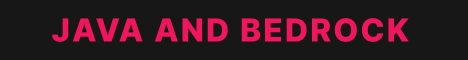



![CNBMinecraft – Seven Segment Display + Decoder, Part 2 [Advanced Minecraft Redstone Tutorials]](https://newsminecraft.com/wp-content/uploads/news/minecraft-news-top-9.jpg)