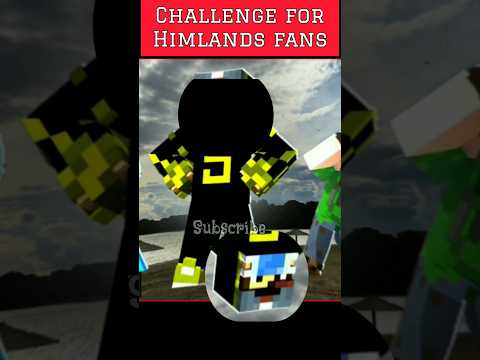Good morning good afternoon good evening and good night depending what time you’re watching this next episode for me advance in my command block basics tutorial series this is episode 2 if you saw episode 1 you will know that we’ve already talked about the basics of console commands that’s by physically Typing a command in to a command block to tell it what to do in a similar way that you would put a command into chat so that can allow you to give things to people it can allow you to kill entities it can allow you to do things like Teleportation but it doesn’t allow multiple commands you can only do it one at a time and it’ll only fire with every time you put a redstone pulse through it there is a lot more to command blocks than that so we’re gonna look at the different types of command block Settings you can have the first thing I want you to notice is that the command blocks have arrows on them these are not little house shapes that are meant to look like some clever electronic wizardry they are specifically designed to show the direction of the command Block you can see that one is pointing to the right that one is pointing to the right in that direction this one is pointing upwards this one is pointing downwards now the direction doesn’t always matter especially with this type of block the orange block which is called the impulse block but sometimes It really does matter and could be the difference between a command block system working and it going wrong we’ll come back to these directions in a minute let’s start with the default command block that is the impulse block is this nice orange color and it is what You will get when you first ask for a command block using the /give command if we click into it you can see the console commands section that we were using last time but you can also see these three buttons here we’re going to talk about This button first of all you can see it says impulse now the impulse command block will work whenever an impulse is put through it ie a redstone signal for each redstone signal it will fire just once so if you press a button it runs the command that is in the console and Then it doesn’t do it again until it gets another redstone signal these command blocks are generally independent of other command blocks but they are totally dependent on redstone signals we can change this by left clicking on to chain so if we then click done you’ll See it has changed color so you can tell a chain block from an impulse block very very easily this green chain block will only fire if a block that is pointing directly at it a command block has its command fired so if an impulse block has A redstone signal put through it and it is told to slash give something that command halt fire and if it is pointing directly at this block with the arrow hence the arrows being so important the command in this chain block will also fire so it could be slash give whatever From the impulse block and this one could then teleport that person to another area you could use this in an adventure map where you press a button you’re given an item and you’re moved away from the area to a brand new area it’s quite a powerful way of causing Commands to happen one after the other in very quick succession what we also have is the repeat command block and the repeat command block is purple dead easy to tell the difference there now this repeat command block is a rapid-fire command block it will fire its command Once every game tick now under normal circumstances that will be 20 times a second so it’s a very rapidly used block you have to be very cautious if you’ve got lots and lots of these blocks in the same area because each fire is an update which can cause lag so do be cautious Before we move on with some examples we’re going to look at these other two buttons these other two bands are actually incredibly important first off unconditional you can toggle back to conditional and back to unconditional again now conditional mode means that the command will only happen in this Block if the block before it the block behind it has a successful attempt it is own command so if the block behind it has a slash give command and it turns on and it works then this block will now have its own attempt to use that command if it’s unconditional It doesn’t care less whether or not the block behind it was successful or not it just really wants to do its own command so that’s the difference between conditional and unconditional you need redstone are always active sounds fairly obvious if it needs redstone that means it needs a redstone Signal in order for it to operate same as a light requires a switch turned on for it to actually work now that could be that it’s sitting on a block of redstone for example so it’s always got the power or there is a redstone line running straight into it or it’s got a Block next to it that has been hard powered by a comparator or a Peter or something like that always active means it doesn’t need that power it’s got the power within itself to be able to fire as long as it’s got the command activated from an external source for Example an impulse block activating a chain command block so we are going to have a go at this with an example I’m going to type the command give our man’s a minecraft diamond so on that command the game will automatically put a single diamond into my inventory we have got an Always active command here is unconditional therefore it it isn’t waiting for something to come from somewhere else so we’re gonna press done and it automatically gives us that diamond it didn’t wait for us to press a button or activate the block he just did it automatically because it was always Active however with an impulse BOK that’s done that once already so if I click into it and come out again it doesn’t work the command is set but it’s already done it’s command we need to reset that and it will do it again so We’re going to have a bit of a play with these command blocks here we’ve got a line of these chain blocks and a single impulse block at the beginning now you can see we have got a arrow show that’s got a straight back here and here we’ve Got an arrow shape with an indent the difference between these two blow sees this is unconditional and these are conditional so they’re conditional that arrow changes its shape so you can see at a glance whether it is conditional unconditionally if I change that you can See it changes to that flat side so it’s dead easy to see and it changes on all of the sides as well so we’ve got a series of commands the impulse is gonna say hello to me this is going to say how it’s gonna do a series of other things it’s Gonna give me a present and then it’s gonna tell me to go away and pop me over there somewhere so let’s see whether or not this actually works we’re gonna get a message a gift and we’re gonna teleport three two one oh so it said hello how are you have a present given Me 64 emerald blocks and loved me about ten blocks in this direction it could of course have teleported me a million blocks it doesn’t matter about the distance another useful application you can use for these chained blocks is to create wireless redstone now this one’s really interesting especially if you’re Creating some kind of adventure map you can have a player press a button in one place and it trigger redstone signal in a completely different place and this is especially important when it’s either a long way away as long as the chunk is actually loaded or alternatively if you Just not got room to put any complicated redstone in you could just make a redstone signal flash on and flash straight back off again in anywhere you like and I’m going to demonstrate this by pressing this button right here watch those three redstone lamps who needs at redstone that says the impulse blocking Is quite right flash it on flash it off and that means that you can activate all kinds of clever stuff going on all over the place without redstone lines and comparators and repeaters and goodness only knows what else this is achieved obviously you’ve got the say command in there This is achieved as a result of using the set block command what that’s doing is it’s looking at a block in the world and it is changing that block to another block so in – 101 64 – 409 I have changed the earth underneath that block There into a redstone block and then the next one turns it into stone so it takes the redstone signal away this one then does it for the sensor block and this one does it for the block on the right so dead easy press the button you get a Redstone signal if we take away this here you can see that we’ve got stone there and if I press the button looking at that particular area keep your eyes on it you can see it happens so fast you don’t get to see it actually physically change to a redstone block Because it immediately turns into stone but if we were to put it as a earth block you would see the end result of the stone block there you go it’s that’s a quick run over of the different settings a command block can have and how you can combine those with The actual console commands to get some interest in chained up results for it to do multiple things at the same time stick these into adventure maps or into a multiplayer server and you can get some really interesting effects without the need for everybody to be Opie on the Server what would you like to know about command blocks perhaps you could pop a question in the comments below and I’ll see what I can do if you have enjoyed this video please remember to slap that like button because know you enjoy them and I will keep on making them and also If you’ve not done already please do hit that subscribe button and be great to see in my sub club and I look forward to seeing you in another video you take it easy now bye Video Information
This video, titled ‘Command Block Basics in Minecraft: Different Command Block Types and Settings Ep2 (Avomance 2019)’, was uploaded by Avomance on 2019-09-05 14:30:02. It has garnered 34142 views and 962 likes. The duration of the video is 00:10:04 or 604 seconds.
Command Block Basics in Minecraft can give you SO MUCH control over your game. This Minecraft Tutorial talks about Command Block settings
In todays episode of Minecraft Command Block Basics with Avomance I will be going over some of the different settings that a command block can have
We will discuss and demonstrate:
Impulse Command Blocks Chain Command Blocks Repeat Command Blocks Conditional and Unconditional status Requires Redstone and Always Active Status how to programme a command block how to use a command block
and what they all mean
I will then give some cool examples of how to use these settings in your game.
its a simple Command Blocks in Minecraft Tutorial
What would you like to know about command blocks? Perhaps I can do an episode on the things you don’t understand?
***
This is a Command Block Basics Tutorial Video. This is not advanced command block use – for Beginner Command Block knowledge
Easy and Simple explanations on how to use a command block in minecraft
***
***
To become a Patron of this channel please click here: avomance.com
I offer some great additional benefits for being a Patron including free access to my Patron Server Avotopia (in Java 1.14.4) with its own dedicated Discord server where I regularly join and chat A shout out statue in my Hall of Heroes in Avomancia Some exclusive access to my blog on avomance.com and more to come in the future too!
Thank you so much. Support for this channel is so important to allow me to carry on making videos for you and I am SO GRATEFUL for it.
You are awesome – you literally have no idea how awesome
Avomancia Minecraft Survival Let’s Play Series! Get your OWN statue here! https://www.youtube.com/playlist?list=PL01Bu4wi_UjX7NR2MgJdzyqovcjpH2wgQ
Thanks so very much for that… For just the price of a cup of coffee or a soda a month, you help to keep this channel rolling and producing content
***
You can follow me here:
Twitter: @AvoMinecraft Facebook: Avomance Minecraft Instagram: AvoMinecraft SnapChat: Avomance
Come and find me!
*** A FAMILY FRIENDLY CHANNEL WITH NO SWEARING A CHILD FRIENDLY ENVIRONMENT
***
What else would you like me to do a Minecraft command block tutorial on? LOTS of options on my channel for Minecraft Tutorials and great Minecraft ideas, including tutorials, Lets Play and SMP
***
Minecraft is a creative building game created by Mojang. The creators, who go by the names of Notch and Jeb in game, sold the company to Microsoft for a MASSIVE amount of money. Notch is no longer associated with the game, Jeb still is (as I write this) It allows the payer to build and mine in a format of blocks of different types to create ever more complex constructions. As the game progresses, you can combine blocks to create more useful objects to help you on your adventures.