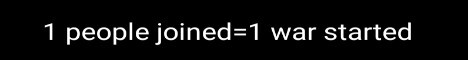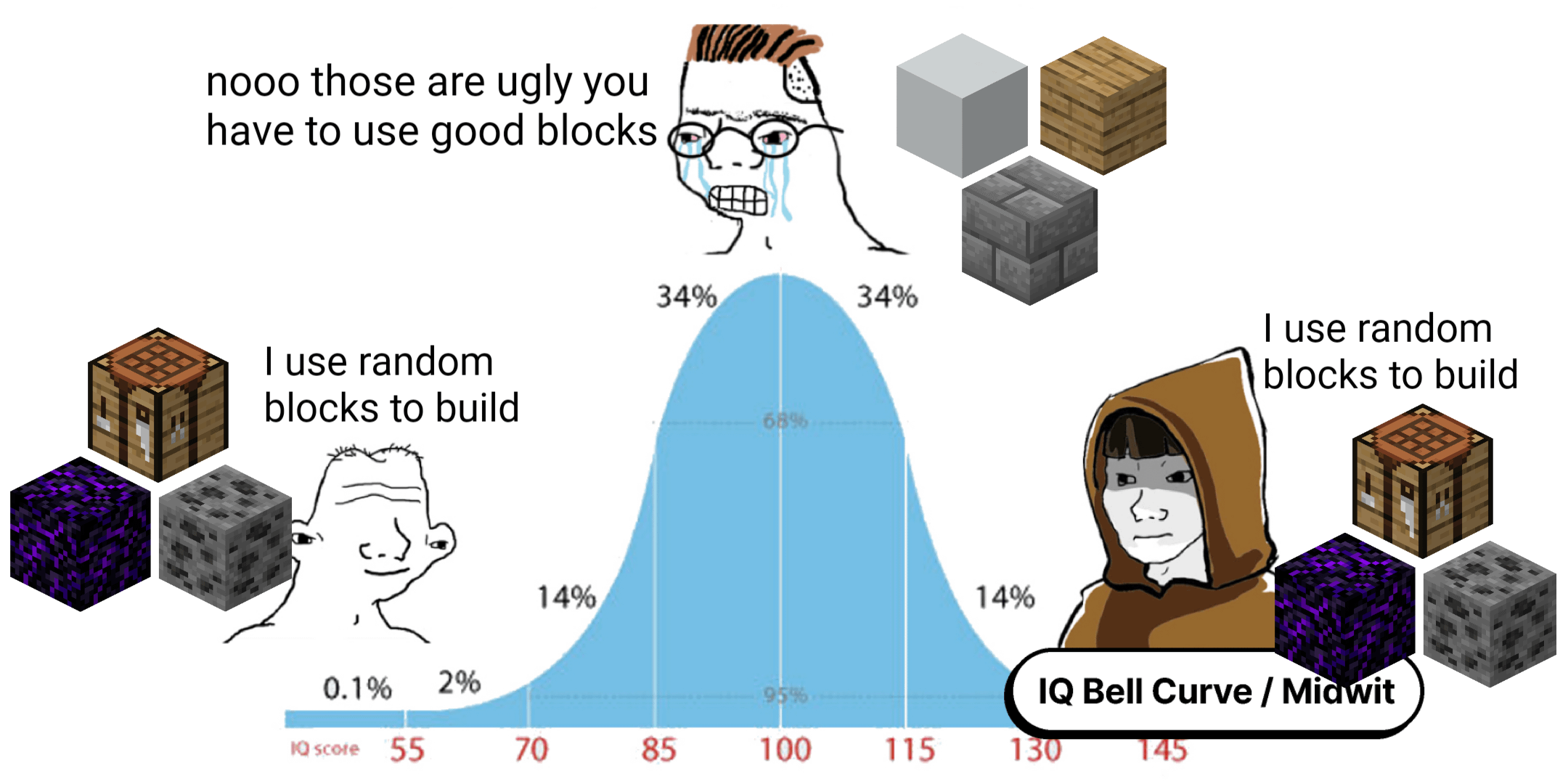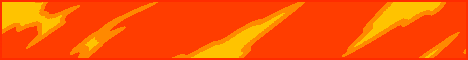Probably one of the most wanted most played and most seen tech mod recently is and will be create with its own style of implementing technology without going too far from the vanilla experience it’s just phenomenal and yes i heard you guys after two weeks i’m finally back with this gigantic mod in One video before we start a question i was asked really really many times no i’m not a 12 year old boy i’m 19 and no i don’t have a pp i’m a girl if you don’t believe me watch my new hardcore series sell minecraft on my gaming channel or how i call it Zellcraft please check it out i try to edit as much as i can to make it more funny even making my own animations and weird photoshop stuff and also disclaimer if i forget to mention anything please don’t kill me i’m also just a human in game guides before starting For nearly every block there’s an in-game guide if you hover over it and either shift or hold we those with the ponder mechanic even have an animated guide press q to pause it and identify blocks you aren’t familiar with sometimes there’s even more than one animation Click d or the arrow to get to the next one materials we’ll see you will now find copper and zinc throughout the world as wars the only use is to craft brass more about that later but copper will oxidize through various color patterns over time until it turns to this greenish blue coloration What you will need a ton of at the beginning before you can upgrade is undecided alloys crafted very easily with endocyte and either zinc or iron nuggets also now you can craft normal and red sandpaper it’s only uses to get polished rose quartz crafted into electron tubes or for chromatic Compounds more about that later power generators before you can start your crazy contraptions you need power or how the mod calls it rotation there are various ways to start getting power then these blocks are called generators you can use multiple ones at once to achieve greater power generators that will Face different rotations won’t work together by the way water wheels are one of the basic generators look out that the water flows in the same direction and doesn’t interfere with each other the encased fan uses the heat of any fiery source like lava to turn a fan activate it with a Redstone signal and place the fan facing towards the heat not away the furnace generator consists of three blocks a furnace furnace engine and a flywheel firstly place the furnace then on the side the engine leave one block free and then place the flywheel this generator only works if the furnace Is active meaning if he’s melting anything double the efficiency by replacing the furnace with a blasting one the valve is a generator you manually have to use by holding right click it’s available in all colors if you think the default color is hideous sneak clicking will reverse it the hand crank Is like the valve but more powerful windmill is a bit more advanced next to the windmill bearing and a middle block you need to sail like blocks the first ones are white sails these will attach to the middle block without the need of super glue when you are done customizing Your windmill right click the bearing you need at least eight say like blocks to assemble a windmill right click again to stop the movement also you can right click with die to paint them and with shears to remove the sail different sail like blocks rag wool but need to be connected with Super glue a slimes like sticky block it has to be in between the blocks that’s also how i assembled this big windmill to get the trapdoors moving more info about superglue later when you are able to craft it change the rotation with a wrench conveyors conveyors are just how you can transport Your energy firstly the shaft it looks like a pipe and can only connect in a straight line cog wheels exist in small and large not only that it’s way easier to connect them but you can as well use shafts if you face space issues this one also allows you to change the Speed by using different methods but that we will talk about in changing gears neighboring cog wheels will rotate in the opposite direction large coat wheels can be connected to each other at the right angle belts can be placed vertically horizontally like normally or vertical and horizontally But you will need at least two shafts facing the same direction particle effects show you if the angle is correct cancel a placement with a shift right click if you want you can always add more shafts in between the belt remove them with the wrench you can also Dye them maximum length can be 20 minimum too in case chain drivers are used to relay rotation with the same speed and even change the axis gearboxes exist in vertical and horizontal can pass energy to all four sides of the block gearshifts act like a shaft but if you Power it with a redstone signal it will reverse the direction the more powerful version of this is the sequenced gear shift if right click the gui will open up it allows you to customize a pattern of steps that the machine will go through each time it receives a redstone Signal emotes a turn with this the rotation will be turned by a specific angle you can as well decide the speed should it be like the input or double r mount or as well if it should be reversed the next turn command is for pistons pulleys and Gantries more about them later these can also determine how far they should be activated and which direction to pull in you just need to reverse the direction by the way the next mode is just delay meaning how long the machine has to wait until the next command is performed And awaits means the machine will await for another redstone signal before performing any other commands the clutches basically are a shaft until it receives a redstone signal then it stops and doesn’t pass any rotation anymore changing gears now it gets a bit more advanced when you want to start some really dope Looking mechanisms you need to learn how to control your rotation speed the easiest way to do this is by using cog wheels a large wheel powering a smaller one will double his speed a smaller one halves to speed if connected to a large wheel the next solution is to use adjustable chain Gear shifts this one can either increase the input or decrease the output speed by attaching some redstone signals to them also these measuring devices you see here are called speedometers for them to be able to measure your speed they have to be connected to the system either from the side or the bottom Analog to the redstone signal the chain gear shift can increase the speed up to twice as much if you add a full redstone signal to the input the less strong the signal the less speed is added while if you add a redstone signal to the output it will subtract Speed depending on the redstone signal the weaker the signal the less speed will be subtracted lastly the rotation speed controller this one allows you to control the speed in exquisite detail look at it and scroll to adjust it and it will try its best to configure this speed If you shift while scrolling you can also adjust it by 1. this isn’t a new block but a principle how to add more rotation speed to your system by overpowering what’s this fancy word you may ask literally just add another generator and add it to the system yeah that’s overpowering stress before Talking about machines just a quick trip to stress and its impact generators will produce a certain stress capacity while consumers need their stress impact to be satisfied if this isn’t ensured our system will not work so the stress needs to be lower or equal here you can see all generators with the capacity As well some consumers with the requirements as well as stress will influence the speed the more stress the more speed when wearing goggles you will always see extra info on stress more about them later one can as well add a stressor meter to your system to see how much stress you Still have left if you overstress either add more generators or use gear shifting to reduce the speed of machines but keep in mind you cannot go lower than what’s the basic speed if you place a comparator in front of the stressor meter it will send out a redstone signal depending on the stress Level machines i bet you want to do some epic contraptions and automatic stuff so let’s start with machines as you need new materials to unlock certain contraptions firstly the basin it can hold fluids and items for crafting when a valid output is added it will create a faucet which will output items After they are crafted if no output is available you have to manually get it out a filter can be applied on a base end so it doesn’t output the wrong item just hold the item and right click the filter right click with your empty hand to reset it Firstly you will need the metal press to make sheets the metal press has three modes compacting packing and pressing for the first two ones you just need a basin the pressing will be enabled when either a belt or a depot is under it a depot is a table like station Where you can manually place items to be processed nothing more ores that can be processed into sheets are lapis blocks gold iron copper and brass ingots with gold sheets you are able to make two very handy tools the engineers goggles and the wrench your wrench allows you to rotate contraptions If you sneak the contraption will be broken and placed in your inventory when wearing the goggles you will see the speed of generators and firmware store fluids and another great item but made out of iron sheets is super glue it’s a use between blocks to assemble them together When held in your offhand it will automatically glue blocks together when placed remove it with a left click packing transforms items into blocks like iron into iron blocks glowstone dust into glowstone logs compacting converts to flint any sort of sand and lava to one of the newer stone variants The second machine you need is the mixer to be able to get brass firstly the mixer needs a high amount of rotation speed and to connect it to your system a cog wheel has to be placed on its side the mixer has three crafting modes shapeless crafting automatic brewing and mixing Which lets you progress further for crafting you just throw ingredients into the mixer and voila it will be crafted most of them are normal vanilla crafting like beds or wool coloring for the next recipes you need to heat your basin so recipes will work this requires the blaze burner what you Have to do is find a blaze capture it and it will generate heat when you feed it just place it under the basin and not only you will unlock potion brewing but as well one of the handiest recipes in mixing you can feed it just normal burnable items Such as coal or wood ring works like a normal brewing stand start with water and another wood and then you can start your wildest brewing dreams more interesting is the mixing part the recipe that doesn’t need heating is undecided aloe one copper and one zinc you are able to make brass As well as the boldest tea with leaves milk and water it grants haste but i would advise you to rather automate it with fluid transportation more about that later as well as chocolate with sugar cocoa and milk chocolate can be processed in a metal press to get chocolate bars You can eat them the next machine we will be looking at are mechanical crafters they can be used to craft any sort of recipes for a valid structure all parts need to be converged into one exit attach cogwheels to power it the crafting procedure will start as soon as All blocks are filled if not you can force start it with the redstone impulse if a slot is always empty you can fill it with slot covers which are used to permanently fill them to start automating you have to remove the borders from the back so In the same input location can access it why we review this because you need a big mechanical crafter setup 16 nsight alloys four planks and one stone to get two crushing wheels a new machine to automate ores crushing wheels must rotate in opposite directions in order to work To be honest just use a gear shift that’s the easiest way the recipes can be divided into vanilla crushing to get more materials like blocks or horse armor or crushing to be able to get more resources out of one ore and two special recipes powdered obsidian important for a later recipe and cinder Flour crush netherrack for it cinderflower can be used to get blaze cake base a very handy item for later it requires a cinderflower egg and sugar pressed in a metal press and now to some quite useful blocks before we continue with our progression in fluid transfer deploy can mimic player interactions It will interact with anything that’s directly two blocks away from it blocks in between it won’t destruct it can place blocks use items activate blocks harvest blocks attack mobs you can add a filter so only that item will be equipped non-matching items will be extracted by default it imitates a right click use A wrench to switch to left clicks when receiving a redstone signal it will hinder the deployer from activating again if moved as a construction it will activate each block it passes another useful mechanical block is the driller it will break any blocks in front of it his speed depends on the rotation If moved as a whole they will break anything in the way if a chest is applied with super glue it will store those blocks in it the mechanical saw can process blocks it will always process against the rotation power this block can work in line with belts When a block has multiple outcomes you can specify it with the filter or it will cycle through all recipes attach a saw sideways and then it will start breaking trees to fully break a tree it needs to remove the complete bottom layer if moved as a whole contraption they will break any trees In their way the mechanical harvester will harvest and replant fully grown crops if a storage is attached to a contraption it will as well store what it harvests mechanical plows can destroy small blocks add a storage to let it store the items as well it can create farmland and push entities Millstones grind items activate them with cog wheels on the side drop your item you want to process on top after some time your item will be done you can as well automate it to extract items the real use for millstones is probably acquiring more diet from flowers or converting wheat into Dough combine it with water and then bake it so you only have to use one wheat to make bread encased fans aren’t only used as generators with the rotational energy they create wind currents the speed and direction depends on the energy if lava is placed in front of it it will Smelt everything that’s in front of it for smoking use a fire if water is put in front of it it unlocks new recipes like concrete powder to concrete crushed oars to nuggets convert cold glass or wool or wheat into dough can also be applied on depots or belts the speed of processing doesn’t Depend on the rotational speed it only increases the range fluid transfer the transport fluids you need pipes and as well are mechanical pump that when combined with cog wheels will move fluids along the pipe with a maximum distance of 16. the flow in the direction depends on the rotational energy Pipes can be opened with a wrench to see if fluids are transported the other functional block is the fluid tank a storage block for fluids but you can as well store slash extract fluids from basins firstly how to get fluid into your system use a hose pulley to start pumping Fluids into your system to do so i advise a gear shift as it works by lowering the hose to then start putting it into your pipes more pipes that can be handy with more difficult systems are the valve and the smart pipe smart fluid pipes will only Extract fluids that match its filter if no filter is set it acts like a normal pipe the wolf will hold all fluids trying to go through it reverse the rotational energy to start the system again item drains will try to empty fluid items such as bowls or buckets which were Inserted into the block by one side it then will attempt to output it on the other sides the portable fluid interface is a way to connect a moving fluid system and a stationary one both of them should be one to two blocks away from each other spout Is a block that will fill items cover food with sources or convert them filling glass bowls with potions filling buckets like with chocolate or honey cinna flowers converted to glowstone with night vision potions with strength to redstone instant damage for gunpowder and some new food items cover bread with Milk to acquire sweet rolls berries with chocolate to get chocolate glazed berries apple with honey for our honey apples and if water on dirt grass blocks this would also be the way to automate the production of builders tea but the most important a recipe would be filling a blaze cake With lava to acquire blaze cake you aren’t able to consume it but it’s an item you need for progression if you feed blaze cake to a blaze burner it will superheat unlocking two recipes any stone blocks can be converted into lava and the second one is combining three glowstone three powered obsidian Polished rose quartz to get dramatic compounds moving contraptions redstone the turntable is easy to explain add energy at the bottom and it moves to move specific parts of a contraption you cannot use normal pistons but mechanical ones on the side you can power it but it needs as well extension poles Without those depending on how many you attach at the back the more it will pull out as an example with only two it can reach two blocks with four four blocks i think you get it the difference between normal and sticky is that normal will only push away blocks well Sticky can pull them again in so like a piston but with super glue also to pull in or out the piston just reverse the energy with the super glue bigger contraptions can be moved normally it will transform back into solid blocks when it stops using a wrench on the upper side while Scrolling can change this mode either you can can decide it should always only go back to solid blocks at starting point or never now to chassis the linear chassis are similar to super glued blocks they will connect and can be moved as a whole contraption when facing different direction or other chassis types Are added these will not be moved you can use slime to make a wooden pattern of a chassis sticky right click to make it sticky right click again to make the opposite side sticky sneak with an empty hand to remove it again by doing so you can move a specific Number of blocks to precise this use a wrench on the chassis and scroll holding ctrl while having to configure multiple chassis all of them will be changed attaching blocks on any other side requires super glue with this any shape can be moved the secondary chassis are just a different variant of the Previous one only connect with their kind if facing the same direction radial chassis will connect to only horizontal or vertical ones all four sides can be made sticky right click on once to make one side sticky right click again to make all sides sticky remove with a sneak click if a block is Attached to a sticky side it will try to move the entire floor if they are touching if they aren’t touching and aren’t connected to a sticky side it won’t move the radius can be determined with a wrench maximum is 16. a card assembler when powered with the Redstone will attach any blocks above it on minecarts deactivate the redstone signal to disassemble it again when with the help of chassis or super glue pull contraptions can be transported so use a wrench on minecart to carry the whole structure within your pocket construction will change directions with the Minecart to disable this use a wrench on yoguma card assembler or if it should pause while rotating whenever two card assemblers share the same structure by powering one you move the whole structure and the minecarts won’t make a hole to driving through card assemblers place down a powered rail to make them Stop until they receive a redstone signal other minecarts can also be used as an anchor and they can interact with structures such as the furnace minecart can extract fuel from storage blocks of the contraption you’ve already came across the windmill bearing with which you were able to generate power with Sail-like blocks there are two more bearing blocks which we will cover next the mechanical bearing is used to rotate blocks above it upon right clicking or receiving power it will construct the structure and begin rotating it right click it again to stop it or remove the power by default it will Return to the nearest solid block angle can be modified with a wrench so it never goes back to solid blocks or only when you stop it near the starting angle if a mechanical bearing is part of a moving structure it will try to stay upright resulting in constructions Like these the other bearing is clogged work this will animate contraptions to the time of the day upon receiving power if another structure is added without super glue it will act as the minute hand right click the bearing to stop the animation rope pulleys can pull up or down Contraptions or blocks the speed and direction depends on your energy by default when it stops moving it transforms back into solid blocks change this like for pistons with a wrench if it should be solid only any starting point or never when pulleys are moved while still attached to a contraption this Structure will be moved as well gantry shafts can be used to move carriages along itself thus even able to transport whole contraptions the redstone a signal is applied it will hold and spread the power to the carriage powering it the movement direction of the carriages depend on the rotation and orientation of Their shaft gentries can be attached to carriages without the need of super glue this also applies on the moved carriage on the attached shaft now to some redstone systems the analog lever lets you choose precisely how much redstone power you want to send out right click to increase by one stage Sneak right click to decrease redstone contacts will only emit a signal when they are facing each other works even in moving contraptions the sticker is quite easy to explain upon receiving a redstone signal it will stick to the block that’s in front of it when now move the block will be moved With it the unstick just provided with the redstone signal the controller rail lets you precisely control the speed the minecart will receive by modifying the redstone signal now to some handy redstone systems powered latches will be toggled on upon receiving a signal from behind and toggled off If the signal is from the side but you can also manually turn them on or off power toggle latches work the same just they will turn on or off by receiving a signal at the back or by manually interacting with them adjustable pulse repeaters will send a short delayed pulse upon receiving a Signal by scrolling on it you can set how much later the signal will be sent maximum is 30 minutes the adjustable repeaters are like repeaters but with a delay again modify the cooldown by scrolling pulse repeaters will change any signal they receive and transform them into a short pulls Now you are able to even link redstone wirelessly with the redstone link turn receiving mode on by a sneak clicking or using a wrench now they will receive power from a redstone link that’s within 128 blocks to specify a frequency there are two slots to add items into Only with matching frequencies it will activate item transfer firstly bells can transport items and entities right click to get back your item tutes can transport items vertically use a wrench to get the windowed version the chute is placed along a chute’s side they will connect pants can be used to transport items upward Items can be inserted from the side as well put on engineers goggles to see if they go upward or downward so you can be sure that you don’t need to reverse your power this as well works if the fan is at the top an improved version of the chute is the Smart shoot it can have an item filter if you right click again with a certain amount of blocks in your hand it will transport the blocks with the same amount per tick like have one in your hand per tick it will only transport one but with the scrolling you can as well Specify the stack size it transports per tick as well if powered with redstone it will stop moving inventories cannot be accessed by a player so you can use portable storage interfaces that will interact with each other and items can either be inserted or extracted empowering one of them with the redstone Signal will prevent interaction funnels are available in andersen brass they are used for transferring items from one inventory to another one by default they will pull items from inventories sneak while placing to reverse this or use a wrench funnels on belts will change their behavior depending on the rotation of the belt They can also interact with a ton of blocks like depots item drains mechanical source deactivated with a redstone signal while endocyte funnels can only extract one item res will take full stacks configure it with scrolling as well it has filter option both endocyte and brass tunnels can be used to cover up belts If an endocyte tunnel has an output on the side it will split exactly one item from it while the others stay on their path but brass won’t allow you more configuration they have a filter slot on each side input won’t allow any other items to pass through Filters in the output slots can be used to filter them if an item has multiple passing points the distribution mode will decide how it will split up configure it with a wrench on the top you can decide from split round robin prefer nearest randomized and synchronize inputs split will try to distribute it Evenly if an input is blocked it will be skipped both split won’t skip but wait until it can split again round robin keeps stacks hole and cycles through the outputs once again if an output is blocked it will skip it both round robin will await prefer nearest we’ll just prefer the nearest Tunnel to the input for the now if outputs are blocked it will prefer the next closest one randomized will randomize whole stacks to different outputs synchronize inputs will only let items through if every tunnel has one item waiting this ensures all belt’s supply items at the same rate Brass tunnels that are next to each other will form a group and all incoming items will be distributed among them this even works for inputting items on top the weighted ejectors are a good way to overcome gaps or if you don’t want to craft that many belts Sneak right click the target location it can be any height or distance if no target is selected it will throw it on the block in front of it as well provided with the rotational power for it to be able to charge if inventories are targets it will wait until there’s space again A required stack size can be modified with a wrench so it doesn’t use energy just for one block transports entities such as this villager will as well trigger the ejector when powered with a redstone signal it won’t activate furthermore observers detect when ejectors are active sending a redstone signal combine Injectors with brass tunnels to extract specific amounts to each side firstly modify the tunnel to prefer nearest the stack size on the ejector now determines how many items are extracted mechanical arms need to be assigned an input and output right-click to do so when right-clicked it will be marked as Output blue input orange output left-click to remove them they can have many inputs and outputs but not all inventories can be accessed directly funnels can be used to extract items from chests and also to be placed in them but how can you filter the arm itself doesn’t have a filter option But you can use brass funnels to add a filter as the arm is smart enough to determine which items can be picked up and which note this is also the way how to automate the mechanical crafting what can be modified is the distribution setting on the arm whenever it has to decide between Multiple outputs configure it with a wrench round robin cycles through all outputs like already once said if an output is blocked it will be skipped post round robin will wait until the output is available again prefer first we’ll prioritize the first selected outputs if one gets blocked it cycles to the Next selected one upon receiving a redstone signal it will be prevented from performing any further actions but will still finish the task it already began thus one negative pulse will activate one cycle the content observer will emit a redstone signal if it detects an item in a chewed inventory or on a belt Leave the filter empty for emitting a redstone signal for every passed item observed funnels will only emit a redstone pulse another block that can detect storage is the stockpile switch it will scan your inventory and depending on your threshold it will emit a redstone signal or not scroll on both Settings to adjust them shift for faster the lower layer is the threshold that it mustn’t fall under or the redstone signal will be stopped the upper layer is the threshold your inventory has to overcome to send a redstone signal as well you can invert this meaning it will deactivate the signal When in this specific threshold the adjustable crate lets you take control over its capacity it can hold up to 16 stacks it works with redstone comparators thus emitting a signal depending how full it is lastly we got two more advanced filters for tunnels and funnels the filter and brass filter Let’s first start with the easier one the normal filter right click to open it if you now assign items in the inventory they will be whitelisted apply it to the filter of the tunnel or funnel and no other blocks will pass through only the ones you allowed left click to remove them You can as well change it from a white list to a blacklist meaning blocking all listed items in the filter the other extra filter is data items will only be allowed through if they match there with their data data is for example durability and chance etc now to the even more Complicated version the brass filter this is more if you want to go advanced advanced pro nivo it uses tags to filter items the really awesome thing here is you don’t really need to search hours for your tag you just put one item that is in your desired tag And the ones it’s stacked with will show up scroll to select and you can decide to either add this tag or it’s opposite you can’t manually delete tags but it will have to remove all of them so be careful which one you add or you have to restart Lastly there are three modes allow any allow any items through that fulfill at least one attribute allo all means they have to have all attributes from the list and deny let all items pass that don’t have anything in common with your list miscellaneous now to the category with special items deco Blocks and tools the first block is the seed available in all colors you can sit on it in nozzles use the pressure that encased fans create and distribute them into all directions this even works for tnt have fun next tubes will display the redstone signal strength when powered but you can also use Nametags to make awesome led signs maybe you remember our sequenced gear shift if you place a comparator next to it and a nixie tube you can view its current progress and cuckoo clock will chime twice each day always displaying the time for you it makes a tune during noon and at dusk When the player is able to sleep it requires power to operate the first very handy tool crate adds is the extendo grip it needs to be custom crafted with a mechanical crafter with it your range is widely increased meaning you can even interact with blocks that are far away from you In your off hand the tools range in your main hand is increased for the next tool set you need a rather mysterious material not even ji wants to tell you how to get it just make a chromatic compound with superheat in the mixer and drop it on a light source Such as glowstone or in a beacon slide beam also it levitates so don’t drop it the first tool you can craft with it is the deforester it curls trees within a split second including leaves wand of symmetry will mirror anything you place on a defined line click to open his gui place the Mirror with the right click and remove it with another right click in the air the first mirror is mirror once you can decide if it should mirror along z or x the mirror’s rectangular diagonal or orthogonal lastly octagonal the handheld block zapper and his creative brother after creating your black Swapper you will be rewarded with the normal gun without any upgrades so it will suck the two materials you can use to upgrade are brass and chromatic compounds in total you can upgrade five categories this is the body this allows you to replace and pick up blocks harder than 2.5 that’s the default Res allows you up to 5 compound up to 50. the amplifier allows you to place more blocks at once rise 3×3 compound 7×7 the default one is only one by one accelerator just decreases the cooldown from 1 second rest to 0.5 and compound 2 0.25 the retriever changes the replacement behavior While brass ensures that only drops from replaced blocks will be pulled to you compounds puts all replace blocks instantly in your inventory the scope upgrade increases your range default is 15 presses 30 compound 100. now to do details and settings left click your desired blocks and right click to start placing shift Click to open the gui on the left side you will see different modes to place blocks solid which just means you know solid checkerboard style in the rows chance in 25 50 and 70 percent chance each book has a chance to be placed determined by the percentage Also there are three extra settings by default the block zipper will try to mimic the block placement under it meaning only blocks that are connected with the follow diagonals diagonal blocks will be treated as a whole platform ignoring material borders allows you to place blocks without worrying what’s under it The last setting is the replace mode guess what it does you can replace blocks with it and of course scroll to adjust the spread range as well there’s a handheld wool shaper but only available for creative though right side are again the same modes in that we already discussed On the left side there are three different shapes you can place cuboid which creates cubes spheres or cylinders adjust them with scrolling now the special settings fill fills in between places while plays will place on top of blocks replace will replace blocks clear will subtract the blocks Overlay adds a layer of your desired blocks flatten will make your mountains more even now to placement merged will merge half of your structure into the group attached will add it on top insert will insert it into already built structures the minecraft coupling will attempt to keep them at the same distance Also the tree fertilizer will speed up the growth of common trees the speedometer can be viewed with details if you have goggles on and it will send a redstone signal if a comparator is placed echo brass and undecided casings can be used to decorate shafts and mechanical belts Use a wrench to remove them from belts copper casings are not only used for crafting but are as well a nice deco block can hide your pipes with it wood brackets decorate pipes cog wheels and shafts with a wood like style depending which direction you are facing It will be placed differently this is also available in a metal collar out of refined radiance you are also able to make blocks of ford deco the chromatic compound can be transformed into shadow steel made into these new blocks when you throw them into the void In the end as it will start to levitate allowing you to pick it up again make these new blocks out of granite out of diorite and on a side as well you can find stone variants throughout the world limestone can be as well made with crushing wheels by crushing diorite or sand And then heat it in a furnace to get the weathered version throw your limestone in front of a fan behind a water setup to get a darker damaged limestone variant dolomite is a new generating stone here are all blocks gabriel is created by heating granite in a furnace hear All blocks scoria is either found naturally and then heated or just smelled soul sand here are all blocks the darker variant is crafted by just squishing some black dye on it here are old versions great as well add some new glass blocks firstly variants of the plain glass And paints and then even wood and iron decorated windows and even their pain version schematics schematics allows you to create copies of build structures save them and let the canon build them so let’s start firstly you have to build your desired copy pasta me with my genius building brain created this breathtaking Structure and i want to show off to my friends and spam it around their bases craft a schematic and cool and right click to set your first corner and right click again to set the opposite corner now you are able to see what you’ve selected to adjust any side just hold ctrl and Scroll right click now to save your schematic here you can as well just delete it if you made a mess and want to restart without losing the schematic now you need a raw schematic and a schematic table place the raw material on the table and scroll through your saved schematics If you have it somewhere else saved you can click on the open folder to drop it into the default save folder and a circle thing to refresh your list after you’ve decided you can click on the tick and you got your custom schematic if you don’t want to do this extra step You can upload it immediately when creating the schematic with the schematic and quill but you will lose your quill paper so after now acquiring your structure paper right click in your wool to start your placement menu if you already know how do you want it and shift right click for Coordinates mirror and rotation hold left old while in this mode to start adjusting and scroll to switch between modes the first mode is moving your structure along the z or x axis depending which size you are looking hold ctrl and scroll to adjust the second one is adjusting along the y Axis just control scroll and wish it’s gone third mode is position in case you completely messed up you can reposition it with a right click while holding ctrl it will firstly try to position it where you are at with this you can adjust a specific distance scroll to adjust it and now Your structure will stay that far away even when you move the next mode is rotate hold ctrl and scroll to rotate it the last mode is mirroring at the axis you are currently looking at while of course holding control and scrolling it’s kinda hard to explain with This structure so here’s my epic peepee statue and how mirroring works now that we are done adjusting it’s time to build it rough the schematics canon and filled with gunpowder as well you can already place chest next to it where the material will be it has to use to build your structure Now place your schematic in your canon and a book on the top right it will generate a checklist of the blocks you need for the structure for the chest it is placed next to the cannon with your materials in case there’s some materials missing or you want to make sure you got Everything put the checklist again into the cannon and it will generate a new list after you acquired everything press play and it will start generating the structure during this process you can always pause it lastly there are some extra settings in the canon don’t replace solid blocks won’t replace Any solid blocks on the air replace solid with solid well only if the block that is placed is solid where a solid block was thus eg fences and walls won’t be placed underground replace solid with any is the default the normal replacement the replace solid with mt will clear out Blocks that aren’t in the schematic thus the interior enable skip missing blocks for the canon to continue when blocks are missing this allows you two new modes if you want some blocks to be left out just don’t include them in your chests and enable skip or If more cannons should split up the work just distribute the material between them and enable skipping lastly protect tile entities won’t replace blocks such as chests or furnaces as well if you are in creative there’s also the print option where you can just instaplace the structure so that was today’s video I know it took longer i will probably also review the add-ons or create please please pretty please just um if you want to support me check out my gaming channel please i really try hard there as well and now i would say we’ll see yes in the next video i hope you enjoyed Ciao You Video Information
This video, titled ‘Create Mod (Full Showcase) Forge’, was uploaded by yorkmouseModz on 2021-06-12 16:00:12. It has garnered 240071 views and 10387 likes. The duration of the video is 00:45:25 or 2725 seconds.
Like? 👆 🥂 Gaming Channel: https://www.youtube.com/c/yorkmouse
🥽 Shader: https://www.curseforge.com/minecraft/customization/astralex-shader-bsl-edit 📄 Resourcepack: https://www.curseforge.com/minecraft/texture-packs/gui-retextures
⛏ Mod: https://www.curseforge.com/minecraft/mc-mods/create 0:00 Intro 1:00 In Game Guide 1:25 Materials 2:07 Generators 4:18 Conveyors 6:37 Changing Gears 8:13 Stress 9:15 Machines 16:57 Fluid Transfer 19:29 Moving Contraptions 24:30 Redstone 26:10 Item Transfer 34:02 Miscellaneous (Tools) 39:01 Deco 40:44 Schematics
#Minecraft #Mods