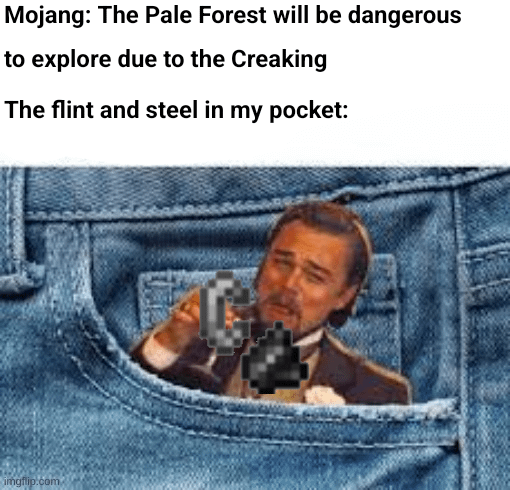Hey everybody what’s up stinger here again and this is a remake of my old world is it and Voxx a sniper terraforming tutorial since I made that tutorial one my sound quality has improved so that’s a good thing I guess and two a few things have changed in the Way that these plugins work and commands work and things like that and I thought those two things are two very good reasons to you know redo this tutorial in 2020 this time I’m actually going to split it up I’m going to split it into two main parts of this video being the First one and in this first part I’m going to talk about the really F so like the shape of the terrain and also the basic terrain overlay you know like grass overlay things like that and in the second part in the second main part which will probably come out like in a Week from the first part I will talk about you know all the detailing things like tall grass and adding fears and paths and things like that you know all the little things that actually make it look good in the end that’s for the second main part and after those two Main paths I’m also going to add a bunch of secondary episodes where I’m just going to talk about certain specific things that are maybe you want to talk about more detail or just adding additional information that doesn’t really fit into the main part and things like that This would also depends on your feedback so if you have questions or something then obviously post it in the comments and I may as well make a video about it so with that said let’s go oh okay so the first step in creating some train is Get in the basic mess this is where we simply take a bunch of cuboids and shuck them together in a very rough approximation of the terrain that we want to create to do this we of course first need to have an idea of what we even want to create you can’t just go Ahead and just start terraforming willy-nilly without actually having an idea of what you want the final terrain to be like so here’s the that I have for this tutorial I basically want to create something very similar to this really just a river with some thumbs around but this river will Not be just in a straight line like it is here I want the robot to go in a bit of a curve like this and then in that corner we can have a bit of a hill and then over here we can have farms so that’s the basic idea and that’s what We’re gonna go with and what we are going to strive to create so sre said we will start with creating a bunch of qubits and to do that we will of course use welded it and if you don’t know how well it works basically if I put a block Here and I put a block over here then I can use my welded wand which is really just a wooden axe and I can left-click this one and you can see it says position set to whatever that is and then I can right-click this one and it Says second position set to whatever and now it has selected this cuboid that is spent with these two blocks so if I now do double slash set stone you can see it sets everything to stone I can obviously set it to anything and what’s worth noting here is that with a set command You don’t need to use a single block type you can use what’s called patterns and patterns and basically consists of multiple block types so we can say the search set for example stone without the space they’re important and cobble stone and now it will basically have 50% stone 50% cobblestone and you can actually provide it with percentages so let’s say 70 percent stone and 30% cobblestone and now you can see it’s more stone and cover sort and and basically any time that you need to provide it with something set to black with materials to Set to you can give it a material pattern and it’ll just randomize it or you can see if I just call the commands the command over and over again it also always randomized the pattern here like the witch blocks go where basically we also have to replace command so we Can replace stone with sponge and then it replaces only that that block type that you provided with the pattern that you provided so again we can do if I just do very quickly to undo very useful commands there’s also redo by the way we do but If we do we can do replace stone with again we can provide it with a pattern so we can say spun sponge and oak leaves and now it has basically replaced all stone with 50% sponge 50% 50% leaves that’s what we said it so this is basically how we create cuboids Why did it even try to select there let’s just set it back to air and now we obviously want to create the basis for our terrain so what I’m gonna do is I’m gonna select this block right here I’m gonna go all the way over here The tatata this is actually going to be a bit of fly butterfly is that the flying equivalent of saying I’m going a bit for a walk for a bit of a walk wherever now I’ve selected this whole plane so if I’d now so that – set stone You can see it basic just creates this flat plane because that’s what is selected right I didn’t actually go into the height and obviously to actually get the height in here here just quickly I knew I could have just built a pillow up and then select that and that is a legit Thing to do but we can do something else as well we can do a double slash X expand and that expands our selection so we can say for example expand 5 and the direction which would be up you can see all the directions that it can give it you don’t have to go The direction if you don’t give it a direction it will just use whatever direction you look in but you can give it a direction there are four absolute directions north south east west there are four relative to you that are backward forward left and right and then there is up and down So we’ll do up and now we’ve expanded the region five blocks upwards and now it can do set stone and we get this nice plate and this is a nice faceplate for whatever we want to do and actually know them think about it I think I want to Expand a bit in that direction as well so that’s just to expand 20 and set stone once more and that’s better so that’s how you can mess with regions and select regions expand regions and set them to whatever base material you want to set it to actually let’s expand it a Few locks more just a bit of a higher base it just makes things easier right now in this specific case because we have this base plate there’s separate from the world but whatever so we have our base plate here and now what you want to do is we want to again create Smaller cubes for some of the very basic China terrain features so again as I said over here we want to have the this little hill right so let’s just select this area here again it doesn’t have to be exact at all we just want to get a very rough estimate And will again expand the seven blocks up and set stone and that gives us this spaces for our for a hill they actually I think I wanna just expand a few blocks more and set that again and now we can just select from over here basically What I want to do is I want this bank of the river this outer bank of the river to be a bit higher than the inner one so what I’m going to do is I’m going to select all of this and expand this is just gonna be the exact same thing as we Did before except and five and the reset stoh and here we can actually just use the higher block here and then move all the way over here and it’s like that and set still there we go again here we didn’t have to expand because we already selected the higher block over in the Corner so this creates us this very basic structure we have the hill over there and this a little bit of a higher bank over here and then for the inner bank will also give it a bit of heights but not quite as much so we expect that I think like five blocks so for this one or maybe go just go with two or something actually what I’m doing here one important thing that I’m doing is I’m actually going to go with the lower heights then I actually want to find a terrain to be for a reason that I will Explain in a bit but for now well set still and that gives us this highest thing here and we probably want to just cut in here a bit set air and there we go and this gives us again this doesn’t look good it doesn’t have to look good It’s just a very very rough estimation of what the final thing will be all right the next step is to actually get in the shape that we want and to do that we need to use brushes both welted and foxes sniper support brushes in fact box with snipers only brushes and we’ll get Into that in a moment but I want to first show you the world edit brushes so when comes to brushes will tell it binds these two items so you’re just gonna take out any item except for your wand that is except for the One X just pick Out any item select it in your hot pan and then what we can do is to the novice – single slash brush and the brush takes three parameters with the type as in the shape or whatever does its size and the material pattern so here what we’ll do Is fear we just want to create a sphere of material and the next thing is the pattern that’s just – stone and for the radius let’s just do 3 and hit enter and now I can do this right I can just simply right click and wherever a Right-click will be the center of the brush and well you will just get the sphere here depending on the type of project you use you obviously get different effects but just setting materials is kind of like one of the most used effects or the most used type Of brush that you would use one thing that you will notice is if I just do this thing with sponge and I right-click obviously I’m getting a sponge sphere but what you will notice if I dig in here is that it actually replaced the stone as well so This doesn’t just work on air it works on everything it just sets every block no matter what it was before you can however have it apply only to certain blocks and this is where masks come in so what I can do is do is well with the item selected do slash map mask And then again give it blocks or block IDs to ignore no to apply to it that’s the way around that way rot so if I do slash mask stone it will now only apply to stone so if I right-click you can see it creates a sphere but only whether is Stone so if I D in here you can see you know it’s replaced all stone but it just didn’t do anything above I can also do an exclamation mark to to say not stone right this is everything that is everything that is not stone and now if I dig down here you can see it didn’t replace the stone so that’s a masks work right so you have the brush that does something depending on the type of brush and any of the mask that says what blocks to apply to so this is well to The brushes let’s talk about Vox the sniper brushes Vox the sniper works quite a bit different from words it when words it it we bind brushes to items and we can have all sorts of different items for all sorts of rushes in our inventory at once in Vox a sniper you have one Brush setting and that just that’s just the one that you have that you have active right now that is and Vox the snap has two predefined items that you use that is the arrow and the gunpowder and well basically your current brush setting applies to these two items so The first thing I’m gonna do is to /d this just resets my brothers to their default values as as the chat says if I now right click with the arrow you can see it just poke little holes here because by the default setting the brush type is sniped that just means a Single block and material is err so what we do is we place single blocks affair that is exactly what’s happening here right now obviously that’s not exactly interesting we want to create balls and things like that so what we do is we do /b this changes our brush and We’d say B for ball we can do all sorts of different types again but we’ll do B for ball and we just it ends up we don’t give it a size or a material or anything like that we just do /b and then the type and that just sets our type and you Can see and now set our brush type to ball which is the equivalent of the sphere forward our brush size is now three and a voxel is still air so to change our material we do such a V for voxel there’s the material and we say Stone that sets our material to stone And if we now click you can see it creates spheres of stone we can also do B and then a number to change the size so if I do B eight then it’s a radius of 8 and it creates a rather large ball just like well did it last sniper Obviously has an undo function here is just /u so if I undo everything we can now actually start o actually before we start the difference between the arrow and the gunpowder right yes that’s kind of important for most brushes the arrow and the gunpowder only differ in the Center point of the brush so while with the arrow the block you point it is the center point so this stone block here would be the center point of the brush I am an idiot let’s you take a proper brush size first now the center I’ll set the block that You pointed is the center so this stone block will be the center and we get this kind of sphere now with the Gunpowder the center block will be the block to that side like the block that you would place so if I click here that’s the block I would place so that Is the center block for the Gunpowder and if I click here you can see that it’s actually the sphere is actually one block higher and that is the difference between the two for most brushes but not for all of them and we’ll get to that in A bit so to actually creates the terrain that we want we’ll simply use any of the sphere brushes and just right click and with this we create a bit of tray and actually I noticing that I probably want to have a bigger brush here this is just The thing that you got a tryout you’ll the settings that you’re gonna need to use gonna be different every time just depending on the terrain that you’re going to create so there’s a bit of trying it out and finding out what works best in the given situation so here we Can just do you can just put a string of brushes here this already creates a bit of a more or less blocky terrain but obviously this doesn’t look very good yet but we’ll figure that out in a bit and so by just doing this we can now Have we cannot smoothen out the terrain just a little bit not not really a whole lot but you know a little bit and using a bit of a smaller brush I can also give it a bit of terrain here because as I said this would be like the A little bit higher banks of the river right so I want to recreate that a little bit here we don’t need to be that exact we want to be more exact than in the preparation step with the boxes of course but we don’t have to be that Exact because we will know right now we will use more brushes more different pressures so I’m gonna do this I’m going to switch to the brush type so I’m gonna switch to the e type the e type is the erosion brush so and the erosion brush Actually needs a sub type so we’ll do note and now the erosion brush has been set to melt and we don’t have to set any of the size values or anything if you just want to keep the previous ones we can just keep the previous ones that’s How what data works and works so the erosion brush does exactly what you would expect it here oats away on your material now there are three main types there’s melt Hill which fills and smooth now melt and fill out there’s the opposites and this is where the difference between the arrow and the Gunpowder is more significant because here the arrow will be whatever type you set in our case that is melt and the Gunpowder will be the opposite type so in this case it would be film and this is really useful because it means that you don’t have to switch that you don’t Have to use commands although what all the time to switch between the two types which is very useful because you’re going to use both types very often so if I just click on this corner here you can see it just rows away parts of this cube I can erode away parts of this and now if I select the gunpowder again that’s the fill command I can use that just fill things in like this and I’m noticing that I once again wanna use a bigger brush size and so this is it’s really like sculpting you can think About it like sculpting will take away things where we need to take away things to get the effect that we want and we’ll add things to create the effects or we’ll add things where we need to you okay so I filled in a bit of the terrain Here and you’ll notice that the top of the hill here is still a bit flat and that is because the hill is not big enough so we’ll simply switch back to the ball brush and create a bunch of spheres here and then switch back to the erosion brush and just use this newly Found material to create more stuff one thing to note is you’ll notice that as I click with the erosion brush here it won’t add any more material even though I’m clicking on the side of the swirl it won’t like air out from that wall because the way that the fill brush Works is it will only fill in concave material or concave areas let’s say so concave area is an area like this bit of a doing in in what’s facing kind of thing right you know what I mean and that’s only it will only fill in that Kind of stuff but it won’t create new planes on the side here for example and that is why we need to add more spheres on top to be able to draw out the hill a bit further so I’ve got to keep that meant actually a really useful property Of the fill comma format of the erosion brush because it means that in a place like this I can’t just click here to create terrain and I don’t have to fear that I will go outside of the bounds of what I want to create now you will Notice that we have not create a robot created to relay it so the idea is that the water line of the river will actually be this level here this will be the water level of the river so actually we need to dig in here to create the River so what we’ll do is actually use a smaller brush and as set the material to air and this way we can now and I’m gonna set the brush to ball and this way we can now just dig in and create the river for the river we are only gonna Create like the central ridge the river um rich is probably the wrong word but you know what I mean right like the center line hello let the centerline of the river is what we’re going to create and the rest of the river like the extra width of the river shape of it We’ll do all of that with our trusty erosion brushes so now with the milk brush I can just melt this away and just like this get a better room I bet that’s what well that I was looking for you will notice that this still looks very much disconnected and one of the tasks That we’ll have right now is to actually blend these in with one another to blend these top things in with the river that we’ve just created and this is really just a matter of filling things in and eroding them and then filling back in into roading it takes a bit of practice But you know it’s not really rocket science in that sense it just it’s just again it needs a bit of practice but you will you’ll be able to do it it’s not that difficult just the more you the more I drawing here the more I can blur The line between this top part and the bottom part but obviously that will probably be drawn out or drawn in too much so I have to draw it back out with the fill brush and that’s what you’re going to do right so just using the erosion and the fill brush to blend These in with one obviously we went through the other side as well and I think I’m gonna deepen the river but we’re gonna do that in a bit yeah we don’t have to do that exact stuff because we don’t have we don’t have anything properly done with that place Yet but you know just want to create a bit of a rough outline for this for this side of the reverse well you all right here we are and I just used wanted its to select basically everything below the water line of the river which now allows me to do Dallas – Replace air water and look at a river now this is obviously not the final the final river that will create but doing this allows us to just get a feel of what we already have and we have things in student work I’m going to undo this To be able to continue work with lots of sniper on this rain itself now we haven’t done anything with this plane yet and that’s there’s a reason for that because I want to show you a trick that I’m using to create a large flat areas like this because we could of course Just blend these in right now and and call it they call it a day but the problem is that this is a really flat area and we want it to be a flat area we want it to just be flat fields and stuff but the thing is that a 100% flat area Like this feels and looks super natural and we just don’t want that so we want a little bit of variation in there and we can achieve that with a little trick that I’m using and that is to use the bottle brush with stone material of course and with a rather small radius Like – yep and this allows me to just check on all of these little all of these are the spheres yet maybe praying as few larger ones one at larger ones higher ones with the fill tool we can also stack them in places where you maybe want to have a Bit higher and then once you just fill it in a little bit it doesn’t really need to be a lot we can then use our the erosion brush with a relatively sizable size to then just fill this in and doing this we will be able to create Areas that are not cut there are flats but not 100% flats right that’s exactly what we want we want it to be flats to be able to put fields and paths on and whatnot but we don’t want to have it be 100 percent flat so doing this this is a Bit more work than just creating a flat plane like obviously but it’s it’s really paying off because this you creating terrain like this is really looks way better than just creating a flat plane and calling it a day you all right here we are and you can see That with this the trend still looks a little rough it looks rough everywhere and we’ll fix that later on but you can see it’s so pretty flat but it’s not 100% flat and this just gives it a much more natural look one important like 9th set kind of thing Is to just not try to make everything neat and tidy and all of that because nature is the exact opposite of that so for example over here we had like all of the little bits that was taken out from the from the spheres were flattened out by the erosion brush except for one Which started to grow as I continued clicking on it and it created this little batch here that is just a little higher and I could be like oh no it’s it’s supposed to go up from the river right but so I’m gonna clean this up but no actually having these little pretty Random pieces of just higher or lower terrain is what makes it look more natural so just embrace the randomness or something like that it’s really it’s really a thing that really works out here for example I had a few spheres that were stacked quite high so they Created this little tiny not really a hill but this is tiny elevation and it could say okay I wanted this to be flat but again that would be unnatural and just saying okay I’m just going to let it be there actually makes it look more natural um so that’s one Thing to keep in mind so with this the terrain is in terms of the very rough shape I almost finish this some stuff left here so I’m just gonna do that very quickly and then we’ll get into making this look smooth so by the way over here you can see that we Have these little terraces right we have this bottom of the riverbed and we have this place here then we have this service and then we have this Terrace and as I use the brushes they are just pushing back and forth the the boundary layers of these terraces and this is not What you want we want them we want this to actually be like smoothly going up and to do that what we got to do is we’ll use either the fill all smooth erosion fill or melt erosion brush and we’ll just inch away towards one of these boilers and just try to pull out Small blocks like that and then we can use these to start drawing out larger chunks and then we can use that as a base to create more smooth terrain so again this is just like with blending in these parts here before this is just drawing things out and then pushing them Back in and drawing out and pushing back in and doing that over and over until you have the result or until you have a result that you’re happy with Priya so now you can see that now this Terrace is really pretty much gone and now we have This Terrace still left over here so if I do this and then again I’m gonna use these melts to kind of push this in and out and that way we just got rid of this hard edge between the terraces as well and again I’m just gonna continue doing This to create a smooth terrain that I like you alright here we are with the terrain so far done there’s one last step to the shape of the terrain and that is that well as you can see it still looks a bit like a rugged wasteland or something I Think there was some war raging or whatever right and this is obviously not what we want we want some nice and smooth terrain and still that we are going to use yet another erosion brush and that is where the third one so p-e smooth we can give it a bit of a larger Radius and just click everywhere and you know the smooth erosion brush does exactly what it says it’s smooth those things out and as I click around you can see that you know the strain that I just clicked on really just this smoother and looks pretty neat so that’s just what We’re going to do over the entire thing and we’ll be back in a second you all right here yeah I’m just leaving if the water in right now just to show that it’s actually looking pretty neat already so I basically as you saw I went over everything with These smooth erosion brush don’t overdo it with the smooth erosion brush though because there is such a thing as too smooth terrain so don’t just click on every place like 15 times or something there’s too much right just you want to go over it and always look are you happy With the results sometimes you want smoother terrain sometimes you want rougher terrain so just always go lightly then see do you like it if not if it’s still too rough for you then go over it again but once you like it just leave it just once you like it it’s fine Right um and with that said we are basically finished with creating the shape of the terrain what’s now left actually before we go over that I want to show you one last brush that I didn’t use here and that I’m not going to use here because I don’t need it but one Brush that you can use is the the lens balls b-b-b for blent ball and it’s kind of like this with your own brush but it also works a bit different so first of all it’s more aggressive and it has a tendency to push down your terrain so if I click here you can see actually just draws it in right and in with the and you can see that makes it really smooth to the point that it’s really just straight lines and the Gunpowder actually draws out train-like draws it up in a relative fashion like this and Then you can use the blend pull again to you know smooth not your terrain again I don’t need it here but if there’s a place that it’s too rough for you and the smooth erosion brush just doesn’t cut it you can use this one so for example here the smooth erosion brush Actually left this kind of mini cliff as it was I really like this I kind of want to keep it but if you don’t want to keep it in this case or if I wouldn’t want to keep it in this case then I could just use the blend ball to Really get rid of it so that’s that and with that said we are done with the shaping so the last thing for this video is creating the overlay so we obviously don’t want a terrain to just be raw rock we want some dirt and grass and things Like that so let me just quickly do and do to get rid of the water and to do the overlay we are going to use Fox’s sniper yet again because the Vox the sniper also has an overlay brush so to do that would be over for overlay and then again This needs a subtype so this is gonna be D and then the depth that you want to go into so let’s just do deep 2 into V dirt and with this we can now create a dirt overlay and actually if you go to this little cliff here you can see then only Goes to deep and the stuff below is just left stone you will also notice if I click here that it doesn’t go above right so I clicked in this layer and it actually doesn’t overlay the top at all like even if I if I check this out you Can see it didn’t like do that layer either so only places where the top layer of surface is at most the layer that you clicked on only those will get an overlay and that will be very useful as you will see in a second but first of All you want to create this dot over and then afterwards we want to create a grass overlay so let’s do that um actually use a larger brush size of relatively large brush size and just all a everything you all right dirt overlay done so we’re Going to do the grass of lace so V and grass and B P over d1 because obviously the grass should only go one deep and again do the same thing one small you okay here we are and like this it already looks quite a bit nicer than Before but this one thing that’s still not very nice and that is that the rivet is grass as well and that doesn’t really make a lot of sense the river that should really be dirt so what we can do is here we can actually use the property Of the overlay brush that I just talked about that it only overlays on places where the top layer is at most the layer or the heights that you clicked on so now we can do the dirt we don’t have to change anything else we only need to Change V to dirt and you can see I can basically overlay dirt into the into the rail bed so if I just place our water real quick to see where my water line is here’s my water line so this is the highest level that I want to replace so Undo boom and now I have my top layer and I’m just gonna continuously click on this very layer on both sides of course to just turn all of the robots into depth and because it only overlays on places where the top layer is below the height or it will most the height that You clicked on it won’t change anything above the riverbed you and here we are with the riverbed that’s actually not made of grass anymore obviously my row better start now you can use gravel or something if you prefer but you know that’s up to you now Let’s just put back the put put back the water in place air water and there is it one quick last thing obviously the water is kind of flowing out here and that’s not very nice so let’s fix that by just putting a block there putting a block Here selecting this and there was a set area and that just sets barrier blocks all over the place and that just keeps in the water we will do the same thing on the other end as well to do the door I’ll put a block down here put a block Up here on water level select the area and set barrier and there we go and that concludes this video we have created the general relief of the terrain and we have created some nice overlay now as I said in the next episode we’ll talk about all the details like the farms and Grasses and all that kind of stuff and we’ll do all of that in the next episode so subscribe for that and other than that obviously likes and comments and subscriptions and all of that kind of stuff is very much appreciated check out my discourse channel link in description and yeah that’s it Thank you very much for watching see you next time goodbye Video Information
This video, titled ‘Creating Terrain with Worldedit and VoxelSniper | Minecraft Terraforming Tutorial #001’, was uploaded by CodedStingray on 2020-05-04 18:30:43. It has garnered 20176 views and 544 likes. The duration of the video is 00:44:50 or 2690 seconds.
Part 2: https://youtu.be/qXX0cIvjyZI
This is a remake of my original WE and VS terraforming tutorial. This remake is split into 2 parts, this video being the first one. Have a question or feedback? Check out my Discord server: https://discord.gg/pnfHVat
Enjoy!
====================================
Twitter: https://twitter.com/CodedStingray Twitch: https://www.twitch.tv/codedstingray
====================================
Games: Minecraft: http://www.minecraft.net/
====================================
Thanks for watching!