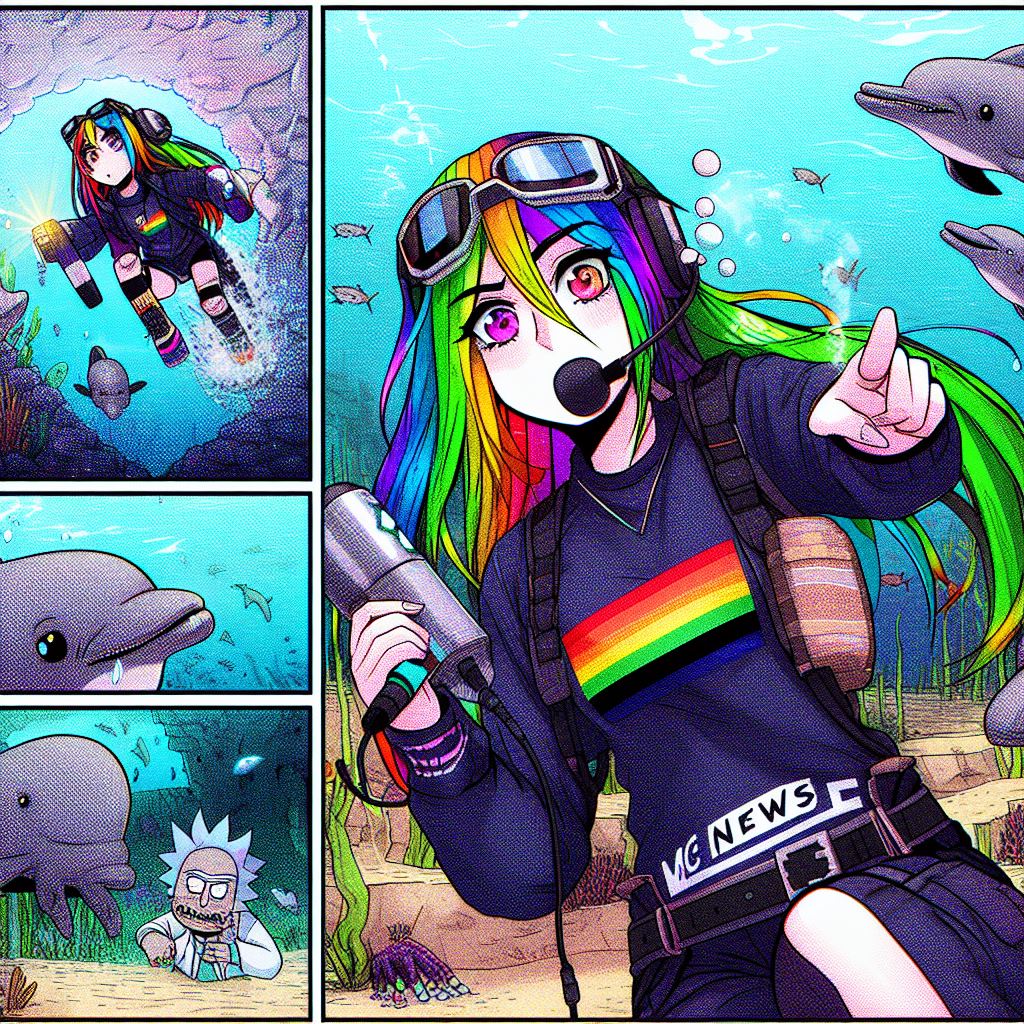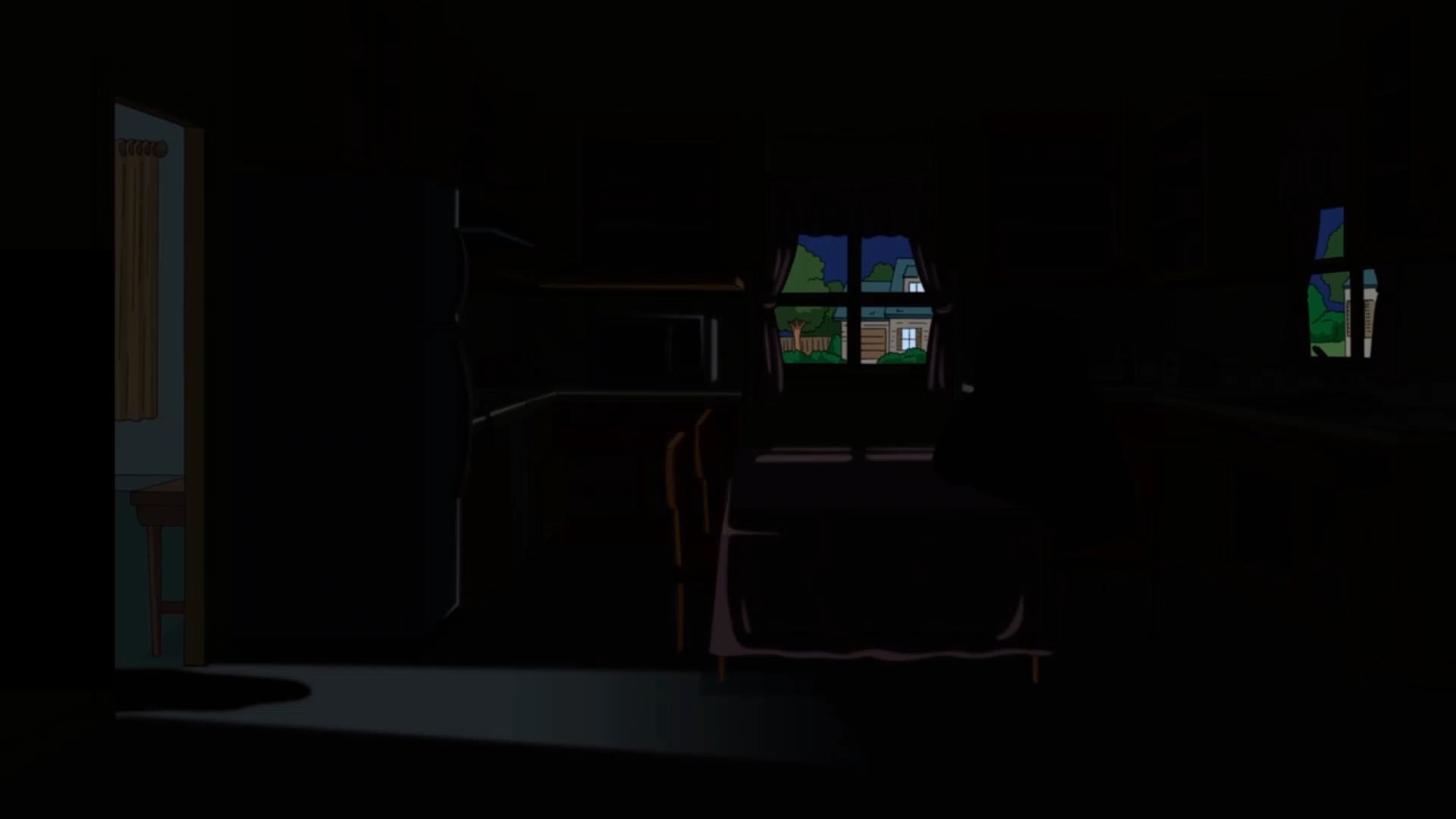Welcome back to the timber Forge this is the third episode of how to create your own custom item inside of Minecraft today I will be going over how to use block bench and downloadable app to create your very own custom models for your item and how to paint it with the Correct textures how to make it display properly and how to put it on your item using a resource pack and custom model data in the last two episodes we went over how to choose your item and give your item and how to create the custom abilities to make your items unique so Without further ado let’s get right into the video starting with setting up the resource pack and as always with these videos there will be a table of contents in the description if you want to skip around okay so before you actually get into modelling your custom item what you want To do is set up the resource pack that you’ll be using so go into your minecraft folder and then go to resource packs like you’re installing a resource pack but then create a folder called whatever resource pack you want it to be I’m just naming an example of resource Pack for this example and then make a folder called assets and a text file called pack MC meta it has to be an MC meta file and then it should have this text inside of it the pack format has to be for in the description is whatever You want and inside of the assets folder you want a minecraft folder and inside of the minecraft folder you want a models and a textures folder and the models is where your model the dot JSON files are going to be and textures is where your textures are going to be and You’ll be able to export directly out of block bench into these two folders so you want these set up before you go into block bench so now let’s get into block bench okay so the first thing you want to do of course is go to block bench net And download block bench so just go to this website and hit download and select whatever system you’re operating on so I use Mac so this is what I download if you’re using Windows of course click Windows but it should be a pretty straightforward installation and you Don’t need to do too much dragging of files or anything like that so just install it to wherever your normal applications are and you should be fine and after you get it installed just open it up and I’ll meet you inside of block bench okay so now let’s get Started with actually using block bench so the first thing you want to do is double check that you’re seeing this you should be able to see this grid if you left-click you should be able to orbit around the center and then right-click you should be able to pan and you should Be able to your use your scroll wheel to zoom so what you want to do first is go over to file settings and go to snapping and make sure you have these numbers make sure your grid resolution is 16 your shift resolution is 64 and your control resolution is 256 this is Basically just setting the amount of snapping that you will have when you’re moving things around and these numbers I found are the best you could always shift them depending on what you’re making but I recommend starting on this so now let’s go over the tool bar here We have move resize rotate pivot and vertex snap you’re mainly going to be using move vertex I’m and move resize and rotate but first in order to get stuff to actually use the toolbar on what you have to do is create a cube by pressing this button and now you’ll see A bunch of stuff pops up so this here is the movement and this here is the size I don’t really use these too much it’s a lot easier to have more control by using move and resize here so as you can see if you click and drag normally it’ll Snap by increments of 1 for both move and for resize however with the numbers that we set if we actually hold down shift as we drag it you’ll see that it moves by quarter block increments and then if we hold ctrl it’ll go by 16 so that’s why we change those settings so That we have the most variety of amount of movement that we want so now let’s go over rotate so just click rotate here and you’ll see this thing is all the way out over here and if we rotate it’s going to be rotating really weirdly so What you want to do is go over to here where it says or and click origin – geometry and that will Center it so that it rotates around the object center and you can also use the 4th tool on the toolbar pivot tool in order to move the center around and That will also change the rotation center so if you want to rotate off of a certain area for some reason then you can use that and as with the other movement a holding shift gives you more control and control gives you more control and now lastly let’s go to Vertex snap I don’t really use it too much though so what you want to do is click vertex snap and then click one corner of the cube and click another corner and it just snaps vertexes together it’s literally what it says so that’s basically it for a basic cube Movement and these movements combined with each other can basically let you create anything but something to know is that the rotate tool only lets you rotate in increments of 22.5 degrees so you don’t have the most control but that’s really all you need you won’t need too much more than that because Everything will look blocky anyway it’s minecraft so you don’t really need to do complex curves or anything there are also a few other things that you can do so these are just miscellaneous stuff so here’s add group if you click this folder icon you can group cubes into the Group just to stay organized and you can also go to transform and select some of these so the one that doesn’t show up here is Flip so this is useful if you want to flip a group of cubes over a certain axis so let’s say you’re making something with symmetry then you could Just build half of it and then duplicate it and then reflect it and to do stuff like duplicating all you have to do is right-click on a cube and you can hit duplicate and you could also rename it but I’m too lazy to constantly rename everything to stay organized so I just Use groups instead but if you want to rename everything to stay really organized then you can do that and so I just cleared this board and just to show you what you could do I’m just going to make an example of Stormbreaker the axe from endgame And I’m just going to be using all of these tools and the cubes that I just showed you and it’s going to be a really simple example and if you want to skip I’ll put a timestamp so that you can skip the example of me doing it but if You want to stay then you can stay I’m gonna speed it up because you don’t want to watch me doing like 1530 minutes of just moving blocks around so I’ll start right now you and also before I forget I want to show you where to save this so what you want To do is go to file and then go to save and it is going to be a JSON file and I’m just going to call it Stormbreaker JSON and I will go over to my minecraft resource packs folder to our example of resource pack we set up assets minecraft models Item right here we want to store it and constantly save this with ctrl s to make sure that you don’t lose your progress you so now I finish the Stormbreaker main model as you can see it’s finished it looks not the best but it’s pretty good and it shows you all the different Things that you could do with the rotations and flipping things and rotating things so it’s a pretty good example and it looks alright so now we have to move on to creating the textures and giving this proper color so it doesn’t look like this weird mess so What we want to do is go from edit go in the top right corner change from edit to paint now we’re in the second stage and we’re creating the textures for our item so you have to think what are the main colors that you’re going to be using Because you’re not just going to be directly painting onto the cubes what you do is you create a square texture and you apply parts of the texture on two different parts of the custom item so to start off what you want to do is go to the bottom left corner and go to Textures and do create texture and change the resolution depending on whatever you want that’s basically the dimensions of how many pixels there will be inside of the texture so if you want a detail go to like 64 by 64 but I’m just gonna do 32 by 32 because that’s All I need and background color doesn’t really matter to set it to white you’re gonna be coloring over it so hit confirm and then make sure you save it to the right spot so hit save and then change it to whatever you want so the first one I’m gonna be doing is just the wood texture for the little vines on the side because it’s simple to do so I’m just going to call it wood PNG and then I’m gonna select not item I’m going to go back into our example resource pack assets minecraft textures custom this Time don’t go into models go to textures and save it here so now it’s officially saved and so now you can edit it so what I’m going to do is apply it to the handle so I’m just going to select the entire handle group right click this and Apply two cubes and as you can see they have a white texture now which is the wood PNG and so we can also edit this so you can open this up if you want and as you can see there’s a bunch of stuff here I don’t even use like half of this And what I normally do is all you have to do is go up here and this main toolbar is what you’re going to be using so just stay on the paintbrush and then round and noise is basically round means are going to be coloring with a consistent color so if I select round And then I try to make some brown color okay if and I get brown and then I set the size up to ten it’s a solid color but if I go to noise then you’ll see that it’s not a solid color it’s it has noise so that could add some more Variation to your texture and then opacity is how transparent it is okay so if you want to make a texture that doesn’t look like a texture from roblox that’s just a flat color what you want to do is choose to what color you’re going to do and then get like three Shades of it and then paint them over each other with noise so that it will have some variation in the surface so it doesn’t look like a plastic surface so I’m going to be doing what so I’m going to choose this brown color that I just did and I’ll also choose another one That will be the same color except it’s going to be a little lighter okay and that will be another color and so as you can see it’s a very light brown and also set the opacity very low for the first classes so basically how you do this Method of creating a texture that has variation is what you want to do is start with a very light version of whatever color you’re using so I’m using brown so I’m going with light brown to start and I’m also turning the opacity very low and I want to click around Individual clicks don’t hold it down or else it’ll color the whole thing in but you want to click around and gradually increase the darkness and gradually increase the opacity until you get a surface with variation that you like remember that you can also add a lot of Detail to your own texture to make it your own so for example here I’m using black lines too represent the grain on the wood okay so that’s pretty good so now what you want to do here is adjust how the texture is displayed you can click on the side if You go to edit go back to edit and you can now adjust where you want the texture to display so I’m just gonna drag them all to somewhere in the middle and now I’m gonna add another texture I’ll go back to paint create a texture This one’s gonna be for the axe blade so I’m gonna make this one 64 and I’m gonna save this as the blade in the same area where the wood is and this should be good and now I’m just gonna add some more textures I’m gonna create the blade Texture and I’ll apply it to here and I’ll come back when that’s done okay so I added one more texture blade which is a 64 by 64 texture that I made for the blade and it’s basically just a white and kind of silverish color texture with a stripe in it for the Stormbreaker Stripe so I just added that on and that should be it for now so it looks pretty good I think it looks pretty good so now we move on to the last step which is display now this basically controls how it looks in the players hands so you go Through all of these and you adjust a rotation translation and scale so I’m just gonna go left to right top to bottom so with third person right obviously I don’t want it to look like this I want it to be rotated not that way and hit these little undo buttons to Reset it so the process of setting the display is super easy just drag all those sliders around so I’m not going to show you in detail anything else so I’m just gonna speed through that and I’ll show you the end result of the display Okay so now I’m back in the game I just gave myself one of my storm breakers here and as you can see it’s the same that was working before so now what we want to do is get the custom model data and here I use one two three four five Six now I have to remember this and go over to my resource pack so in your resource pack go inside go to assets minecraft and models item and inside of item you should see your Stormbreaker JSON and then add another JSON called whatever the item that you’re using is So I’m using a carrot on a stick you can see it says minecraft carrot on a stick then you have to type it in exactly how it is so it knows what you’re trying to give a texture to and then call it carrot on a stick or whatever your item Is JSON and then open that up and then type in this exact stuff that will be in the description so you just want to copy this and the title of the file has to also match whatever this is layer 0 item carrot on a stick so if you’re just Using an iron nugget or something then it has to be iron nugget JSON and then item slash iron nugget and then you want to add overrides predicates like this and for every different texture that you’re going to be using because you could have different custom model data’s On the same type of item you have to add a new predicate like this so there’s going to be overrides and then predicate so if you want to add another one then what you have to do is put a comma in the end hit enter and then paste another One so that you could have two textures and that’s what I did in my tank datapack for the controls but anyway since I only have one here that doesn’t really matter so where I put item slash example what you want to do is replace example with whatever your name of your File is so mine is Stormbreaker JSON so I replace example with Stormbreaker so now if I save this and go into Minecraft and I equip the resource pack you should see that my carrot on a stick is now the Stormbreaker axe and as you can see it worked perfectly So as you can see it works normally it does damage its lightning and kills mobs and as you can see it looks fine in the GUI it looks fine in third person second person and it probably looks fine an item for him – yep and it says storm breaker so now you Should be able to make your very own models to add on to your custom items to make them look like actual custom items so thanks for watching and in the final video of this series I will be going over how to make a way to acquire your item whether that be through custom Items or through a custom mob loot table so thanks for watching and stay tuned for more videos Video Information
This video, titled ‘CUSTOM MODELS using Blockbench and Custom Model Data 1.16✔️ || Custom Items P3’, was uploaded by Timber Forge on 2019-09-14 23:26:23. It has garnered views and [vid_likes] likes. The duration of the video is or seconds.
This is the third episode of the series where I show you how to use Blockbench to create custom models and textures for your item.