Hello everybody welcome to kishkin today video i’m going to show you how to fix minecraft error unable to connect to board on all platforms like xbox pc or ps4 so if you want to know how you can fix this minecraft error make sure to watch this video And please drop a like on this video subscribe my channel let’s get this started Okay guys to fix this minecraft error first of all you should go to the play and then go to the friends and connect to your friend board first of all you should connect to your friend vote and um yeah just select one of your friend vote and try to connect to your Friend board and uh yeah i don’t have any friend and this icon but you should connect to your friend board first and then this arrow comes up unable to connect to ward and to fix this error you should go to the your own board and select one of your onboard and try You know to connect to your own ward and it’s too important you should kind to your own board and uh yeah when you do this you should press option on your board and uh scroll down and select save and quit just select save and quit And uh quit from your vote and then you should go to the friends and try again to connect to your you know friend vote sometimes this method work and yeah but if you do this and already you know this error comes up don’t worry because we have one more way For the second way you should go to the settings on your ps4 or xbox and then uh go to the network and um setup internet connection and uh when you’re going to be here if you use wi-fi to continue internet you should use a nan cable And if you use a lan cable to continue internet use wi-fi and in this video i’m use wi-fi and then you should select custom now just select your wi-fi network and then you should wait for few seconds foreign host name so they do not specify and for dna Setting a scroll down and select manual and you should use a dns server to fix uh this minecraft error and the first thing is is uh golden s8 point eight point eight and point eight for primitiveness okay and for uh secondary inter uh aid point four point four and point eight Okay and also you can use other dns uh for example you can use a distinct one k one point one point one and point one for primitiveness okay and um for secondary let’s insert one point zero point zero and point one And then just select next for m2 instead of automatic app for price server so they do not use and now just test your internet connection and try again to connect to your friend vote and is the second way you can do you know to fix this minecraft error and Also you can uh remove your friend and then just re-add your friend and try again to connect to your friend board and it’s the last way you can do to fix this minecraft error anyway thanks for watching video and please drop a like and see now subscribe my channel peace out Video Information
This video, titled ‘Fix unable to connect to world in minecraft (PS4,XBOX,PC,PS5)’, was uploaded by TechHQ on 2021-05-17 18:30:10. It has garnered 61219 views and 606 likes. The duration of the video is 00:03:44 or 224 seconds.
Hey everyone today in this video I’m showing you Fix unable to connect to world in minecraft (PS4,XBOX,PC,PS5). So if you want to know how to fix unable to connect to world in minecraft make sure to watch this video.
#MinecraftErrors #Minecraft























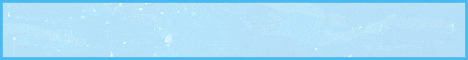






![Unbelievable puzzles in Geoblex! 🤯 #30 [Zelda Specter of Light adventurecraft]](https://img.youtube.com/vi/DkuCXEC4AXI/0.jpg)








