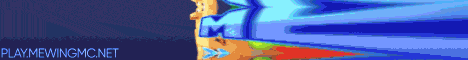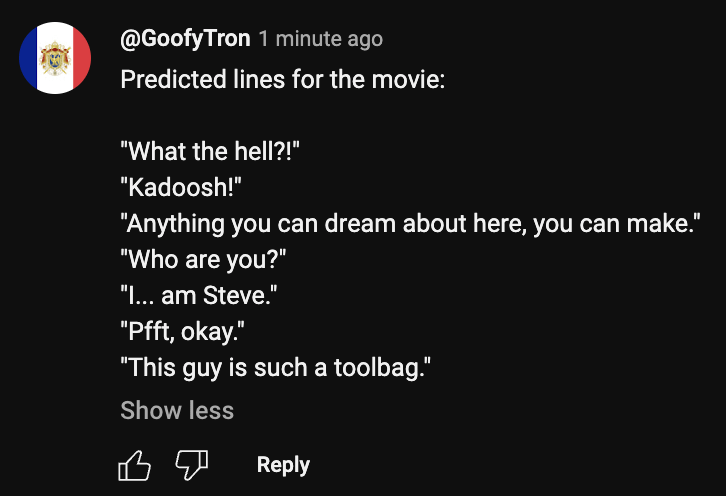Today we are going to explore how to get your custom-made 3d and animated models from blockbench all the way into bedrock minecraft to my left i have a custom made creeper that i made in a video over the channel the other day you can take a Look at that video down here in the description so you can play around with them yourself and create awesome bedrock maps when your custom animated model is done in blockbench then it’s time to export the files now if you don’t know how to make your own 3d model in Blockbunch i do have an entire series here on the channel going through all of the setups that you can create them in no time it’s literally less than an hour of information that you’ll be able to consume in no time to even start up your process so look around for that likewise I also have another series running where you can suggest and request specific types of creatures to be animated by me so you can get an idea of how i would approach them and also give some description as to why you could make them that way how to think when you’re Rigging the bone structure etc but into the exports we go first we go into file up here we go down to exports and we click on export bedrock geometry this is going to save a json on a computer keep an eye on where you save that file Because that’s going to go into the resource pack at the later point when that is all said and done in the edit tab we do have our texture right here this will usually have a bit of a save icon right here which when you click it Allows you to save the texture on your computer if you don’t have that and you have already done that before you don’t know where it is then right click it go to save as and save the texture somewhere on the computer you can as well also open in folder to find that Lost texture of yours if that’s the case but do keep an eye on what there is as well because that’s going to go into the resource pack then in the animate tab here which we only have when we work on bedrock models we are given the animation tab here up To the left which when we click it allows us to go into save animations and this is also going to generate a json with all of your animations for your character do keep an eye on where you have that as well because that’s also going into the resource pack and now It’s time to look at how we set it all up now you need to put these two packages in a folder called resource packs and a folder called behavior packs in com.mojang but where is that in your computer well if you have a pc it’s as easy as this You type percent app data percent in your file browser that’s going to bring you to the app data folder on your computer then in app data we’re going to locate a folder called local and in that one we find a folder called packages from packages we’re going to find another folder called Microsoft.minecraft uwp an underscore and a bunch of letters when you found that folder you’re going to open it up and call for a folder called local state go into that folder there’s going to be a folder called games with a lowercase g in the beginning and then in games we’re Also going to find a folder and that’s where we find com.mojang we open that one up and now we can see there’s a resource pack and a behavior pack folder and here’s where we’re going to be working next first of all we will be creating the Behavior pack and it’s as easy as this you go into the behavior packs folder you create a behavior pack folder for yourself that you name what you want the behavior pack to be called and then in that behavior pack folder you create a manifest.json this can be done via text editor as in My case using notepad plus plus and you save it as manifest.json that’s how simple that is in the manifest.json we do have the format version which dictates what type of minecraft version this is it’s working with and dealing with then we have the header where we have a Description and a name for a pack what version it is and super important here is that you do replace this uuid using an online uuid creator this is super important because you cannot use a ui data that somebody else has been using before you then the minimum engine version of Minecraft that’s supposed to run this behavior pack likewise with the modules once again what version you have type that you have here which is data in this case another uuid that you’re going to have to generate then you also work with some dependencies and that is likewise Done through a completely unique uv idea that you have to apply to that all of these are super important don’t forget to replace and generate your own custom ui ideas that’s going to go into this that is super important and then likewise also the metadata that in my Case my name our spike have here which is the order of this package next up in the behavior pack is the behavior for your creature this is going to go into a folder called entity you create a new text document there or as i said with notable plus Save it as whatever your entity is supposed to be named and dot json do keep in mind that you’re super consistent with the naming conventions here in the file itself we start with the format version this is for 1.16 the version of bedrock minecraft that this is applied into and then we start Defining the entity it’s a minecraft and the t the description of course is with an identifier this is super important whatever you type in these two brackets right here or in these two quotation marks is something you’re going to have to repeat so it’s important that you Know exactly what you have done here is it spawnable is it summonable or is it experimental things like that you can sort of choose and play around with in this case i wanted to be spawnable using spawn eggs and summon through summon commands then we start going into the different Components of it and these are for example the traits here you can choose how big it is in comparison to how big it was initially modeled for example within blockbench the value of one is the original scale if i increase this to 2 or 3 or 5 or 10 i can choose how big the mob is presented in the world or with a smaller scale as well by taking a 0 here and putting numbers down after the comma or the dot likewise we can choose the size of the collision box and this is always Starting from the center origin of the model itself when it’s exported from blockbench but all in all the collision box how big it is one by one is of course one block so here it is 0.7 slightly smaller than a regular block we have the healthier creature with the Value that it’s currently at when you spawn it in and also the maximum value of health that it has or can have when it’s fully healed and then we have the minecraft movement and this is how fast the creature moves in the game world i can tell you already The creeper that you saw in this video that you’re going to be seeing again in the end has currently the moment of 0.23 and that allows you to walk pretty well with all of the other mobs in minecraft but if you put it to one it’s going to Be quite fast so maybe that is more so for a very quick run animation then into the basics we have the minecraft movement basics and in this case we can sort of look at what type of behavior we wanted to have and by applying minecraft navigation walk i can Sort of say how it works where it works and way it’s allowed to walk is it amphibious aha okay so this means that this creature can indeed take itself over and through water can it pass the doors yes it’s allowed to walk through doors it doesn’t see the door as A blockade it can walk which allows it of course to walk around the world and can it break doors well that means that it’s through damage multipliers through attacks and things like that can actually destroy a door in order to get through to the other side if the door For example is locked or closed then can it jump and things like that is set up can climb which allows it to walk along the blocks in a train otherwise it’s going to be forced stuck in a specific world height or always kind of fall downwards because you apply physics To it which we’re also going to come to later then heard on conditions and these are sort of the conditions that allows this creature to be damaged just keep that in mind and of course things with for example lava you can choose how often the tick of damage is applied Then breathable sort of tells you whether the creature can actually breathe on the water and things like that we apply minecraft physics here and also allow the creature to be pushable and then in the actual behavior itself we now have some different things we can play around with the random underscore Stroll for example is what it takes that the mob actually just randomly walks around in the world we have the behavior look at player which allows the creature to if it has a head bone look at the player in the world and also the random look around is something that you can See many creatures do in minecraft and these are some very basic behaviors uh which allows it to just randomly look around turn around and look at things that you know just makes it looks a bit more alive and that is part of the setup of the actual Behavior itself so all in all keep an eye on that look more into that by going to bed.dev and be very sure that you remember exactly what your identifier is now as we go back and look at the resource pack setup we will now begin to set up the resource Pack so go into the resource packs folder and create a new folder that you want your resource pack to be called we are then going to open that folder up and create a new file that’s going to be called the manifest.json you can do this via text editor or in my Case i’m using notepad plus plus to create this file and it’s as simple as saving it as a json format when you’re done so in the beginning of it all we choose what format version of minecraft we’re going to be using with i am working with Two here and you can read more about this over at bedrock dot dev here that there’s a lot of documentation on bedrock minecraft in general there that is going to be useful for you also after you watch this video so head over there as well Then in the header this is all of the description that goes into the package i call this one the creeper pack with the descriptions obviously because that kind of makes sense and of course which version of my pack i have this is my first version so thus it’s my version Number one but you can change this to whatever you wanted to now here’s an important part this uuid has to be generated through a uuid generator on the internet you cannot use this id for your resource pack likewise down here you’ll also have to make a custom uuid As well so find the generator for uuid and generate uuids for all of these different fields because they need to be unique they cannot be something that somebody else has had in their packs so that is really important to keep in mind on then of course also what minimum Engine version of minecraft is allowed to use this resource pack then we jump into modules and here is of course also once again the version format what type it is and then the uuid that you’re going to have to replace and with metadata in this case i’m using the authors and Of course i am the one creating the pack so here’s where the author tag would go and that is the manifest.json in the next step of the resource pack setup we need to put the model in and we do that by creating a folder called models in The resource pack and then a folder in that called entity and in the entity folder we drop our model.jso which we created earlier and exported from blockbench and this is sort of what that thing looks like and here for example we have another important identifier once again which is the geometry.creeper which i Have in this case the geometry that is going to be called from another script we’re working with as well so do keep an eye on what you have here just like with the behavior pack when we kept an eye on the identifier for the creeper behavior next up in our resource pack journey We’re going to be creating a render controller for a mob this is how the texture is presented in the world for example you could apply the glowiness that a spider has by working with a render controller and we do that by creating a folder in our resource pack called render controllers And in the render controller folder we do create a file called the name of our mob or something that we’re going to be recalling and then dot render controllers.json and here we have a format version we do explain sort of what the render controllers are for the Game and i call this one the controller rendered and creeper so that’s applied to the creeper and then the geometry is going to be a default geometry and here is an interesting one the materials one here for example you can designate the spider effect to your uh your creature As long as your texture is set up so it actually has information for the spider functionality through an alpha or something like that that actually allows it to glow and there are more shader settings like that as i said head over to bedrock.deb to learn more about how these things work And then the textures as well if they are applied the default type of way so all in all that’s the renderer controller in the resource packs folder we’re also going to be dropping our texture and we do that by creating a folder called textures and in that folder we create another folder called Entity and here you drop your texture to your file do remember what the name of the texture is because we’re going to come back to that when we’re calling it from the entity setup later down the line and in the animations as well put the animation in another folder in the Resource pack that is called animations that’s how simple that is do be sure that you name this animation proper because we’re going to be calling that one from other script as well and here in animations we can example see that i have the idle set to loop so That it’s replaying over itself whenever it’s active in the game same thing is done with the walk and you can sort of get an idea of what happens here these are the seconds of duration in the game so here is that oh ooh here is half a Second in one second in another one second and a half in these particular parts of the model in this case the head rotates according to all of the designated commas and decimals we have here so these are sort of orientations around different axises we have x y and Z that we’re working with here also know that if the bone is cold head like this this is what allows the mob to look around naturally within the world itself using the different things so that we applied in the creeper behavior in the behavior pack but even though we have Animations put into a resource pack the mob is not going to animate by itself we need to tell the game how to animate the mob so we create a animation controller and this animation controller is going to go into a folder called animation controller in your resource pack so create that And then in that folder we do create another json file that is going to be called whatever the mob is or something like that we can call later dot animation underscore controllers.json so we can call this one and make the game understand that this is where all the Information lies to as to how to move the mob around the world so we have the behavior in the behavior pack and then we have the animations here through the animation controllers so that the game knows how to play the animations through the behavior so we start with the format version like Before we have the animation controllers defined here and we start by looking into the behavior of move and in this case we do have two states to work with we have the state of idle and we have the state of walk but the initial state is the first state That the mob has when it’s put into the game when the first thing happens to the mob in this case we have the idle put in so that whenever you spawn the mob in it’s going to start by playing the idle animation then if the mob moves it’s going to Transfer into the walk animation and we can do that by checking with an inverted query right here this expression mark is an inversion that checks for whether the ground speed is active or not and the ground speed is of course whether the mob has been moved recently throughout The most recent frames then as well we applied a blend transition to how long it takes for the idle animation to blend over visibly into the walk animation and that’s how that is set up if you want to play around with this you can copy this Code and sort of set it up so it makes sense with whatever directions you’re working with for example the naming convention stuff like that but all in all in general it doesn’t need to be much more than this you just want a mob that walks around and that can idle in your world You’re now nearly done creating your resource pack and your behavior pack for this custom mob to go into your game but this is where it all comes together it’s the entity.json that you put in your resource pack so if you have it all set up at this point this is the final file You need to get it all working and you start by creating a folder called entity in your resource pack and in that folder you create a entity.json file so it’s the name of your creature.entity.json and here is how it’s all set up you can literally just copy the beginning of This script or more so all of it i’ll try to give you an idea to what you need to keep an eye out for you remember the identifier to spoke about in the behavior pack this is where that is changed i have once again linked it up Here so i have the our spike you have abk scraper here so that the behavior pack knows that this is the entity it’s going to be pulling and kind of tossing information in between then in textures here is where you define a texture path to the texture of your model And you don’t necessarily have to do as i said here and put it in a folder called entity but it’s good to do that because this resource pack may be filled up with a bunch of other things and preferably a programmer would even love if you did it like this creeper And creeper like that simply because it gives them a perfect idea of where exactly the texture is located they don’t have to look around for it and things are super super tidy in the pack then geometry once again we’d have to this tag from another script as well the Geometry.creeper so that the entity knows that that’s the 3d model that’s going to be pulling into this one the render controller that we made before the render.creeper that we have there and this is another interesting part that you’re going to be playing around with if you allow the behavior of the Creeper to be spawnable then you can create a spawning design and these are regular rgb colors you can find on the internet ffff like this is white and if you do the same thing with zeros you get black and anything in between is made with letters and numbers So you can play around with that this for example is just some random ones i threw together there are always six of them in total so play around and see what colors you like and you can as i said also find generators online for that then we apply the different scripts And in this case the simple script that we have is the animate scripts local target and controller move are more so just regular things that are existing already within minecraft so the only thing we have done is to apply the walk and the idle too these type of things And the look at target is the one thing that takes the head of the character or the creature and allows it to look around the world or look for the player with its orientation if it’s modeled in such a way that it makes sense where the Face is facing so the model when you make it in blockbench this is slightly outside of information but it’s good to know if it’s facing north this is working all naturally when it’s been exported and you’ll have a model definition orientation block bench which kind of Shows a pointer to where the north is so if you face this model so it faces the north in block bench when you export it’s going to work perfectly in the game as well in animations once again we apply the links to animations so within our file the creature of the creeper Animation file we have the animation.creeper.i you saw i’ve had it up here animation.creeper.idle so i call it once again here animation creeper.idle and the same thing with animation.creeper.walk when this is all now set up and done and you’ve saved all of these files then we Can start to play around with it in the game and this is all you need to get your custom made 3d blockbench models into bedrock edition minecraft kind of cool right let’s just put this all in the game and see what it looks like well back in minecraft if we now want to Apply our custom-made behavior pack and resource pack to some of the worlds simply just click on this button right here and edit them in but i’m going to go into create new world create new world down here and then scroll down so i can see resource packs and behavior Packs here down to my left if i go to behavior packs and apply my pack automatically it’s going to apply the resource pack as well because these are connected i’ll show you now i get this little information box right here and click continue and now my resource pack Is also applied you can see that it doesn’t say anything under my packs here and if i go to active we can see that the resource pack for the creeper pack is active likewise here in behavior packs it’s also active if i click on this pack as you see here i get this Little bar with the activate which i can turn it off with or turn it back on with and i also get this little sign right here to the right if i click this i update the pack with all of the current changes i’ve done sometimes you may need To restart your client to see some active updates in game these can be things such as textures and things of that nature you can also do this from within the actual play well itself but it’s very much more likely that it’s not going to do the updates proper that way I’d recommend always leaving the world and doing updates out here or restarting the client if you have done some changes to things in the world like textures editing some scripts and things of that behavior nature in general that’s all of that and let’s now jump back into the game And that’s the secret as to how you get your custom-made 3d animated models straight from blockbench into bedrock edition minecraft and if you haven’t already shared this video with somebody else that you think may be in need of it and find use for this type of information and content well do that Straight away i am here to help you become better at what you do and i want to see more creations and more creators join the ranks of minecraft in general because you people deserve it and i think that there are so many fun and creative things out there that you could do Was this video helpful for you well do leave a like and tell me down in the comments below i’m always looking forward to hearing more from you people in general we do have a sharing caring discord community of members that just wants to be able to share and care and Give feedback and promote stuff that you do in general as well so feel free to jump over there and say hi if you haven’t already subscribed the channel and you want to learn more about blockbunch animation implementation into java and bedrock resource packs and things in general or even just creative Fun stuff that i do well do that already and i’m looking forward to seeing you here in the future as well i have been kevin and i hope that you have an amazing day i’ll see you around till the next time you would be amazed at how difficult it Is to record an intro to a video when you don’t use barrier vlogs and you want to see this creeper just stand still on the barrel for five seconds you can talk me while he’s doing it now these guys are going all over the place i guess That’s what you get for implementing the walk behavior to them Video Information
This video, titled ‘From Blockbench to Bedrock – Addon Tutorial – How to add your animated 3D models to Minecraft PE BE’, was uploaded by ArtsByKev on 2021-01-18 18:28:50. It has garnered views and [vid_likes] likes. The duration of the video is or seconds.
Do you want to bring your own models to life? This video contains a tutorial with all you need to know to get 3D models from …