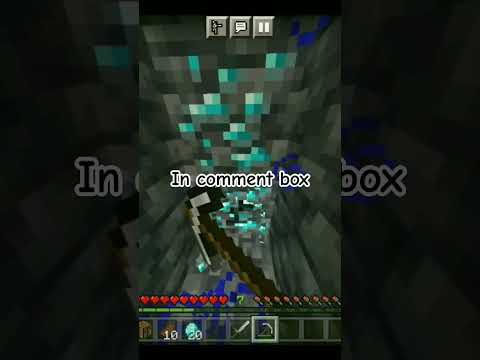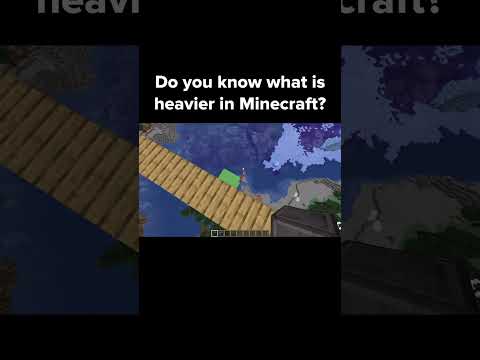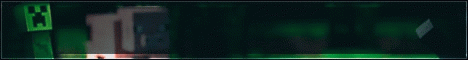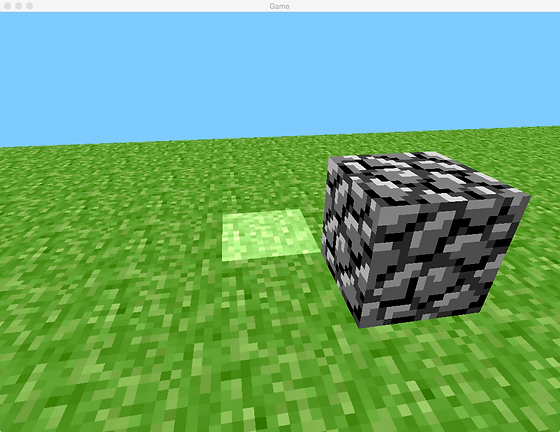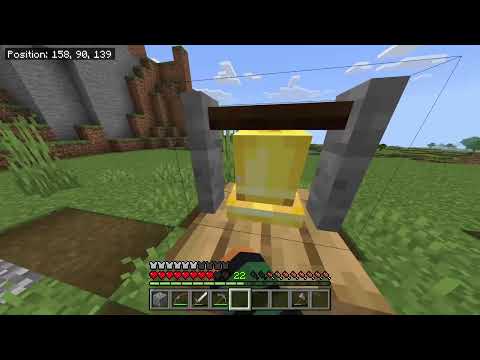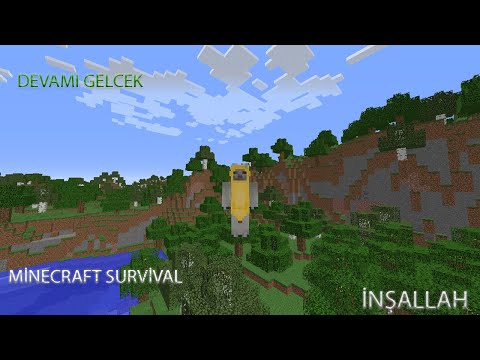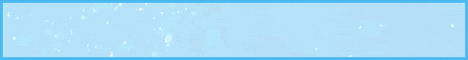Hey what is up guys welcome back to another minecraft java video today we’re going to be taking a look at optifine which is a performance and shader mod for minecraft the java edition as you guys can see i am on the latest release of minecraft java edition which is Version 1.18.1 and we’re going to take a look at the best fps settings for optifine for minecraft java edition version 1.18.1 and this is also going to work for version 1.18 as well if you guys are using that version of optifine these are going to be the best optimal Settings for optifine to be able to give us some nice fps performance boosts in our game so if you guys are using optifine and you’re finding that you’re still getting low fps then hopefully these optifine settings are going to be the best optifine settings to be able to Get better fps in your minecraft game and we’re going to do this on the latest release which is version 1.8.1 i’m also going to quickly show you guys how to download optifine for minecraft version 1.18.1 and how to install optifine for minecraft version 1.18.1 then i’m going To show you guys how to set everything up and then we’re going to look at the best settings for optifine in minecraft java 1.18.1 all right so as you guys can see i am in a vanilla based world right now and i’m not using any mods whatsoever so i Haven’t actually got optifine enabled this is just the regular default vanilla minecraft so i’m going to press f3 on my keyboard so as you guys can see this is minecraft 1.18.1 slash vanilla and i’m getting close to 680 fps and this is on the default settings i have actually gone ahead and Turned down my render distance to 8 but if i was to set it to the default settings on 12 then we can see that my fps would be somewhere in the region of 420 to 450 fps on average so what i’m going to do now i’m going to install Optifine for minecraft java edition version 1.18.1 and then we’re going to look at the fps we’re going to get in our default settings and then i’m going to tweak the settings and i’m going to show you guys what kind of fps i can get with the optimal best fps settings for Optifine in version 1.18.1 so let me go ahead and first of all download optifine and then install optifine for 1.18.1 and then we can look at the best fps settings for optifine on version 1.18.1 all right so if you guys want to download optifine for version 1.18.1 Just head over to the main website which is optifine.net as you guys can see i’ve gone to the main website of optifine click on downloads and then you should see minecraft 1.18.1 if you click on this link over here that says preview versions then you should be able to download the latest Release of optifine for minecraft 1.18.1 you can also click on the change log over here and read up about the information for that release for example you’re looking for optifine on version 1.18 then you can go ahead and download this version which is the optifine htu H3 but for now let’s go ahead and download this version which is for minecraft java 1.18.1 i’m going to click on download and then i’ll place the file on my desktop all right so as you guys can see the download has finished and i have placed the preview optify in the version 1.18.1 File on my desktop now to open this file you are going to require java to be installed in your system i will leave a link in the description of how you can go ahead and download a java open jdk and you can get the installer for that And then that should allow you to open up the ajar files which will allow you to open up the installer jar files for stuff like optifine iris shaders fabric and forge so let’s go ahead and double click on this jar file and it should open up the optifine installer at this Point if you guys have not yet run minecraft 1.18 using the default minecraft launcher then you should go ahead into the minecraft launcher and actually run the game for the first time so it creates the files for it then we can click on install and that should install optifine for minecraft version 1.18.1 all right so we can now get rid of this file and now we can go inside the new minecraft launcher you guys probably will notice that at the bottom left it does say optifine and it should say the release number as well if we click on the installation section over Here it should also state optifine in this section as well and it should say 1.18.1 optifine hdu h4 v1 now this is the current version of optifine which is available as of today if you guys are watching this video in the future chances are that this is going to be a Different version to what you’re seeing me in store right now so just bear that in mind at this point if you guys are wanting to install shaders you can do so by clicking on the folder icon like so that should open up your default minecraft directory and then you can Just go into the shader packs folder now if you don’t have a shader packs folder don’t worry you can just right click on an empty space click on new click on folder and then just rename that to shader packs you can then head on over to the curseforge website and go to the Minecraft section click on customization and choose one of the different shaders that are listed from this website or you can get shaded some other websites as well and then just download them and then you can just place the zip files inside the shader packs folder so if i Go inside my shader packs folder you guys can see that i have got the astral shaders in here and the red hat shaders in here as well and basically we are placing the shader zip file inside the shader packs folder like it’s done it for mine okay let’s close this down we Can now actually go ahead and launch the game so just hover over where it says optifine and then click on play if you guys do want to use optifine with either fabric or forge i have also done videos for them i will place the links to those Video in the description so you guys can watch them if you guys do want to play with mods and shaders at the same time so let’s go ahead and click on play and wait for the game to now load up all right so as you guys can see the game is Now loaded up and it does say minecraft 1.18.1 and in brackets it says modded let’s maximize this window we go to the options menu and click on video settings at the bottom it should say optifine followed by the version number and you should be able to tell that you have got Optifine installed as well because we do have a shaders button here and the video settings look slightly different to what the normal minecraft game look like so we do know that optifine is installed and it should be working at this point you can go ahead and activate your Shaders but for now what i’m going to do i’m actually going to disable the shaders because i do want to have a look at my fps and try and get the most fps using optifine so let’s actually enter the same world that we were in before And have a look at the fps that we are getting now with optifine installed and these are going to be the default settings and with optifine installed we are now getting in the region of 620 fps and it’s actually touching 640 fps now this is much higher than what we were Seeing previously with the vanilla game and the fps i was getting so now i’m going to go inside my optifine settings i’m going to go into options click on video settings and now i’m going to start changing things around to try and maximize my fps so the very first thing I’m going to change is the graphics i’m going to change it from fancy to fast and that is basically going to help me get better fps i’m also going to reduce my render distance from 12 i’m going to put it on 6 because i have found that Six is a nice sweet spot to be able to see far ahead in the distance and achieve playability and get good fps in your game for the simulation distance this is optional but i would recommend to actually turn this down especially if you are on the low end system so the Lowest setting that we can change for the simulation distance is five so let’s go ahead and do that now for the smooth lighting i would actually leave that because that can affect some of the blocks if you were to turn the smooth lighting off so let’s just leave the Smooth lighting on for now same thing for the brightness as well we can leave it as it is you can play it on the bright setting or moody setting it does not matter but normally i do play on the moody setting because my monitor brightness is quite bright but that is Completely optional for you guys and same for the gui scale as well it doesn’t really impact the game’s performance as such the entity shadows you can go ahead and turn that off as well it won’t have that much of a major impact on your fps and for the attack Indicator we can leave that option as it is the dynamic lights you can also go ahead and change that to fast if you guys want your surroundings to light up every time you are holding a light emitting object like a torch for example or you can’t leave it off if that’s what You guys want to do so let’s just turn it to the fast setting for now okay so now that we have changed the settings in this section we can now go into the details section and start changing the options in the detail settings to try and give ourselves much more of a fps Boost so for the clouds i do like to play with the clouds turn to off in case it actually has an impact on our performance so you can go ahead and do that if you guys do want to use clouds you can obviously change it to the Default setting or fast if your system does allow it and you are getting good enough fps you can play that with fancy setting as well but for now let’s change that to off and for the trees as well we’re going to set that to the lower setting which is fast Again same thing for the rain and snow change that to off because it is allowing us to change that and turn the setting for rain and snow to off again for the sky as well we can do that we can turn it off as well if you hover Over these settings it does actually tell you what options you can select for each of them and for the stars we’re going to do the same thing turn that to off as well sun and moon turn that off and then showcase that is optional but Let’s go ahead and turn that off as well for the fog setting something that i have found interesting is that if you actually leave that on the fancy setting and leave the fog at 0.8 it actually gives you better fps compared to if you Were to turn that off so if you guys are playing with fog turned off that’s going to give you lower fps than if you actually turn it on so go ahead and either change that to fancy if you have the option leave fox start to 0.8 if It’s not giving you the fancy option for some computers it might not have the option then go ahead and select the fast option if you were to switch that off then your fps will actually go lower so leave that on either fast or fancy view bobbing is also optional we can leave That on and held item tooltips as well that is optional as well auto save indicator i would actually go ahead and turn that off because we don’t want anything interrupting us when we’re playing and we don’t want anything to cause a lag spike just in case swarm Colors again we can turn that off as well alternate blocks as well we can turn that off and same for vignette as well and entity distance let’s go ahead and reduce that to the lower setting and same thing for the biome blend i’m going to change that to the lower setting Which is the fastest option of being off so as you guys can see these are the detail settings options which i have selected to try and maximize my fps in my game okay let’s click on done and now we can actually move on to the next section which is animations now in the Animation section you can actually go ahead and turn each of these different animations to off or on individually or you can click on this button that says all off which is going to basically select the lower setting for each of the animations you will notice that particles it does also say minimal Because that is the lowest setting for the particles as well so let’s go ahead and do that and select all off for the animations as well and then let’s click on done we can now move on to the next section which is the quality section and Similar to how i’ve done with the other sections i’m going to go ahead and reduce all of these settings to the lowest possible setting which the system allows me to do so i’m going to quickly do that now and i’ll be right back All right so as you guys can see i’ve actually gone ahead and changed all of the settings to off and moved all of the sliders to the left hand side to go and change everything to the lowest possible setting so once you have done that click On done and now we can move on to the next section which is the performance section and now in this section we need to turn on two of the settings which is the fast render option and the fast math option as well and you can go ahead and Enable smart animations as well because that is going to give you some nice fps now one setting is quite interesting because if you turn this on for me it gives me better fps in windowed mode and when i switch to full screen mode it actually drops my fps so if you actually Turn on this setting which is the render regions it is supposed to give us better fps however for me it only does that when i play in windowed mode all right so these are the options that i would actually recommend to turn on and leave The other ones off if you want to you can obviously go ahead and start turning them on once you are comfortable with all of the rest of your settings so as you guys can see i’ve turned on the render regions smart animations fast render and fast math as well and for the Other options i’ve left them off for now all right so let’s click on done and let’s go into the other option here in this section you can go ahead and increase the auto save time to 12 minutes if you want to do that as you guys can see it does actually say Autosave may generate lag spikes depending on the render distance the world is also saved when the game menu is opened so by actually increasing the auto save time limit you can avoid lag spikes however if you’re not seeing that many likes points you can go ahead and Reduce the auto save limit let’s also go ahead and click this button here which says show gl errors and let’s switch that to off as well we can also go ahead and switch the setting to off as well where it says weather as you guys can See it says when it’s off the weather is not active and it is faster so let’s go ahead and switch the weather off as well you can also change your full screen mode resolution here if you guys are playing in the full screen option okay so let’s click on done and now let’s Click on done as well again to have a look at what kind of fps we can now get inside our game alright so as you guys can see my fps has actually shot up and now i’m getting close to 1800 fps in my game and this is a much higher Fps than i was getting before so as you guys remember i was getting close to 600 plus fps on the default options but now i am getting 1800 fps which is almost three times as much fps i was getting so if you guys are on a low end machine and your fps is Not that great on the default settings then you can try out the settings which i’ve just shown you and you should be able to get high fps on your system there are a few more tweaks which we can now do to try and get even more fps in Our game so let’s do that now click on options and then go to the accessibility settings and now we can actually turn on this setting which says hide lightning flashes so let’s go ahead and turn the hide lightning flashes option to on because as you guys can see it says Prevents lightning bolts from making the sky a flash the balls themselves will still be visible and we can also go ahead and turn on the mono chrome logo as well if you guys do want to change the background options that is completely optional as well let’s click On done and now one thing to note is that the fov can actually have an impact on your fps so as you guys saw i was getting 1800 fps so let me just change the fov to the highest possible setting as you guys can see my fps has actually Dropped from 1800 to 1650 all because of the fov so if i was to go back into my fme settings here and actually reduce it to 60 which i think is a nice playable fov setting and it should actually give us a better fps Boost so as you guys can see i am now getting 1900 fps so my fps has actually gone up compared to what i was getting before on the normal fob and the highest fov and as you guys can see i am actually touching 2000 fps there now i did Mention that turning the render regions to on actually changes the game for me so when i do play in windowed mode it makes my fps better so let me go ahead and leave that on for now and let me go and change my game to full screen mode So i’m going to press f11 on my keyboard now as you guys can see my fps has actually gone down to 1700 fps now even if i was to go and change the render regions to off that would still reduce my fps and not give me the 2000 Fps which i was getting so let’s go ahead and turn that setting to on as you guys can see and now i’m going to press f11 again on my keyboard and as you guys can see my fps has gone back up to 2000 fps and now It’s actually touching 2100 fps so in my opinion these are the best settings to use with optifine on minecraft java edition version 1.18.1 and obviously if you guys are on a low end system then hopefully this should give you some type of boost in your game if you guys are Getting more than 100 fps or 200 fps then you can actually go ahead and start to try out and use shader packs like i showed you earlier and to do that just go to your options click on video settings click on shaders and then you can go ahead and enable the shaders to Use inside your game from that menu hopefully you guys have found this video useful if you have please do give us a like if you have any comments or queries about getting the best optifine settings for your minecraft java game on version 1.18.1 then do leave them in the comment Section below if you have any questions about how to download and install optifine for minecraft java 1.18.1 again leave them in the comment section below do make sure to check out the description because i am going to leave you guys some links to different video tutorials that might help you out and Also please do subscribe to the channel to help support to help it grow and i’ll see you guys next time thank you for watching You Video Information
This video, titled ‘Minecraft Java 1.18.1 Best Optimal OptiFine Settings for More FPS Boost Performance Settings’, was uploaded by GamerPotion on 2021-12-12 13:00:02. It has garnered 195072 views and 3814 likes. The duration of the video is 00:18:25 or 1105 seconds.
In this OptiFine video, I show the best & optimal fps settings for OptiFine to increase & get more FPS performance boost (for low end pc) in game. OptiFine is a shaders and performance mod that helps give you good fps but the default settings can be tweaked so with these settings that I show you, they are the best fps optifine settings that I found on my system that are optimal in giving more and better fps boost. If you have recently installed OptiFine and are wondering what are the best OptiFine fps settings, then watch this video, it can help low end pc also to boost fps.
Played on Minecraft Java version 1.18.1 Caves and Cliffs update, and should be doable in future version too! Never Use F3 to check your FPS in game. Always use a FPS application like FRAPS or MSI Afterburner.
Disclaimer:- 2000+ FPS may not be guaranteed on your device as it is based on hardware. Please mention your pc specs when posting a comment. And always use the lowest setting in profile if you are on a lower end pc. The tests performed in this video may not be perfect but give a slight indication of the fps differences.
Watch my video on how to download & install OptiFine for 1.18 – https://youtu.be/d3ebd_QlbmU
Watch my video on how to use OptiFine with Forge 1.18.1 – https://youtu.be/X5cIVs2Hnlk
Watch my video on how to use OptiFine with Fabric (OptiFabric) 1.18.1 – https://youtu.be/gIW54bnex8c
Watch my video on how to download Fabric & Forge Mods – https://youtu.be/yYCSE28e4yo
Want an alternative to OptiFine? Check out Iris Shaders – https://youtu.be/SNXhj9DWySY
Watch my video on how to get best FPS with no mods in 1.18 – https://youtu.be/bTonHCllFuU
00:00 Intro to Best OptiFine Settings 1.18.1 01:16 Vanilla Minecraft 1.18.1 FPS Gameplay (Default Settings) 02:23 How To Download OptiFine 1.18.1 03:07 How To Install Optifine 1.18.1 04:32 How To Download & Install Shaders in OptiFine 1.18.1 05:49 OptiFine FPS Gameplay (Default Settings) 06:51 Best OptiFine Video Settings 08:38 Best OptiFine Detail Settings 11:02 Best OptiFine Animation Settings 11:33 Best OptiFine Quality Settings 12:18 Best OptiFine Performance Settings 13:16 Best OptiFine Other Settings 14:16 OptiFine FPS Gameplay (Tweaked Settings) 14:58 Best OptiFine Optimal FPS Settings 16:50 OptiFine FPS Gameplay (Optimal Settings) 17:53 Best Outro in the world
Check out my Minecraft Modpacks – https://www.curseforge.com/members/gamerpotion/projects
Check out my Minecraft Skins – https://www.minecraftskins.com/profile/6363603/gamerpotion
If you guys liked this video, hit that Like button and leave a comment! and most importantly, please sub to this channel to support!
Buy me a coffee! – https://ko-fi.com/gamerpotion
Many thanks and have a nice day!
#optifinesettings #optifineboost #optifinefps #bestoptifinesettings #optifinebestsetting #optifine
Check out my gear today and enjoy Minecraft in Style!:- Mouse – https://amzn.to/3lQsdtL Keyboard – https://amzn.to/3IwIIoG Graphics Card – https://amzn.to/3IAmxhj CPU – https://amzn.to/3Gtv1VQ Motherboard – https://amzn.to/33gPKOg CPU Cooler – https://amzn.to/3ydcmuA SSD – https://amzn.to/31CXEkG RAM – https://amzn.to/3EHUlXF PSU – https://amzn.to/3rRJXZQ PC Case – https://amzn.to/31IhB9g