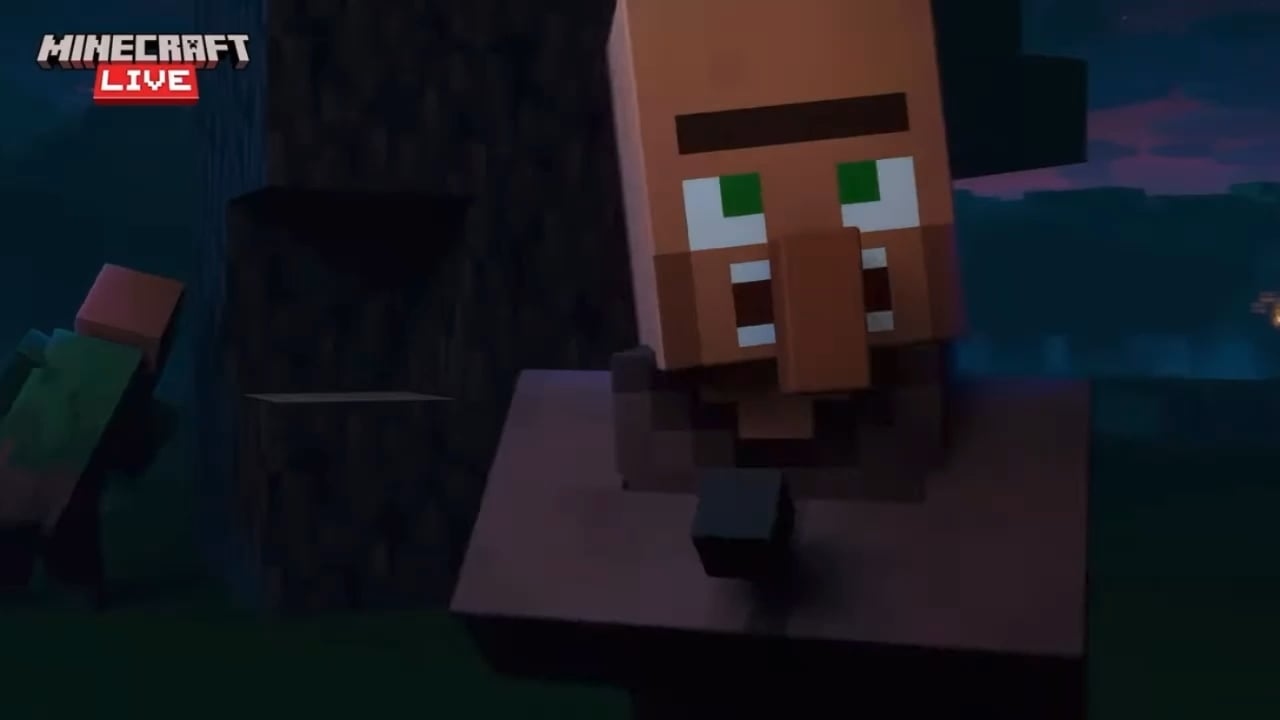Hello everyone my name is murphy here with fancy steve and welcome to black beanie gaming why fancy steve well because today is a special occasion today i’m going to show you how to build the burj khalifa in minecraft first things first this video wouldn’t be possible without the love And support of my awesome community please feel free to join in on the fun over at the black beanie gaming discord server or to follow the channel on instagram or twitter we also have a subreddit set up if you want to check that out as well links for each are in the description Below and of course don’t forget to subscribe to the channel and activate notifications so you can be alerted the second to video goes live now some information about this build before we get started no mods no programs like world edit or world painter or texture packs are required to finish It this is designed to be built by literally anyone regardless of the platform on which they play all you need is a copy of the game and a bit of free time and you’ll soon have a spectacular addition to your city this building is suitable mainly for Super flat worlds or for those of you with mods removing the height limit as our burj khalifa will top out at 252 blocks tall as such i think it goes without saying that building this in survival mode without removing the height limit is a no-go i designed this build to be As realistically proportioned as possible while fitting within the limits that minecraft imposes but the end result retains the equilateral triangle base without sacrificing curvature or the overall profile despite how it may look the building follows a fairly simple process well within the capabilities of anyone and everyone So with that in mind let’s get started it’s time to load up your inventory while the blocks you decide to use are ultimately up to you i decided to use the following smooth quartz blocks cyan glass blocks polished and designed blocks polished and designed slabs polished and designed stairs Black glass panes stone brick wall pieces we’ll start by having an empty rectangular area a minimum of 73 spaces by 64 spaces large dug out of the top layer of the ground like so now find the center space on the rear 73 brick line and move forward by 23 spaces on the 23rd space make a column of 253 polished andesite blocks all the way up to the height limit fall back down base the empty space immediately behind the column then follow these instructions exactly to the left of the empty space place two smooth quartz blocks move backwards by one space add two more Blocks to the left move back and place two more then move back and left and place one block this is the principle pattern we’ll be using to achieve the triangular shape of the base place diagonally two two two one and repeat continue this pattern four more times After the last single block add two more blocks to the right then add another block in front of it to make a two by three block rectangle like this from the lower rightmost block of this rectangle move diagonally away by one space and place a four brick long line of Smooth quartz move diagonally inward and make a five brick long line moving diagonally inward each time add two three brick long lines of course a single two brick line two more three brick lines a single two brick line then two individual blocks finish with one more single two brick line Like this we’re building two things off this couple of bricks first move diagonally away from the right brick and place another brick then diagonally away again to make a five brick long quartz line like so behind this line make another line nine bricks long but centered behind the nine brick line Make an eleven brick line behind that another nine brick line then one more five brick line all centered second above the left brick place two blocks move forward and left by one space and make another line of two bricks move left and forward then place another Brick you should be right next to a section of the line we made earlier place another piece in the space ahead of the right block forward and left a line of two forward left two more like this now move forward and outward but make a four brick long line of Bricks to the left move diagonally back and make a line of three diagonally back a line of two now place thirteen individual blocks moving in the same direction like this now make two vertical lines of two like this so it meets the middle brick of the three by two rectangle at the corner Head back to the center and design block and repeat this process for the right side of the building like this face the rear of the center andesite block make a line of smooth quartz blocks backward this is just to clearly mark the middle of the build Once done head to the four brick line at the top of the left section of the outline moving forward from the rightmost brick make a vertical line of quartz 10 blocks long move left by one space and make an eight brick long line headed backwards move diagonally back and out by one space And make an eight brick long line moving forward move back and out by one space and make a seven brick line backwards forward and out by one space and a final forward line of cords or bricks long now move to the right by five spaces to the empty space beside your ten brick Line and make a forward line of four bricks like this to the right of the bottom brick of this line place another block move forward and to the right by one space and make a line of 17 blocks to the right you should be able to make a Mirror image of the blocks we just placed on the left side of the base like so make a vertical line of quartz from the space in front of the center andesite column until it meets the horizontal line then continue forward by another 32 bricks place another brick just Left of the 31st brick move back and left then place two bricks moving backwards move back and left and do so again back left then place three then again back left place 5 back left place 3 back left place 8 then move back and right and place a Line of four bricks that connects with the horizontal line mirror this outline on the right side of the vertical line once done you’ll have the outline upon which our entire build depends feel free to fill in the empty area around the outline with grass blocks but leave the inside Of the outline empty for now from here on out we’re going to stay oriented with the rear of the building this way the left section of the base is always the left the right is always the right and the front is always the front now equip your cyan glass blocks we’re Going to build up some glass walls around the entirety of the base but we’re going to avoid the three ovals between the sections so make a single row of glass blocks around each section stopping just before the ovals like so now raise them up by four more layers So they form five brick tall walls raise the two columns of glass to the left and right of the front two ovals by an additional glass block before topping it with polished endosytes do the same for the two columns to the left and right of the rear oval Like this now outline the ovals with walls of cyan blocks eight blocks tall then a row of polished andazite like so now continue the row of andesite blocks it should be three more blocks so they match their outline on the ground then add two glass blocks below each of them Then wrap the elevated polished andesite around the backs of the ovals like so head to the elevated row of andazite around the rear oval add to it four seven block rows one ahead of the other then add one more block to the next to last block on the left and the right Like so now head to the elevated andesite on the left oval beside the three block row make another from the rear block of this new row build out a horizontal row by four bricks below the next to last brick make a three brick row to the left From that last brick place one more behind it now add four more rows of four above all of this then a row of three above that to the right of that last brick add a row of four blocks headed backwards now create a mirror image of this shape beside the right oval Now equip your polished and designed slabs around the inside of all the glass walls on the top half of the third block up use your slabs to mark where your floors are going to be in the ovals count up three more blocks and do so again Then cover the bottom of the block roofs with slabs as well to complete the tops of the ovals fill in the space between with andezite slabs on the lower half of the blocks now add a row of andezite blocks all the way around the remaining glass walls then use your slabs to Create roofs over the three sections stopping over the lines in the floor we made around the center column Once done use your black snail and glass panes to make railings on top of the polished endosite on top of the walls now equip your cyan glass blocks and head to the elevated roofs behind the ovals and place a glass piece on top of each block constituting their inside edges Like so starting from the rightmost glass block on the rear elevated roof place a block to the immediate right on the roof below it then move right and back and place another then another to the right move right back and place two more back right and three blocks back Right three more back right one more back right two more back right three more back right then five changing direction move right and up then place two vertically up left and two more moving diagonally up and left place four more individual blocks up left and place two horizontally up Left four more individual blocks up and left two more then again move up and left one more time and place the final block before reaching the next elevated roof now move to the empty space above the right elevated roof and place a vertical line of five glass blocks Move up and right and make another line of five move up and left place two then again up left place four up left two then a single and another single now mirror this entire process on the other side of the building then add another layer of glass so the rows match the height Of the glass blocks on the elevated roofs just inside the ovals like this return to the rear elevated roof on the rightmost glass block place a polished andesite block and continue placing them on the glass blocks around the right section until your three spaces onto the next elevated roof On the next three glass blocks place more glass blocks then continue placing polished andesite until you have three spaces into the left elevated roof place three more glass blocks then continue with the polished endosite until you’re at the leftmost space of the rear roof place glass blocks on the remaining spaces like so Use your andesite slabs to make roofs across the sections like we did before then marking floors against the top halves of the other blocks it’ll help this time to build out those lower outlines by another row as well like this on the three exposed glass portions add another row of glass blocks then Head to the rear for the rightmost glass block move forward and right by one space and add a three brick long line of slabs to the inside of the roof then place a three block horizontal glass line like this back right one block back and right another three block line Back and right one block back and right three blocks back and right three more back and right four blocks place another block in the space ahead of the last block up left two blocks vertically same direction one more block same direction two blocks horizontally then one block Up left two blocks horizontally up and left one more then again up and left then two horizontal up and left a slab inside the roof and a block on top up and left another glass block then another block up and in to meet the next group of glass Move up and left by one space from the forward most glass block and place another up and left two slabs vertically with two glass blocks on top up and left another block up and right three vertically up left one block up right six blocks vertically up left two vertically up and left again One more block then again continue around the left side of the building placing glass blocks to mirror what you did on the right side then add another layer of glass blocks on top use your black glass panes to make more railings on the andazite blocks below it’ll look like this Equip your polished andazite blocks and head to the back left corner of the glass place andezite on the four block line and then the three block line to the right place one on the glass above the left corner the two above that then the two next blocks Then do the mirror opposite on the right side like so head to the front section place andesite on the front most brick the next spaces on either side the next two on both sides then the next three on both sides as well then add glass on top of all the Remaining blocks now make floors like we did before leaving the middle of the building relatively open and marking in single rows where your floors are going to be try also to add slabs to the rows below where we had to add slabs in order to fit more glass The goal is to have a slab on the inside of every exterior glass piece add another layer of glass to all the exposed glass in the left corner add two more glass blocks below the leftmost glass block move back and right and place two more to connect it with the other glass blocks Then wrap some black stained glass around the edge for a railing mirror this on the right side of the building then head to the front from the ends of the glass rows on the left and right keep placing single blocks diagonally forward until they meet at a point in the middle Then wrap some black glass around the andesite edge the exterior of the base is now complete the build gets significantly easier from here on out at least as far as my instructions are concerned equip your glass blocks and add 11 more rows to the outline this section of the building constitutes four floors So go ahead and use your andesite slabs to mark them on the top half of every third block like this now switch to your polished andazide stair pieces and make two rows all the way around the top row of glass facing away from the interior of the building Be sure to place an undesired block in areas where you can see through the stair pieces into the building Then top everything off with a row of hand-designed blocks and make a slab row around it to mark the floor like this at the tip of the front section build the floor out by three more rows count back four spaces from the forward most block and make a centered horizontal row of three Then move diagonally out by one space from either end and place rows of two to meet the edge use your black glass panes to make a railing on the edge of the exposed andazite then continue the row of cyan glass all the way around the rest of the building then add seven More rows all the way around so equip your polished andesite and head to the back right corner place andesite on the glass row of five then the row of three to the right then the next two single spaces diagonally then wrap another row of glass around the rest of the Building equip your slabs on the inside of the bottom right corner place five slabs moving left make another five slab row right ahead of it then a four slab row then a three slab row now use your slabs to mark the floors add another row of glass to all the exposed glass Add three blocks below the glass above the new roof move back and left by one and place two more connecting the glass row then wrap some black stained glass around the polished andazite to complete this little roof remember this little roof’s design add seven more rows on top of the glass Around the building then make a mirrored version of that little roof on the left corner before wrapping another row of glass around the rest of the building and marking your floors like this now add five more rows of glass and mark floors with your slabs Equip your polished and designed stair pieces and add two rows around the glass like we did below with the pieces facing outside and regular blocks filling in the visible spaces then add a row of polished and designed around the top equip your slabs and head to the inside of the front section Add five rows of slabs from the front all the way across then mark the floor around the entire interior like this count four spaces back from the front edge and place a glass block in the center diagonally back to the left and right add two rows of Two then move diagonally back from the ends of those and place one more to meet the edge then add a row of glass all the way around before using your black panes to make a railing on the little roof now raise the glass by another seven layers before equipping your polished And designed blocks and heading to the right corner add andazite to the lower row of three glass blocks to the glass above and to the left to the vertical row of four on the right and then finally on the glass above that and to the left now add glass all the Way around the building equip your slabs in the lower right corner make a row of three two rows of four above it another row of three then a final row of two before going on to mark your floors with the slabs add glass to all the exposed glass then Add three more behind the block above the little roof move down and left and place two more horizontally now add a black pane railing to the roof raise the exterior by seven more rows of glass before making a mirrored version of the roof on the left corner wrapping glass around The remainder of the building marking the floors and adding another row of glass three more below the brick above the roof then two more finish the little roof with a black stained glass railing raise the exterior by five more rows of glass mark your floors with slabs then equip your polished stair Pieces add two rows facing out like we did before and design blocks to block the gaps then a row of andesite blocks around the top equip your slabs and add three rows on the inside of the front section fully across mark your floor all the way around Now count four spaces back from the front most middle brick and place a glass block diagonally from the left and the right make a two block horizontal row then one more block diagonally backward to connect to the edge add two slabs one here and one here then make a black stained glass rail Around the small roof then finish the row of glass all the way around raise the glass exterior by another 10 layers equip your andazite and head to the right corner add andezite to the glass row of four on the right to the closest two glass blocks above that To the closest two glass blocks below it then to the two blocks below that into the glass block above the left of that you know the deal wrap another row of glass around the building equip your slabs and head back to the right corner roof Add a row of two slabs in the bottom right a row of five above that then another now a row of four then another and then a row of two to the left of the top two andesite blocks add another layer to the exposed glass then head to the corner again Add three more glass blocks below the upper glass block move back left place a single back left and another single to complete the row of glass wrap your black pane railing around the little roof before marking all of your floors with slabs like so add 10 more layers of glass around the building Make the outline of the little roof add another row of glass around the building use your slabs to fill in the little roof and mark the floor add glass to the exposed glass add three down across the roof then diagonally down and right twice to connect the glass Then make your black paint railing now add eight more layers of glass and mark your floors with slabs equip your polished and designed stairs and add two rows facing out filling in the visible gaps with andazite blocks then adding a row of andazite along the top Use your slabs to add three rows from the front section then to mark your floor around the building equip your glass count back four spaces from the front metal brick and place a horizontal row of three blocks then another row of three diagonally back from the left and right ends Make your railing then wrap the row of glass around the rest of the building like so add 17 more rows of glass mark your floors and head to what’s left of the right corner add andesite to the glass row of four on the corner to its right to the Vertical row of four and the next block ahead of it to the left wrap another row of glass around the building and return to the little roof outline with your slabs add a row of five slabs to the bottom of the corner then a row of six above it then a row of Five a row of four another and a final row of two then mark the rest of your floor before adding another layer of glass around the building add a glass block below the one ahead of the roof move back and left and place two vertically back and left and place one back and Left and place two more then back and left to place one more and complete the row now add your black paint railing now add 14 layers of glass and mark your floors then equip your andesite stairs and make two rows following the same process we did before Covering gaps and making a row of blocks on top equip your slabs and head to the left corner make a four slab row a six slab row a five a four another and one slab above that then mark the floor all the way around wrap glass around the building except for this roof From the glass above the roof add another block below it back and right two vertically back and right a single back and right two more vertically back right one more then add your black paint railing around the little roof here’s what your building should be looking like now You’ll notice that the center of the building takes the shape of a triangle with the point facing the rear of the building build your glass up by seven more layers mark your floors with slabs equip your polished endosyte and place a block on the rightmost of the forwardmost glass blocks place Blocks on the next three pieces of glass to the right then the single to its right place more and design on the four perimeter bricks moving backward then the two below that now add more glass blocks to the rest place three slabs to the left of the front three andezite blocks Move to the single brick and place four slabs to the left on the front of the four bricks place five slabs to the left move down place four to the left move down place four more then place three behind that on each of the two andezite blocks below this place two Slabs to the left like so now mark this floor all the way around then add glass to all the exposed glass behind the front most andesite block place a glass block move back and right then place two moving backwards back right two more back right and three more to complete the row Then add your black paint railing to the little roof now add seven more layers of glass and mark your floors equip your polished andazite place three blocks on the rear three glass pieces add two more on the next two glass pieces to the left and to the right then the next two forward Add more glass to the rest fill in the space between the end design blocks with antezite slabs then add two slabs more on the left and on the right now mark the floor like this add glass to the glass on the inside of the rear most glass bricks both left and right Place one more brick moving inwards move backward and in by one space and place a single then move back and make a horizontal row of three to fill in the space then make your black railing add seven more layers of glass mark the floors and then on the left corner make a Mirror version of the roof on the right corner down below except this time place andesites on both of the front most glass pieces clip your slabs add two behind the front two andezite blocks four slabs to the right of the single block moving back five move back four another three two And two then mark the rest of the floor add more glass around the roof add two glass blocks one space behind the front two andesite move back and left place two backwards back and left two more back and left three to complete the row now add your black railing space in the interior Is going to get cramped as we go up so keep in mind that even in real life the majority of the upper portion of the tower is unused space so don’t feel bad that we won’t be able to access the uppermost floors anyways the shape of our tower is still a triangle But with the tip pointing forward add four more layers of glass and mark our floor equip your andesite blocks add blocks to the front three glass pieces and the two behind it on the right and left add more glass to the rest of the glass equip your slabs and fill in the space Inside your andesite blocks add one more row of slabs behind it before marking the rest of the floor add more glass to the glass on the inside of the front left and right glass blocks place another move forward by one space and place a horizontal row of three from here on out There will be no black paint railing add four more layers of glass mark the floor equip your andesite head to the right corner add andezite to the right row of four on the space immediately to the left then on the space back and left add a Block on the right of the weir 3 add glass to the rest from the inside of the front andesite block place two slabs to the left move back place three then place three more move back again and place three mark the floor add glass to the glass Add a glass block below the glass in front of the roof move back and left place two backwards back and left two more then add four more layers of glass and mark the floor add andezite to the rear two glass blocks the one above it to the left The one up from that and the row of four on the left add more glass to the rest from the front most andesite add two slabs to the right move back add three back and three back and three back in two and then mark the floor add glass to the glass Add one glass block to the one above the roof moving back and right place two going back back and right two more and then one to the right to complete the row add another layer of glass and go to the front add polished endosyte to the right of the front three glass blocks To the two glass blocks below and right of that then to the two below that add glass to the glass and equip your slabs add two slabs behind the center front glass piece and the andesite to its right move back add three slabs to the left of the andazide on the right Move back and place two now mark the rest of the floor add another layer of glass behind the front middle glass block place another back and right from that place two more glass blocks to complete the row then add another layer of glass on the rear of three glass blocks place andesite blocks Then on the glass blocks ahead of them on the left and right then again like so add glass to the rest then fill in the space between the walls and the center column with slabs like so add glass to the glass two spaces below the center column Make a horizontal row of three glass blocks on the roof now add another layer of glass add a polished andazite to the front two glass blocks then to the two behind them to the left then to the tube below add glass to the glass fill in the space with slabs Add glass to the glass from what is now the front glass block move back and left and add two glass blocks to complete the row add four glass layers marking the floor by filling in the space with slabs like so head to the little right corner place a polished and designed block on The rightmost glass piece then the one diagonally above then diagonally below it and again to the left place glass on the rest fill in the interior space with slabs add glass to the glass adding a piece in the space behind the center column add two more layers of glass and fill in The interior space with slabs add two more glass layers and equip your polished endosyte place andesite blocks on the rear most glass block the two above it and the one to the immediate left of the center column place glass on the rest and fill in the interior space with slabs Add three more layers to the glass place a slab to mark a floor two more layers of glass and cover each with polished andesite then placing a slab to mark the final roof count up 13 blocks from the roof on the center column and destroy everything above it from the top of this Newly shorter center column place 13 stone brick wall pieces and that’s it the exterior of your burj khalifa is now complete For the interior of the building i followed a few design choices the ground floor will use a different block than the remainder of the floors the top several floors of the building will be inaccessible by a staircase every other floor will i make columns out of andesite throughout the interior To provide adequate lighting said lighting is more just a general illumination of the building not to emulate individual rooms that’s really it so go ahead and put the following in your inventory polished and designed blocks polished and designed slabs polished and designed stairs a piece of your choice to fill in the ground I use the new quartz bricks block a light source of your choice i use torches iron doors heavy pressure plates black glass panes and a single end rod yep a single end rod you’ll also periodically need cyan glass blocks because we’ll be purposely breaking some of the exterior that we’ve already placed Near the end of this build first we’re going to build three entrances you can build more wherever you’d like but i’m only making three approach the rear of your building from the ground dead center in the oval structure clear out a three by three square of glass Place a pressure plate on the center block of the floor here then place andesite up the sides and on top leaving a two block gap in the middle place an iron door in the middle space just inside and another pressure plate inside of that there one entrance done for both the left and Right oval structures approach the four space wide wall from the outside and follow the same instructions as the rear starting at the forward three of the four spaces and there entrance is done head inside the building and use your chosen block to fill in the remainder of the floor Before we do anything else we’re building up the staircase equip your stair pieces and face the empty space immediately behind the center column place two andezite stairs side by side in the two spaces to the right place upended stair pieces on their backs then upright stair pieces on top of those upended behind Upright on top and one final set of upended stair pieces behind this is one staircase to begin the next staircase up place a 2×3 group of slabs next to the staircase against the front of the center column on the two slabs facing the rear of the building begin your next staircase It’ll look like this continue this alternating pattern for another 52 floors once that last staircase is done make the next staircase a single space wide rather than a double like we’ve been doing you’ll make seven of these the next staircase will start in the space immediately beside the center column and the staircase After that will end next to the center column like so you’ll make one more staircase and that’ll be it we just can’t fit anymore it’s time to illuminate the building i suggest switching to night time in order to better see how effective your lighting is if you’re fine with lighting your Building with torches here’s how i did it start by placing them on the center column on what would constitute the second block up from the floor do so all the way up until you can’t rise any further then do so all the way down until you reach the ground floor We’ll worry about those inaccessible floors later on the ground floor equip your polished andesite blocks and head to the front most glass blocks count back by four spaces and make an andesite column five polished blocks on top of one another topped with a slab place torches around The second and the fifth of these blocks move back from this column by five more spaces move left from center by three spaces and make an identical column move back to center and then right by three spaces and make another we turn to the center and move back by five more spaces And make another column eight blocks tall moving through the floor above and top that with a slab don’t forget your torches we turn to center on the ground floor move back by five move left by five and make a five block column topped with a slab adding torches move right from center by 5 and make an identical column return to center and move back by 5 making an 8 brick column with a slab and lighting it with torches move back from that by 4 then left of center by five making a five block column with a slab and torches Then move right of center by the same amount and make an identical column return to center and move back by four spaces then make an eight block tall column with a slab and torches fill in the second floor with slabs until you reach this last column Now rise up to the third floor and head to the front most column count back by five spaces then left by two make a small column here to the ceiling and add torches move right of center by the same amount and make another we turn to center and move back to the Next column move back further by three spaces then left by four make a small column here and light it move right of center by four spaces and make another head to the front of the fourth floor count back from the front center block by three spaces and make a small column Then move back five more spaces and make another then do so again head to the inside of the left oval structure move two spaces back from the left of the two front glass pieces and make a column of andesite to the ceiling then add your torches Move back from this by four spaces then left by one then make another column mirror this in the right oval structure fill in the floors in both like this from the rear column in the front section move back by one space then left of center by seven spaces make a column to the Ceiling and light it move right of center by seven and do the same count left of the center column by ten spaces and make a column to the ceiling then light it do the same thing to the right in the rear oval structure count inward from the left And right most glass blocks by three spaces and make columns up to the ceiling you may need to break some exterior glass in order to light them fully like so now fill in the floors of the rear oval structure count back from the center column by 10 spaces then Left by six spaces make a column to the ceiling and light it move right of center by the same amount and make another column fill in the space between the two columns with slabs then add another slab row across the front like so from the leftmost and rightmost two slabs Make two rows going forward until they’re on the same line as the center column then turn them inwards to meet the stairs then add one more row of slabs like this it should leave a big open square in the second floor use your black panes to make a railing around this like so Complete the second floor above the center column and to just ahead of the columns just behind the left and right oval structures like so now head to the end of the left structure count right by three and up by one from the corner make a column to the ceiling and light It count right by eight and make another count up by two and right by six and make another up by 3 and right by 6 to make another return to the corner column count right by 4 and up by 6 to make another column Move right by 6 up by 6 and make another right by 5 up by 4 and make another now head to the column to the right count back from this column by 6 spaces and make an 8 brick tall column with a slab move back from the base of this column By 3 then left by 6 and make an identical column count back from this column by 3 spaces and left by 6 to make a 5 block column with a slab it’ll look like this now fill in the second floor with slabs and head to the corner Of the third floor move four spaces to the right and two up to make a short column now head to the corner of the fourth floor move right by three and up by two to make a small column move right by five and up by two to make another Mirror all of this in the right portion of the building like so now go down and fill in the entirety of the third floor with slabs be sure to leave room above your staircases so you can walk up and down freely on the third floor head back to the center most rear space Count up by three spaces and place an andesite block move to the left by six spaces and place another move up by four and place another move right by three and up by five to place another mirror this process on the right side of that rear block Like so turn these blocks into columns by raising each of them by the following amounts the rear center 163 blocks and a slab left of center 97 blocks and a slab right of center 85 and a slab middle left 145 and a slab middle right 127 and a slab Upper left upper right 109 and a slab be sure to like them once done head back down and fill in the fourth and fifth floors with slabs on the fifth floor head to the front section count back four spaces from the front and place a block count back four from That and place another then count four back and place one more raise the first block by 13 more blocks and a slab add another slab behind that and add 24 more blocks now light up the column all the way back down to the fifth floor Like so raise the next block by 40 more and a slab then another slab behind it and place an additional 26 blocks and a slab now like the columns all the way back down to the fifth floor raise the third block by 103 blocks and a slab and light the column once you Return to the fifth floor move up and fill in the sixth floor with slabs until it meets the stairs continue filling in the floors in the front sections until you reach the top of the third column once you’ve finished the last floor at the top of the tall column Move to the front three glass pieces move back two spaces from the center and place an andesite block move back by one to the right and left by four and place more like this raise the right block by an additional 43 blocks and a slab Light it on the way back down raise the left by 61 blocks in a slab and the middle by 62 blocks light them and complete the floors around them until they meet the stairs head back down to the fifth floor then the corner of the left section Move right and up from the corner and place an andesite block move right by four up by two and place another raise the first andezite block by 31 blocks and a slab raise the second andezite block by 58 blocks and a slab then light them both move diagonally inward by one space from The top of the taller column and add a slab now add 32 andezite blocks and a slab then light it from the top of this column move inward to the immediate next column move inward by two more spaces along the slabs add another slab in front of it then Place on top of it another 47 andesite blocks and a slab on top light it and go down to the corner of the right section on the fifth floor move in and up by one space and place a block move inward by four and up by two and place another Raise the corner block by another 22 blocks and a slab light it raise the next block by another 49 blocks and a slab then light it return to the top of the taller column move inward diagonally by one space and add a slab place 29 blocks on top of it as well as A slab then light it from the top of that column move to the column immediately inward then two more spaces along the slabs place another slab inside it then add 41 blocks on top of it topped with a slab light it then follow the rear center column until you reach its top Place another slab inside it on top of this slab add 14 and design blocks and a slab then light it now fall back down to the fifth floor and start filling in floors with slabs it’s best to start below and work upwards here as the work gets significantly easier as You begin to tire from the repetition the beauty of this work once you’re done there’s only one more thing to do before we finish the build entirely and that’s to illuminate the top of the building all you have to do is break the glass exterior place a light source inside And replace the glass that’s it once you’re done adding light to the remainder of the interior good job by the way head up the central column until you reach the stone brick wall pieces add a cauldron and a bucket of lava to your inventory break these top two andezite blocks place a cauldron On the top endozite block fill it with lava and replace the endzit block on top of that rise to the very top of your spire the topmost stone brick wall piece and place your single end rod thus capping off the newest addition to your minecraft city the world’s tallest building the burj Khalifa Thank you so much for watching everyone i do hope the wait was worth it please like this video share this video comment down below what you thought or what you’d like to see next and subscribe to the channel making sure to turn on notifications by clicking the bell I try to put a new tutorial out every month or so for a full list of the tutorials that i plan to do next please join the black mini gaming discord server if you’d like to join the black media gaming community and share with us your own minecraft Creations then i especially suggest that you follow the links in the description below to join our discord server are subreddit and to follow me on twitter and on instagram again thank you so much everyone i’ll see you next time You Video Information
This video, titled ‘How to Build the Burj Khalifa in Minecraft | Tutorial’, was uploaded by Black Beanie Gaming on 2020-07-25 15:06:25. It has garnered 1621211 views and 32557 likes. The duration of the video is 00:50:56 or 3056 seconds.
#Minecraft #BurjKhalifa #tutorial How to Build the Burj Khalifa in Minecraft | Tutorial
(Correction: at 25m 39s please add 16 layers of glass instead of 17!)
Become a Patron: https://www.patreon.com/murphy_bbg
Become a channel member: https://www.youtube.com/channel/UCj_sjViZrrju7mNvw9kQxDA/join
Join the community: Discord: https://discord.gg/ArqaT99QVd Twitter: https://twitter.com/black_beanie Instagram: https://www.instagram.com/blackbeaniegamingofficial/ Reddit: https://www.reddit.com/r/BlackBeanieGaming/
After months of waiting, here it is: My take on the famous Burj Khalifa. I hope you guys like it!
00:00 Intro 02:24 The Base 17:40 The Tower 35:12 The Interior 49:55 Outro