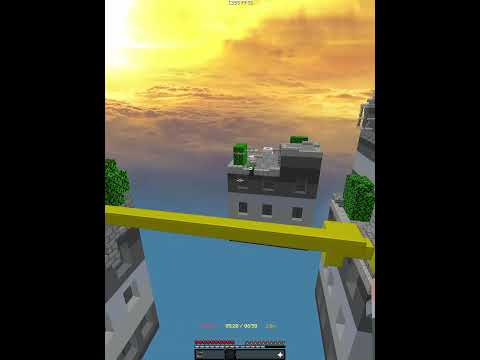Hello everyone welcome back to another video by me in this video it’s going to be a little bit different in that it’s not actually a minecraft gaming video but more accurately a tutorial on how to create 3d minecraft thumbnails as i’ve done in the past that said let’s Get into it so the program i’m using is uh is blender 2.81 it’s free it’s fantastic and it’s very simple so this tutorial uh being you know presented on it is going to be uh it’s going to be made a lot easier for you guys so i would highly recommend it So let’s get in the first thing that you want to do is you want to get rid of the default cube we won’t be using it uh today so you want to load up a default uh a general file in blender it’s the first one that comes up And we get rid of the default cube in the middle next you want to do is you want to click this append button so you will have this stored differently but once you download the the the steve rig that i will link in the description below uh wherever you’ve saved it onto your Computer that’s where you need to go so for me i’ve got it in my blender stuff models minecraft cycles underscore minecraft underscore rig that is the thing you want to open so wherever you have that stored open that so when you open it you’re going to get These few files the one that you want to click on is minecraft underscore simple underscore rig dot blend i’m going to click on that and you’ll come to this so basically this is the collection of uh different things that build up the the steve model and how you’re going To be animating it or if you want to animate it or posing it or anything so really simple all you have to do is click collection and character all right so we’ve got it loaded up let’s just press the g and z key and then we’ll move our mouse down Just so it’s on the uh correct axis now you’ll see that it actually doesn’t have any textures that’s because we are not actually viewing them so if you uh either render viewport render or viewport shading that they don’t really matter this one i like to go for as it doesn’t lag as much So now we have steve now um this is going to be very important uh for the future you want to make sure that this is deleted because if you rendered that if if you rendered that in so i’ll just show you what it looks like on render Go into oops there we go render image you can’t see it but it creates a big black uh pinks well actually it’s more pink pink square around the place so you want to get rid of that because we’re not using it today another helpful thing to do before we Get started is to make sure you go and you press this button it’s called the scene button go into film and press transparent that’ll make it so that the background renders is nothing when we uh when we actually render this so uh now that we’ve actually uh you know Got the rig in and got the background transparent you want to go over to the character press press on this version and we just want to click on the outskirts of the character so not the armature that’s what’s automatically selected we don’t want that selected we want the character selected the next thing You want to do is you’ll see that the the skin is steve and you might not want this you might want your own skin or a friend’s skin to put in your thumbnails just for a little bit more diversity and you know uh um it just looks a lot better in my opinion So that’s really easy to make uh do make sure that you have your the skin that you want to get um give it on your computer otherwise you can’t do this so uh just go to skin stealer um type in your name download your skin put it somewhere on your desktop I’ve already done this so the thing you want to do is you want to press unpack item write file to current directory and it’ll say error but that’s completely normal then it’ll come up with this little button here you want to press on that and then again you just want to go into Wherever you have it saved for me it is blender stuff models minecraft and i’ve got my skin here and then just double click on it and it’ll load in here’s the thing though it’s going to look really really weird um it might not for your skin i it just Might be for me but if it does look weird it’s a really simple fix all you have to do is go over to uv uv maps click on this and click this little camera icon and it will fix it’s so simple um now you’ve actually got it in your scene So you’ve got your skin you’ve got your character next thing you want to do this is the fun part is you want to pose it so in order to do that just make sure you have the armature selected like we had before press this button and i like to press the transform Uh use the transform tool because it does give you a lot of easy um you know easy control over the uh the bones so what you want to do is depending on what you want to pose in your skin let’s just center that by pressing the uh point delete key um And then we’ll just make sure that we have that uh zoomed in depending on what you want to uh to to mess with or you know like change the bone depending on what you want what you want to pose this will be different for you for me It’s the arm let’s just use the um situation all right so as you can see me rotating the bone you can do this by clicking on the transform button going across the green thing and scrolling or not scrolling but moving your mouse it is now rotating that arm So this is uh this is how you pose so let’s say that i want my uh my little character here to be you know putting up his muscles really strong and all that so you would you would want to you would want to get this bone it’s grey bone Which means it has the whole arm selected and you want to move it to around about here let’s let’s do that and then we will just take the green the green bone and move it up a little so now you can see it’s starting to look a little bit better Uh it’s starting to actually look a bit more fluent uh you know it looks it looks much more natural because this this rig is automatically built in with our bends so it’s really useful now what we want to do is we want to just give the head a little bit more control And diversity we want to move their head up sort of so something a little like that i think that looks good just to make it a little bit more natural we’ll also move this here and why not that there and then let’s just move his leg a little bit as well Great and next thing you want to do is in order to render this you need to make sure that your camera is in the is in a good position because otherwise all you make otherwise it’s not going to look great so make sure you click this again to get off posing your armature Press the camera or press it on here and depending on where you want to uh where you want to actually oops uh depending on where you actually want to this camera to be shown oopsie daisy what’s happening there uh depending on where you want your camera to actually be shown you want to Press well you want to look where it is uh where you want it to show we want to press alt control 0 now the camera will then teleport to where you were looking and rotate itself so it is exactly where you are so now we’ve got perfect center on my character if you Are on mac i’m i believe the keybind is actually alt command 0 so if that’s just make sure that you correct that if you are on a mac so if we go into render image now you’ll see that i can’t be seen it’s there’s no lighting on me so we that’s Because we need to move this light so we’ll just move it a little bit in front of me then the lighting will vary depending on the background that you use um but how does that look let’s go into render image that looks much better much much much better so there you go You have your rig you’ve got it uh you’ve got it posed you’ve got it uh you’ve got you’ve got it textured all that i got the camera in the correct place and it looks uh looks uh great now the next thing you want to do is because you you’ll see in uh In my videos that i have a background a background on it you want to make sure that the film is set to transparent so that’s why we did that earlier to make it transparent so that when we save this as an image it will be able to load into photoshop Or photopedia or whatever whatever you use to edit your um photos without you having to crop it out or anything like that it’s much more uh it’s much easier to do that and uh and yeah so the in order to save this as an image you want to go Just i’ll reiterate it to you i want to go render render image or the keybind is f12 you want to go image and you want to go save now i have a specific folder where i save these so images of a blender project blender projects can’t speak and let’s just call this tutorial At tutorial joe great now that’s saved so now and we’ll just save the project as well tutorial joe so now that that’s saved now that everything is in order we are going to be moving over to photoshop so if if if you’re a little bit uncomfortable with that kind of kind of thing This tutorial is going to really helpful let’s go over there now all right so after loading into photoshop or whatever whatever program you use um for me it’s photoshop so you uh it may be better to use photoshop just along this tutorial for me it’s photoshop You want to make sure that you have the uh the resolution of 100 1280 width by 720 height that is uh in pixels by the way that is the uh the size of the resolution of the canvas that you that is set uh that is in my Opinion best for a youtube thumbnail so if you want to make minecraft youtube videos and set a 3d model as your thumbnail or make a 3d thumbnail you make make sure that you use 1280 so 1280 width by 720 height then just press create it’ll take a second to load and now that We’re in uh it’s it’s the easiest way to get this is to go into your wherever you have it saved so for me it’s blended stuff images of uh thunder prod projects and here it is so here is the here is the tutorial joe we just made Um as you can see white background because it’s transparent now what you want to do is you want to move this over here and you want to drag it in and here it is so you’ve got your uh tutorial joe in photoshop but the problem is is we Don’t have a background for it it’s just a white white background doesn’t look nice so what you want to do is you want to head over to google i want to search up let’s just search up any minecraft background all right well what could be a good one For our for our case we’ll do something simple maybe i just don’t want to make just don’t over complicate it maybe this one this one looks nice you want to you want to right click it you want to press copy image i’m going to go into photoshop and you Want to press ctrl v so make sure the tutorial joe is over this yeah i think that looks pretty good and make sure that you delete the background and then crop it by pressing the crop button there so now we have it all set up but tutorial joe He’s still looking a bit you know warped and doesn’t look that natural so if we maybe move him yeah that looks good maybe wasn’t the greatest background to choose uh for based on the geometry of the camera but i think it looks pretty good so the Next thing you want to do is you want to just ctrl s and you want to save it as photoshop or png or whatever you want to do so because you want to make you want to use it in your youtube thumbnail you will want to save it as png and you’ll say Tutorial and save you can name it whatever you want um but in my case it’s tutorial and we’ll just wait for it to save and then you’re done that is it guys it is so easy it’s so much easier than you’ll think um but that is it for this tutorial uh In order to get it to your youtube thumbnail then just create your video edit thumbnail and then put this in as your thing and then you’re done this will allow you to create custom thumbnails all you want and hey maybe not even maybe extend further than thumbnails Maybe you’ll just go on to create animations but that’s a whole nother tutorial so leave a like if you want to see a tutorial on how to animate these guys and leave a comment below and make sure to subscribe if you enjoyed thank you guys for watching i’ll see you In the next one Video Information
This video, titled ‘How To Create 3D Minecraft thumbnails! – Blender Tutorial *READ PINNED COMMENT*’, was uploaded by Joeyo 19 on 2020-08-23 02:18:49. It has garnered views and [vid_likes] likes. The duration of the video is or seconds.
This tutorial explains how to create and pose 3D minecraft models to enhance your video thumbnails! Discord: …