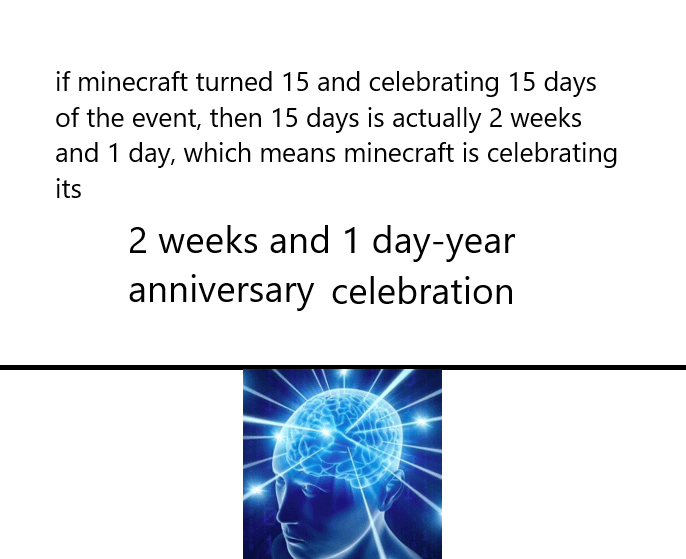Hello everybody welcome to the first video on this channel today i’ll be showing you guys how to make some simple but nice layer terrain wall painter so a lot of people have been requesting this already for quite a bit now i’ll be putting it off but i’m finally doing it so yeah But uh what you’ll need today is wall painter a height map and some basic knowledge of how to use wall mold painter but that’s pretty much it so let’s get started all right so here we are in the world or the congress reforged website not the world paints website um And this has this is important because it has a guide on how to actually do commentary forge layers in world painter it’s a bit vague but the first two steps are vital pretty much because they actually explain how to enable world painter to use them so go through the first few steps and Design the code into the vmware options and then come back because yeah you need that so once you’ve done that what we’re going to do is well let’s actually i’ll show the piece of terrain we’re working on today it’s a pretty basic piece of terrain We’ve got a nice lake we got some rocky hills and we’ll have some forest as well a bit of marshland but this will be covered in the next tutorial i plan doing another tutorial after this one explaining how to do um a bit more like advanced stuff so for instance how to do Erosion lines uh yeah how to do like varied grass depending on the elevation how to do marshes all this kind of stuff so today’s video is more about just how to do basic terrain and giving you the basic tools to actually make kind of proper maps of it but yeah So let’s get started first off you want to go to layers actually uh add a custom layer add a ground cover layer and once you follow the guide this box will pop up and this basically allows the layers to transition from one block to the other Like in a smooth way wow who would have guessed so yeah click that and let’s call this grass because we’ll be doing a grass book layer um let’s give it like a nice green color and it’s edited so you want to click custom write conquest in this box And then we’re going to do the grass block layer so enter grass underscore block underscore layer and then click this lego brick looking thing this will give it a custom property which you want to call layers now it’s very important that you don’t type any capital letters because this will actually break it When it exports it it will kind of come out as if it’s carpets only so yeah you don’t want that always make sure you spelt it right unless that’s all lowercase then click ok and type 8 then click ok check everything’s all right okay now let’s do Fill with layer grass only on land because we’ll be having a different ground cover layer uh for the water we’re gonna have an actual waterlogged layer which i’ll explain how to do now so again add a custom ground cover layer smooth let’s call this lake bed Uh let’s give it like a blue color i guess normally yeah let’s edit it and we’re actually going to do a complex layer this time so let’s do custom yeah once you’ve written conquest one time it should show up here uh let’s do like a let’s do gravel so gravel underscore layer um I’ve been doing this for a while so i kind of have memorized a lot of the ids but it’s i completely recommend looking in game just to make sure that uh they enter layers and then again eight press okay let’s add another one this time custom conquest and then this time we’ll do Small let’s move the mouse uh small stones layer this is like a nice kind of bigger stone rubble kind of texture let’s do layers again eight okay ah the important part though which i forgot is since this is gonna be underwater if you don’t add um the waterlog Property then it will actually still have air often in it and you get these really weird air pockets in your lake it just doesn’t look good so in here type what logged it just well locked actually and then true like that then okay let’s do the same for the other one water logged And true click okay okay so it’s actually also edited so we have much more gravel let’s do like 10 gravel and like okay why did it do that 10 gravel and let’s do like four actually so okay check everything that’s right i’ve got this you should always check if this is checked Just in case um click ok and let’s do global operations the command for global operations is control g so fill of layer lake bed only on water and go and now so now let’s do the rock faces and we want to do is actually create a custom terrain because On a slope this steep you’ll actually see the blocks underneath the layers so in this case would just be dark and if you have like a nice rock layer with dirt underneath it it will look really weird so let’s create the corresponding terrain so create custom material Uh let’s see like a dark stone so let’s do conquest weathered endocyte it’s just a nice dark rock uh again i actually know this time you don’t need to do any properties because it’s just a full block so it doesn’t have any let’s get rid of this Uh let’s also give it a custom color something like that then yeah click ok and let’s also create a slightly darker one so create custom material custom whoops conquest and let’s do weber basalt and it’s called assault uh yeah let’s give it a color as well and get rid of that and okay Let’s do this i want this to be kind of a bit alpine so like a lot of rocks uh let’s do a slightly lower angle this is more rock so fill up terrain type let’s do lighter ones first above let’s say like 35 degrees yeah that’s good And also let’s do remove layer grass only on terrain custom rivet and site since we’ll get rid of it and let’s also do fill of terrain type uh rabbit basalt whoops above it’s like 40 actually maybe 45 might be good yeah that’s good and now let’s make the corresponding layers to that So it’s the custom ground cover layer smooth let’s call this one weathered and the site i like to give them the same names so it’s much easier when you’re doing with the global operations from give it the same color as well edit we don’t need to do complex because it’s only one block Custom conquest revit and the site slab now it’s slapped because all of the kind of harder materials have slab instead of layer so yeah it’s something you really have to keep an eye on when you’re in game look at the ids so let’s add the property layers equals eight okay Check everything that’s good all right and let’s create the other one add a custom yarn cover layer smooth whoops weathered the salt color let’s give it the same color dark let’s edit it custom conquest weathered underscore the soul underscore uh slab let’s give the custom property layers equals eight then click okay Check everything alright okay then global operations fill those layer grab it on the site only on terrain custom revved under site and let’s do the same to the other one fill phillips layer with a basalt only on terrain custom basalt go so this way you have your nice grass you Have your rock faces and your lake bed so let’s export this and i’ll meet you guys back in game oh yeah um one more thing before you go uh well we what i really recommend doing is generate structures off peaceful as your difficulty allow cheats on gamer creative Uh yeah if you turn generated structures on they’ll actually often spawn in the air which will look yeah pretty bad this doesn’t really matter i just like to turn it off but uh for the board i also really recommend doing void and then endless because this way your Terrain will just be like a chunk in the void and just look much nicer than having a wall of water around it so check the name all right let’s export it all right so here we are in game i’ve teleported to this corner because i think it would look a bit more dynamic And kind of show off each part of the terrain bit better but uh yeah as you can see we got some really nice looking rock faces a pretty nice looking lake but uh the thing is you will probably notice a few weird things happening but don’t worry these are all really easily fixed And for now we’ll start with this so basically this is caused by like uh the block underneath basically this because it isn’t the blocks don’t act in the same way as layers they kind of cause different light levels and yeah they kind of clash like this just creates these weird shadows so what You want to do is get your weld one uh well edit one position one it’s got like position two over here uh you do slash slash replace uh dirt then the up error conquest uh let’s do grass block layer and then the square bracket layers equals eight and square bracket and this way You can see in the place you’ve selected it’s removed all the shadows so this is just a really quick way of kind of getting rid of that and what you want to do is basically go like here position one and then like here position two and just do the command again and Now just fix all of it you might also wanna do it for the rock but it doesn’t really show up as much but yeah and for this there’s also a bit of a longer command but it’s still really simple so what i do is i break the layer go on top With like a block i have a look at the coordinates which is 47 in this case then do your position one i’ll fly over let’s see like over here usually i do again in the same selection of the whole map and then we’ll break here do position two slash slash replace conquest gravel Layer square bracket again water logged equals true n square bracket so this is basically this is selecting all of the gravel layers which have water in them and then comma conquest small stones layer square bracket layer wood log equals true again n square bracket and then up error conquest gravel Layer square bracket waterlogged equals uh false yeah and square bracket and this way you can see it fixes it and you also with this method you also get a really nice looking beach and depending on how kind of steep of the angle you’ll have a You can have a much wider beach or like a much kind of shorter one like this which is i guess pretty realistic but yeah that’s basically how you fix all this stuff and the next step is adding stuff like uh grass and trees so let’s do that First off we want to do at least what i like to do is go in here and just select the palette of like what kind of glasses you want first i give the tutorial for now i’m just going to let you use these two it’s just a nice simple kind of yeah It’s a very simple palette but it looks good enough so we’ll go with that and i already have the trees selected in world painter so let’s jump back into world painter so in here you will see where we left off and let’s continue to add the foliage so add Custom layer let’s do the grass first add a custom ground cover layer now it’s very similar you also still do smooth let’s call it uh stomach grass uh let’s give it a bit of a lighter green color this is good and the only change is this you want to do a Thickness of two instead of one and this stuff i don’t think really matters at all um and let’s edit it so let’s do complex because we have two types of grass and if you go in game and you hover over each block you can see underneath the Name is the block id so in this case it’s conquest literally just grass so let’s do that one first custom conquest brass you still need to do the layers thing because you are placing them on them uh layers equals eight okay add material custom conquest uh common matter Grass this is the other one layers equals eight and now i want much more of this type of is like 30 and then okay and let’s do this one it’s like 10. oh let’s do like 14. okay now let’s fill that fill with layer summer grass only on terrain Bare grass except on water because the thing is it’s not acting like normal kind of uh grass like in minecraft this is acting as if it’s a full block so actually we’ll place in water but the thing is because we haven’t added the water like property it will kind of It will have air around it so we just have these really weird kind of pockets of air and you’re like it would look really bad so make sure it’s only on the grass and we also didn’t do on the rock faces because it just they look much better when they’re clear what you Can do is add around the edges or like just a bit of this and that will actually look pretty good but i would recommend shoulder grasses but for to say the tutorial i’m not going to go into that that’ll take kind of it takes a bit of time and i want to Paint this quite a short tutorial so next is the trees let’s do a custom object layer let’s just call this like pines uh and let’s add them so the trees i’m using in this tutorial are from diamond’s tree repository which i’ll link in the in the description um Currently at the time of this release or the release of this video there are only two trees coming like packs one from me and also one from diamond uh which i’ll both link but yeah these are the only ones at the moment which is a bit of a shame yeah Just add those two and spruce as well i think that’s good yeah so we want to do then is click the last one and also the top one by pressing shift to edit them all and let’s click to edit and you want to turn off random mirroring because this will It will kind of ruin the trees so don’t do that random rotation still works though so keep that on let’s click okay and now we have to do is edit each individual one with the offset and turn it to two up this will basically allow it to place on top of the graphs The only problem is that it will have often a bit of a gap underneath but the grass mostly covers it up i haven’t actually found a proper way of doing this yet where there is no gap because if you do only one below then it just doesn’t spawn on top of the Grass because the grass occupies two blocks so yeah the thing is if you have no grass or any village like that and you want to just place on bad layers do one above only and that will work so yeah do this for all of them and also i Recommend doing the least blocks should not decay but yeah i’m gonna do this full of them and then get back to you guys all right so i’ve gone through all of these and edited all the heights and one thing i forgot to mention is if we Reselect all of them and do edit one thing you really want to do is turn off random mirroring because this will actually kind of break the trees often um random rotations still work but i would turn off this it just yeah it breaks them so turn that off And now we want to do is edit the density so in real life forest actually pretty dense especially pine forest so i’m going to go saying like six blocks which is i think a pretty decent uh density let’s also change the color to a nice dark green and that’s looking pretty good let’s Click okay and now the next thing you want to do let’s actually let’s edit the name let’s call it pines tool and the next thing we’re going to do is do like a kind of forest periphery style oops Add a custom object layer let’s call this one uh pines short let’s give it a bit of a brighter color that should be good um and now let’s add our scams so let’s do spruce more Ah yeah you want to press ctrl so i’m using in this case also some of my own trees which i will be releasing uh pretty soon hopefully so that should be good and let’s again edit them all with shift and then edit don’t have random mirroring and leaf blocks should not decay So now i’m gonna go through these again and meet back with you guys all right so i’ve gone through all of these trees uh just now and now what i’m gonna do is uh edit the densities let’s do around four blocks because this is gonna be basically the forest edge where you Have much more much smaller trees and like bushes and all that stuff so this kind of yeah they’re often much more dense than actual like uh forest itself so four blocks i think is a pretty good density for that uh everything looks good so far nice density Uh let’s hit okay and now what i like to do is go over here in the case brush i think this is from the evman brush pack which i’ll try and remember to link the description but what i like to do to kind of simulate this realistic Uh kind of forest placement i guess is intensity to 100 and we want to do is also only on bad grass this is very important so you don’t get it on the rocks which will look kind of bad but let’s do just like a little blob over here i Guess would look pretty good it’s maybe however that follows this flow line and it goes over here a little bit more it’s not looking bad yeah all right sure and now we want to do actually give it a little more here they want to do is give A kind of a border to fill in with pine’s tool so i’m going to right click and just leave like a a decent amount like roughly this thickness it can be quite varied that’ll look good but if you have it too thin it will look a bit weird in game so I recommend having it quite varied let’s just do that it’s looking good and next we want to do is accept unplanned short let’s go with pines tool so the reason we’re going to accept on plane shorts because if you don’t do that then they will actually overlap when you try and Draw them next to each other and from my experience they often they go it often breaks it where they don’t spawn nearly as much for some reason so yeah i recommend doing that and it should be that they spawn pretty normally it’s also good to have it Overlapping a little bit in some places or not overlapping but where it reaches out like this because it just looks cool in game that’s it so let’s fill this in now i’m gonna actually try and uh do most of the map already with this stuff and i’ll meet you guys back in Game when that’s done well here we are in game and i went through with all that and ran all the commands like replacing the beaches and all that stuff but uh yeah as you can see we have our trees in and they are looking really nice So you can see in some places where it’s a bit thicker doesn’t look as good but it still looks absolutely fine and you can also always okay well i feel like a rifle of them but uh yeah this is really nice there and as you can see In some of them because of the way i do it they do float yeah like this they do float a little bit because if you place it only one above i think i already explained how it just won’t spawn because it’s actually occupied by a grass block so yeah I haven’t really found a way to fix that yet but if you guys do please tell me it’d be nice to know but yeah thanks a whole lot for watching you guys hope you definitely learned something new make sure to like and subscribe and comment as well But yeah i’ll be seeing you bye Video Information
This video, titled ‘How to Create Basic Layered Terrain for Conquest Reforged 1.18.2’, was uploaded by Nekso on 2022-08-28 19:31:53. It has garnered 3538 views and 159 likes. The duration of the video is 00:24:40 or 1480 seconds.
Hey! Welcome to the first video on this channel! In this tutorial you will learn everything you need to start creating your very own layered terrain using for Conquest Reforged using World Painter and World Edit!
Links: – Trees: https://www.planetminecraft.com/project/nekso-s-aspen-tree-repository/ https://www.planetminecraft.com/project/tree-repository-by-diamondisiconic/
– Conquest Reforged Guide: https://conquestreforged.com/guides/worldpainter-using-conquest-reforgeds-layers
– World Painter: https://www.worldpainter.net/
– Conquest Reforged: https://www.curseforge.com/minecraft/modpacks/conquest-reforged-official-modpack
– Shaders: https://www.curseforge.com/minecraft/customization/chocapic13-shaders