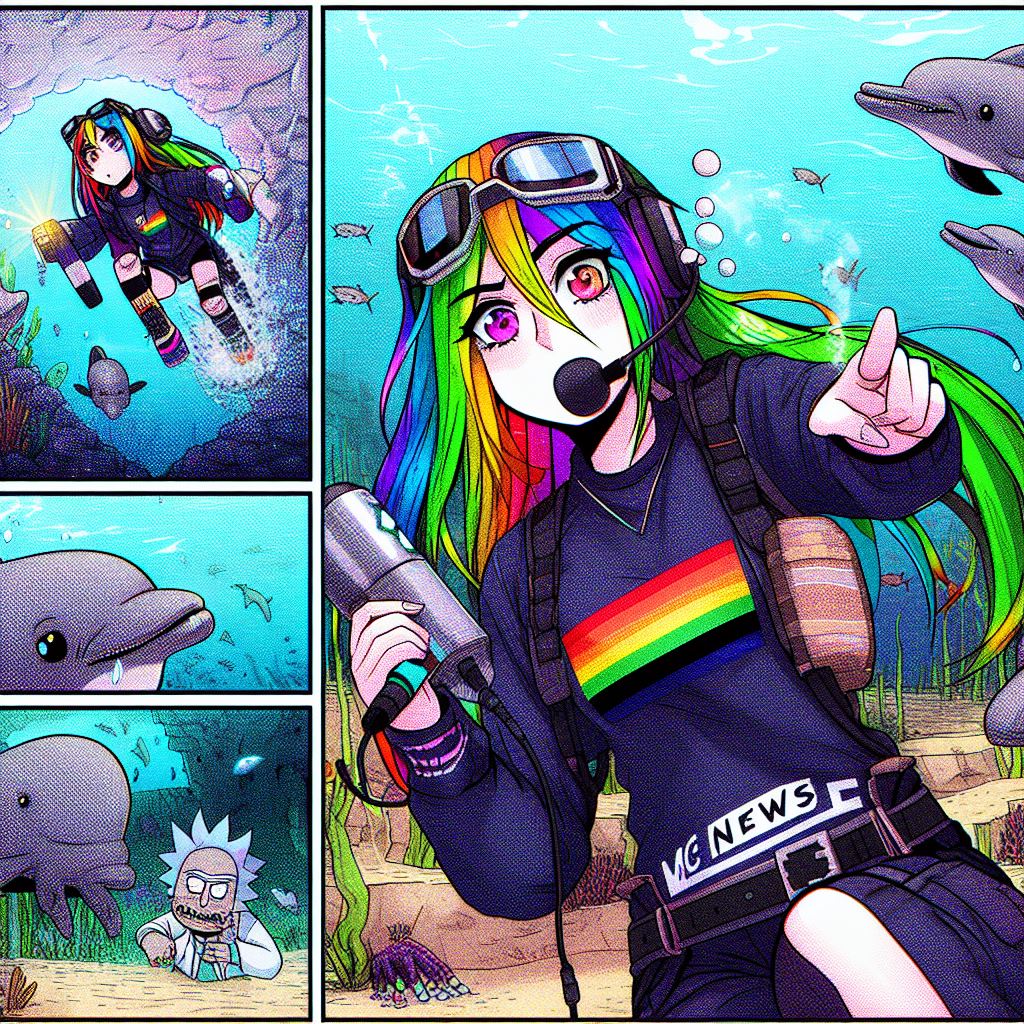What’s up guys pursued fire here today with another minecraft data pack tutorial in the last episode i showed you guys how to make custom crafting recipes and in this episode i feel like we should move on to something a little more advanced let’s let’s go ahead and Create a custom item with a custom model and let’s craft it in the game and let the player use it so let’s not waste any more time let’s get right into it all right so we’re going to start off with creating the custom texture and model All that good stuff so you’re going to want to go ahead and head down to the description and go to the second link you see and download this default resource pack all right and once you have that go ahead and drag it onto your desktop for Ease of use and then we’re going to right click and we are going to extract the default texture pack.zip and once that’s all finished go ahead and go back into minecraft back inside of minecraft you’re going to go ahead and open up your menu go to options resource packs And click this open pack folder all right and once you have that folder open go ahead and click your default resource pack folder drag it into your resource your dot minecraft resource pack folder and rename it to whatever you want your pack to be called and then You’re going to want to go ahead and go inside go into assets minecraft models item and you’re going to want to find the item you’re wanting to change or you want to base your custom item off of so for me i’m making a pickaxe so i’m going to find the diamond pickaxe All right what you’re going to want to do first is copy it with ctrl c on windows and then you’re going to go back into your models folder go inside this custom folder and paste that inside of there now you’re going to go ahead and go back Into your models folder into your items folder and then find the diamonds diamondpickaxe.json file inside of here and you want to go ahead and right click open with visual studio code all right so your files should look a little something like this once you have it opened up you should have a parent Your textures and whatever your default texture is right here we’re going to go ahead and go under this path and type after this curly bracket we want to put a comma open up a set of quotation marks and type out overrides after that we’re going to put a colon Set of square brackets open those up some curly brackets and we’re going to add in some more quotation marks and we’re going to type in here predicate colon another set of curly brackets quotation marks custom underscore model underscore data oh uh another colon here and then we’re going To type out a custom number that’ll differentiate our custom model from any other data pack so if the player has multiple data packs installed this unique id will keep it from conflicting with any other one so i always start out with 619 and then i’m gonna do zero zero zero One so there’s your your custom number there you wanna go ahead and put that and then after that we’re gonna put uh comma uh then some more quotation marks didn’t mean to hit space some more quotation marks and then we’re going to type out model colon and then here we’re going to put The path to our custom model folder that we created so mine will be custom slash whatever you named your custom model mine is obsidian underscore pickaxe make sure you don’t have any spaces or capitalized letters in this by the way and that is it for this and now you can Make as many custom overrides as you want all you have to make sure you do is put a comma after each curly bracket at the end and you can put 10 20 however many you want all right so now we’re going to want to go ahead and open up our folder or Resource pack again and go back into our models go into custom and rename this whatever you created that name that path so mine is again obsidian underscore pickaxe remember no spaces or capital letters and then we’re going to open up this file all right so inside of the obsidian Underscore pickaxe.json file all you have to do is change the directory to the texture file so we are going to put ours inside of the custom slash well custom folder and then mine is called obsidian underscore pickaxe so now we just got to go ahead and create that custom texture All right so you’re going to go ahead and open back up your resource pack folder and we’re going to go all the way back to the minecraft folder and we’re going to find the textures folder then inside of here i included every single texture in the game it’s literally just The default texture pack so we’re going to go ahead and go into the item folder and find whatever item you are wanting to change or whatever you want to base your your custom model off of so mine is going to be the diamond pickaxe you want to right Click that and open with whatever editing software you use i use adobe photoshop so i’m going to click that so i went ahead and made my obsidian pickaxe texture here so after you have your texture all created however you want it to look go ahead and go up to your file save as And we’re going to want to go inside of here and go back to the textures folder and find the custom folder so now all you got to do is just name it whatever you named it inside a visual studio code i named mine obsidian pickaxe and once again no capital letters no spaces Go ahead and click save and boom so now we have our custom texture created so let’s hop back in minecraft make sure it’s working all right so to test it out back in the game you’re going to go and go back to your resource packs options here make sure you have it enabled Click done let it load up and once your pack is all loaded up you’re going to go slash give at s uh whatever item you use so mine was diamond pickaxe then you’re gonna open up a set of curly brackets and then type with a capital c custom capital m model capital d Data colon and then whatever your number was so mine was six one nine zero zero zero one press enter and boom there we go so now we have this custom texture on it as you can see and now if we just give ourselves a normal diamond pickaxe You’ll see it’s just the normal texture nothing special about it so now let’s go ahead and make this craftable in the game okay so if you guys are following along through the tutorial series you should remember this website here i’ll have it linked down in the description it’ll be The third link down there um but so basically we’re going to go ahead and create our recipe for a custom item so i am going to make just a normal diamond pickaxe recipe but instead of diamond we’re going to use obsidian at the and top get our sticks place it down here Okay and now in the uh result section here you’re going to want to go ahead and search up the knowledge book so click and drag that and drop that in there set this up however you like if you want it exactly where you place shapeless doesn’t matter But once you have it you want to go down to your json section here and just copy all of that and then you want to go ahead and head back into your data pack folder your data pack uh file inside of visual studio code and open up your recipe section Now we’re going to create a new file called obsidian underscore pickaxe underscore recipe dot json don’t forget the dot json at the end and then we’re gonna go ahead and paste that in there so there’s your recipe for whatever your custom item is now we just Have to create a new folder inside of our data over here so go inside your tutorial and right click on the tutorial section here and type new folder and name this folder advancements this is how we are going to get um our custom item in the game because you can’t technically Create a custom item through a crafting recipe so once you have that we’re going to go ahead and head to the fourth link in the description and that’ll bring you here to this website where we’re gonna wanna go ahead and head over to the tree section here And we’re gonna wanna add a child and then on that child we’re gonna wanna go ahead and go to the display and check utility that way so the actual advancement screen doesn’t pop up now we’re going to add some criteria and then under criteria trigger we’re going to scroll down and find Recipe unlocked there it is boom and then just name it whatever you want some call it recipe and the recipe we want to trigger this is minecraft whole in obsidian underscore pickaxe underscore recipe and then we’re going to go down to the reward section here and we are going to create a custom Function inside of visual studio codes right here we’re going to type it out so ours will be tutorial colon give underscore obsidian underscore pickaxe and then that is it so now you just want to scroll up to the top click view json and then we’re going to copy all of this And head back into visual studio code and inside of here we’re going to want to go ahead and create a new file under our advancements folder so new file and we’re going to call this obsidian underscore pickaxe underscore advancement dot json and we’re gonna paste that in there so Now all we have to do is create the function that gives the the item so we’re going to right click under our functions folder hit new file and name it whatever you named it inside the recipe generator so mine is give underscore obsidian underscore pickaxe dot mc function make sure you put mc Function at the end of this because it’s a function file okay so the first thing you want to do inside this function folder or function file excuse me is actually take back the recipe that the player just unlocked that is how we actually continuously trigger the advancement So we’re going to type out recipe take at s minecraft pull in obsidian pickaxe recipe and then next we’re actually going to want to take back the or revoke the advancement so we’re going to do advancement revoke at s not at e at s only tutorial poland obsidian pickaxe advancement And then finally we’re going to want to clear the players uh clear the knowledge book from the player’s inventory so clear at s knowledge book now we can actually create the item and give it to the player so for that we’re going to want to go ahead and go to another website And the fifth link in the description down below will take you to mcstacker.net this is where we’re going to get create the give command so click on slash give here we want to type add s then we’re going to scroll down to the bottom for the item select whatever item You uh selected as your base item mine again is a pickaxe go name and now you can name it whatever you want you can even give it special colors any of that good stuff so mine is obsidian pickaxe right there it is uh you can make it bold whatever you Want however you want to set it up you can do that you can give it lore which will just give it a little description i’m not going to do that right now then we have our custom model data so we’re going to do 619001 and that’s it you can give a special Modifiers or advancements whatever you want there doesn’t matter however you do it it’s up to you so now we’re going to come up here and we’re going to copy all the way to after the slash because we don’t need the slash and then we’re gonna head back into Visual studio code and paste it right there so there we go so now we should have it popping up in the game let’s go ahead and give it a shot okay so back in minecraft the first thing you want to do is reload the data pack Boom so there we go we have it reloaded so we go ahead and get rid of these now and let’s give ourselves some obsidian and some sticks and now if we go over to the crafting table we should be able to set our sticks there and our obsidian and boom We get our knowledge book and it gives us our custom pickaxe and of course we should be able to craft it as many times as we want there we go so now you see it says obsidian pickaxe it has the custom texture now let’s go ahead and give it a custom function Back inside of visual studio code we’re going to go ahead and create the special ability the special ability i want to give my pickaxe is i want this to be the best pickaxe in the world i want it to be able to insta mine anything so i’m gonna make it give the player A haste like something crazy like 100 every time for every second that the player is holding the pickaxe so to do that i’m gonna have to type out execute as at a square open up some square brackets nbt equals open and close selected item colon open and close id Poland open up some quotation marks uh whatever the item is mine is diamond underscore pickaxe that’s this is the base item by the way and then we gotta add minecraft there sorry minecraft colon diamond pickaxe all right now after that we’re gonna go ahead and put a comma And now we want to do tag oh sorry after the diamond pickaxe we’re gonna do tag open and close curl sorry colon open and close curly brackets and then we’re going to do custom model data and then type out your number here 619001 and then after that that’s all Done so that’ll detect that’s how you detect uh if the player is holding the special item or if you have any other thing you want to check for you can always just use this right here just check for the custom model data of the custom item and that’ll bring back The result of it so i’m going to type out after that run effect give at s paste for one second 100 and then i want to type in true because i don’t want the the potion effects the potion particles to be visible so back inside of minecraft here i went ahead and just Created a big chunk of deep slate right here so now we should notice oh we gotta reload sorry slash reload whenever you make any changes to your data pack while your world is open you gotta make sure to reload it so now if we go ahead and slide over we Should see there we go we have haste so now if we go into survival and we go over to this there we go we should be able to just insta mine that right up same with anything really this should be able to just go through anything like it’s butter [Applause] This is like so satisfying just destroying this this uh deep slate that’s gonna do it for today i hope you guys enjoyed this tutorial i hope it helps you out um this might be a long one but there was no way around it i didn’t want to split it up because i Want to kind of show you guys everything that involves each section of the data pack that we are building out so hope this helps you out if you have any questions go ahead and leave them in the comment section below leave a like if this helped you and Subscribe for more data pack tutorials thank you guys so much i hope you have a great day You Video Information
This video, titled ‘How to Create Custom Items in Minecraft!’, was uploaded by PursuedFireX on 2021-12-21 23:11:32. It has garnered 94530 views and 2026 likes. The duration of the video is 00:16:32 or 992 seconds.
UPDATED TUTORIAL!!! – https://www.youtube.com/watch?v=s8p-V1TWE1o&t=239s
Learn how to create custom items and make them craftable in Minecraft! This tutorial will show you how to make the custom model/texture, create the custom recipe and make deepslate instaminable!
SPONSORED LINKS —————————————————– Get 25% off your first month of server hosting with Shockbyte – Code LAUNCH https://shockbyte.com/billing/aff.php?aff=6820 —————————————————– VIDEO LINKS —————————————————– Default Resource Pack – http://adfoc.us/72460382359365 Crafting Recipe Generator – https://crafting.thedestruc7i0n.ca/ Advancement Generator – https://advancements.thedestruc7i0n.ca/ Mcstacker – https://mcstacker.net/ —————————————————– MY LINKS —————————————————– Twitter – https://twitter.com/PursuedFireX Instagram – https://www.instagram.com/pursuedfirex/ Discord – https://discord.gg/5d2s376F9s 7 Days to Mine Datapack – http://adfoc.us/72460382133774 —————————————————– Music: https://www.bensound.com
#minecraft #datapack #pursuedfirex