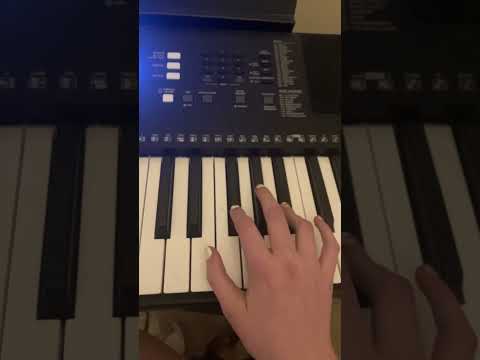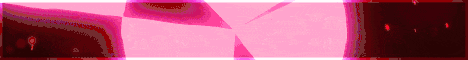Everyone and welcome back to the breakdown today i’ll be teaching you how to download and install custom minecraft maps for 1.16.5 i’m going over every single step of getting these maps downloaded installed and set up in minecraft first and foremost that we have much more sponsor which is apex Minecraft hosting go to the first link down below the breakdown xyz slash apex to start your very own minecraft server you can actually set up custom maps there pretty quickly and easily so be sure to go and do that if you want to play custom maps with your friends apex Minecraft hosting is the way to go we actually love and trust them so much so we have our own server playdoughbreakdowncraft.com on apex minecraft hosting so again you can check out apex the first link down below the breakdown xyz apex to start your very own minecraft server where you can install Maps and play with your friends if you want nevertheless we’re here to install some apps in single player and the first thing you need to do to do that is actually download some maps now if you’ve already got a map downloaded awesome skip forward just a bit in this video However if you don’t have a map already downloaded here’s what you can do you can go to the second link down below and that’s going to take you to our list of 1.16 maps for minecraft now sure we’re talking about 1.16.5 here but pretty much all 1.16 Maps are going to work in 1.16.5 so that’s why we set it up this way so once you’re here all of these maps will pretty much work just kind of choose the one that you want they’re all pretty cool we’ve got everything from like a horizon skyblock survival style map To of course our parkour style maps to even like you know adventure style maps right here with adventure i guess so we’re actually gonna do that one i’m going to right click and open these in a new tab because i like to do two of them So we’re going to do that and we’re also going to do let’s see here to do um i’m trying to find find the button as always however i do notice that this image is broken sorry about that so anyway we’re going to go ahead and Grab that and we’ll go ahead and grab a parkour map we’ve done bash in spark in previous videos but we’ll do that as well anyway we’ve opened all these in a new tab all you want to do is scroll down and click on this download minecraft map button every download Process is going to be unique in some way so as you can see this one downloads automatically in the bottom left find the button map here go ahead and click that and that one’s also automatically going to download in the bottom left and bastion’s parkour is it going to download automatically Some of them will take you off to mediafire or something like that so you can kind of expect that with some of these but for this one we go ahead and click download minecraft map and it downloads automatically awesome means we don’t have to go off to mediafire so no big deal there So now we go ahead and minimize our browser here on our desktop we do have an adventure i guess extreme kimma camera find the button and then we have bastion’s parkour now to install all of these we actually need to extract them all so let’s go ahead and do that we’re Going to right click extract all on bastion’s parkour and this is with any map you have if it’s a zip file at the end or if it’s just like this like zip sort of folder here you need to right click on it and extract all On that file right so we’re going to do this on all three of these maps here once we do that we have three folders on our desktop now so as you can see we now have three folders over here on the light we have bastion’s parkour extreme keema find the Button and an adventure i guess right like so now we’re gonna go ahead and take all three of these and delete the files we downloaded because we have them already on our desktop here right we want the folders we don’t want the zip files so now once we have these we need to Make sure we’ve got the correct folders out when we open them we should immediately see dim like folders called dim1 dim-1 things like that so we can open this up here we don’t see that so what we want to do is keep clicking until we see data dim1 Dim-1 all of this sort of files here you might not have all of them but you should have some of them once you see that go ahead and click the back arrow in the top left and then take this folder right here and drag it to your desktop We’re going to repeat this process with chemifying the button as well so we’re going to open that up and again once we open that up if we don’t see the data in dim1 and all that we want to click again once we do see this we want To get back one folder and then drag that folder to our desktop and then we’re going to do it one more time with adventure i guess there we go we see those files we can go back one and then drag it to our desktop so now we can delete all these folders Because all these are the ones we finally need now one more time let’s go ahead and test that all of the folders that you have for maps on your desktop maybe just installing one map this is a little easier but all of these when they are opened up should immediately see dim one Data things like that again it might not be all these folders but it should be at least a few of them and all three of these are good to go so we go ahead and open up this one there we go now let’s go ahead and get these installed it’s actually pretty simple All you want to do is go ahead and click the little windows icon it’s in the top left of my screen probably in the bottom left of your screen so go ahead and click on that lindo windows icon on the top or bottom of your screen Then you want to type in run you have this run app here go ahead and click on that and then in the text box in this run app you want to type percent sign app data percent sign percent app data percent exactly like that and hit enter That’s going to open up our roaming folder right like so and then in here you’ll find a dot minecraft folder open that up and then you’ll have a saves folder go ahead and open up your saves folder then in your saves folder you will have all the worlds that you normally have in Minecraft these are all of your single player minecraft world saves now what we want to do is take all of the custom maps we want to install all the minecraft maps you want to install and just drag and drop them into this saves folder it’s that simple Now let’s check one more time and make sure when we open these we immediately see these folders something like these folders here dem one dim dash one data again mine will be all of them but should be some of them so that one is good i’m going to check This one again and then we’re going to check this one again and we are all good on all three of the maps that we are installing again a lot simpler if you’re just installing one map at a time but now we go ahead and close out of the safe folder and guess what It’s actually very very easy at this point i’m going to delete those from our desktop we don’t need them anymore let’s go ahead and open up our minecraft launcher here and we can play vanilla minecraft no problem you want to make sure that minecraft’s closed when you do that by the way Because it might not recognize the maps if you install them on minecraft’s open so you do need to install them on minecraft’s closed and then open up minecraft once they are installed but anyway i’m just going to go ahead and cut the main menu and i will see you Once we get there all right so here we are on the minecraft main menu if we click on single player we do have extreme keema find the button bastion’s parkour and adventure i guess now when you double click on these it’s going to give you a warning like this Don’t worry about it just go ahead and click i know what i’m doing now this is a snapshot version but basically it’s built for a snapshot of 1.16 it’s still going to work without any problems all these have been tested in 1.16.5 if you got them from our website So you can see this map is created have a good time so as you can see you can display spawn points display deaths so as you can see we can we can do that and um yeah basically now it’s just having fun parkouring on bastion’s parkour here and then Obviously um when we uh when we inevitably there’s barrier blocks here when when you’re trying to fail too early that’s what just happened i was trying to fail too early um oh man i just i’m horrible at parkour okay there we go boom and now i believe if we show Deaths it might have sent me back to the spawn point instead okay yeah we have one death over there if we run again i’m trying to die in places that it’s just like you should you shouldn’t be able to fail here nicky shouldn’t okay there we go so again there is Another death so awesome stuff there that one is working great it’s a cool parkour map i’m not really here to showcase these maps unfortunately we do have more in-depth showcases on our website but um i’m just kind of here to show you how to install them so that one is working Let’s go ahead and cut to where this world saved and we’ll go ahead and join the next one there we go that world save single player and let’s go ahead and do find the button here again we know what we’re doing it is perfectly okay as long as it was built For a 1.16 snapshot or higher and basically here as you can see emerald block is small and gold block is help and uh oh i think back here is my information maybe find the button welcome okay so we have to find the button here i don’t know exactly where it is uh on This one i used to i used to know i think on on this map oh duh it’s right there in the front so yeah you kind of just have to go through and find the buttons and all of these maps and that’s that’s kind of what you do right you just go Through and find the button pretty cool map but it is working as we see we hit that last button to get here and it did work i swear it’s in the ceiling somewhere that’s why i’m looking i’ve played some of this map before so i kind of do know where some of the Locations are but anyway not here nor there or is it on top of a tree there’s one where it’s on top of the tree and one where it’s uh where it’s in the ceiling so i don’t know which one this map is but oh i think it’s right there let’s see Yeah right there it is you see the button so now he’s gonna have to press that button we can if we can jump and hit it there we go boom this is difficult no no no let’s go okay so now we’ve moved on to the next level so on and so forth That is cool now let’s go ahead and move over to the last map here which i believe is going to be our adventure map so once we save this it does take a while to save a custom app so this is the first time you open it so Don’t freak out if this takes a while that’s why i’m keep jug cutting is going to save it takes it a minute there we go it is now saved we can jump to single player and adventure i guess again we know what we’re doing we’re going to load right on into this no Problem and this is as you can see an adventure style map it did reload minecraft there that was a little weird but anyway we now have oh it installed its own custom resource pack that’s cool single player only we have trail track render distance uh play it in idfov I could set all those settings and i should 100 but um but um yeah but the key went in when you are ready but i’m guessing ah okay yeah all right let’s go ahead and bam there we go oh wow that’s actually really cool um ah yes time to relax and play Video games tip play on 90 fov hey we should go to the beams dimension let’s go in and out 20-minute adventure okay all right so go through the portal and your adventure kind of begins right so pretty cool stuff there’s actually a really really cool map and um definitely worth playing and Checking out but again we’re not showcasing maps here we’re just showing you how to get them so thank you all so so much for watching i hope you enjoyed this video give it a thumbs up subscribe the channel for more awesome content every single day of the week we truly do Make awesome minecraft content here tutorials all of that stuff every single day i can’t wait to see you in the next one my name is nick this has been the breakdown and i’m out peace Video Information
This video, titled ‘How To Download & Install Minecraft Maps in 1.16.5 on PC (Get Custom Minecraft Worlds!)’, was uploaded by The Breakdown on 2021-03-10 02:00:00. It has garnered 106910 views and 2148 likes. The duration of the video is 00:09:33 or 573 seconds.
How can you download Minecraft Maps for Minecraft PC 1.16.5? Well, in this video, we show you exactly how to download, install, and play custom Minecraft worlds in 1.16.5. We really do cover everything from how to download maps for Minecraft to how to install Minecraft worlds to how you can play custom Minecraft worlds all in Minecraft 1.16.5.
Get an incredible DDOS Protected Minecraft 1.16.5 server for you and your friends with Apex Minecraft Hosting! https://TheBreakdown.xyz/Apex
Download Custom Maps – https://TheBreakdown.xyz/MCMaps ——————————————— ★ Minecraft Server IP: Play.BreakdownCraft.com ► Store: http://Store.BreakdownCraft.com/ ★ Join BreakdownCraft on Discord!: https://BreakdownCraft.com/Discord ——————————————— ► Subscribe!: https://TheBreakdown.xyz/YTSub ——————————————— Get 1.16.5 Shaders!: https://youtu.be/sSiQ4pgi9Q0 Install Mods in 1.16.5!: https://youtu.be/YLDYbR3iQx4 ——————————————— **SOCIAL MEDIA** Facebook: https://Facebook.com/BreakdownCraft Twitter: https://Twitter.com/BreakdownCraft Instagram: https://Instagram.com/BreakdownCraft/ ——————————————— ★ My Gear Get your C920 Webcam: https://TheBreakdown.xyz/c920 Get your Blue Snowball: https://TheBreakdown.xyz/Snowball
About this video: This video is our complete guide on how to download Minecraft Maps for 1.16.5. We show you how to download custom maps for Minecraft, how to add custom worlds to Minecraft, and finally how to play Minecraft Maps for 1.16.5. It is all covered in this video.
Why would you want to download a Minecraft Map for 1.16.5? Well custom maps or worlds, they are the same thing, add in a lot of cool things to Minecraft. There are everything from parkour maps to adventure maps to survival maps to really everything in between. There are hundreds of maps for Minecraft 1.16.5, and they all give you cool and fun things to do.
How can download Minecraft maps in 1.16.5? Well, the first step is finding the Minecraft map that you want to download. The good news is we have a list of 15 incredible Minecraft worlds that are 1.16.5 compatible linked in our article above. Once you are there and find your perfect Minecraft Map for 1.16.5, click the green download button under it. That will take you to the maps official download page. Once you were there, follow the instructions on that page to download your custom Minecraft map.
Now, that you have your Minecraft map downloaded we can move on to installing it. The first of installing your Minecraft 1.16.5 map is actually going to be making sure you have the correct files. To do this you want to unzip the map file that you downloaded and then delete the zip folder. Next, we want to open up the folder that was created when you unzipped the file you downloaded. Then, click in until you see a ‘DIM1’ or ‘DIM-1’ folder. Finally, go back one folder and drag that folder to your desktop. This is the folder you will install as your Minecraft world.
Now, we can move on to learning how to install Minecraft maps in Minecraft 1.16.5. This process is actually really easy to hit the Windows Key and ‘R’ on your keyboard at the exact same time when you do this it will then go ahead and open up the ‘Run’ application. In the text box in the Run application, type %appdate% and hit enter. This will open your ‘Roaming’ folder. In your Roaming folder, you will have a .minecraft folder. Open that, and you will see a ‘saves’ folder. Open your saves folder, and you will see all of the worlds you currently have in single player Minecraft.
To install Minecraft Maps for 1.16.5, just drag-and-drop the map folder you got earlier into this saves folder. Once you do, make sure when you double click on it you see the ‘DIM-1’ folder. If you don’t, move the folder that does allow you to do this.
You now have a custom Minecraft map installed for 1.16.5! To play your custom Minecraft 1.16.5 world, open up Minecraft, click single player, and play your world just like you would play any other Minecraft world. You may need to confirm you are playing in 1.16.5 this is 100% okay.
Congratulations! You now know how to download Minecraft maps for Minecraft 1.16.5! If you have any questions about getting a custom Minecraft map for 1.16.5, let us know in the comment section down below. We will try our best to help you out. If we did, however, help you add a custom map to Minecraft 1.16.5, be sure to give this video a thumbs up and subscribe to the channel if you haven’t already. It really helps us out! Thank you in advance.
Note: Some of the above links are affiliate links. I may receive a commission at no additional cost to you if you go to these sites and make a purchase.