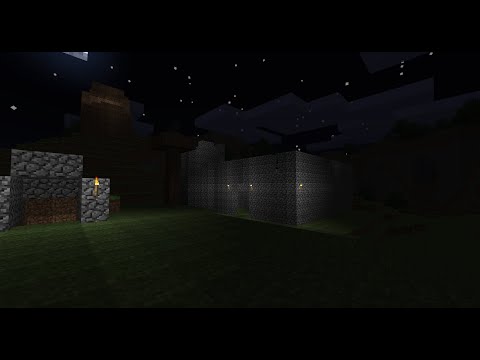Texture packs resource packs they’re the exact same thing in Minecraft 1.19.4 and in this video we’re going to show you how to download them and install them it’s also worth noting that any 1.19 resource pack is going to work in 1.19.4 even if it says it’s not going to in Game so we’re going to show you exactly what to do if you get in game and your texture pack says it’s not going to work first things first though we do need to download some texture packs you can find a link in the description down below to Here this is our list of 15 resource packs for Minecraft 1.19 there’s all sorts of awesome resource packs here from John Smith Legacy to things like Bare Bones which is a very bare sort of resource pack it’s actually one of my favorites let’s install that one also go Ahead and grab spax peer BD graph because why not and we will grab John Smith Legacy should probably also grab a curse forage pack I believe Faithful is on curse words these days so we’ll grab that as well now in some cases it’ll take you to a dedicated tutorial for That pack on our website just click the download button there and it will take you to the download page for that resource pack now as I said curse Forge is a very popular go ahead and click on files here at the top and then we can Find the version we want now right now 1.19.3 is the most recent version you can install any 1.19 pack though in 1.19.4 so 1.19.3 pack guess what it’s gonna work just go ahead and click on the download file button here and the download again after a few seconds Bare Bones is also a curse forward pack so we click on files we find the 119 version right there it is and click on the download button now smash pdcraft is a bit different they have their own website to host the download so when you’re here you’ll scroll down and be Able to see all the different versions with the most recent being 1.19.3 again though it’s worth noting that that will work in the newest version 1.19.4 you can slide on this scroller here by the way to see the different versions whether you want 512 which is uh Pixel Perfect absolutely Insane or you want 16x which is a very blocky sort of look but gonna perform a lot better I usually find somewhere in the middle 64 128 is going to be your best options we’ll go a little higher today 128. click on download you then need to download either by becoming a Supporter or with an ad bring shoes with an ad accept the terms of use and after a few seconds the download will begin here just kind of need to sit back relax and wait 10 seconds after those seconds are completed we can click the download button and the download again right away In the bottom left now next up we need to download John Smith Legacy scroll down click the download button and the reason I wanted to include this one is because it has two versions if you were to come here and just download this version it’s not going to work this is For Minecraft Bedrock we need the Minecraft Java Edition right here so we want to come down here and then click on the John Smith Legacy download link to start downloading it from 1.19.3 so it is worth noting that you want to download the Java version of a pack if There is a bedrock and Java variant but nevertheless all of our packs are now downloaded I already have Minecraft open but let’s go ahead and first move all of these resource packs to our desktop because it’s just easier to use them and install them into Minecraft when that’s The case to find them click the little of those icons in the top of my screen probably the bottom of your screen or bottom server screen on windows 11. then type in downloads now you may have a downloads folder you have it click on it otherwise go into file explorer and then On the left hand side scroll down to this PC and then here you’ll have downloads double click on it to find all of the resource packs you downloaded drag them to your desktop again for ease of use now here we have John Smith Legacy puberty craft Bare Bones and Faithful let’s get these installed to do that you want to open up Minecraft then from the Minecraft main menu go ahead and click on options resource packs then you want to go ahead and click on the open pack folder button that was a little fast let’s do it again from the Minecraft main menu click on options resource packs open pack folder now to install resource pack in Minecraft just drag and drop it into this resource packs folder it really is that quick and easy but when you close out of this there’s a lot of red there every single pack because 1.19.4 came out two hours ago isn’t updated it’s showing red it’s showing that it’s not going to work except it will let’s start with bare bones this is the oldest it’s not even updated to 1.19.3 that’s just on 1.19 so we hover over this we click the arrow that Appears we’re gonna get this warning are you sure you want to love this package yes we are then we can click done Minecraft’s gonna reload and Bare Bones will be installed not only does it change the button textures it changes the main menu and if we jump into game We’ll be able to see that sure enough this is in fact working and it is Bare Bones it’s very very simple as you can see let’s go ahead and go uh back over ground real fast to where I really feel like you can see this texture pack and How Barren it is it kind of takes the Minecraft vanilla look as an inspiration but what if you don’t like it well you can actually change your resource packing game by hitting Escape going to options resource packs and then you can remove a pack by hovering over it in the Selected section and clicking the arrow to move it back over here let’s go ahead and do faithful so if you click on on this it’s going to give us that warning again click yes it’s now unselected click done and faithful is now active now something you’ll occasionally run Into is because these packs aren’t made for the most recent version sometimes a texture won’t update now just an example let’s say the pig texture here didn’t update and we wanted it to be something other than the vanilla look well in that case we can actually go into options Resource packs and we can activate another pack let’s say we want puberty craft so go ahead and click yes and then we can hover over pdcraft on the selected section and move it below faithful so what this does is work in a hierarchy faithful will show off its Textures but any textures that faithful doesn’t have will then show purity craft any textures that neither faithful or pure BD craft have will then show the default textures so that is how you can go ahead and you know kind of do a stacking of textures and it’s really Helpful if for example you have a weapons pack you can install your weapons pack up top and then your other textures under then when you click done it’ll show your weapons and then it’ll show whether the other texture pack was in this case faithful or as facts purebdcraft but There you have it that is how you can install texture packs in Minecraft Java Edition 1.19.4 even if they’re showing red even if they don’t look like they’re going to work that is how you can do it by the way it is cool that uh Minecraft did add In the high contrast menu so you can go ahead and enable that if you want to really see the high contrast menu but guess what you’re still using John Smith the texture back below it it just changes your menu and guis it doesn’t change anything else really really cool A nice addition for color blindness not to mention the other accessibility features that were added in to Minecraft job Edition 1.19.4 this is kind of the accessibility update it’s really cool but nonetheless that is an example of stacking a texture pack the UI is the high contrast UI here right then it’s Going John Smith Legacy we wanted the pure BD craft textures we could enable those and the UI doesn’t change the UI is still high contrast but this is spax puberty graph pretty cool example there and a great way to showcase exactly what I mean by stacking those texture packs Nevertheless we’ll see in the next video thank you so much for watching I’m out peace Video Information
This video, titled ‘How To Download & Install Texture Packs in Minecraft 1.19.4 (PC)’, was uploaded by The Breakdown on 2023-03-21 01:00:14. It has garnered 19434 views and 270 likes. The duration of the video is 00:07:13 or 433 seconds.
How can you download and install texture packs for Minecraft PC 1.19.4? Well, in this video, we go over exactly how to get texture packs for Minecraft Java 1.19.4. From where to download 1.19.4 texture packs to how to install resource packs in 1.19.4, this video covers it all. So, without anymore delay, here is how to add texture packs to Minecraft Java 1.19.4!
Get an incredible DDOS Protected Minecraft 1.19.4+ server for you and your friends with Apex Minecraft Hosting! https://TheBreakdown.xyz/Apex
Download Resource Packs: https://TheBreakdown.xyz/RP ——————————————— ★ Join The Discord Support Community: https://TheBreakdown.xyz/Discord ► Subscribe!: https://TheBreakdown.xyz/YTSub ——————————————— The Best 1.19.4 Texture Packs!: https://youtu.be/ClJJlj–rOU Make a 1.19.4 Server!: https://youtu.be/LK47h9eNr34 ——————————————— **SOCIAL MEDIA** Twitter: https://Twitter.com/TheBreakdownXYZ TikTok: https://www.tiktok.com/@thebreakdownxyz ——————————————— ★ My Gear Get your C920 Webcam: https://TheBreakdown.xyz/c920 Get your Blue Snowball: https://TheBreakdown.xyz/Snowball
About this video: This video is our complete in-depth guide on how to install texture packs in Minecraft 1.19.4. We will also show you how to download resource packs for Minecraft PC 1.19.4 as texture packs and resource packs are the exact same thing in Minecraft Java Edition.
Why would you want to get texture packs in Minecraft PC 1.19.4? Well, texture packs are the easiest way to give MInecraft a new look. There are thousands of texture packs out there for Minecraft 1.19.4, and each of them adds something different. From super realistic texture packs to medieval texture packs to even cartoony resource packs, there is something for everyone.
First things first, though, we need to go over how to download texture packs for Minecraft 1.19.4. Well, in the description above, you will find our list of the 15 best resource packs for Minecraft. All of these are up-to-date and link to the official download pages for each texture pack.
Next up, we need to go over how to install texture packs in Minecraft PC 1.19.4. Start off by opening up Minecraft. Then, from the main menu, select ‘Options’, and then, click ‘Resource Packs’. This will open the resource pack menu.
In this menu, click the ‘Open Pack Folder’ button in the bottom left. This will open your resource packs folder.
Finally, all you need to do now is drag-and-drop the 1.19.4 resource packs you downloaded into this resource packs folder. When you do this, you have installed your Minecraft texture packs.
One thing worth noting is that the resource pack maybe appear red. This is okay.
To activate your Minecraft texture pack in 1.19.4, hover over it in the ‘Available’ section. You will see an arrow. Click that arrow. In some cases, you may get a warning that the pack is made for an older version. Just click the proceed anyway. The texture pack will the be in the Selected section. Click ‘Done’, and the texture pack will be installed and activated.
Now, you can selected multiple resource packs for Minecraft PC at one time and stack them. This will in-turn show the top most resource pack first followed by the one under it followed by the one under it, etc. This is great for weapons packs for installing old texture packs that have less textures. Any textures the top pack doesn’t have will be replaced with one from a lower pack.
At this point though, you know exactly how to download and install texture packs for Minecraft PC 1.19.4. If you have any questions about how to get texture packs for Minecraft Java 1.19.4, let us know in the comments. We will try our best to help you out.
Otherwise, if we did help you add texture packs to Minecraft 1.19.4, please give this video a thumbs up and subscribe to the channel if you haven’t already. Thank you very, very much in advance!
Note: Some of the above links are affiliate links. I may receive a commission at no additional cost to you if you go to these sites and make a purchase.