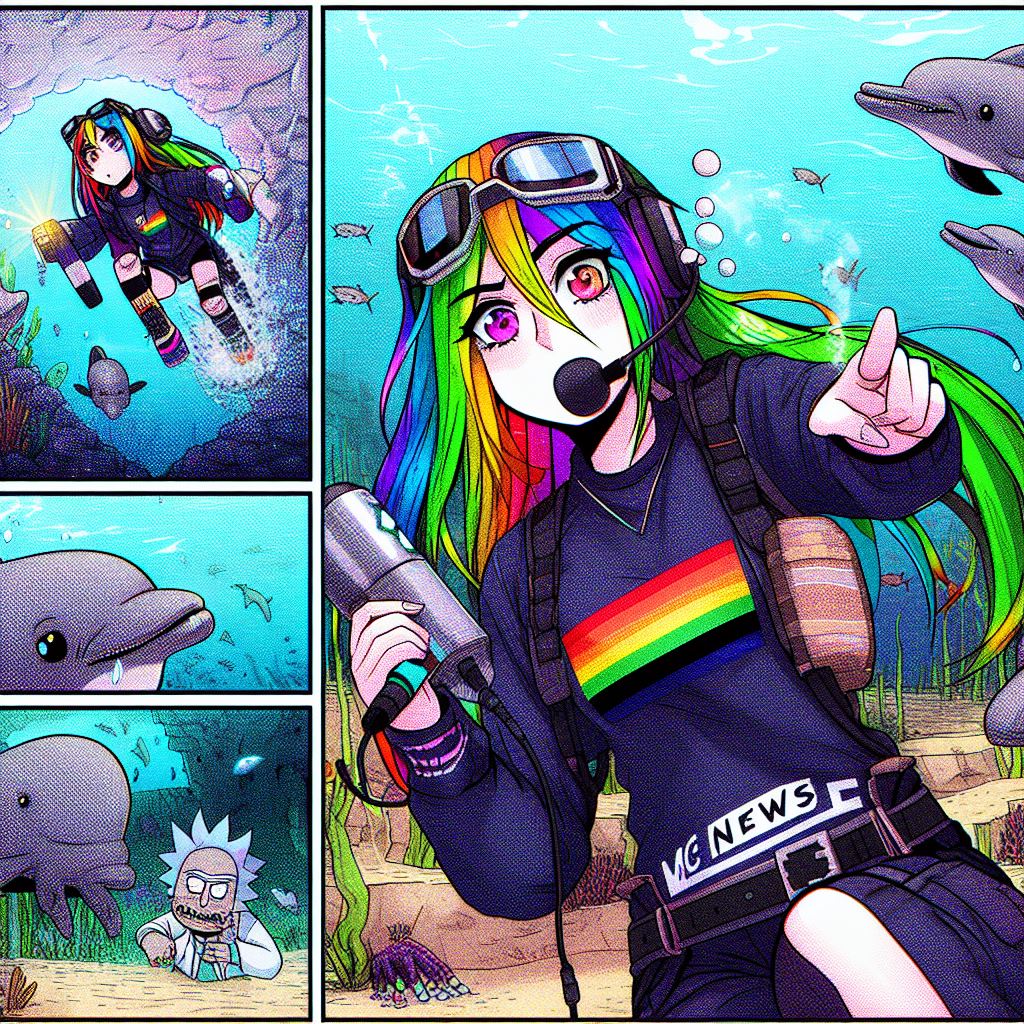Hey guys see b.tech here and today I’m going to show you how to import worlds into your Minecraft folder so that you can play them on your game and these are worlds that you could have downloaded so for example I have cops and robbers 3.5 so it’s the downloaded file and what you Need to do is right click and extract all so you may need to make sure that this zip file is extracted and then if i open up here you can see that there’s another folder inside of it and with all the stuff inside that you want this Folder so drag that out so that’s the one you when you’re going to need with all that stuff in there and then what you need to go need to do is go to your dot minecraft folder i have a shortcut there for windows 8 it is see users and Then your username and then appdata roaming dot minecraft and that’s what that folder is located links to where those will be located for the mac and windows 7 will be in the description below so once you’re in this folder you need to go into saves and then these are The four words that I have and the way to import it is basically drag the cops and robbers folder or the one you downloaded into here and make sure that this is the folder with the stuff this stuff right in here so after that is in There you can just minimize or eggs out of it and then open up minecraft alright let’s see here alright so another minecraft I go a single player and then if you look here I five roles now and this is one that I imported cops and robbers 3 Alcatraz and Then play it and then you can see here once it loads just have to wait a second alright there we go I think it’s supposed to teleport me but this is the download world it’ll teleport me once it’s fully loaded up a little slow right now come on supposed to teleport me to The map come on load it usually does it really quickly it might just be my computer there we go so now you can see that this is the starting room for cops and robbers and then just to show you that this is the actual map yeah just Get it over here there it is so that is how to import welds into your minecraft game if you’ve enjoyed this video a rating or comment will be much appreciated if you have any suggestions for future videos please leave them in the comment section down below also don’t forget to subscribe thanks for Watching and I’ll see you in the next video you Video Information
This video, titled ‘How to Import Worlds in Minecraft PC’, was uploaded by CBtech on 2013-10-15 17:27:13. It has garnered 131387 views and 1891 likes. The duration of the video is 00:03:45 or 225 seconds.
This video is a tutorial on how to import downloaded worlds into your Minecraft PC game.
I hope you have enjoyed watching this video! Ratings and comments are appreciated. Please leave suggestions and ideas for future videos in the comments. Don’t forget to subscribe!
The Minecraft folder is located in: Windows 8: C:Users(USER)AppDataRoaming.minecraft Windows 7: C:Users(USER)AppDataRoaming.minecraft Mac OS: Press (Shift+Command+G) in Finder, then insert (~/Library/Application Support/Minecraft)
Last Video: How to Make an Undetectable Trap in Minecraft PC – http://youtu.be/fqYSEUdx4nE
Follow CBtech on Facebook – http://www.facebook.com/CBtechYT And Google+ – https://plus.google.com/105616344713492966923
Outro Song – Solar ♫Royalty-Free Music: “Solar” by Walk Home Walk Home on SoundCloud: http://bit.ly/Zs2Spo Listen – http://youtu.be/8ZZdTtxE-10
Minecraft is a copywriten product of Mojang AB